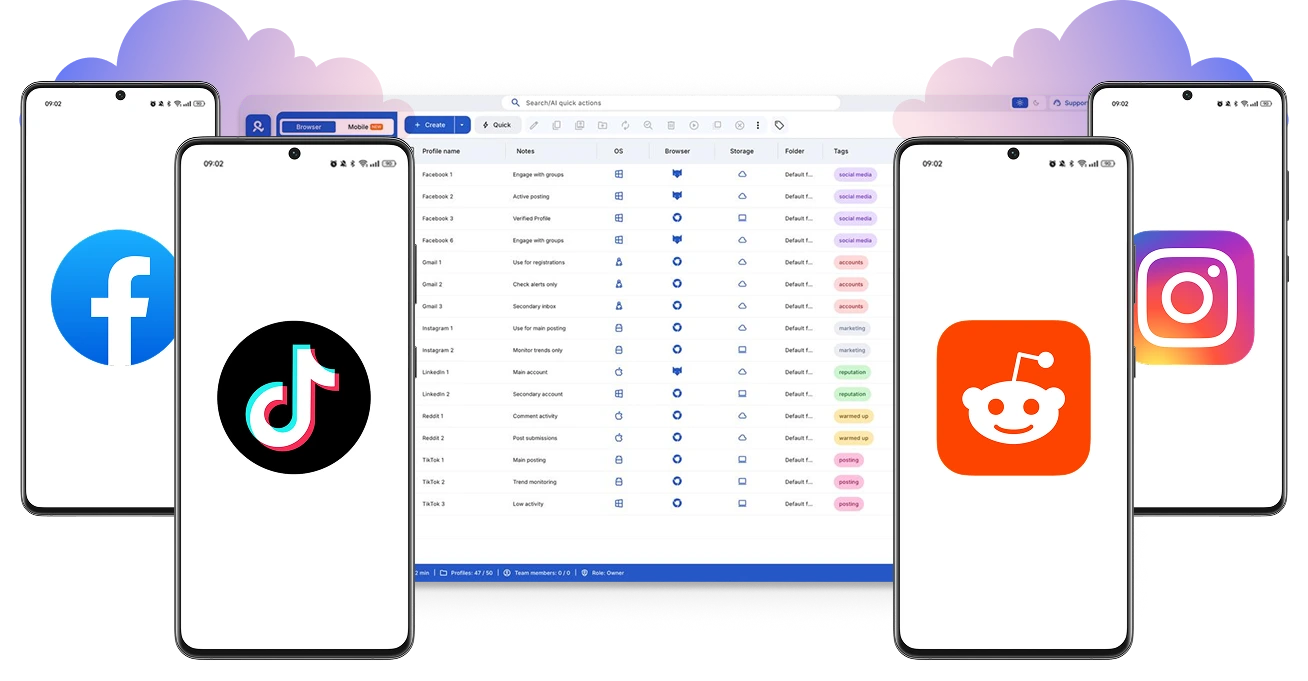
Log in to social media accounts using mobile or browser profiles
Choose a device setup and run each social media account separately.

Launch your social media accounts from any location
Pick the location you need across 190+ available countries to run multiple social media accounts.
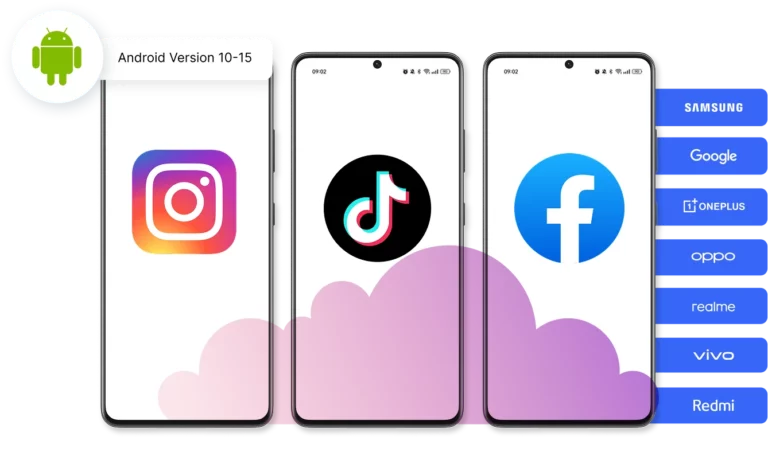
Create mobile profiles without physical phones
Manage TikTok, Instagram, Reddit, and more with unlimited Android profiles — each running separately with its own unique environment.
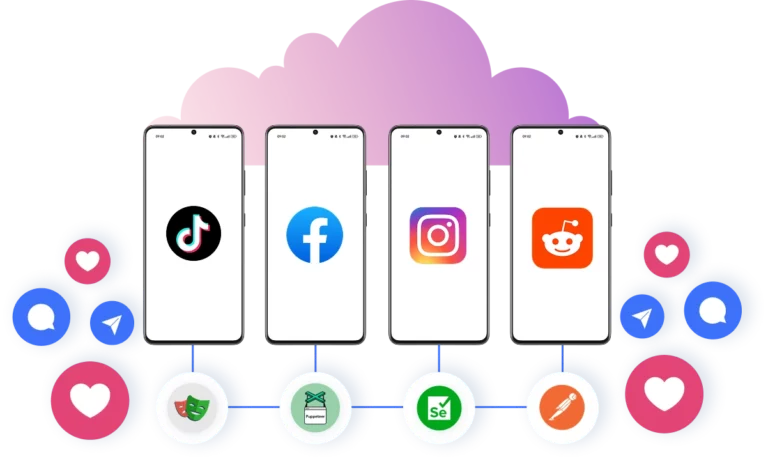
Install & use apps like Instagram, TikTok, or Reddit directly on cloud phones
Complete app verification inside Multilogin: sign in, post, share, like, and comment – without using your physical device.

What is a Cloud Phone?
A cloud phone is a real Android device hosted in the cloud. Each cloud phone runs as an independent device, with its own operating system, hardware parameters, storage, and network signals.
Why choose Multilogin?
Multilogin combines cloud Android phones and web profiles in one dashboard. So you can launch, manage, and scale multiple social accounts – safely, easily, and without extra tools or devices.

Run mobile & browser accounts now
Join 10000+ pros and see why Multilogin leads the industry.
Multilogin competitive advantages
Fast and intuitive interface
Everything at your fingertips: drag-and-drop, hotkeys, and smooth multitasking without losing speed.
Browser built for multi-accounting
Advanced engine effectively avoids multi-account detection by creating unique browser fingerprints.
Created for team collaboration
Proxies included in every plan
24/7 support in 5 languages
How to start using Multilogin
Launch and manage real mobile environments in the cloud.

Sign up
Register using a verified email address

Choose your plan
Select from various subscription plans tailored to your business needs

Download Multilogin X app
Install the Multilogin desktop app to manage web and mobile sessions securely.

Access the Multilogin dashboard
Launch cloud phone, assign proxies, configure fingerprints, and manage mobile environments from one place.

Manage multiple cloud phones and web browsers
Set up and manage multiple web browsers and cloud phones in one dashboard. No annoying verifications. No chaos. Just one platform to scale.










