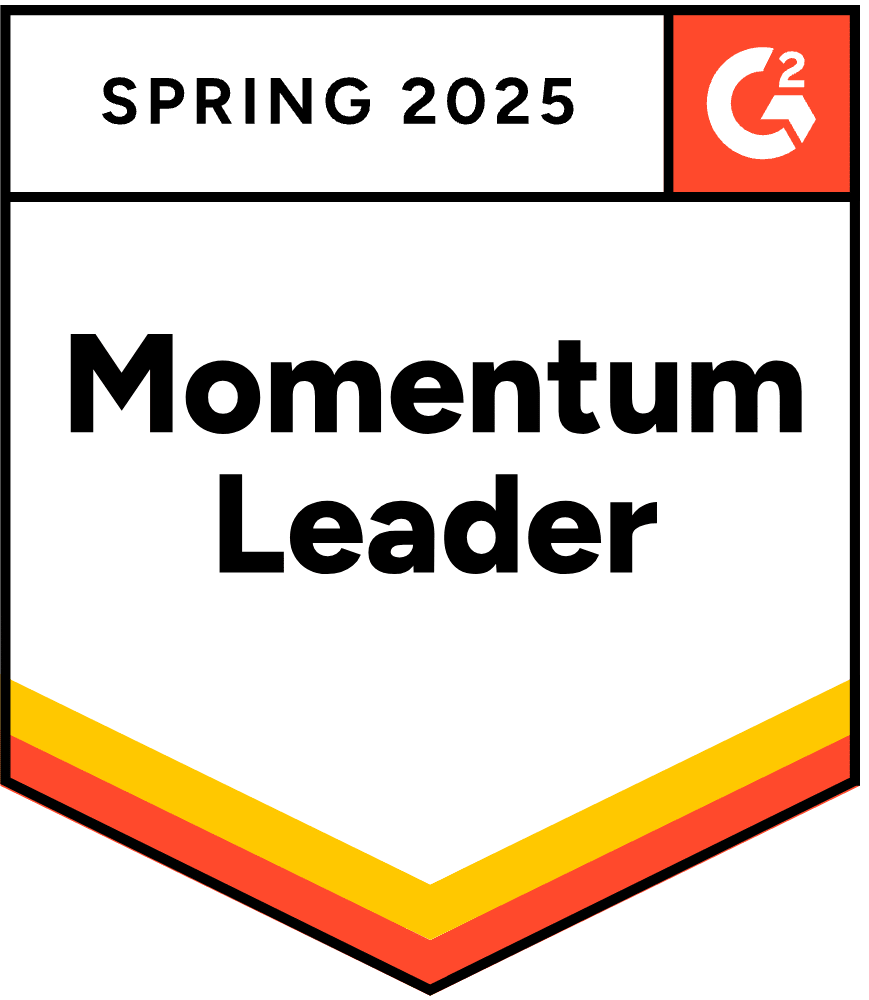Run your social media accounts on cloud phones & web browsers
Upload content, automate posts and engagements: all in one unified dashboard
Manage your social media accounts
from one platform
Log in to social media accounts using mobile or browser profiles
Choose a device setup and run each social media account separately.
Launch your social media accounts from any location
Pick the location you need across 190+ available countries to run multiple social media accounts.
Create mobile profiles without physical phones
Manage TikTok, Instagram, Reddit, and more with unlimited Android profiles — each running separately with its own unique environment.
Install & use apps like Instagram, TikTok, or Reddit directly on cloud phones
Complete app verification inside Multilogin: sign in, post, share, like, and comment - without using your physical device.
Perfect for all the industries you work for
Manage multiple social media accounts across industries from one unified dashboard.
Trusted by professionals managing mobile and browser profiles

Dominik
The product is excellent, and the support team is highly professional.
The product keeps improving with continuous updates. In this space, many competitors have come and gone, and I continue to choose Multilogin because others don’t come close in terms of features or overall experience.

Nino Latif
The best service for great ideas and big minds!
Always here for their clients, always ready to help out. I am using the service for 3-4-5 months now and brought me lots of great things 🙂 Hope to grow it on a larger scale and continue using the service ...

George M.
Co-Founder, Small-Business
Quite Likely The Best Privacy Browser Out There!
There are quite a few things I like about Multilogin. My favorite, most definitively, is the teams feature allowing you to easily share specific browser profiles with different team members...
Run mobile & browser accounts now
Join 10000+ pros and see why Multilogin leads the industry. Start your 3-day trial now.
Multilogin support
When you talk to us, you talk to people who use Multilogin every day.
Our support team works hands-on with real cloud phones, browser profiles, and automation workflows — from account creation to scaling and maintenance.
We don’t just know the product. We use it.
We are available 24/7
We are available around the clock to assist you with any questions or issues.
Experienced professionals
Our support team works with multi-account setups daily and understands real-world use cases and risks, not just documentation.
We speak 5 languages
English, Vietnamese, Russian, Chinese, Portuguese.

Watch the Multilogin demo
See how to run multiple accounts step-by-step - in 2 minutes. Enter your email below, and we'll send you our demo video straight to your inbox.
Award winning multiple account management platform