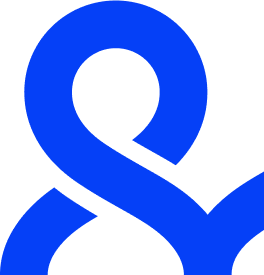Table of Contents
DOM mutation refers to changes made to the structure or content of the Document Object Model (DOM), which represents the hierarchical structure of a webpage. These mutations occur dynamically when elements are added, removed, or modified, either through user interactions, JavaScript, or other programmatic methods. DOM mutations are crucial for creating interactive, dynamic web applications but can have implications for performance, security, and user experience.
What is DOM Mutation?
The DOM is a tree-like structure representing all elements in a webpage, including HTML tags, attributes, and text. A DOM mutation happens when the structure of this tree changes. These mutations can occur due to actions such as:
Common Actions that Cause DOM Mutation
- Adding new elements: Dynamically creating buttons, forms, or other HTML elements.
- Modifying attributes: Changing attributes like color, style, or IDs of elements.
- Removing elements: Deleting a section of the page in response to user input or changes in data.
DOM mutations enable modern web applications to update their user interface dynamically without requiring a page reload. Methods such as appendChild(), removeChild(), or setAttribute() in JavaScript trigger these mutations.
How DOM Mutation Works
DOM Mutation in Action
DOM mutations occur when JavaScript interacts with the DOM using built-in methods. For example:
// Add a new paragraph to the body
let newParagraph = document.createElement(‘p’);
newParagraph.textContent = ‘This is a new paragraph.’;
document.body.appendChild(newParagraph);
In the above code, a new p element is created and added to the webpage’s DOM, modifying the DOM structure dynamically.
Common Methods to Trigger DOM Mutations
appendChild(): Adds a node to the end of a list of children of a specified parent node.removeChild(): Removes a child node from the DOM.replaceChild(): Replaces one child node with another.setAttribute(): Modifies or adds attributes to elements.innerHTML: Directly modifies the HTML content inside an element, causing a structural change.
Monitoring DOM Mutations
To observe and react to changes in the DOM, developers can use MutationObserver, a JavaScript API designed to detect real-time changes in a webpage’s structure. This is useful for debugging, optimizing performance, and ensuring security.
Example of Using MutationObserver
const targetNode = document.getElementById(‘myDiv’);
const config = { childList: true, attributes: true, subtree: true };// Callback function to execute when mutations are observed
const callback = function(mutationsList, observer) {
for(let mutation of mutationsList) {
if (mutation.type === ‘childList’) {
console.log(‘A child node has been added or removed.’);
} else if (mutation.type === ‘attributes’) {
console.log(‘The ‘ + mutation.attributeName + ‘ attribute was modified.’);
}
}
};// Create an observer instance linked to the callback function
const observer = new MutationObserver(callback);// Start observing the target node for configured mutations
observer.observe(targetNode, config);
Why Monitor DOM Mutations?
Performance Optimization
Excessive DOM mutations can lead to performance bottlenecks, particularly in large-scale web applications. Monitoring these changes helps identify inefficient code that causes unnecessary mutations and allows developers to improve performance.
Security
Mutations in the DOM can sometimes indicate malicious behavior, such as script injection attacks, where the structure of the page is altered to include unauthorized code.
User Experience
Monitoring how DOM changes affect user experience is essential for identifying bugs and ensuring that dynamic content updates function smoothly and without glitches.
DOM Mutation and Performance
While DOM mutations are necessary for dynamic websites, poorly managed changes can significantly impact performance. Each mutation forces the browser to recalculate styles, reflow elements, and repaint sections of the screen, which can cause the website to become sluggish if changes occur too frequently or across large portions of the DOM tree.
Best Practices for Optimizing DOM Mutations
Batch Changes
Batching multiple mutations into one reduces the number of reflows and repaints the browser must perform. Instead of performing individual changes repeatedly, apply multiple changes in one go.
Use documentFragment
When adding multiple elements to the DOM, use documentFragment to make off-screen changes before applying them all at once. This minimizes the number of operations performed directly on the DOM.
let fragment = document.createDocumentFragment();
for (let i = 0; i < 100; i++) {
let newDiv = document.createElement(‘div’);
newDiv.textContent = ‘Item ‘ + i;
fragment.appendChild(newDiv);
}
document.body.appendChild(fragment);
Avoid Repeated Access
Repeatedly querying the DOM can be expensive. To optimize performance, store references to elements that are accessed frequently rather than querying the DOM each time.
Security Considerations: DOM-Based XSS
One of the most significant security risks associated with DOM mutations is DOM-based Cross-Site Scripting (XSS). In DOM-based XSS, an attacker injects malicious scripts into a webpage’s DOM, causing the scripts to be executed in the user’s browser. These attacks occur when developers fail to properly sanitize user inputs.
Example of a DOM-Based XSS Attack
let searchQuery = window.location.hash.substring(1);
document.getElementById(‘search’).innerHTML = searchQuery;
If an attacker modifies the URL hash to include malicious JavaScript, the code would be executed when the innerHTML is updated. To prevent this, developers must sanitize user input and avoid using unsafe methods like innerHTML for dynamic content.
Key Takeaway
DOM mutation is a fundamental aspect of modern web development, enabling dynamic interactions and real-time updates. However, developers must carefully manage these mutations to ensure optimal performance and security.
Understanding how to use and monitor DOM mutations effectively is key to creating responsive and secure web applications.
People Also Ask
removing, or modifying elements, attributes, or content in a webpage.
You can use the MutationObserver API in JavaScript to detect and respond to changes in the DOM in real-time.
Yes, excessive or inefficient DOM mutations can lead to performance issues because the browser needs to recalculate styles, reflow elements, and repaint the interface each time the DOM changes.
Monitoring DOM mutations helps in debugging issues, optimizing performance, and ensuring that unauthorized changes (such as script injections) do not occur.
To prevent DOM-based XSS, always sanitize user input before inserting it into the DOM and avoid using unsafe methods like innerHTML for updating content.
Related Topics
API Blocking
API blocking refers to denying access to an API to prevent unauthorized use and protect against security threats. Read more.
Antidetect Browser
An antidetect browser is a special type of web browser created to hide digital fingerprints that usually identify online users. Read more!
Script Injection
Script injection is when attackers insert malicious code into an otherwise benign or trusted website or application. Read more here.
Secure Browsing
Stealth browsing refers to using methods and tools to hide your online identity and activities from prying eyes. Read more.