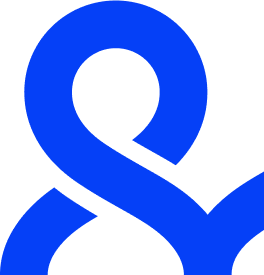Table of Contents
Session replay is a technology that records and replays users’ interactions on a website or application, offering valuable insights into user behavior. These recordings capture mouse movements, clicks, scrolls, and even users’ input into forms (although sensitive information like passwords is usually excluded).
The data collected is essential for businesses looking to improve user experience, troubleshoot issues, and optimize site performance. However, session replay also raises privacy concerns as it can track user data, sometimes including personal information.
What is Session Replay?
Session replay tools allow website owners and developers to track user behavior in real-time or retrospectively. The sessions capture every interaction, from the paths users take on a site to what they click and how long they spend on specific pages. These insights enable businesses to refine user experience, test features, and troubleshoot bugs.
How Session Replay Works
Session replay tools embed a script within a website or app, which logs user interactions and sends that data to a server. The data is processed into a visual format that developers and business owners can review.
Key aspects of what session replay tracks include:
- Mouse movements: Tracks the cursor’s path across the screen.
- Scrolling behavior: Monitors how users scroll through pages and engage with content.
- Clicks: Logs every click to track user interactions with elements.
- Form interactions: Monitors how users engage with forms, including whether they abandon forms before completion.
Benefits of Session Replay
1. User Experience Optimization
Session replay provides in-depth insights into user behavior, helping businesses identify pain points, user struggles, or points of frustration. By analyzing this data, websites can adjust design and navigation to improve user experience.
2. Debugging and Troubleshooting
For developers, session replay enables clear visibility into how users interact with potentially malfunctioning features. It allows developers to directly observe issues rather than rely solely on abstract bug reports.
3. Conversion Rate Optimization
Session replay tools provide insight into user behavior on critical landing pages and during checkout processes, helping businesses optimize for better conversion rates. These insights allow businesses to redesign elements like buttons or forms to enhance user engagement and reduce cart abandonment.
Privacy Concerns with Session Replay
Despite its benefits, session replay technology raises significant privacy concerns. The data captured during a session often includes user input and interactions that can inadvertently expose sensitive information.
1. Data Security and Compliance
Regulations like the General Data Protection Regulation (GDPR) and the California Consumer Privacy Act (CCPA) impose strict requirements for handling user data. Companies must ensure that session replay tools are compliant with these laws and that personal data is anonymized or properly secured.
2. Sensitive Information
Although session replay tools claim to mask sensitive information, there’s still a risk that Personally Identifiable Information (PII) could be exposed if the tool isn’t configured correctly. This poses a potential privacy threat.
3. User Consent
In many regions, privacy laws require users to be informed about how their data is collected. Websites using session replay must disclose this in their privacy policies and allow users to opt-out of session recording.
Key Takeaway
Session replay is a powerful tool for businesses looking to optimize their websites, improve user experience, and troubleshoot issues. However, the technology must be used responsibly, with careful attention to data privacy laws and user consent.
Websites must disclose session replay in their privacy policies, offer opt-out options, and ensure that sensitive data is masked or anonymized to protect user privacy.
People Also Ask
Session replay is used to record user interactions on websites or applications to understand behavior, identify issues, and improve user experience.
Session replay is legal, but it must comply with data protection laws like GDPR and CCPA. Websites should inform users that their sessions are being recorded and ensure sensitive data is not captured.
It helps businesses understand where users encounter friction, how they interact with the site, and what improvements can be made to streamline navigation and functionality.
Yes, websites should offer an option for users to opt out of session replay tracking, particularly to comply with privacy regulations.
Related Topics
Browser Automation
Browser automation is the process of using software to control a web browser to perform tasks automatically. Read more here.
Incognito Mode
Incognito Mode is a feature that prevents your browser from storing information about your browsing session. Read more here.
Bot Detection Test
Bot detection software is designed to identify and manage automated programs, or bots, that interact with digital platforms. Learn more here!
HTTP Headers
HTTP headers are part of the HTTP protocol that carries metadata between clients (browsers or applications) and servers. Read more.