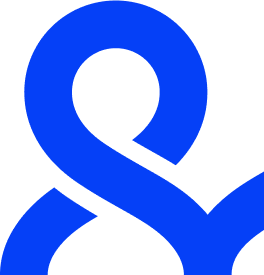Table of Contents
Script injection is a type of security vulnerability where attackers insert malicious code, often in the form of scripts, into a trusted website or application. This is one of the most prevalent forms of web security issues and is frequently associated with Cross-Site Scripting (XSS) and SQL Injection. When an attacker successfully executes script injection, they can steal sensitive data, manipulate web content, or execute unauthorized actions on behalf of users.
What is Script Injection?
Script injection occurs when an attacker injects malicious code into a web application that is then executed either in the user’s browser or on the server. This type of attack aims to compromise the security of the application by exploiting vulnerabilities in how the application handles user input. Some common malicious activities resulting from script injection include:
- Stealing cookies or session data (common in XSS attacks)
- Manipulating the content of a website (such as modifying pages, adding forms, etc.)
- Executing unauthorized commands on a server (via SQL injection or other methods)
- Redirecting users to malicious websites
Common Types of Script Injection
1. Cross-Site Scripting (XSS)
XSS attacks involve injecting malicious scripts into trusted websites. This happens when websites fail to sanitize user input properly, allowing attackers to embed scripts in the pages viewed by other users. There are two main types of XSS attacks:
Stored XSS: In this case, the malicious script is permanently stored on the target server, often in a database, and gets executed when users access the compromised page.
Reflected XSS: The malicious script is reflected off a web server, usually via a URL or form input, and is executed immediately when the link is clicked or the form is submitted.
Example: Injecting a <script> tag into a comment field that executes JavaScript to steal session cookies.
2. SQL Injection (SQLi)
SQL injection occurs when an attacker inserts malicious SQL queries into a database query. This type of attack can result in unauthorized access to the database, allowing the attacker to retrieve or modify data.
Example: Bypassing authentication by manipulating the SQL query:
SELECT * FROM users WHERE username=’admin’ AND password=”; OR ‘1’=’1′;
3. HTML Injection
HTML injection involves injecting malicious HTML code into a web page. This is often used in conjunction with XSS to render unauthorized content, manipulate forms, or redirect users.
Example: Injecting a fake login form into a webpage to steal credentials.
How Script Injection Works
Script injection exploits vulnerabilities in how web applications handle user input. A web application that doesn’t properly validate or sanitize its input fields is vulnerable to script injection. Attackers follow a typical process:
- Identify Input Fields: Attackers look for fields such as forms, URLs, search bars, or comment sections that accept user input.
- Craft Malicious Payloads: They insert scripts or SQL queries into these input fields.
- Exploit Vulnerabilities: If the application does not sanitize the input, the malicious script is executed either in the user’s browser or on the server.
Example of a Script Injection Attack (XSS):
A user submits the following in a comment field:
<script>alert(‘Hacked’);</script>
If the website does not properly escape or validate the input, this script will be executed every time someone views the comment, displaying the alert message in their browser.
How to Prevent Script Injection
Input Validation and Sanitization
The most critical step in preventing script injection is to validate and sanitize all user inputs. All incoming data should be treated as untrusted, and special characters should be escaped or encoded.
- HTML encoding: Encode characters like
<,>, and&to prevent HTML or JavaScript from rendering in the browser. - SQL Parameterized Queries: Use parameterized queries or prepared statements to avoid SQL injection attacks.
Content Security Policy (CSP)
A Content Security Policy (CSP) is an HTTP header that helps prevent XSS attacks by defining which sources are trusted for loading scripts, styles, and other resources. Even if a script is injected into a webpage, CSP prevents it from running unless it comes from an authorized source.
Limit User Privileges
Reducing user privileges is another effective defense. By limiting the permissions of user accounts, you reduce the potential damage caused by a successful script injection. Users and processes should only have the minimum permissions necessary to perform their functions (the principle of least privilege).
Regular Security Audits
Performing regular audits of your application’s codebase can help identify vulnerabilities before attackers do. Using security scanners, testing input fields, and conducting penetration testing are essential for maintaining security.
Key Takeaway
Script injection is a serious threat to web application security, with the potential to cause significant damage.
Developers must be aware of the risks and take necessary steps to secure their applications by validating inputs, using security headers like CSP, and performing regular security audits.
Understanding how script injection works and its various forms is crucial in defending against these attacks.
People Also Ask
Script injection refers to inserting malicious code into a web application or website to exploit vulnerabilities, manipulate content, or steal sensitive data.
An example is Cross-Site Scripting (XSS), where an attacker injects a script into a webpage’s comment section, causing it to execute in other users’ browsers.
Preventing script injection involves proper input validation, sanitization, using Content Security Policies, and employing parameterized queries for databases.
Various web application firewalls (WAFs), security scanners, and penetration testing tools can help detect vulnerabilities related to script injection.
A Cross-Site Scripting (XSS) attack involves injecting malicious scripts into trusted websites, enabling attackers to steal cookies, session tokens, or manipulate the website’s content.
Related Topics
WebDriver Detection
WebDriver is an essential tool in web testing automation. Read more here.
IP Risk Score
IP Risk Score is a comprehensive scoring system that evaluates the risk level of an IP address. Read more here.
Headless Browsing
A headless browser is a web browser that operates without a graphical user interface, allowing for automated browsing and testing tasks. Read more.
WebRTC Protocol
WebRTC are the protocols and standards that allow sharing audio, video, and data in a web-based, real-time peer-to-peer communication. Learn more here!