How to disconnect and reconnect the agent in Multilogin X
Disconnecting and reconnecting the agent does two important things – it helps resolve technical issues and ensures you’re running the latest version. It’s a quick and easy way to refresh your setup and keep things running smoothly.
How to disconnect the agent
Windows
Option 1: open the task bar, right-click the agent icon and select “Quit”:

Option 2: open the Task manager, select both processes below, and click “End task”:

If you can't find the agent and MultiloginX setup processes, first go to the "Details" tab and then search for them.
.png)
macOS
Option 1: right-click the agent icon in the Dock and select “Quit”:

Option 2: open the Activity monitor, double-click both processes below, and select “Quit”:

Linux
Go to the System monitor, select both processes below and click “End process”:
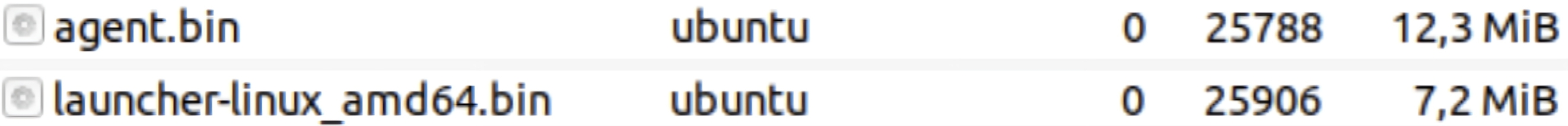
How to reconnect the agent
Windows
- Click “Agent disconnected” in the bottom-right corner
- Download the agent for Windows (this ensures you’re getting the latest version with all the updates)
- Right-click the file you just downloaded and pick “Run as administrator”
- Follow the steps on your screen to finish installing
- Click “Connect agent” and hang tight while Multilogin gets everything set up (it might take a bit longer if your internet’s slow)

macOS
- Click “Agent disconnected” in the bottom-right corner
- Make sure your OS is 14 (Sonoma) or newer
- Choose “M-series” for M1-M4 chips or “Intel” for other models and download the agent for macOS (this ensures you’re getting the latest version with all the updates)
- Click the downloaded file to open the installer
- Follow the steps on your screen to finish installing
- Click “Connect agent” and hang tight while Multilogin gets everything set up (it might take a bit longer if your internet’s slow)

Linux
- Click “Agent disconnected” in the bottom-right corner
- Download the agent for Linux (this ensures you’re getting the latest version with all the updates)
- Right-click the downloaded file and choose “Run as administrator”
- Follow the steps on your screen to finish installing
- Click “Connect agent” and hang tight while Multilogin gets everything set up (it might take a bit longer if your internet’s slow)



