Online reputation management
Enhance your online reputation management with Multiloginn antidetect browser. Manage multiple accounts and write reviews from any location using our built-in residential proxies. Maintain anonymity and protect your online presence across social media and forums.


Run multiple unique accounts from one computer
Manage all your social media and review site accounts without the fear of bans. Create and run isolated profiles for each account through Multilogin, allowing you to seamlessly switch between them while building your online reputation effectively.

Optimize teamwork with team management tools
Improve your online reputation management with Multilogin team management features. Our shared cloud profiles make easy secure collaboration among team members. Assign roles and permissions to ensure each member can play their part effectively.

Manage your online reputation from different location from one device
Access over 5 million IPs across 195+ countries with Multilogin. Create and manage accounts with precise location targeting to access specific cities and regions effortlessly.

Publish feedback to build a stronger brand image
Use antidetect browser profiles to share positive content and engage effectively with customers. By utilizing multiple profiles, you can distribute positive messages across various accounts, helping to create a positive image of your brand.

Reach global audiences
Reach customers around the world by using Multilogin’s built-in residential proxies to access websites in different countries. Check how customers view your brand globally and adapt your strategies to improve your reputation everywhere.
What is antidetect browser?
Antidetect browsers enable you to create multiple browsing sessions, each configured with unique digital fingerprints. By emulating genuine user behavior with advanced fingerprint randomization, they help you run high-volume scraping tasks while reducing the risk of detection.

Why use Multilogin for online reputation management?
Multilogin offers the essential tools for managing online reputation on social media and forums. It uses antidetect browsers that mimic real users, residential proxies to stay undetected, and supports automation with Puppeteer, Playwright, and Selenium for seamless reputation management.

Multilogin Features
Bypass bot detection
Our anti-fingerprinting tech bypasses multi-account and automated browser detection by masking unique browser fingerprints.
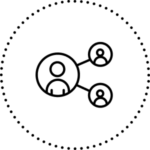
Team collaboration
You can collaborate on browser profiles and easily share passwords, cookies, and session progress with team members.
Data sync over cloud
Use cloud browser profiles to sync data across multiple devices or VPS instances.
Fingerprint adjustment to match proxy
Automatically adjust browser fingerprints to match proxy locations, supporting all types for enhanced security.
Support for all proxy types
Use our proxies or bring your own. Multilogin supports all proxy types.
Residential rotating IPs
Testing our residential proxies daily ensures flawless performance with major platforms.
Integration with Selenium, Playwright, and Puppeteer
Automate data extraction with popular browser automation drivers all while keeping them invisible to anti-automation bots.
Headless browsers
Headless browsers are faster and lightweight, perfect for high-speed scraping. Run them on your own infrastructure for greater control and performance.
Improve your online reputation, manage reviews with ease
Take control of your online presence with Multilogin antidetect browser
How to start using Multilogin
Start collecting data effortlessly with the industry leading antidetect browser.

Sign up
Register using a verified email address.

Choose your plan
Select from various subscription plans tailored to your business needs.

Download Multilogin agent
Available for Windows, Mac, and Linux.

Access the Multilogin dashboard
Start creating and managing antidetect browser profiles.

Run multiple accounts
Set up and manage multiple accounts using separate browser profiles, all from one secure platform.
Online reputation management FAQ
What is online reputation management?
Online reputation management focuses on controlling how people perceive your brand or personal identity online. This includes:
- Management of customer reviews
- Engagement with your audience on social media
- Promoting positive content to improve your visibility in search results.
With Multilogin, you can handle multiple accounts across different platforms from a single computer, without worrying about detection. Each account appears as a different user, so websites won’t link them back to you. This allows you to:
Monitor brand mentions across several profiles without triggering suspicion
Respond to reviews or comments using different identities, improving your ability to manage feedback
Share positive content on social media and forums while reducing the risk of account bans
Multilogin helps you manage your brand’s reputation across various platforms, keeping your efforts secure and efficient.
What are the best online reputation management tools?
Online reputation management tools are tools that help businesses and individuals build and maintain positive online reputation. It should include:
- Social listening software
- Review management platforms
- Analytics dashboards
Multilogin will help by allowing you to create multiple browser profiles, and you can interact with reviews and manage your reputation across platforms without websites tracking your activities. You can combine Multilogin with other review management tools to manage interactions across various platforms without tracking or linking them to a single identity.
This means you can:
- Operate multiple accounts to write reviews and respond to feedback on different forums and social platforms.
- Engage anonymously in discussions or with customers across multiple profiles, reducing the risk of account bans.
- Combine Multilogin with existing online reputation management tools to ensure your brand’s record is controlled without revealing your real identity, giving you more flexibility and reach in reputation management.
How to manage online reputation efficiently?
In order to manage your online reputation management successfully, you should pay special attention to the following ingredients:
- Monitoring brand mentions and reviews regularly
- Negative reviews must be responded to quickly
- Interacting with consumers via social networks
- Distributing positive content among various platforms.
Multilogin lets you manage multiple accounts without being noticed. This helps you track feedback and engage with your audience across different platforms using various profiles.
What is the cost of online reputation management?
The cost of managing your online reputation can differ a lot, depending on whether you choose to use review management tools yourself or bring in an agency to do the work. It ranges from affordable DIY tools to comprehensive services that may charge thousands per month.
With Multilogin, you can reduce your costs by managing multiple accounts yourself, eliminating the need for expensive agencies while still being able to influence and monitor your online reputation effectively.
How much does online reputation management cost?
Pricing for online reputation management services depends on the scale and type of services needed, such as:
- Social media and review management
- Search engine optimization (SEO) for positive content
- Crisis management for negative reviews
Multilogin’s antidetect browser helps businesses manage online reputation management in-house by allowing them to operate multiple profiles from one device and interact with reviews and social media anonymously. This flexibility can significantly reduce reputation management expenses while maintaining control over the brand’s reputation.
How to improve hotel online reputation management?
Improving a hotel’s online reputation is all about maintaining strong communication and providing exceptional customer experiences. Improving a hotel’s online reputation involves several key actions:
- Attracting new guests through positive reviews
- Responding to negative feedback quickly
- Maintaining strong ratings on platforms like TripAdvisor and Yelp
Multilogin allows hotel managers to manage multiple accounts across review platforms and social media, ensuring they can quickly respond to guest feedback, manage reviews, and maintain their hotel’s positive online reputation.
How to manage small business online reputation?
For small businesses, online reputation management (ORM) is critical for building trust and attracting customers.This includes:
- Monitoring reviews and ratings on platforms like Google and Yelp
- Responding to customer feedback
- Promoting positive customer experiences
Multilogin allows small businesses to manage multiple profiles from one interface on various review and social media platforms, giving them the flexibility to engage with customers, manage reviews, and protect their brand’s reputation without being flagged.
How to improve online reputation fast?
Improving your online reputation fast means:
- Responding quickly to negative feedback
- Encouraging happy customers to leave positive reviews
- Posting engaging content regularly on social media
With Multilogin, you can manage multiple accounts to respond swiftly to negative reviews, share positive content across different platforms, and engage with your audience—all giving you better control over your reputation.
How to manage Glassdoor reputation?
Managing your reputation on Glassdoor involves:
- Monitoring employee reviews
- Responding to feedback, both positive and negative
- Taking action to improve employee satisfaction and public perception
Multilogin lets you anonymously manage Glassdoor reviews, allowing you to monitor and respond to employee feedback while keeping your identity private, helping you protect your company’s employer reputation.
Watch the Multilogin demo on creating multiple accounts
Watch our 10-minute demo video on how Multilogin can help you create multiple accounts while remaining undetected. Just fill in your name, last name and email below, and we’ll deliver the demo video directly to your inbox.















