How to fix error “Your Windows system cannot perform the necessary WinAPI calls to launch Stealthfox browser”
Sometimes, you might see this error in Multilogin: “Your Windows system cannot perform the necessary WinAPI calls to launch Stealthfox browser”.
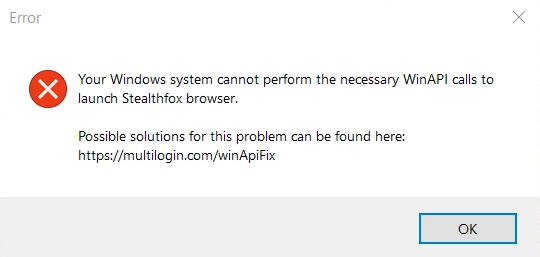
There could be several causes, but don’t worry – we’ve got you covered! This article will show you how to fix this issue step by step.
Check your Windows username
These errors usually pop up if your Windows user folder name has non-Latin characters (like Russian, Arabic, Chinese, or Korean). This makes it tricky for Windows to run properly.
To fix this, you can either create a new Windows user, or rename your current one. The choice is yours!
When naming the user, stick to Latin characters only (A–Z). Avoid special characters or spaces to keep things smooth and error-free! 😊
Create a new user
The easiest way to fix Stealthfox issues? Create a new Windows user with Administrator rights.
- Open Settings on your Windows device
- Go to “Accounts” → “Other users”
- Click “Add account” under “Add other user”
- Select “I don’t have this person’s sign-in information”, then choose “Add a user without a Microsoft account” on the next screen
- Enter a username using only Latin characters (A–Z), with no special characters or spaces
- Complete the setup and assign Administrator rights to the new account
- Log in to the new user account and access Multilogin
Change your username
Prefer tweaking your current username instead of creating a new one? Let's say your current username is “John Smith” and you need to change it to “JohnSmith”. Here’s how to do it step by step:
Heads up: messing with the registry can cause system issues if done incorrectly. Double-check every step!
- Check admin rights: make sure your current user account has Administrator rights – if it doesn’t, create a new Administrator account first
-
Rename the user folder:
- Open File Explorer and go to
C:\Users\ - Find your user folder, right-click, and choose Rename
- If the Rename option isn’t visible, use the Search box in File Explorer to locate the folder
- Once found, right-click on the folder in the search results and select Rename
- Rename
C:\Users\John SmithtoC:\Users\JohnSmith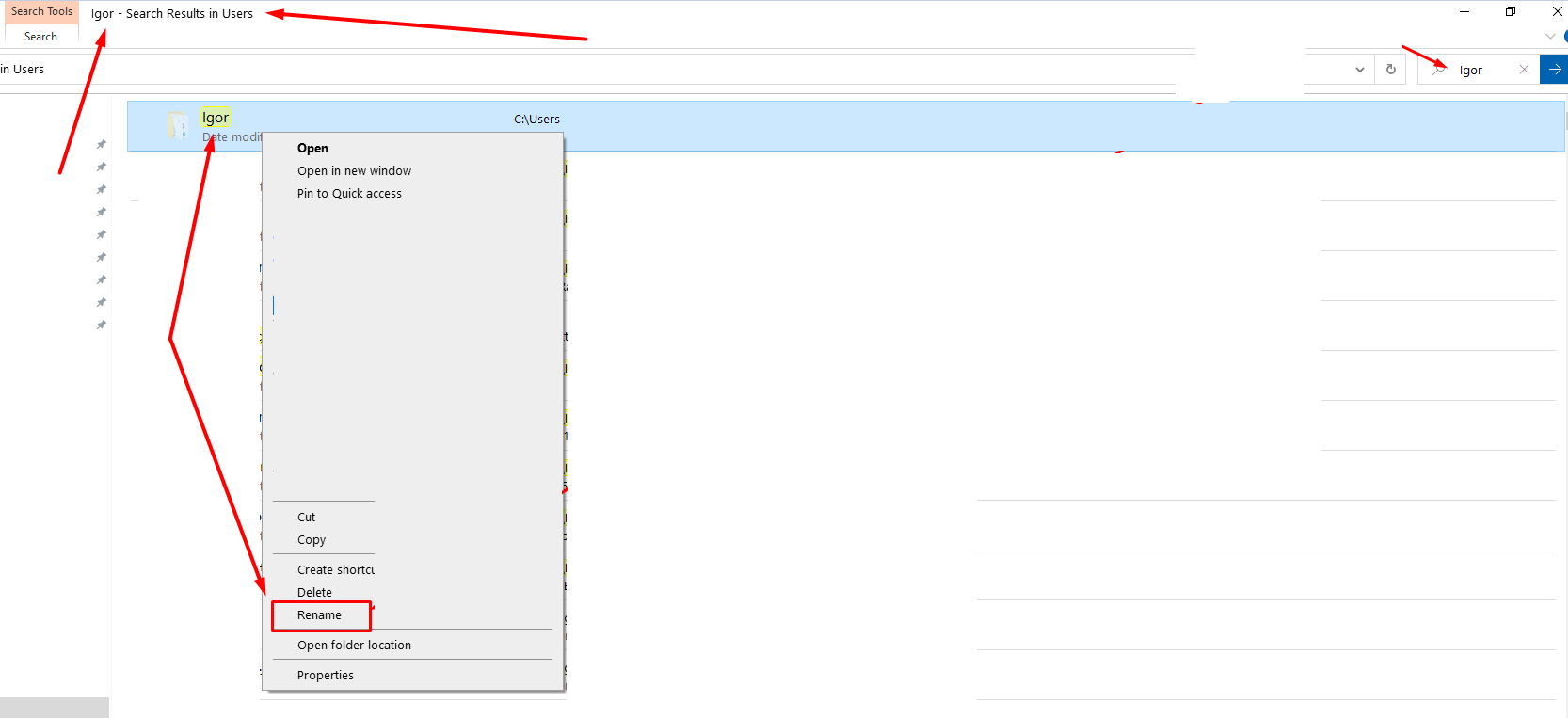
- Open File Explorer and go to
-
Modify the registry:
- Open Regedit (press
Win + R, typeregedit, and hit Enter) - Navigate to
HKEY_LOCAL_MACHINE\SOFTWARE\Microsoft\Windows NT\CurrentVersion\ProfileList\<User SID> - Locate the sub-key with the
ProfileImagePathvalue that matches your old folder name (e.g.,C:\Users\John Smith) - Double-click
ProfileImagePathand update it to match your newly renamed folder (e.g.,C:\Users\JohnSmith)
- Open Regedit (press
- Save changes: close the Registry Editor and restart your computer to apply the changes.
Reinstall Microsoft Visual C++
Outdated Microsoft Visual C++ components could be causing problems. Here’s how to update them step by step:
- Click Start, type
appwiz.cpl, and press Enter to open the Control panel - Find all items labeled Microsoft Visual C++ 2xxx Redistributable in the program list, right-click each one and select “Uninstall”
- Visit the official Microsoft page and download the latest x86 and x64 versions for your system:
- For 64-bit systems, install both x86 and x64
- For 32-bit systems, install only x86
- Run the downloaded files and follow the installation instructions
- Restart your computer to apply the updates
Check Multilogin installation disk drive
Installing Multilogin on a different drive can cause compatibility issues. Avoid headaches by keeping it on the same drive as your OS!
What to do:
- Check your OS drive: open File Explorer and locate the drive where your OS is installed (usually Drive C)
- Install Multilogin on the same drive: if Multilogin is not installed on the OS drive, uninstall it from the current location, and reinstall it on the same drive as your OS
Reinstall Windows
If the issue still isn’t resolved, your last resort is to reinstall Windows and ensure the username you create during the installation process follows these guidelines:
- Use only Latin characters (A–Z)
- Avoid special characters and spaces
This clean installation can help eliminate underlying system issues caused by incompatible settings or configurations.
Back up your important files before proceeding with a Windows reinstall to avoid data loss.


