Compare AntBrowser with Multilogin Now! Discover Your Best Fit & Get 50% Off Your First Month!
What is AntBrowser?
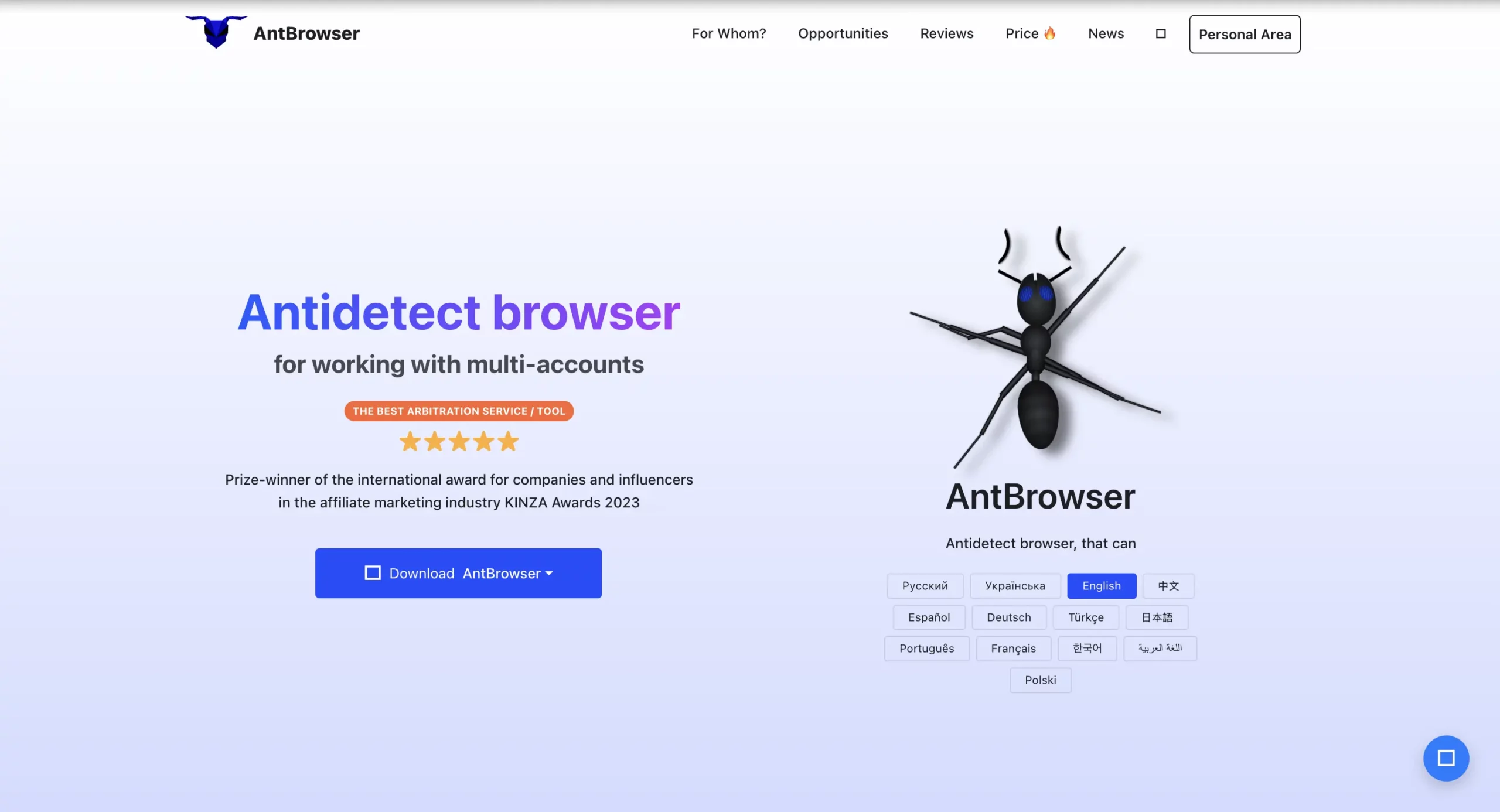
AntBrowser is an antidetect browser designed for managing multiple online accounts from a single computer. Unlike regular browsers (which share a common fingerprint across all sessions), AntBrowser creates unique browser profiles with distinct digital fingerprints, making each profile appear to websites as if it’s coming from a different device. The development team even markets their product as “a Lamborghini among antidetect browsers,” emphasizing its advanced technology and performance.
While the exact founding date isn’t prominently advertised, third-party sources indicate AntBrowser was launched around 2018 making it a relatively newer entrant in the antidetect browser market. It gained popularity particularly in Russian-speaking markets and comes optimized for local platforms like VK (VKontakte) and Avito. At the same time, it supports a wide range of global platforms – including Facebook, Google, TikTok, Amazon, eBay, LinkedIn, and cryptocurrency exchanges – for broader multi-account applications.
After recently reviewing RoxyBrowser, Hidemium, and Linken Sphere, today we turn our attention to AntBrowser. In this review, we’ll break down the key pros, cons, and unique features so you can easily decide whether AntBrowser fits your business needs.
How to get started with AntBrowser?
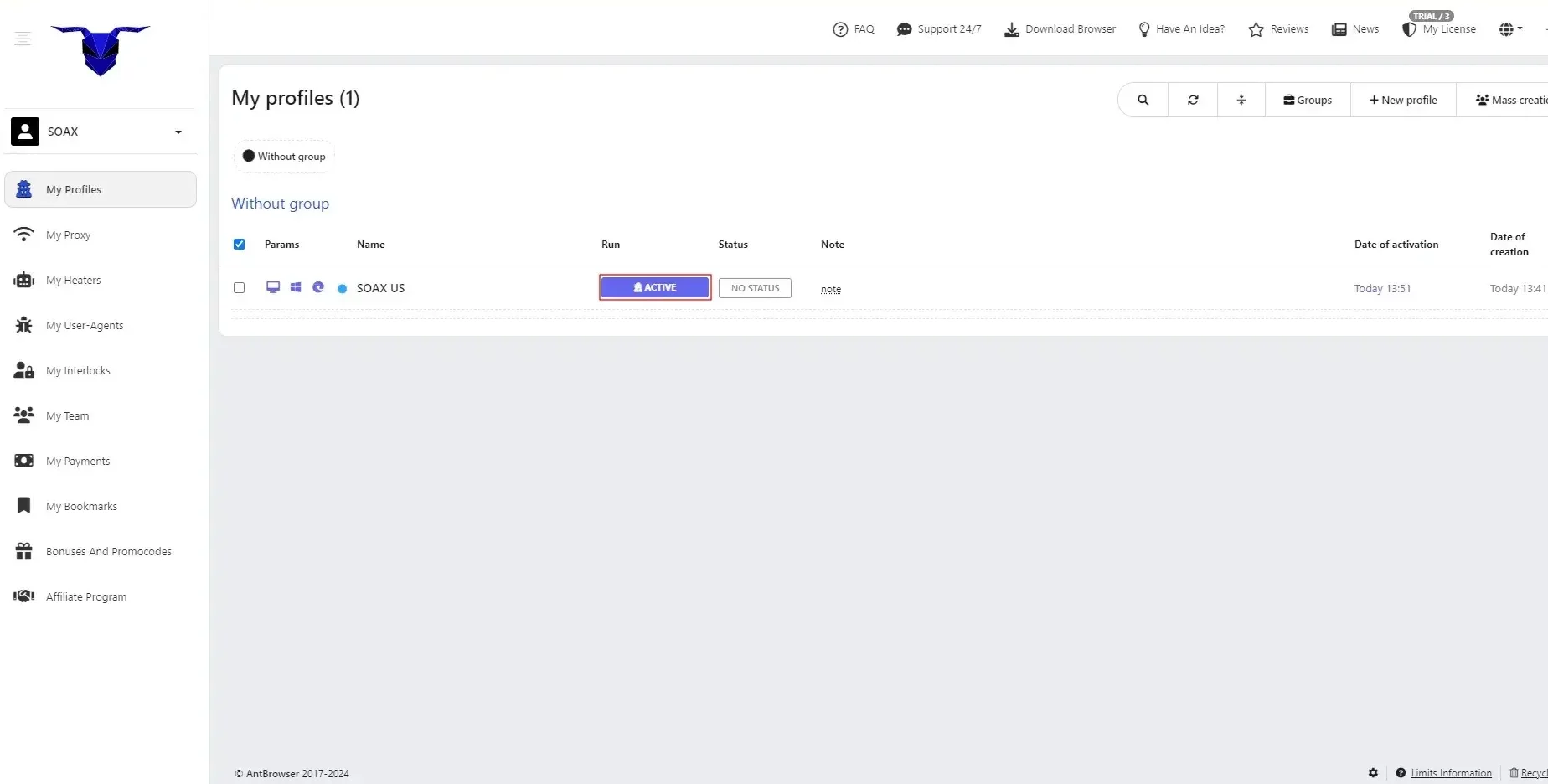
To get started with AntBrowser head to the official website (antbrowser.pro) and download the version that matches your operating system. The browser supports Windows, macOS (including Intel and Apple M-series chips), and Linux, with installers available for all major platforms.
After installation, launch AntBrowser to access the profile management interface. Click the Create Profile button to begin setting up your first browser profile. You can adjust fingerprint parameters like User-Agent, screen resolution, and timezone. Once your profiles are ready, assign proxies if needed and launch each profile to browse with a unique digital fingerprint.
The interface is clean and user-friendly. Switching between profiles is fast, and AntBrowser saves your cookies and open tabs — so you can pick up right where you left off.
AntBrowser works on most modern computers that can run Google Chrome, since it’s built on Chromium. However, running several profiles at the same time can use a lot of memory. For best performance, use a device with a multi-core processor and at least 8 GB of RAM. If you plan to keep 10 or more profiles open, 16 GB or more is recommended.
What are the key features of AntBrowser?
AntBrowser offers a range of features aimed at preventing detection and making multi-account management easier:
Browser fingerprint customization: Each profile comes with its own configurable fingerprint parameters – IP address, User-Agent, timezone, language, screen resolution, operating system, video card info, and more.
Profile management & isolation: AntBrowser stores all data (cookies, local storage, cache, browsing history, open tabs, etc.) separately for each browser profile. This means you can log into multiple accounts on the same site (for example, two different Facebook accounts) in different profiles, and they won’t share any session data.
⚠️ Limitation: AntBrowser’s core browser is Chromium-based only. Unlike some competitors that offer a choice of browser engines (e.g., Firefox or custom browsers for added fingerprint diversity), AntBrowser uses Chromium for all profiles. This means every profile will identify generally as a Chrome-like browser under the hood. For most purposes this is fine (Chrome is the most common browser), but it slightly reduces the diversity of fingerprints you can achieve. Advanced anti-fraud systems that detect the browser engine may find it easier to recognize you’re using a Chromium-based environment if all profiles mimic Chrome. Currently, there is no Firefox- or Safari-based option in AntBrowser’s lineup.
Pros of Antbrowser
AntBrowser brings several advantages to the table that make it a competitive choice in the antidetect browser market:
User-friendly interface: AntBrowser offers an intuitive, no-fuss interface that lowers the learning curve for new users. The process of creating a new profile and configuring fingerprints or proxies is straightforward, even for those not deeply technical. The UI design is clean and logical, allowing you to switch between profiles or manage settings without confusion. Many users have praised its ease of use and clear layout, which helps when juggling many accounts simultaneously.
Cross-platform support: Unlike some antidetect browsers that only run on Windows, AntBrowser is available on Windows, macOS (Intel & M1/M2), and Linux, and even offers a cloud-accessible version. This broad compatibility means you can use it on your OS of choice, and teams with different setups aren’t restricted. Profiles can sync through the cloud, so you could create profiles on a Windows PC and later access them on a Mac, for example.
Cons of Antbrowser
Despite its many strengths, AntBrowser also comes with some notable limitations and drawbacks. Prospective users should weigh the following cons:
1. No built-in proxies
You’ll need to bring your own proxies. AntBrowser doesn’t include a proxy pool or integrated services, unlike some competitors. On the plus side, it supports common types like HTTP and SOCKS5.
2. Chromium-only engine
All profiles are Chromium-based (like Chrome), limiting fingerprint variety compared to browsers that also support Firefox engines.
3. Basic fingerprint control
While it handles core spoofing well, AntBrowser lacks advanced fingerprint customization (e.g. WebGL noise, audio spoofing) found in higher-end tools.
4. Regional focus
Originally built for Russian platforms like VK and Avito, AntBrowser may be less optimized for Western use cases. Some modules won’t be relevant outside CIS markets.
5. Limited english support
English documentation is minimal. Most community support happens in Russian via Telegram, which can be a barrier for non-Russian users.
6. Crypto-only payments
You can’t pay with cards or PayPal—only crypto and possibly local options. That adds anonymity but limits buyer protection.
7. Mixed reputation
It’s popular in underground forums, which may raise concerns for risk-averse users. Unlike mainstream options, it hasn’t fully entered the global enterprise scene.
8. Weak automation support
There’s no public API or scripting interface. Automation-heavy users will likely find AntBrowser restrictive compared to tools like Multilogin or Dolphin Anty.
Antbrowser: Performance
Since AntBrowser runs on Chromium, pages load quickly and websites behave much like they do in Chrome. Each profile acts as a separate browser, which means it uses its own share of RAM and CPU. Running 10–20 profiles at once requires a powerful machine. For best results, use a computer with at least 16 GB of RAM. On lower-end systems, opening many profiles can slow things down or force you to close some to free up memory.
There’s no limit inside the software on how many profiles you can launch. It keeps going until your system runs out of resources. But if you open too many, you might experience lags or crashes due to memory overload. AntBrowser doesn’t have a built-in tool to monitor usage, so it’s up to you to track system performance and close unused profiles when needed.
AntBrowser: Proxy management
AntBrowser does not come with any proxies itself – you must bring your own proxies to use with your profiles. This is a significant consideration because proxy IPs are an essential part of avoiding detection when running multiple accounts. If all your profiles used the same IP, they would be easily linked by websites, so proxies are practically required for serious multi-account usage. Unlike some competitors that bundle proxy services or offer easy add-ons, AntBrowser leaves proxy procurement up to the user.
Proxy configuration is done on a per-profile basis, or you can set a proxy for a group of profiles by cloning settings. This granular control means each account can operate from a distinct IP address, greatly reducing the risk of correlation. If you have a pool of proxies, you can distribute them across your profiles and even update them periodically for security.
AntBrowser also supports launching a profile through the Tor network as an alternative for anonymity. This isn’t a proxy per se, but an option if you want an extra layer of privacy. However, using Tor within AntBrowser will significantly slow down browsing, and many websites block known Tor exit nodes, so it’s not a full substitute for good proxies – more of a last resort for anonymity in certain cases.
⚠️ Additional Costs: Because AntBrowser requires you to provide proxies, you should factor in the added expense when considering this tool. High-quality residential or mobile proxies can be costly, especially if you need many IPs for many profiles. In fact, for large operations the proxy costs might exceed the AntBrowser subscription cost itself. Be sure to budget for this if you don’t already have proxy solutions. For teams and businesses, note that AntBrowser doesn’t have a built-in proxy management/sharing system beyond manually entering them – you might need external tools or documentation to keep track of which proxy is assigned to which profile and team member.
AntBrowser: Web automation
If your workflow relies heavily on automation, AntBrowser may not be the ideal solution. Compared to some leading antidetect browsers, AntBrowser’s automation capabilities are fairly basic. It is primarily designed as a manual multi-account management tool rather than an automation platform.
For users with extensive automation needs, AntBrowser’s limited support in this area can be a significant drawback. If your operation depends on running scripts or bots across your accounts – for example, an e-commerce seller auto-updating prices on multiple storefronts, or a marketer auto-scheduling posts – you might struggle to implement that on AntBrowser without additional third-party tools or custom development. Competing platforms like Multilogin have started introducing APIs or integration points for automation, which gives them an edge for those use cases.
⚠️ Gap: AntBrowser doesn’t offer public API access or a scripting interface, which shows it’s not built for automation-heavy workflows. It’s mainly for manual use — where someone controls each profile — or for basic bulk actions. If you rely on automation, you’ll likely need to choose another tool or find workarounds, like using software to simulate clicks and typing inside AntBrowser (which isn’t ideal).
Antbrowser: Where it can be used?
AntBrowser is a versatile tool that can be applied across many platforms and industries. Some prominent use cases include:
Social media management: Easily manage multiple social media accounts across platforms like Facebook, Instagram, TikTok, Twitter, and VK without getting flagged. This is useful for social media managers handling several client profiles or influencers running alternate accounts.
E-commerce operations: For Amazon and eBay sellers who operate multiple storefronts or seller accounts, AntBrowser allows you to handle all accounts from one PC safely. Each profile can be a different seller identity with its own login, preventing cross-account tracking. This also applies to dropshipping and multi-store management, where separate browser profiles can simulate different physical locations or devices for each store.
Cryptocurrency activities: If you trade on multiple crypto exchanges or need multiple accounts for airdrops and promotions, AntBrowser can help keep those accounts isolated. Exchanges are very sensitive to multiple accounts for one user, but with unique fingerprints and proxies, you can reduce the risk of detection. Just be sure to also use unique KYC details as required by the platforms.
Online advertising: Digital marketers often juggle multiple accounts on Google Ads, Facebook Ads, TikTok Ads, etc., sometimes to manage campaigns for different clients or to mitigate risk. AntBrowser lets you run all those advertising accounts concurrently without them knowing they’re on the same machine.
Bookmakers & gaming: Some users in betting and online gaming use antidetect browsers to maintain multiple accounts (for arbitrage betting or accessing sign-up bonuses on sportsbooks). AntBrowser has a niche following here – it even explicitly mentions support for betting platforms. By giving each betting account a distinct environment, you minimize the chance of bookmakers linking your accounts (which could lead to bans).
Note: Always ensure this is legal and within the platform’s rules in your jurisdiction.
Market research and web scraping: Researchers and data analysts who need to scrape or view data from multiple accounts or regions can leverage AntBrowser. AntBrowser helps by making each session appear like a separate user, so you can gather information in parallel. It’s also handy for accessing geo-restricted content.
SMM and content creation: For social media marketers (SMM), agencies, and content creators, AntBrowser simplifies managing numerous personas or client pages. You can have an unlimited number of profiles for different clients or campaigns – for example, managing 50 Instagram accounts for a marketing campaign – each in its own profile with saved login and cookies. Content creators who manage separate channels (like multiple YouTube or TikTok accounts) also find it useful to keep engagement separate and tailored to each audience.
⚠️ Regional focus: Keep in mind that AntBrowser has special optimization for certain Russian platforms like VK (the Russian Facebook equivalent) and Avito. If your work heavily involves these platforms, AntBrowser is particularly well-suited. On the other hand, if you solely operate on Western sites, this optimization difference isn’t a negative per se, but it means you might not be using some of AntBrowser’s niche features. The tool is still fully capable on global sites, but it was clearly built with the Russian affiliate marketing and SMM scene in mind.
AntBrowser: Support and reputation
AntBrowser’s customer support is primarily offered through online chat, with a heavy emphasis on Telegram for direct communication. Users can reach the support team via the official Telegram channel or chat widget, and reports suggest that response times are quite fast – often within minutes. This immediacy is a plus when you run into a pressing issue (for example, trouble launching a profile or a licensing question), as you can often get help in real-time. The support staff are generally described as friendly and effective in resolving technical problems, such as proxy configuration issues or feature how-tos.
⚠️ Limitation: The support model, while responsive, is less structured than some competitors. There is limited formal documentation available in English – for instance, no extensive knowledge base or step-by-step tutorial library on the website. New users might have to rely on asking support or finding community discussions for advanced troubleshooting.
When it comes to reputation, AntBrowser presents a mixed but interesting picture. On the positive side, the product has gained recognition in the affiliate marketing and multi-accounting community. Notably, AntBrowser was a participant in the Kinza 2023 affiliate conference awards, where it was highlighted (the team boasts about passing a selection tour for an award in the “Best First Arbitrage Service” category). The active development and presence at industry events signal that it’s a serious project, not just a fly-by-night tool.
However, AntBrowser is still relatively unknown in mainstream business circles. It’s often discussed in niche forums and sometimes in the context of less-than-legitimate activities. For example, a blog comparison by a competitor pointed out that AntBrowser (and similar Russian antidetect tools) are frequently mentioned on Reddit and BlackHatWorld in discussions around gray-hat or fraudulent use cases. This doesn’t mean AntBrowser itself is fraudulent – many legitimate users rely on it – but it lacks the broad trust pedigree that something like Multilogin (which has big enterprise clients) carries. Essentially, if you’re working at a large company and suggest using AntBrowser, be prepared to explain what it is, because it likely won’t be recognized by reputation alone.
⚠️ Gap: One downside of AntBrowser’s smaller user base is the lack of a large community knowledge pool. For bigger platforms like Multilogin or open-source projects, you can find forums, Reddit communities, YouTube tutorials, etc., where users share tips and automation scripts. AntBrowser’s community is more tight-knit and mostly on Telegram or Russian-language forums. As a result, if you encounter a very specific issue or need a creative solution, there might not be as much third-party guidance out there – you could be charting new territory on your own or waiting for official support.
In summary, AntBrowser’s support is fast and personal, but the formal resources are limited. Its reputation is growing among online marketers, but new users should be aware of its roots and the perceptions in various communities. If official backing and widespread recognition are important to you or your organization, that’s a factor to consider.
AntBrowser: Security and privacy
AntBrowser’s core purpose is to enhance privacy by evading browser fingerprinting, and it implements a number of security and privacy features toward that end, though it’s not fully transparent how AntBrowser handles and stores your profile data on your machine or cloud. For example, if you use the cloud sync feature, the data is stored on AntBrowser’s servers, but details on encryption and retention aren’t clearly documented. Privacy-conscious users might worry about entrusting sensitive account cookies or credentials to an external cloud without clear information on security measures.
⚠️ Payment security issue: The fact that AntBrowser largely relies on cryptocurrency payments can be a double-edged sword. On one hand, paying with Bitcoin or USDT can give you anonymity (no credit card trail). On the other hand, it means there’s less formal oversight – the business operates in a semi-anonymous way too. Some users find this model less reassuring, as it doesn’t have the transparency of a typical SaaS business with standard payment processors. It’s not a security flaw in the software, but it’s something to consider if you’re evaluating trust.
⚠️ Security risk: Since AntBrowser supports installing extensions (with its Extension Manager, you can add Chrome Web Store extensions), users should be cautious about which extensions they install. Malicious or poorly-coded extensions could undermine the fingerprinting protections or even steal data. This is a general browser security rule, but it’s worth noting: just because you’re in an antidetect browser doesn’t make you immune to risks from extensions or phishing attacks. The Extension Manager helps by letting you manage extensions across profiles more easily, but it doesn’t vet the extensions’ safety.
⚠️ Transparency gap: The company behind AntBrowser doesn’t publish much information about their security practices. For example, we don’t have details on whether profile data at rest is encrypted, how their cloud is secured, or whether they’ve been audited. For a casual user, this might not matter, but for an enterprise or anyone dealing with very sensitive data, the lack of public security documentation may be a concern. Essentially, you have to trust the software to do what it says without independent verification.
In conclusion, AntBrowser provides a significant privacy boost for multi-account workflows by defeating mainstream tracking techniques. If used carefully with good operational security (unique proxies, strong account passwords, etc.), it can keep your identities separate and safe. However, it’s not a magic bullet – general web safety practices and an understanding of its limits are still necessary. And if absolute transparency and top-tier security assurances are required, you may need to look towards more established (and expensive) enterprise solutions.
AntBrowser: Pricing
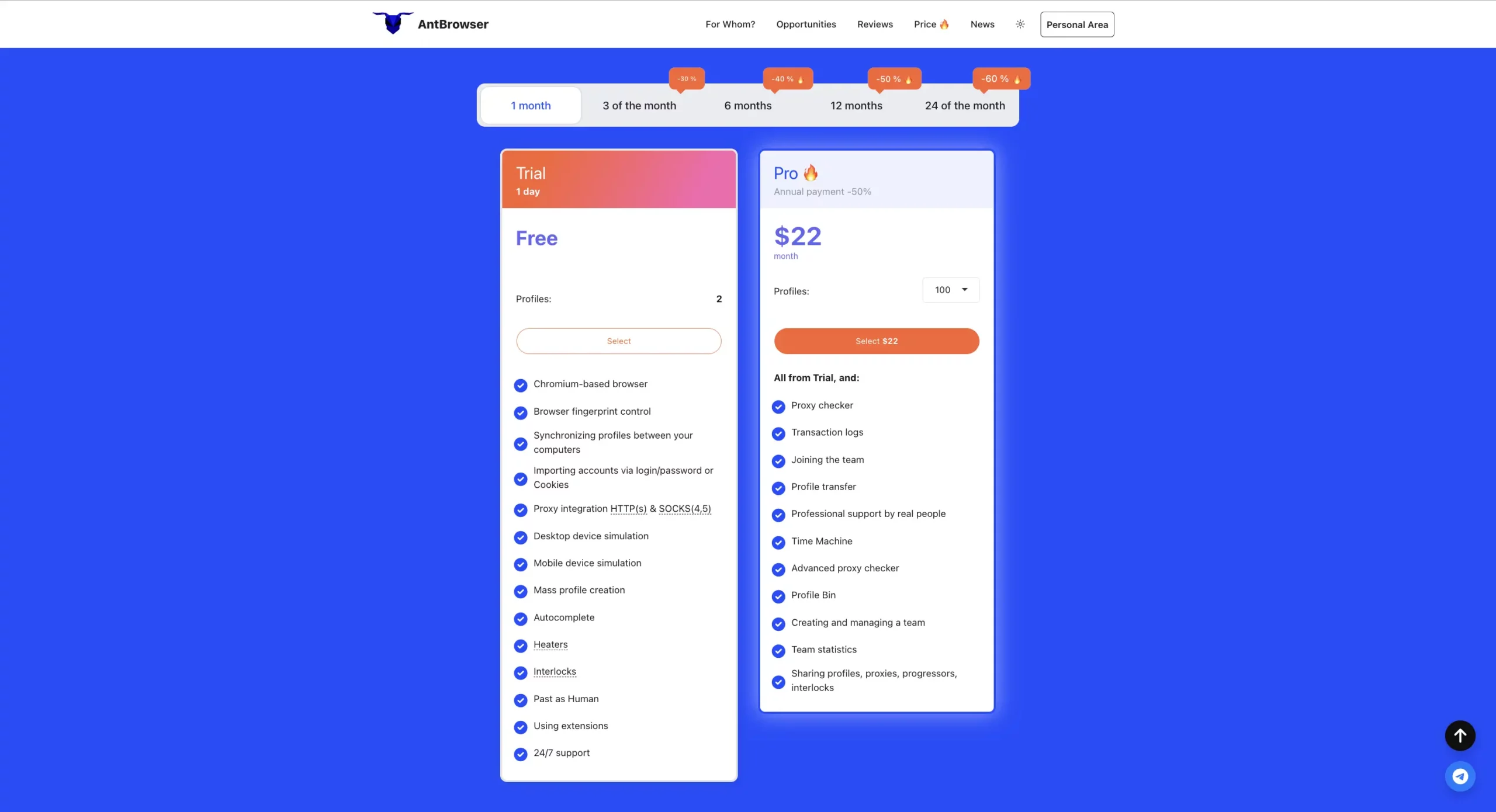
AntBrowser starts at $22/month for 100 profiles (monthly plan).Keep in mind — you’ll need to bring your own proxies, and there’s no built-in web automation. So while AntBrowser may seem affordable upfront, the hidden costs can add up, especially if you’re scaling or automating heavily.
No built-in proxies: You’ll need to bring and configure your own proxies. There’s no native integration, and poor proxy setup is one of the most common causes of detection and bans.
Limited automation & scripting: Compared to high-end tools, AntBrowser offers basic functionality only — no advanced API, no smart automation flows, and no support for Selenium or Playwright.
Fewer fingerprint controls: It lacks deeper fingerprint tweaking (like audio, fonts, and WebGL noise control) that advanced users often need.
Crypto-only payment: Credit card or PayPal options are missing, which may deter teams or enterprises with formal procurement processes.
Minimal documentation: English-language guides and onboarding support are limited, potentially slowing down setup — especially for beginners.
Final verdict: Can we recommend AntBrowser in 2025?
AntBrowser delivers a strong multi-account browsing solution at an accessible price, making it a compelling choice for certain users. It excels in providing the essentials of an antidetect browser – solid fingerprint spoofing, profile isolation, and teamwork features – without the hefty cost associated with some big-name competitors. Its strengths lie in reliability & ease of use.
That said, AntBrowser also has clear limitations that make it less suitable for some scenarios. It doesn’t have the deep automation or the extensive fingerprint micro-management that power users might require. Its heavy focus on a specific regional market and reliance on user-supplied proxies and crypto payments might be obstacles for others.



