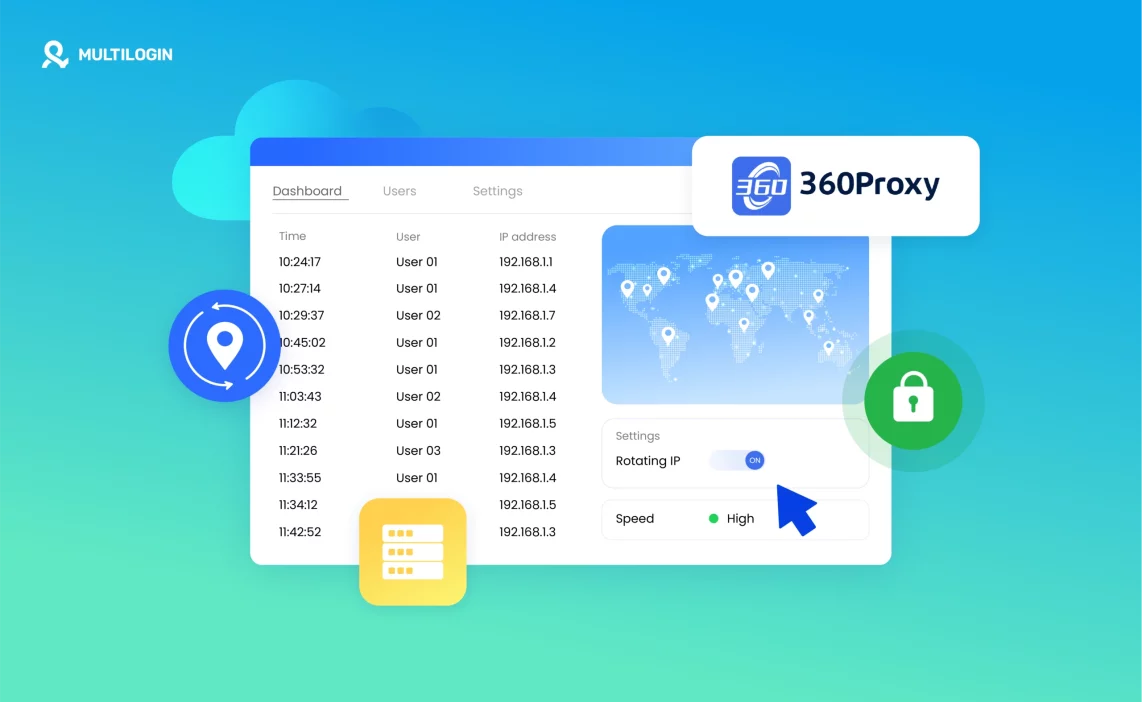360Proxy, now known as Cherry Proxy, is still the same service trusted by users who need reliable, real residential IPs. The name has changed, but the core offering hasn’t. If you’ve used 360Proxy before, you’ll feel right at home — and if you haven’t, this is the right time to take a closer look.
In this review, we’ll walk through what 360Proxy offers in 2026, how it performs, and why it remains a strong choice for anyone working with multiple accounts, web scraping, automation, or region-based research. Whether you’re running five profiles or five hundred, this proxy service claims to handle it all. Let’s see how it holds up.
What is 360Proxy?
360Proxy is a residential proxy service that gives you access to over 80 million real IPs across 190+ countries. It offers both static and rotating options, supports SOCKS5 and HTTPS, and lets you filter by country, city, ZIP code, or ISP.
You can choose to pay by bandwidth (starting at $0.77/GB) or by IP count (as low as $0.04/IP), depending on how you work. The platform supports short-term tasks, large-scale projects, and everything in between.
While it now operates under the name Cherry Proxy, the infrastructure, pricing, and features remain unchanged. You still get a wide IP pool, flexible billing, and reliable speed — built for data scraping, automation, account management, and geo-targeted research.
360Proxy pricing
Category | Plan/Feature | Typical Pricing |
Traffic-Based (Per GB) | Basic plans | $10–$20 per GB |
Traffic-Based (Per GB) | Mid-level plans (more bandwidth) | $7–$10 per GB |
Traffic-Based (Per GB) | High-usage or business plans | $5–$7 per GB |
Monthly Subscription | Small packages (5–10 GB) | $70–$150/month |
Monthly Subscription | Medium packages (50–100 GB) | $300–$500/month |
Monthly Subscription | Large or enterprise deals | Starts at $1,000+ |
Per IP Pricing | Static residential proxies | $3–$10 per IP/month |
Extra Features | Location filters, ASN targeting, long sessions | Usually added cost per feature |
What we like about 360Proxy
✅ Real residential IPs that actually work: These aren’t datacenter or recycled IPs. They come from real devices, which makes it easier to avoid bans, blocks, and endless CAPTCHAs.
✅ Huge IP pool: You get access to over 80 million IPs across 195+ countries. That’s more than enough for large-scale scraping, ad verification, or managing accounts in different regions.
✅ You choose how you pay: You can pay per IP or per GB. There are rotating, static, and SOCKS5 options depending on your use case. Prices are fair, and business accounts get even better deals.
✅ Works for big and small teams: If you need to run hundreds of sessions at once, you can. If you just need a few IPs, that works too. There are no hard limits as long as your plan fits.
✅ Good tools for developers: You can connect with an API, whitelist IPs, or use username/password auth. The dashboard is simple enough once you get used to it, and you can manage targeting, sessions, and ports in a few clicks.
What we don’t like
❌ No free trial: You have to pay to really try it out. They have a low deal for new customers, but it’s not a full free trial.
❌ Only business accounts can use some features: To get infinite sub-accounts or more control over how you use them, you’ll need to upgrade. That might not be the best option for tiny users or people who scrape alone.
❌ The dashboard can be clearer: The interface works, but you have to learn how to use it. People who are new to this may need some time to learn how to set up sessions or change proxy modes.
❌ No in-depth reporting: There are no advanced metrics for things like success rates or IP performance. If you want to keep track of that, you’ll have to run your own tests.
What are the use cases of 360Proxy?
360Proxy covers a wide set of practical needs:
- AI training data – Pull large datasets to feed LLMs and machine learning models.
- Web scraping – Collect public site content at scale without getting blocked.
- Market research – Access local search results, reviews, or prices from any region.
- Brand protection – Spot fake listings or copyright misuse before it spreads.
- Social platforms – Safely run multiple accounts for outreach or content scheduling.
- Ad testing – Check how ads appear in real time across countries and devices.
- Search engine tracking – View unbiased SERPs from different locations.
- Price checks – Monitor product pricing across sites for e-commerce insights.
- Travel pricing – Avoid inflated geo-prices on flight and hotel platforms.
Control fingerprints while using 360Proxy?
Websites don’t just track your IP; they also look at your device fingerprint. This includes your browser type, screen size, time zone, and other minor details that can reveal your identity, even with a proxy. To avoid this, you need an antidetect browser like Multilogin. It gives each session a clean, unique setup. When paired with 360Proxy, you get full control over both IP and fingerprint. This keeps your accounts stable and your automation undetected.
Multilogin + 360Proxy: The smart way to stay undetected
360Proxy gives you clean residential IPs. But if you want to avoid detection completely, that’s only half the job. Websites still track your browser fingerprint—things like screen size, OS, timezone, and even fonts.
Multilogin solves that. It’s the first and most trusted antidetect browser, built to create real, undetectable browser profiles. When paired with 360Proxy, you get full identity control—IP and fingerprint both.
With this setup, you can:
- Run hundreds of accounts without overlap or bans
- Assign unique browser profiles with real fingerprints
- Connect each profile to a 360Proxy IP for safe automation
- Work as a team, with cloud sync and role-based access
- Stay invisible even on strict sites like LinkedIn, Amazon, and Facebook
If you’re serious about staying undetected, this combo just works. No leaks, no flags—just clean sessions that keep running.
Start your 3-day trial for only €1.99 — no risk, full access.
Best 360Proxy alternatives worth considering
If you’re looking for a backup or better fit than 360Proxy, there are a few top-tier providers that stand out for performance, clean IPs, and unique features. Below are three of the best alternatives, each offering tools for serious proxy users across scraping, ad verification, automation, and multi-account management.
NodeMaven
NodeMaven is built for users who need stability and clean IPs. It filters out low-quality addresses in real time, so your sessions last longer and stay undetected. It’s a strong choice for scraping, automation, and running many accounts at once.
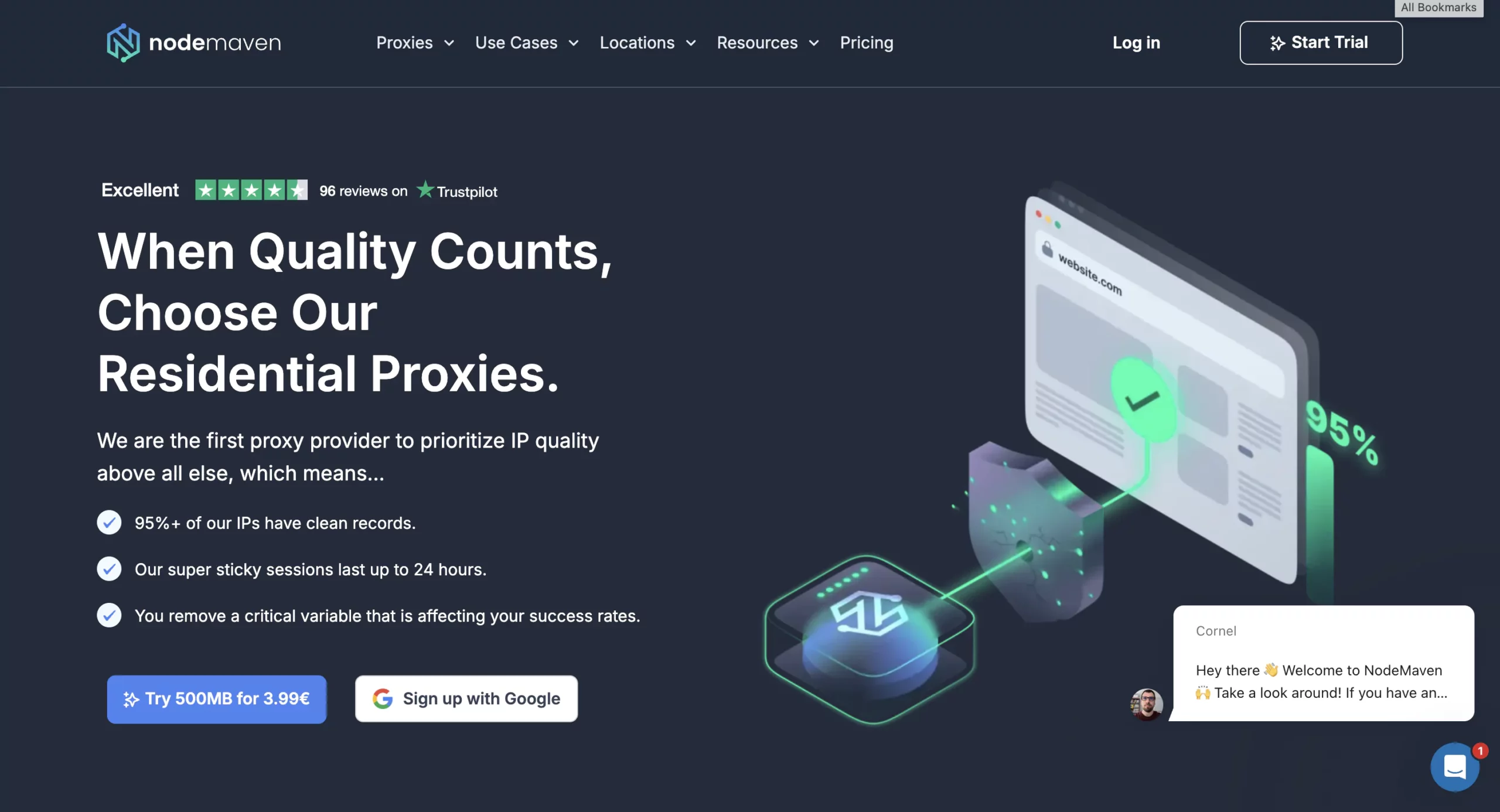
Key features and differentiators:
- Proxy Pool Size: 30 million IPs
- Supported Protocols: HTTP(S), SOCKS5
- Targeting Options: Country, state, city, and ISP
- Rotation: Every request or 1 minute until 24 hours
- 95%+ clean IPs with real-time quality filtering
- Durable sticky sessions that keep identities stable
- Rollover bandwidth—unused traffic rolls into the next billing cycle
- Built-in geo-targeting for country and city-level precision
- Works great for SEO, web scraping, affiliate marketing, and ticketing
- Straightforward dashboard and 24/7 live support
Decodo
Decodo focuses on speed and consistency. It gets its IPs from trusted networks and supports high-volume tasks. If you’re running bots, scraping thousands of pages, or doing ad ops, it holds up under pressure.
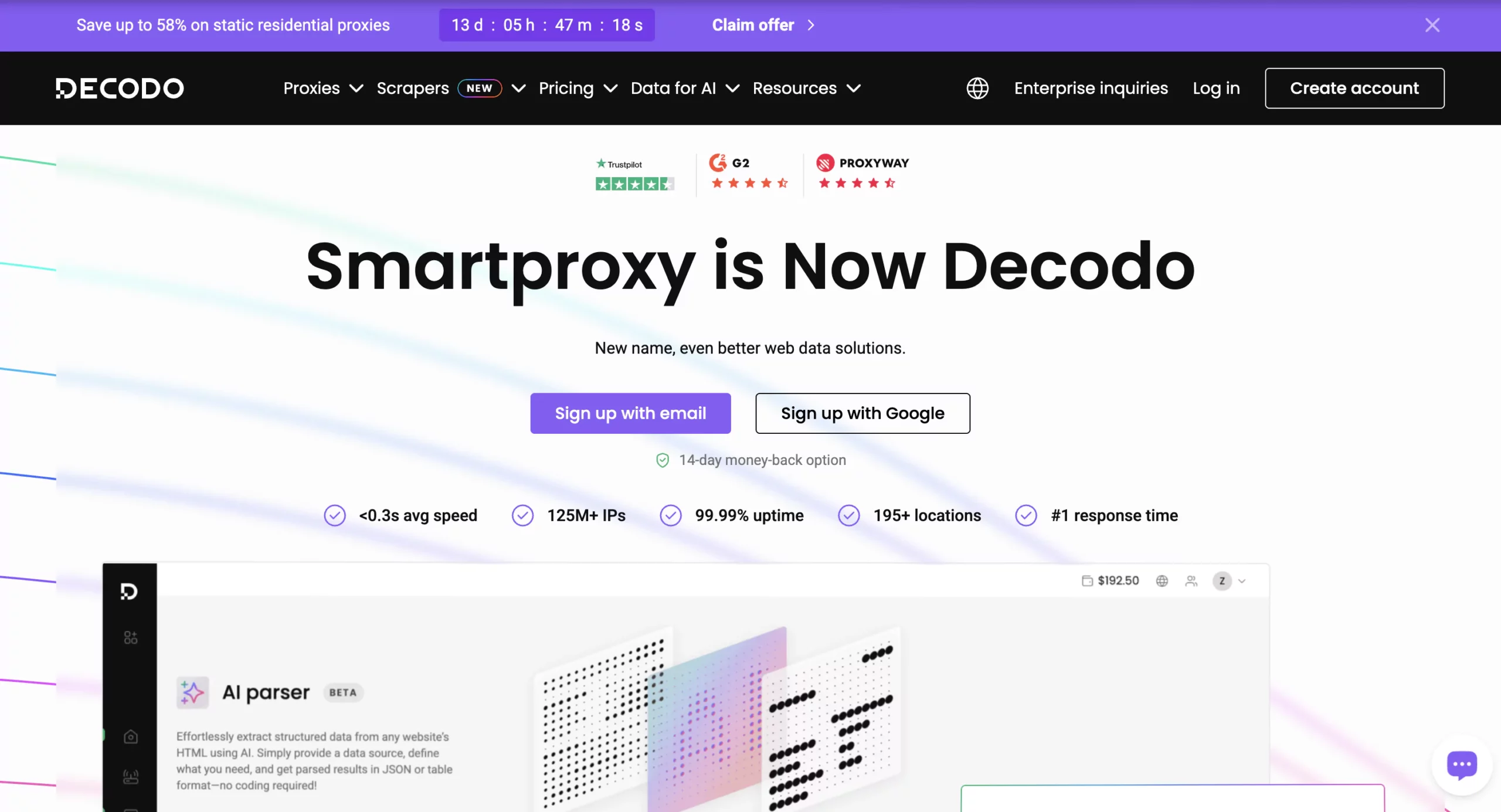
Key features and differentiators:
- Proxy Pool Size: 55 million
- Supported Protocols: HTTP(S), SOCKS5
- Targeting Options: Country, state, city, ZIP code level
- Rotation: With every request or at intervals of 1, 10, or 30 mins
- Response times under 0.5 seconds
- IPs sourced from Tier-1 networks like Sprint and Frontier
- “Forever sessions” for long-duration static proxy use
- Unlimited thread support for high-volume operations
- Comes with free add-ons no matter the plan
- Easy to set up for any level of user
Oxylabs
Oxylabs is a proxy provider made for teams and enterprise-scale data work. It filters IPs by quality, supports deep geo-targeting, and gives you full control via API. If you need speed, accuracy, and support at scale, this one delivers.
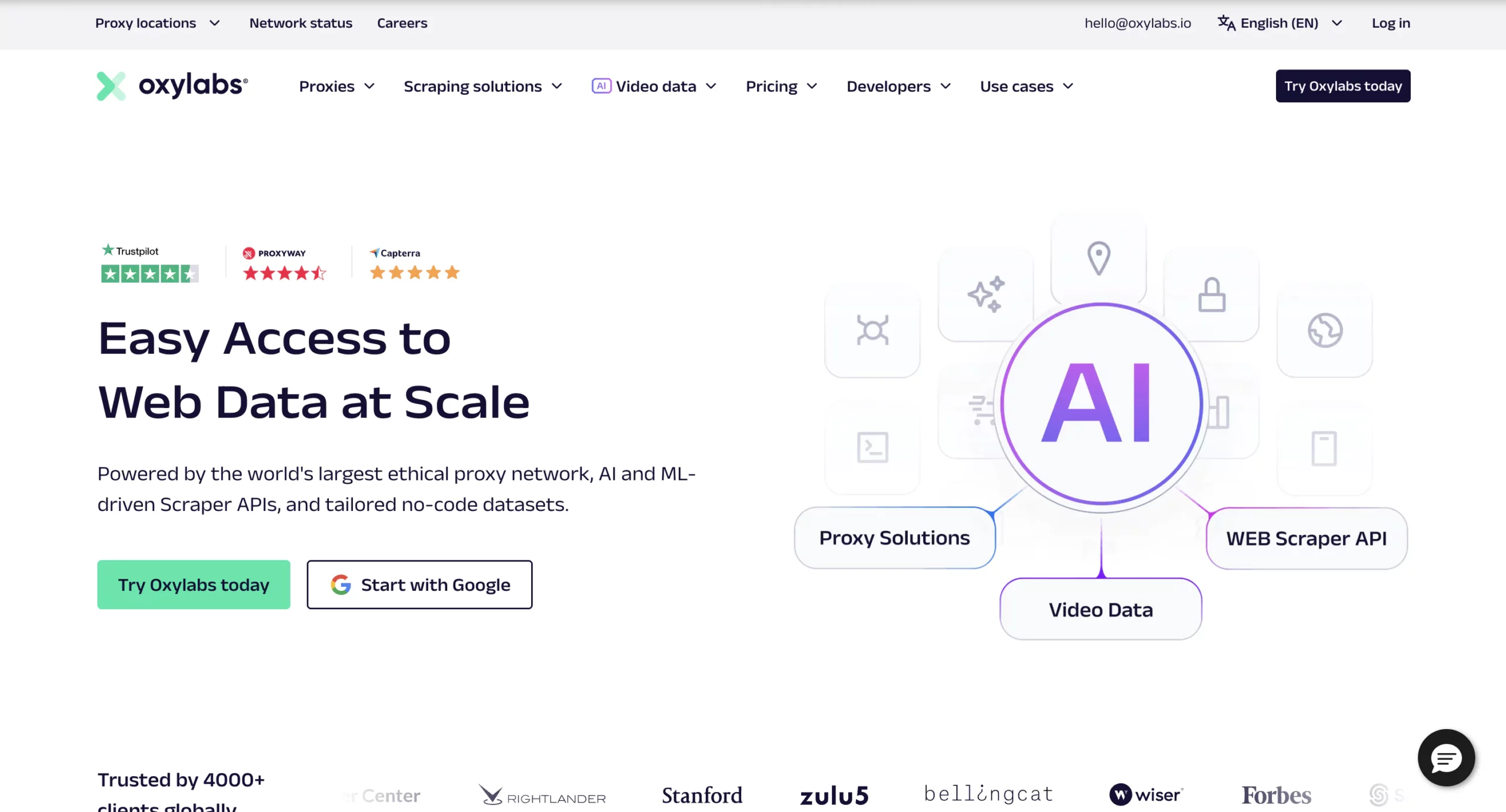
Key features and differentiators:
- Proxy Pool Size: 100+ million
- Supported Protocols: HTTP(S), SOCKS5
- Targeting Options: Country, State, City, ASN, ZIP, Coordinates
- Rotation: Every request, custom, up to 30 minutes
- Uses QUIC protocol for average 0.41s speed
- ISO-certified for compliance and security
- Filters proxies by bandwidth, latency, and quality
- Supports geo-targeting at city, ZIP, and ASN levels
- Customizable API with usage statistics and team features
- Built for enterprises handling complex or global data needs
FAQs about 360Proxy Review
360Proxy provides residential IPs that look like real users. But Multilogin takes care of your browser fingerprint—screen size, OS, language, etc. When used together, they cover both your network identity and browser setup, giving you a much higher chance of avoiding detection on strict platforms.
It is, especially with sticky sessions and IP rotation. But to fully isolate each session, you’ll want to use Multilogin too. It lets you assign one 360Proxy IP per profile and handle each session like it’s a separate device.
Static IPs stay the same until you switch them. Great for accounts that need consistent identity. Rotating IPs change with each request or time interval—best for scraping or short tasks where identity doesn’t need to stick.
Yes. You can target by city, ZIP, or ISP, which helps mimic local searches or regional pricing views. It’s especially useful for travel, retail, and agencies tracking search positions across markets.
If speed or IP quality is your main concern, NodeMaven and Oxylabs might be a better fit. Both offer faster response times and tighter filtering. DecoDo is also strong if you want long static sessions with zero setup fuss.
Conclusion
360Proxy (Cherry Proxy) remains a practical choice for anyone needing large-scale residential proxy coverage without spending hours tweaking configurations. It’s not the flashiest option out there, but it does what it promises: stable IPs, flexible payment, and global reach. Pair it with an antidetect browser like Multilogin, and you can run complex workflows with fewer bans or breakdowns. That said, it’s not for everyone—if you need sharper tools, smarter dashboards, or cleaner UX, check out NodeMaven, DecoDo, or Oxylabs.