Getting multiple Gmail accounts up and running sounds simple—until they start getting flagged or banned. One wrong setup can wipe out days of work, lock you out of important emails, and slow down your projects. Google’s detection system is smarter than ever, and it doesn’t take much to raise a red flag.
To create multiple Gmail accounts that last, isolate each identity by using separate browser profiles, country-matched proxies, realistic cookies, and human-like activity. Multilogin antidetect browser provides those tools in one platform, so you can build and manage multiple Gmail accounts without triggering bans or constant verifications.
Try Multilogin today for just €1.99 and manage every account from one secure platform.
How to create multiple Gmail accounts
Creating multiple Gmail accounts is harder than it looks—Google links accounts by IP, device signals, and behavior. Treat each account as its own identity: separate profile, IP, cookies, and history. Multilogin makes that simple by isolating each account so they don’t look connected.
Phone verification and why it’s risky
Google often forces phone verification when it suspects unusual activity. Reusing the same phone number, relying on cheap SMS services, or using numbers from the same provider makes linking accounts trivial for Google.
Consequence: temporary lockouts, repeated verification prompts, and multiple accounts tied to one phone number — which can lead to mass blocks.
How to fix it with Multilogin
- In some countries (for example, South Africa) Gmail may not always require phone verification. You can create accounts through Multilogin with a residential proxy from those countries to reduce phone prompts.
- Use separate Multilogin profiles so each account has a distinct browser state and fingerprint. That lowers the chance Google asks for a phone.
- Stagger account creation across profiles and assign country-matched residential proxies included in the plans.
- When a profile is warmed and verified, export it and import to a teammate instead of reusing phone numbers for new accounts.
Want to handle phone verification at scale? Read the guide on SMS pools in Multilogin!
Cookie/history/account warm-up signals
A brand-new browser with zero history looks suspicious. Creating an account and immediately doing heavy actions (sending many emails, linking services) trips Google’s alarms.
Consequence: verification prompts, throttling, temporary blocks, or outright bans.
How to fix it with Multilogin
- Use pre-farmed cookies and cookie import to simulate browsing history for new profiles.
- Warm accounts gradually with staged steps — low-volume browsing, logins, and normal site visits before any high-risk actions.
- Use Quick Actions to run the same warm-up sequence across many profiles without manual repetition.
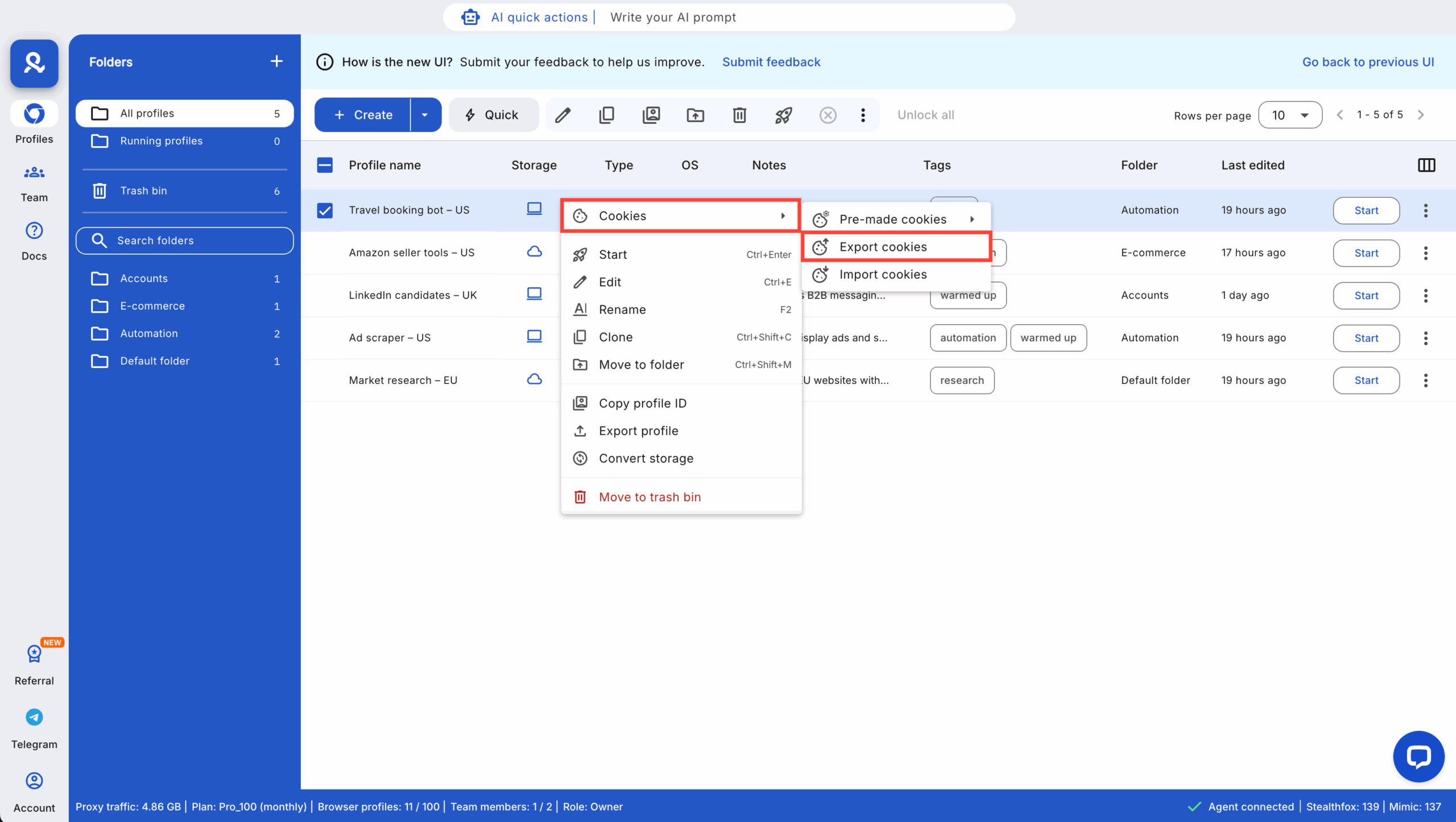
Behavioral patterns and automation signals
Identical click patterns, unnatural timing, or obvious automation fingerprints (like unmasked Selenium traces) make detection fast and predictable.
Consequence: rapid detection and removal of accounts, or higher verification rates.
How to fix it with Multilogin
- Integrate Multilogin with Puppeteer, Playwright, or Selenium but run each automation through its own profile and proxy.
- Randomize timing, mouse movement, and navigation paths to mimic human behavior.
- Save session variability and behavior templates inside Multilogin profile settings.
- Use Multilogin CLI and respect API rate limits to throttle actions to acceptable RPM.
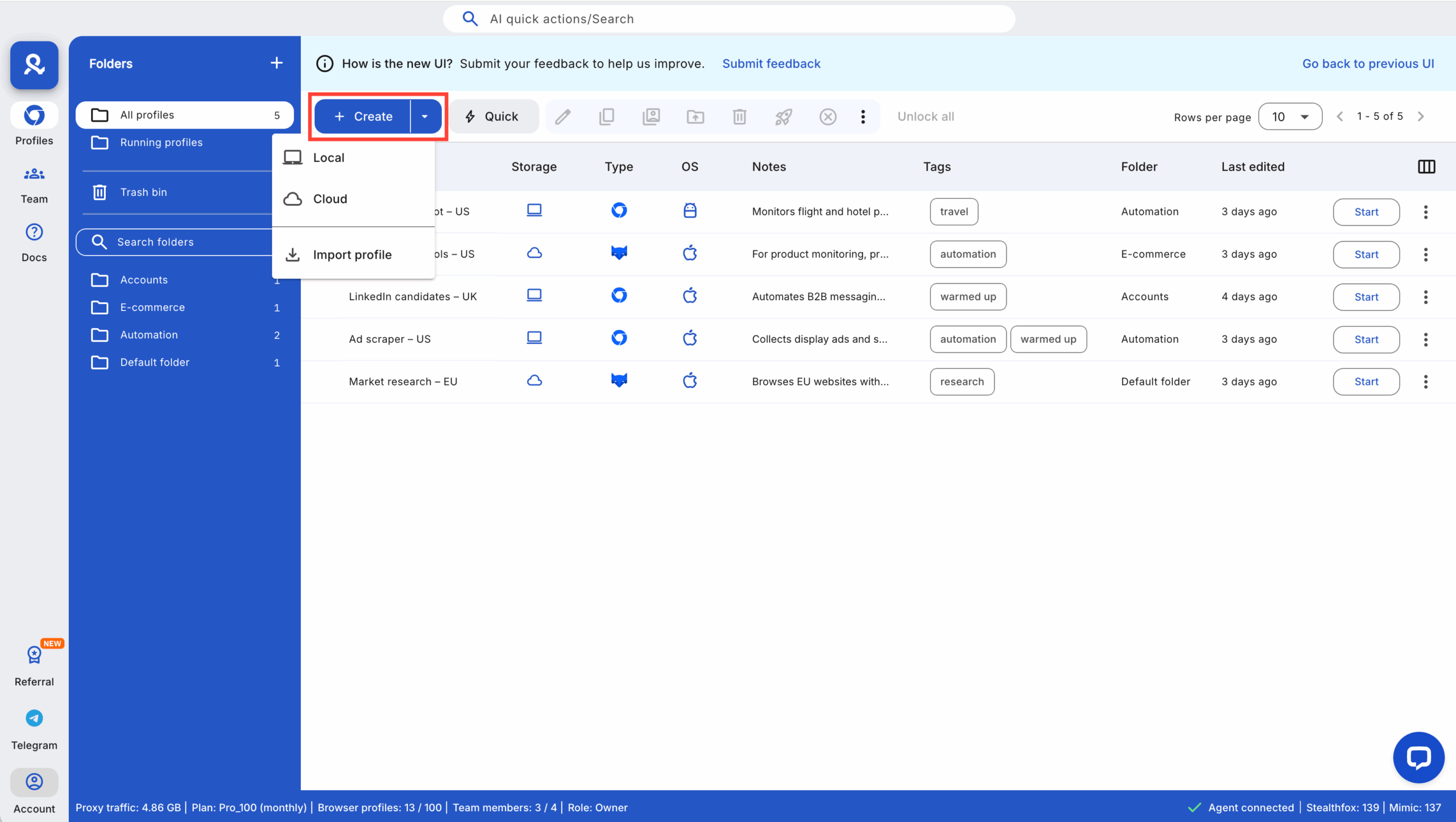
IP and location linking
Google links accounts that share the same IP or use obvious datacenter IP ranges. If many accounts come from the same address range, Google treats them as related.
Consequence: cross-account bans, CAPTCHAs, or forced verification flows.
How to fix it with Multilogin
- Use the built-in residential proxy traffic per profile — no mixing of third-party datacenter proxies that stand out.
- Choose proxies by country and city so the IP location matches the Gmail account details.
- Use proxy templates and the proxy traffic saver to keep sessions consistent and reduce unnecessary switching.
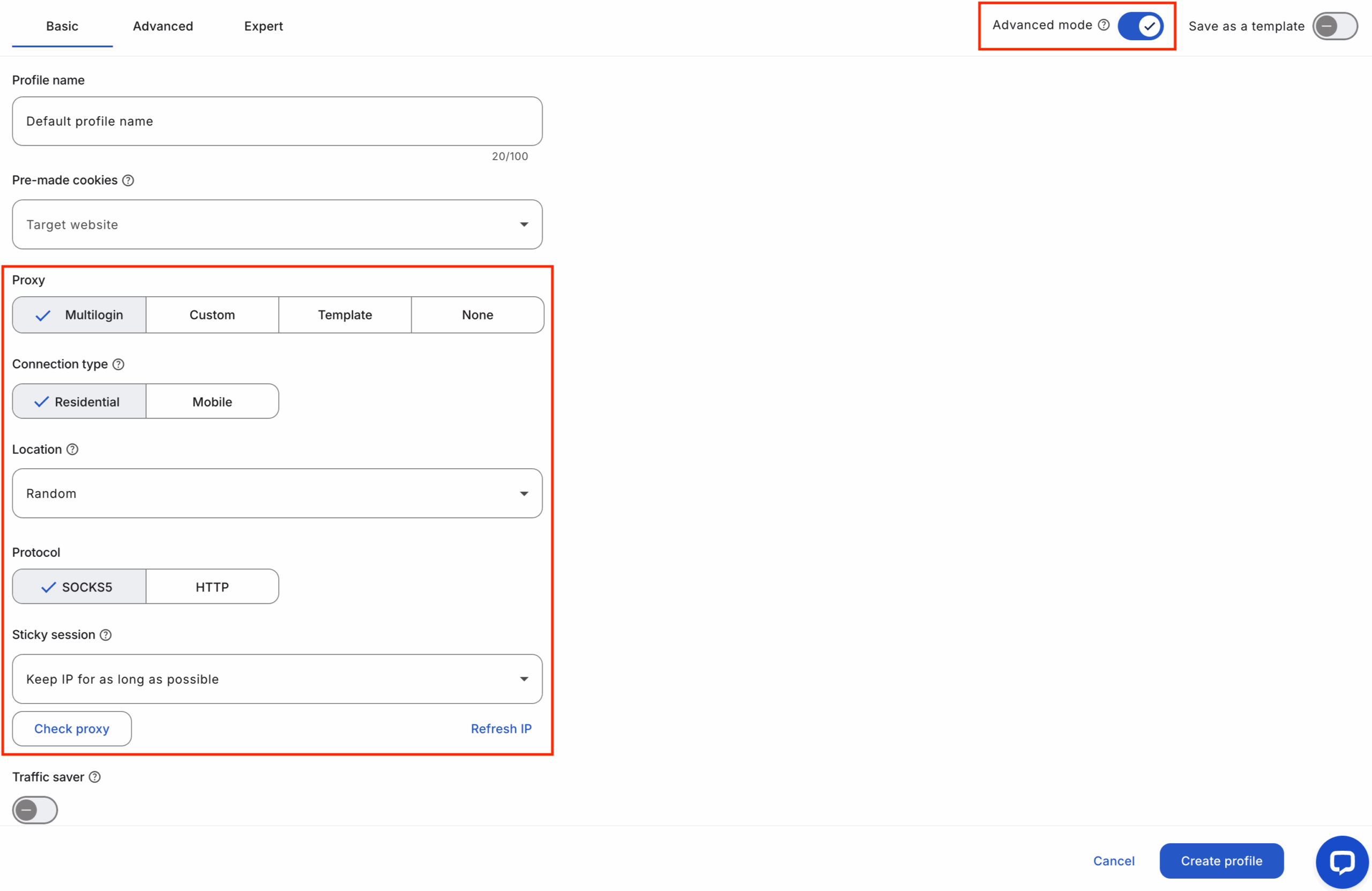
Shared data and team mistakes (human error)
Sharing cookies, copying credentials between people, or importing the same profile everywhere causes accidental cross-contamination.
Consequence: one person’s mistake can compromise many accounts.
How to fix it with Multilogin
- Use role-based team permissions and secure cloud storage to limit who can export or edit profiles.
- Export and import profiles with unique identifiers; revoke access immediately when a profile is compromised.
- Monitor running sessions from the central dashboard and stop risky sessions at a click.
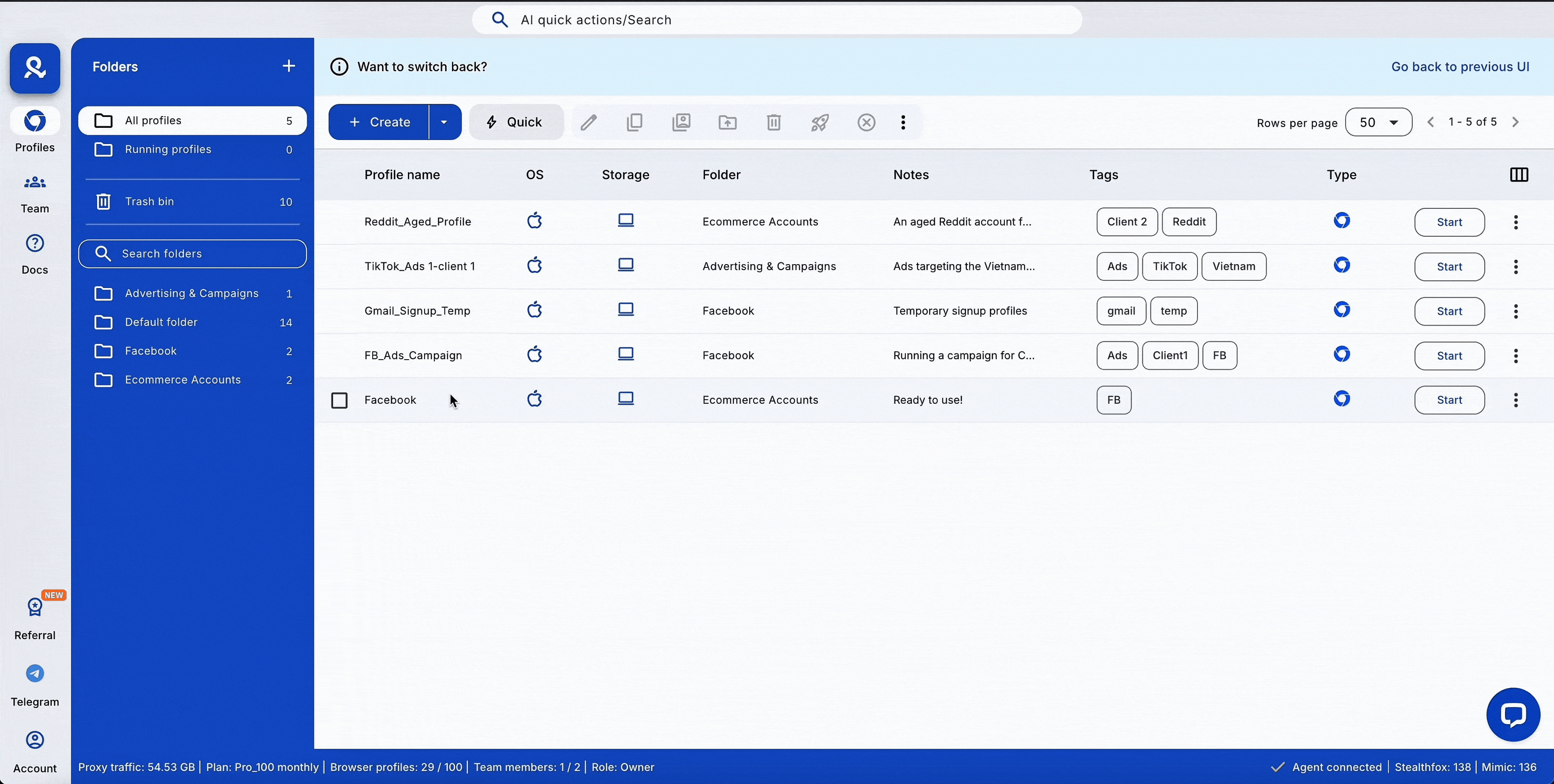
Browser fingerprinting and device signals
Google reads dozens of device signals — user agent, canvas, fonts, timezone, audio, screen resolution, WebGL, and more. If two accounts show the same fingerprint, they look like the same device.
Consequence: accounts appear linked and may be throttled or blocked.
How to fix it with Multilogin
- Create fully separate fingerprints for every profile (25+ parameters).
- Use mobile profile emulation when creating accounts meant to behave as Android users.
- Randomize fonts, timezone, screen resolution, WebGL, and hardware attributes per profile.
- Keep profile notes and tags so you can track which fingerprint setups worked.
Learn how websites track users without cookies and how to stay undetected — read What is browser fingerprinting.
Stop account links! try Multilogin now for €1.99!
Final verdict
If you want to know how to create multiple Gmail accounts that last, isolate each one: separate profiles, country-matched residential proxies, realistic cookies, and staged warm-up make accounts look like real users — not clones. Multilogin bundles those controls so you can create and manage multiple Gmail accounts without constant verification or repeated bans.
FAQs: How to create multiple Gmail accounts without triggering bans
You can reduce phone prompts by creating accounts from countries where Google is less likely to require SMS, using country-matched residential proxies, and warming profiles first. If a phone is required, use unique numbers and avoid reusing the same number across accounts.
Yes — but only if each account runs in its own isolated browser profile with a separate proxy, distinct fingerprint, and independent cookie store. Running everything from one browser profile will link accounts quickly.
Use team roles, unique profiles per user, and secure cloud storage for profiles. Export warmed profiles to teammates instead of sharing credentials or reusing verification steps.
Automation can be used safely if each bot session uses its own profile and proxy, actions are randomized, and API/CLI rate limits are respected. Avoid identical, repeatable patterns and unmasked automation traces.
There’s no fixed number — it depends on proxy quality and how you pace creation. With residential proxies and staged warm-up, keep a conservative cadence (few accounts per profile per week) to lower flags.
Pause risky actions, review the profile’s fingerprint and proxy settings, and use a warmed, verified profile for recovery. If a phone or ID is requested, don’t reuse numbers — resolve through proper verification or retire the profile and start a new, properly warmed identity.


