Anti fingerprint browser for multi-accounting
Bypass website restrictions with 20+ customizable fingerprints. The first anti fingerprint browser with over 10 years of industry experience.


Create and manage multiple accounts with an anti fingerprint browser
Create and manage multiple online profiles with unique fingerprints—quickly, securely, and all from one simple dashboard. Clone, export, or transfer any profile with just one click, keeping your activity separate and undetectable.
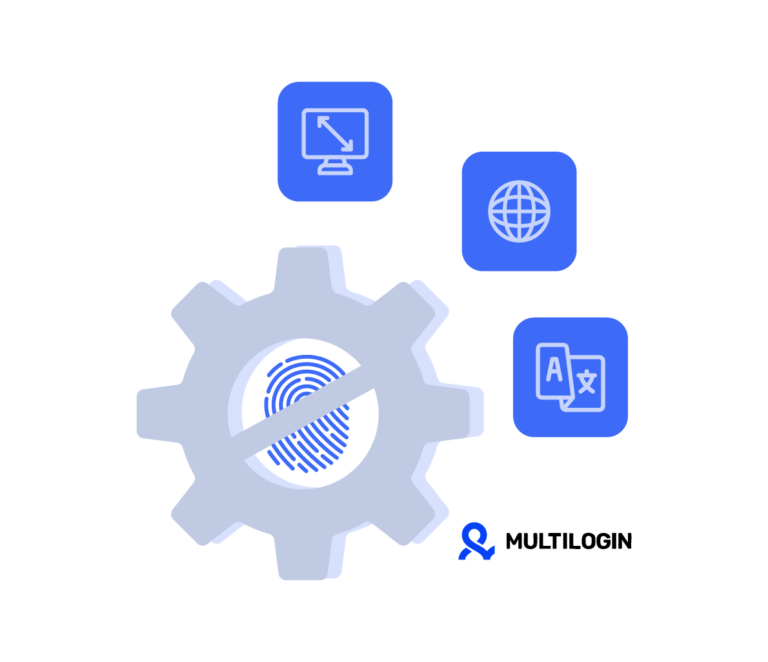
Quick team setup and management
Simplify team management with an anti fingerprint browser. Create team members with specific permissions, share cloud-based profiles, and assign personalized roles for efficient and secure collaboration.
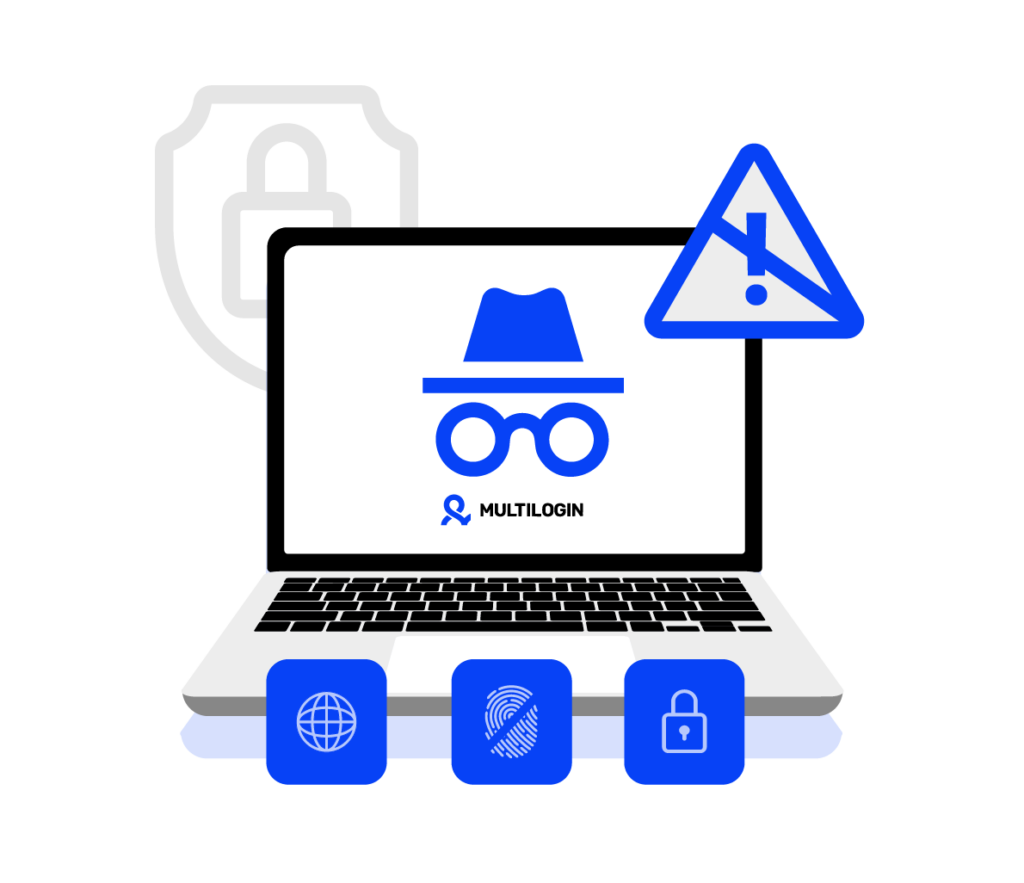
Reduce bans and restrictions with anti fingerprint browser
Minimize bans and detection with an anti-fingerprint browser that assigns each profile a unique digital identity and built-in residential proxies without extra costs.

Share multiple accounts with your team
Use an anti-fingerprint browser to create fully isolated profiles with cloud or local storage, avoiding bans and restrictions. Easily share profiles with your team, complete with automated form filling and secure password management.
What is anti fingerprint browser?
An anti-fingerprint browser is a type of web browser that hides your real device and browser details such as screen size, language settings, and installed plugins. It creates a unique identity for each profile, helping you stay private, manage multiple accounts, and avoid being tracked online.

Why choose Multilogin?
Multilogin helps you manage multiple accounts faster and more securely with AI automation, 20+ fingerprint settings, and 30M+ residential IPs in 150+ countries. It supports Puppeteer, Playwright, and Selenium, with 24-hour sticky sessions for stable, undetectable use.

Multilogin features
Bypass protection
Our anti-fingerprinting tech bypasses multi-account and automated browser detection by masking unique browser fingerprints.
Team collaboration
You can collaborate on browser profiles and easily share passwords, cookies, and session progress with team members.
Data sync over Cloud
Use cloud browser profiles to sync data across multiple devices or VPS instances.
Fingerprint adjustment to match proxies
Automatically adjust browser fingerprints to match proxy locations, supporting all types for enhanced security.
Support for all proxy types
Use our proxies or bring your own. Multilogin supports all proxy types.
Residential rotating IPs
Testing our residential proxies daily ensures flawless performance with major platforms.
Chrome or firefox interface
Our Mimic and Stealthfox browsers fully emulate Chrome or Firefox, providing you with a different digital identity in each browser window.

High load supported
Our platform supports high loads, making it ideal for operations of any size.
Manual mode
Manually control the settings of your browser profiles in secure virtual environments.
Browser action automation
Automate repetitive tasks with Selenium, Playwright, and Puppeteer automation drivers, bypassing anti-bot algorithms.
Related solutions you might like
Multilogin is daily tested on 50+ websites


How to start using Multilogin
Create and manage multiple accounts effortlessly with the industry leading anti fingerprint browser.

Sign up
Register using a verified email address

Choose your plan
Select from various subscription plans tailored to your business needs

Download the Multilogin agent
Available for Windows, Mac, and Linux.

Access the Multilogin dashboard
Start creating and managing antidetect browser profiles

Run multiple accounts
Set up and manage multiple accounts using separate browser profiles, all from one secure platform.
How to use an anti fingerprint browser for multi-account management in 2025
Let’s be honest—if you’ve ever managed more than one online identity, you’ve probably run into that invisible wall: verification loops, unexpected bans, shadow restrictions. And you know what’s behind most of that? Browser fingerprinting.
Websites today don’t need cookies to follow you around. They know your screen size. Your fonts. Your browser. Your system language. Your plugins. All those tiny details combine to form a digital fingerprint—yours—and once it’s in the system, good luck flying under the radar.
That’s where anti-fingerprint browsers come in. They don’t just block trackers—they confuse them. And they’ve become the go-to tool for marketers, researchers, and multi-account power users who want to operate without friction, without flags, and without constantly reinventing the wheel.
What is an anti fingerprint browser?
Think of it as a browser with a disguise. Actually—many disguises. Every time you launch a new profile, it creates a completely different browser identity. One that doesn’t look like you, sound like you, or leak the usual tells that get your accounts flagged.
It’s not just about privacy. It’s about performance. You can manage multiple logins, campaigns, clients, and accounts from one place—each with its own isolated fingerprint, IP, and environment.
You become invisible—but fully operational.
How does an anti-fingerprint browser actually work?
Anti fingerprint browsers are clever. They don’t shut down tracking scripts. That would raise red flags. Instead, they feed websites a fake but believable identity—crafted with randomized or standardized data so nothing points back to you.Here’s what’s happening under the hood:
- Data Randomization: It rotates things like browser version, fonts, screen size—making every profile unique.
- Controlled Consistency: Some fingerprints are made to look common on purpose. That’s the art of blending in.
- Session Isolation: Each profile is like a new device. No overlap, no shared cookies, no traces.
The result? Your accounts look like they belong to different people using different devices in different places. And that’s exactly what platforms want to see.
Antidetect browsers vs. anti fingerprint browsers—Is there a difference?
Antidetect browsers and anti-fingerprint browsers both help you hide your digital fingerprint and stay undetectable online.
Fingerprinting is the way websites track you based on your device, browser, IP address, screen size, and other unique settings. There are several types, including:
Device fingerprinting (hardware and software details)
Browser fingerprinting (browser configuration and plugins)
Canvas fingerprinting (how your graphic card renders images)
Both antidetect and anti-fingerprint browsers are designed to fight all these tracking methods, keeping your identity hidden and your browsing activities private.
Is it legal to use anti fingerprint browser?
Yes—the browser is just a tool. What matters is how you use it.
They’re perfectly legal for marketing, security testing, account management, and personal privacy. What’s not legal? Faking government IDs, impersonating real people, or breaking platform rules in ways that violate local laws.In short: don’t be shady, and you’re good.
Does a VPN stop fingerprinting?
Nope. A VPN hides your IP, but fingerprinting happens inside the browser. Websites still see your system details. That’s why an anti-fingerprint browser (like Multilogin) is winning.
Why choose Multilogin as an anti fingerprint browser in 2025?
Because most tools either go too far (and break websites) or don’t go far enough (and still get flagged).
Multilogin strikes a balance—it’s powerful, but practical. It lets you:
- Create browser profiles with isolated fingerprints
Use built-in residential proxies (no third-party setup needed) - Automate routine tasks with AI-driven actions
- Customize everything—screen size, OS, timezone, fonts, and more
All from a clean dashboard that scales with your team. Profiles are stored in the cloud, shared securely, and can be paused, resumed, or handed off like pro tools should be.
Conclusion
Logging in with different browsers, clearing cookies, using VPNs—those old tricks don’t fool platforms anymore. Fingerprinting is everywhere, and managing multiple accounts keeps getting harder.
An anti-fingerprint browser like Multilogin flips the game. You stay hidden, move faster, and keep your accounts running without getting flagged.
Want to see what it’s like to work without limits? Get a 3-day trial for just €1.99.
Anti fingerprint browser FAQ
The main purpose of an anti fingerprint browser is to protect your privacy by preventing websites from tracking you through browser fingerprinting. It hides device details like screen size, browser version, and installed plugins—making it harder to create a unique user profile.
Yes, using an anti fingerprint browser like Multilogin is completely legal. These tools are designed for privacy and multi-account management. However, they must be used ethically and within legal boundaries—not for impersonating real individuals or bypassing government systems.
Websites can attempt to track you, but a properly configured anti fingerprint browser makes it extremely difficult. By rotating or masking key fingerprint data, it breaks the consistency websites rely on for identification.
No. A VPN only hides your IP address. An anti fingerprint browser goes deeper by masking the device and browser characteristics websites use to identify you. For full privacy, many users combine both tools.one who values digital autonomy—your fingerprint shouldn’t define your freedom.
Multilogin is known as one of the best anti fingerprint browsers in 2025. It offers customizable profiles, built-in residential proxies, and automation features, perfect for teams managing multiple accounts securely.
Watch the Multilogin demo
Get a 10-minute demo video on how Multilogin enhances your anonymity for robust multi-account management and data scraping activities. Just fill in your name, last name and email below, and we’ll deliver the demo video directly to your inbox.













