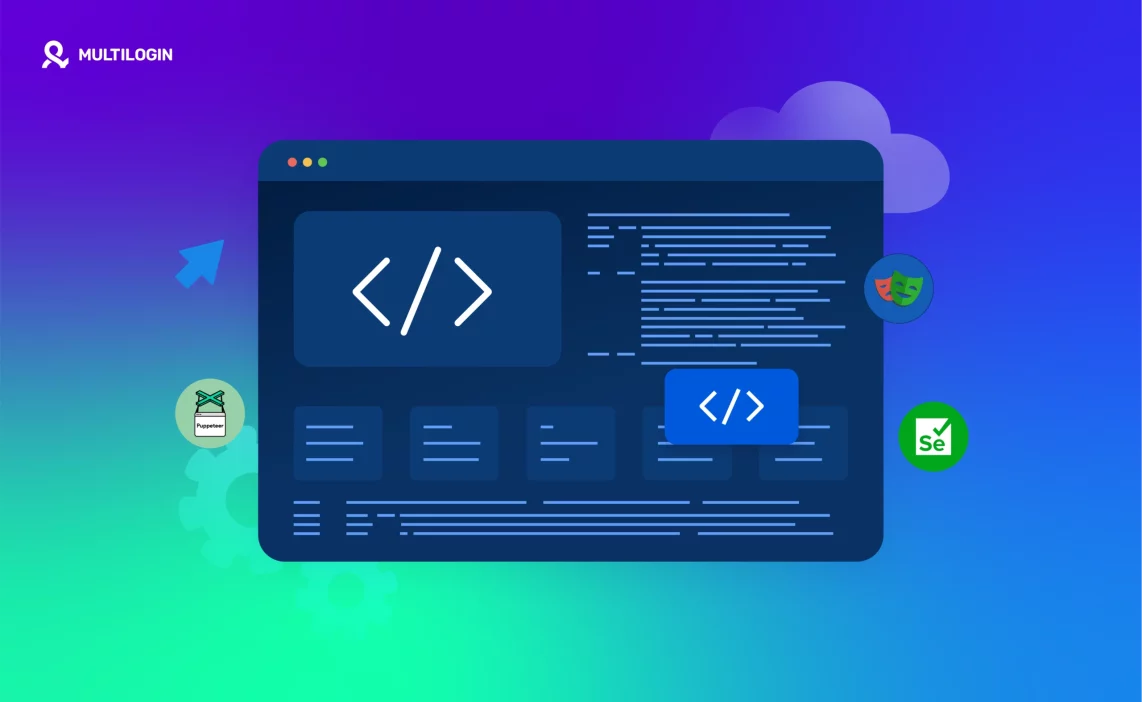Still getting blocked while scraping or running automation in 2026? You’re not alone.
Today’s websites are smarter, more aggressive, and quick to detect anything that doesn’t look like real human behavior. And that’s why the tools we used to rely on—like best headless browsers—are starting to fall short.
This guide breaks down the 8 best headless browsers in 2026, but we’re not starting with the usual suspects. We’re starting with the one solution that gives you everything you need and doesn’t get you flagged—Multilogin.
Whether you’re running a growth campaign, automating multiple accounts, or harvesting public data at scale, this article will help you choose the right browser tool to get the job done—fast and undetected.
Understanding Headless Browsers
A headless browser performs all the same functions as a regular browser—loading pages, executing JavaScript, managing cookies and sessions—but without displaying anything visually. It runs in the background, making it a go-to tool for developers working on automation, testing, or large-scale data extraction.
Key benefits of headless browsers
- Faster execution due to lack of rendering overhead
- Easy integration into continuous integration (CI/CD) systems
- Resource-efficient for server-side operations
- Scriptable and perfect for repetitive browser tasks
But here’s the catch in 2026: headless = detectable. More websites are flagging headless behavior using advanced bot protection systems and browser fingerprinting tech.
That’s where antidetect browsers step in—and why Multilogin comes first.
Learn more about what is a headless browser here.
8 Best Headless Browsers
1. Multilogin (Mimic + Stealthfox Browsers)
Multilogin is not a traditional headless browser. And that’s exactly why it’s first on this list.
Instead of removing the browser UI, it gives you fully rendered, automated, undetectable browsers that mimic real human behavior and fingerprint traits. Its two core browsers—Mimic (Chromium-based) and Stealthfox (Firefox-based)—are designed to bypass the detection traps that headless tools fall into.
Why Multilogin is better than headless:
- Spoofs real browser fingerprints (canvas, WebGL, timezone, fonts)
- Automates at scale using browser automation APIs
- Undetectable by leading bot protection systems
- Supports proxy rotation
- Cloud & local profile management for teams and solo operators
Mimic supports automation workflows commonly associated with headless environments while maintaining high stealth.
Stealthfox, while not designed for headless automation, provides full manual control with fingerprint isolation for complex browsing behavior.
Multilogin is used by e-commerce teams, SEO pros, affiliate marketers, and data extractors who want stealth and scale—without getting banned.
Start your trial for just €3.99 and get 3 days of secure automation, 5 local or cloud browser profiles, and 200MB of proxy traffic.
2. Playwright
Playwright, developed by Microsoft, is not a headless browser—it’s a browser automation framework that can launch real browsers (Chromium, Firefox, WebKit) in both headless and headed modes.
Its power lies in its flexibility for cross-browser testing and complex automation scenarios.
Why developers love it:
Cross-platform browser automation
Full control over cookies, sessions, and device emulation
Excellent for end-to-end testing
Important to note:
Playwright itself isn’t a browser. It automates browsers in headless mode by default, which is why it’s often grouped into these lists. However, without additional stealth layers, Playwright-controlled browsers are easily detected.
Key features
- Supports multiple browsers and operating systems
- Handles modern JavaScript and SPAs easily
- Offers both headless and headed modes
- Ideal for automated tests and data collection
However, it still operates as a headless browser, and unless enhanced with stealth plugins or modifications, it’s vulnerable to detection.
3. Puppeteer
Puppeteer is a Node.js library maintained by the Chrome DevTools team. It provides a high-level API to control Chrome or Chromium.
It’s powerful, lightweight, and easy to use for developers who want to automate routine browser tasks like:
- Taking screenshots
- Scraping structured data
- Filling and submitting forms
Like Playwright, Puppeteer is not a headless browser, but it runs browsers in headless mode by default. But again—without fingerprint management, headless Chromium via Puppeteer is often flagged by websites with bot detection systems in place.
4. Selenium WebDriver
Selenium is one of the oldest and most widely used browser automation frameworks. It works with major programming languages like Python, Java, Ruby, and JavaScript.
You can run Selenium in headless mode by using browser flags, making it useful for back-end automation and testing pipelines.
Advantages
- Cross-language and cross-browser compatibility
- Huge ecosystem and third-party integrations
- Works well for automated form submissions, tests, and workflows
However, Selenium is relatively slow compared to newer tools like Playwright or Puppeteer and lacks native evasion tools for bot detection.
5. Headless Chrome
Headless Chrome refers to running the Chrome browser in headless mode using the –headless flag. It’s the bare-bones version of Chrome without UI rendering, making it suitable for:
- Web scraping
- Screenshot generation
- PDF printing
- CI/CD testing
Why use it
- Fast performance
- Easy to integrate into scripts
- Native to the Chrome ecosystem
But in 2026, Headless Chrome is increasingly detectable unless paired with stealth modifications or external fingerprinting tools.
6. HtmlUnit
HtmlUnit is a Java-based headless browser designed primarily for testing. Unlike other tools, it doesn’t use a real browser engine but simulates it.
Pros
- Extremely lightweight
- Works well with Java environments
- Integrates into automated test pipelines
Cons
- Poor JavaScript support
- Can’t handle modern, JS-heavy websites
Best used in enterprise systems or controlled environments where full browser rendering isn’t needed.
7. Zombie.js
Zombie is a headless browser for Node.js, built specifically for testing without a real browser engine. It simulates browsing behavior through a command-line interface and DOM manipulation.
Pros:
- Ideal for basic testing
- Works in terminal environments
- Minimal footprint
Limitations:
- Cannot render real web pages
- Not suitable for scraping or modern websites
Useful for unit testing but not for production-scale automation.
8. PhantomJS
Once the king of headless browsing, PhantomJS is now deprecated. While still functional, it hasn’t been maintained since 2018 and fails on many modern websites.
Still used for:
- Legacy systems
- Static page rendering
- Lightweight automation
But its inability to handle modern JavaScript or bypass fingerprint detection makes it obsolete in 2026.
Ready to Go Beyond Headless? Step Into Multilogin.
Frequently Asked Questions About Best Headless Browsers
Yes, Chrome 60 introduced headless support for Windows. Chrome 59 added it for Linux and macOS.
No, but it can control browsers in headless mode using flags. It’s an automation framework, not a browser.
It’s a way to run a browser without a GUI. It renders and executes just like a normal browser but in the background.
Yes, Chrome 59 introduced headless mode for Linux and macOS.
Headless Chrome runs faster than regular Chrome since it doesn’t load the GUI. However, real-world speed depends on tasks and resources.
Multilogin is best for stealth scraping. Playwright and Puppeteer are good options with added stealth layers.
Why Multilogin Is the Better Choice in 2026
If you’ve tried scraping with Puppeteer, testing with Selenium, or automating accounts in headless Chrome, you’ve probably hit rate limits, faced bans, or watched sessions get blocked mid-flow.
Headless browsers still serve a purpose—but they’re not built for stealth at scale.
Multilogin gives you the power of automation with the look and feel of a real user. It offers everything you need to bypass fingerprinting, manage multiple identities, and stay invisible to detection systems.