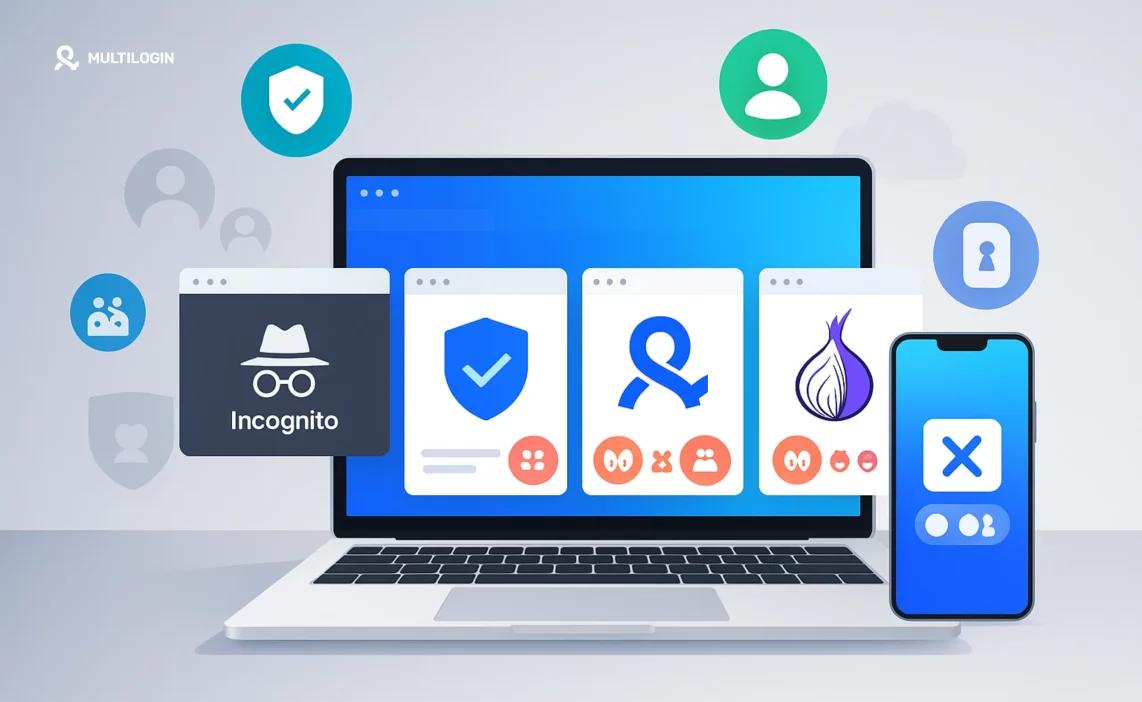Did you know that over 60% of people believe Incognito Mode makes them invisible online? It’s no wonder—Google even calls it “private browsing.” But in 2026, this so-called “privacy mode” is a bit like hiding behind a glass door: your history gets wiped, but your digital fingerprints (and a lot more) are left behind for the world to see.
Let’s get real: If you’re still using standard Chrome Incognito or the private window in your browser and thinking it’s enough, you’re missing out on serious privacy and security upgrades. As online privacy threats explode, and more people manage multiple accounts, the need for a better incognito alternative is bigger than ever.
Why settle for basic when there are powerful incognito alternatives built to:
- Shield your identity and location for real
- Stop trackers dead in their tracks
- Let you run as many accounts as you want without bans
- Give you true peace of mind—at home, at work, or anywhere
Ready to level up your privacy game? This guide will reveal the best incognito alternatives in 2026, from next-gen anti-detect browsers to smart privacy tools and search engines that don’t track you. Whether you’re tired of getting blocked, want more than the usual “delete cookies” promise, or just want to understand your options, you’re in the right place.
Get set—your days of boring, half-baked “private browsing” are officially over. Let’s find the ultimate incognito mode alternative for you!
Why Do People Look for Incognito Alternatives?
So, why are millions of users searching for an incognito alternative every year? The truth is, Incognito Mode sounds reassuring but doesn’t deliver what most people actually want: real privacy, real anonymity, and the freedom to manage multiple accounts without stress.
Common Pain Points That Drive the Search for Incognito Alternatives:
- False Sense of Security: Many users believe Incognito Mode keeps everything hidden, but your IP address, device fingerprint, and even some cookies are still exposed. Employers, ISPs, and websites can still track your activity.
- Multiaccount Management Frustrations: Ever tried running more than one social media, e-commerce, or ad account from the same device? Incognito Mode won’t save you from bans or account locks—websites use advanced fingerprinting and tracking well beyond basic cookies.
- Bypassing Bans and Restrictions: Whether you’re an affiliate marketer, an e-commerce seller, or just someone who values privacy, getting blocked or banned because your “incognito” session didn’t hide enough is all too common.
- Data Leaks and Tracking: Incognito only wipes local history. Ad networks, analytics scripts, and even Google can still connect your activity across sessions.
- Desire for Real Peace of Mind: In 2026, privacy isn’t just for the ultra-paranoid. Everyone—from professionals to everyday users—wants to browse, search, and shop without leaving a digital breadcrumb trail.
That’s why the demand for incognito alternatives, like advanced anti-detect browsers, proxy browsers, and privacy-focused search engines, is exploding. These tools are designed not just to erase your browsing history, but to give you total control over your online identity.
So, if you’re tired of asking, “Is there an alternative to incognito mode that actually works?”—the answer is yes. And you’re about to discover the best ones.
What Really Happens in Incognito Mode?
It’s time for a reality check. When you open that shiny “New Incognito Window” in Chrome (or Private Mode in Firefox/Edge), what’s really going on behind the scenes? Most people assume incognito mode is a magic cloak—hiding every click, search, and login from the world. But the truth? Incognito is more like closing your bedroom door, not turning invisible.
What Incognito Mode Actually Does:
- Wipes local browsing history: Once you close the window, the sites you visited disappear from your browser’s history.
- Deletes cookies and site data: Any cookies set during your session are erased when you exit incognito, meaning you’re logged out of sites.
- Doesn’t save form data or passwords: Anything you type into a form or password box won’t be remembered.
That’s it.
What Incognito Mode Does NOT Do:
- Doesn’t hide your IP address: Websites, your internet provider, and anyone on your network can still see your real location.
- Doesn’t block browser fingerprinting: Sites can still identify you using unique data about your browser, device, and settings—even in incognito.
- Doesn’t prevent trackers or ads: Ad networks, Google Analytics, and social media widgets can continue to follow your activity.
- Doesn’t stop account bans or flagging: If you try to create multiple accounts or bypass restrictions, incognito mode won’t help—you’ll get caught by more advanced tracking techniques.
Why does this matter?
Because most users searching for an incognito alternative are looking for real privacy or the ability to manage multiple accounts safely. Incognito Mode just doesn’t deliver on those needs.
If you’re asking, “What’s the best alternative to incognito mode?” or “How can I browse without being tracked?”—it’s time to look beyond the basics.
What Makes a Good Alternative to Incognito Mode?
If Incognito Mode doesn’t cut it anymore, what should you look for in the best incognito alternatives? The answer goes way beyond just erasing your local history.
Today’s privacy-conscious users need tools that offer genuine anonymity, stronger account protection, and advanced anti-tracking features—not just a blank browser window.
Essential Features in an Incognito Alternative
- IP Address Masking: The best alternatives to Chrome incognito mode hide your true IP using proxies (hint: look for built-in options from providers like Nodemaven).
- Browser Fingerprint Management: Modern tracking goes deeper than cookies. Top incognito alternatives use unique browser fingerprints for each profile, making you look like a totally different person—or even device—every time you log in.
- Multi-Account Isolation: True privacy means you can run multiple accounts (social, work, affiliate, or e-commerce) on the same device, without triggering bans or suspicion. An alternative to incognito mode should let you create isolated, customizable browser profiles—each with its own cookies, login history, and fingerprint.
- Proxy Browser Integration: Many privacy users need a proxy browser, not just a private one. This lets you bypass region blocks, test ads, or manage accounts globally. The best incognito alternatives build proxy support right in.
- Alternate Incognito Strings & User-Agent Control: Some tools let you rotate or customize your browser’s “user-agent” (the string websites use to identify your browser). This adds another layer of disguise, so you’re never browsing with a telltale Chrome or Firefox default.
- Protection Against Advanced Tracking: Anti-detect browsers and multi-account browsers are built to combat device fingerprinting, analytics scripts, and third-party trackers. You’ll want features like cookie management, anti-phishing, and built-in tracker blocking.
Best Incognito Alternatives in 2026
Looking for the best incognito alternative? Forget one-size-fits-all solutions. Here are the tools that privacy experts, marketers, and multi-account pros are actually using in 2026—plus why they’re better than classic Incognito Mode.
1. Multilogin: #1 Anti-Detect & Proxy Browser
The ultimate incognito alternative for privacy, multi-accounting, and ban prevention. Multilogin isn’t just a browser—it’s a full-featured privacy platform designed to make you truly invisible online. Whether you’re running ad campaigns, e-commerce stores, or just want untraceable browsing, Multilogin gives you:
- True browser profile isolation: Each session has its own fingerprint, cookies, and login—perfect for alternate sign-in and unlimited accounts.
- Built-in residential proxies: Mask your real IP and appear as a genuine user in any country.
- Bypass bans and detection: No more getting flagged for “suspicious activity.”
- Manage cloud or local profiles: Great for remote teams, agencies, or solo users.
- Export/import cookies, manage alternate incognito strings, and customize every detail.
Use Cases: Affiliate marketing, ad management, e-commerce, social media growth, competitive research, or simply anyone tired of incognito’s limits.
Looking for a true incognito.dev alternative or an incognition alternative? Multilogin is the gold standard.
2. Brave Browser: Privacy with Familiar UI
Brave is the browser that blocks ads, trackers, and fingerprinting by default—no plugins required.
Key benefits:
- Private windows with Tor integration for deeper anonymity.
- Shields up: Stops fingerprinting, blocks invasive ads, and gives you control over scripts.
- Fast and user-friendly: Familiar Chrome-like experience but with more privacy.
When to use: If you want a safer “private browsing” experience for daily use, Brave is a big step up from Chrome’s Incognito.
3. Tor Browser: For True Anonymity
Tor is the “go dark” button for privacy online. It routes your traffic through a global network, hiding your IP and making you nearly impossible to trace.
Why use Tor as an incognito alternative?
- Full IP masking: Your location stays hidden, period.
- Anti-tracking by design: Blocks most forms of browser fingerprinting.
- Great for sensitive research, journalists, or users in restrictive countries.
Heads up: Tor can be slow and is not ideal for logging into multiple mainstream accounts at once.
4. Firefox with Multi-Account Containers
Firefox’s Multi-Account Containers extension is a simple, free way to run several logins or sessions in the same window.
How it’s an alternative to incognito:
- Each container isolates cookies, sessions, and logins.
- Easily manage work, personal, client, and testing accounts without crossing streams.
- Avoids many of the pitfalls of Chrome’s limited incognito features.
Perfect for “chrome alternate sign in for incognito” scenarios or anyone who juggles multiple platforms.
5. DuckDuckGo Privacy Browser
DuckDuckGo’s browser (on mobile and now desktop) brings privacy to the mainstream:
- One-tap to clear tabs and data
- Blocks trackers automatically
- Privacy Grade rating for each website
Great for mobile users, quick sessions, and those seeking a simple alternative to incognito mode for everyday browsing.
6. Proxy Browsers & Alternate Incognito Strings
For more technical users, proxy browsers and tools that let you rotate your “user-agent” (browser identity) offer another incognito market alternative:
- Apps like Nodemaven let you mask your IP, rotate fingerprints, and customize alternate incognito strings for each session.
- Useful for market research, scraping, or anyone needing unique, undetectable browsing each time.
7. Alternative Search Engines with Incognito Option
Don’t want your searches tracked? Switch from Google to a privacy-first engine:
- Startpage: Google results, zero tracking.
- Qwant: No personal data storage.
- Searx: Open-source metasearch.
If you want an “alternative to Google search with incognito option,” these engines give you more privacy out of the box.
When Should You Switch from Incognito to an Alternative?
Wondering if you really need to upgrade from Incognito Mode? The answer is: if you’re reading this, you probably do.
Most people start searching for an incognito alternative when they hit a wall with privacy, account bans, or simply want more control over their digital life.
Key Scenarios Where You Need an Incognito Alternative
- Managing Multiple Accounts: If you’re running several social media profiles, e-commerce stores, or ad accounts, Incognito Mode just doesn’t cut it. Advanced tools like Multilogin or Firefox Containers let you create truly isolated browser sessions for every login—goodbye bans and headaches.
- Beating Account Bans & Market Restrictions: Got blocked on a platform, or need a fresh start? Standard private browsing leaves fingerprints behind, but anti-detect browsers (your best incognito market alternative) change your device identity, IP, and cookies—helping you bypass restrictions with ease.
- Doing Sensitive Research or Anonymous Browsing: Journalists, marketers, researchers, and anyone handling private data need more than “delete history.” Proxy browsers, Tor, and anti-detect tools offer robust anonymity and alternate incognito strings that leave trackers in the dust.
- Bypassing Geo-Blocks or Testing Ads Globally: If your work means hopping between regions or testing localized ads, a proxy browser (with built-in Nodemaven proxies) makes it effortless. Chrome Incognito can’t change your virtual location—but an alternative to incognito mode can.
- Everyday Privacy Concerns: Even if you’re just tired of ads following you around or want to stop Google from building a profile on you, switching to a privacy-focused browser like Brave or DuckDuckGo makes a big difference.
Why Not Just Stick With Incognito Mode?
Sticking with basic Incognito in 2026 is like locking your front door but leaving the windows wide open. Trackers, device fingerprints, and account bans are still real threats. And with so many easy, affordable alternatives available, why not get the protection (and freedom) you deserve?
The privacy world is moving fast—don’t let your online habits get stuck in 2010. The best incognito alternatives today are light years ahead of that old “private window.” If you care about your accounts, your business, or your peace of mind, now’s the time to upgrade.
Don’t let outdated tools hold you back.
Frequently Asked Questions About Incognito Alternatives in 2026
Not really. Incognito Mode only deletes your local browsing history and cookies, but your IP address, device fingerprint, and activity can still be tracked by websites, your employer, or your ISP. If you need real privacy, you’ll want a true incognito alternative like Multilogin, Brave, or Tor.
The top choices in 2025 include Multilogin (for multi-accounting and anti-detect browsing), Brave Browser (privacy-first, Chrome-like experience), Tor Browser (for maximum anonymity), Firefox with Multi-Account Containers (for separate logins), and DuckDuckGo Privacy Browser (mobile privacy made easy).
Not natively. Chrome’s incognito mode doesn’t support multiple sign-ins or true session isolation. For this, use Firefox Containers or an anti-detect browser like Multilogin—these offer real alternate sign-in and session management capabilities.
Absolutely! Try Startpage, Qwant, or DuckDuckGo—these privacy-focused search engines don’t track your queries and work perfectly with any private browser session.
For those managing accounts on sensitive platforms or marketplaces, anti-detect browsers like Multilogin or advanced proxy browsers are the most reliable incognito market alternative options—they go beyond what regular private windows can do.
Which Incognito Mode Alternative Should You Choose in 2026?
Let’s be honest: if you’re still relying on basic Incognito Mode in 2026, you’re settling for less privacy, more risk, and a lot of unnecessary headaches. The digital world has evolved, and so have the threats. From browser fingerprinting to stubborn trackers and platform bans, yesterday’s solutions just can’t keep up.
So, what’s the best incognito alternative for you?
If you need real multi-account management, bulletproof anonymity, and the freedom to bypass bans and geo-blocks—anti-detect browsers like Multilogin are your new best friend.
But here’s the big takeaway: True online privacy and multi-accounting require more than a “private window.” The best incognito alternatives combine advanced fingerprint protection, proxy integration, customizable browser profiles, and powerful session isolation—all features Incognito Mode simply doesn’t offer.