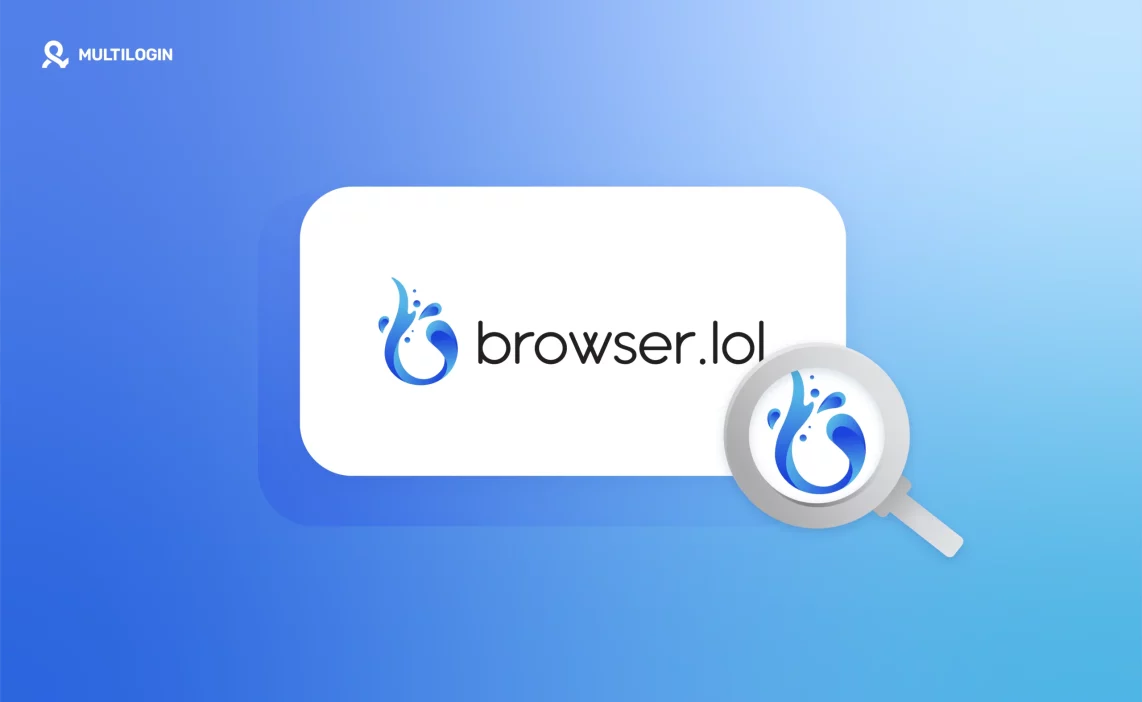Web-based virtual browsers offer a simple way to browse safely without installing anything on your device. But while tools like Browser.lol promise convenience and isolation, they’re not all built for the same purpose.
This breakdown explores what these browsers actually do, how Browser.lol works, and why serious multi-account users may need something more powerful
What Is a web-based virtual browser?
A web-based virtual browser is a cloud-hosted browser that runs remotely on a server instead of your own device. You control it through your regular browser, but the actual web activity—loading pages, running scripts, handling sessions—happens in a separate, isolated environment. This makes it ideal for safe, disposable browsing when you want to avoid tracking, protect your system, or view content without leaving a trace.
What can you use a web-based virtual browser for?
Web-based virtual browsers are still useful in simple, real-world scenarios. Here’s what they’re good at:
- Safe browsing – Open suspicious links in a remote session that doesn’t touch your device. Everything’s wiped on close.
- Clean testing – Quickly check how websites behave without cookies, cache, or saved data interfering.
- Private sessions – No history, no local storage. Ideal for temporary, disposable browsing with zero trace.
What Is Browser.lol?
Browser.lol is a lightweight, web-based virtual browser that runs entirely in the cloud. Instead of opening sites on your device, it loads everything on a remote server—letting you browse in an isolated session with zero impact on your local system.
There’s no need to install anything, and since every session runs in a clean container, it’s great for safe, disposable browsing. Whether you’re checking a suspicious link, doing private research, or just want a clean test environment, Browser.lol offers a simple, no-frills solution.
Currently in public beta, it’s aimed at users who want fast, secure browsing without setup headaches—not full automation or multi-account workflows.
First impressions on Browser Lol
At first glance, Browser.lol feels simple and straightforward. There’s no download, no setup, and no configuration needed—just open the site and click Quick Launch to start browsing in a remote environment. For users who just want to check a risky site without installing anything, this ease of access is a major win.
That said, a few things stand out immediately.
The UI is clean and beginner-friendly, but one thing breaks the illusion of professionalism: ads. As seen in the screenshot, Browser.lol displays banner ads and autoplaying video ads on the homepage.
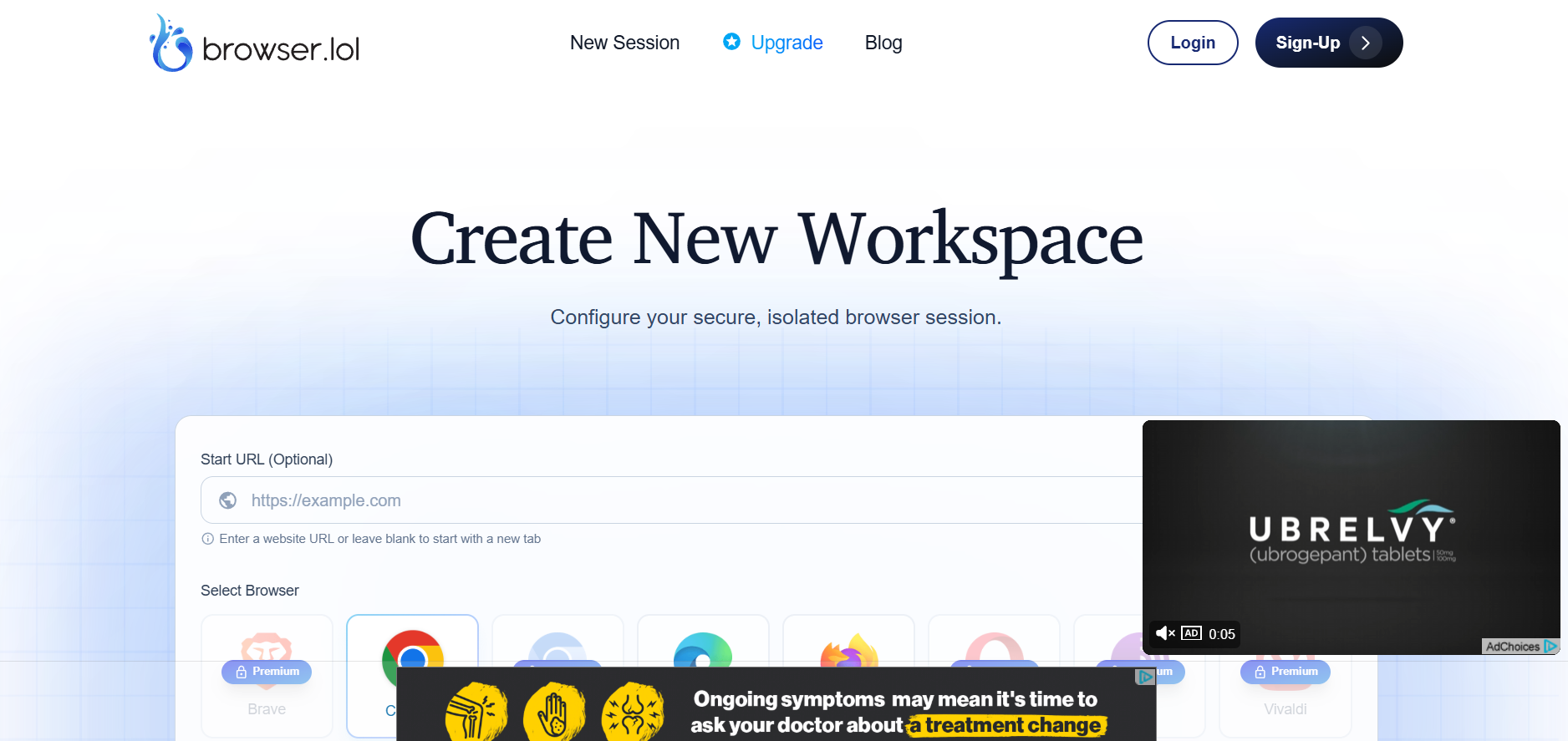
While this might help support the free tier, it’s not something you expect to see on a tool that positions itself around security and privacy—and it can raise red flags for users expecting a trustworthy, enterprise-grade product.
What Browser.lol offers: overview
1. Instant virtual browser sessions
Browser.lol provides fully isolated browser environments (e.g., Chrome, Firefox) hosted on remote virtual machines. Users can launch secure sessions instantly, with no downloads or configurations required.
2. Quick launch & ephemeral sessions
Sessions are engineered for speed and simplicity—live within seconds and designed to reset upon closure. The platform cleans cookies, cache, and browsing history after each session.
3. Strong sandbox security
Each session is sandboxed to contain risks like malware, trackers, or phishing. Everything runs in a cloud VM, protecting the local device from exposure.
4. Freemium model with transparent tiers
- Free Plan: Ad-supported, limited session durations (~15 min), capped resource levels, no credit card required.
- Premium ($9/mo) & Lifetime ($24 one-time): longer session timeouts, ad-free experience, and increased CPU, RAM, and bandwidth.
5. Team & API Support (Professional tier)
Custom enterprise plans include team seats, floating licenses, dedicated VMs, priority support, and API access.
6. Swiss/German privacy compliance
Browser.lol’s infrastructure is hosted in Germany and governed under Swiss data protection laws. It follows GDPR compliance and enforces strict session isolation. No account is required for basic usage.
How Browser.lol works
Browser.lol is a cloud-hosted browser emulator that allows users to interact with a remote browser instance streamed through a standard web interface. Technically, it functions more like a virtual display of a browser session, rather than offering deep system-level isolation or customization.
- Remote session rendering
All user activity is processed on a cloud server, with the visual output streamed back to the client browser. User input (keyboard, mouse) is sent to the remote instance in real time.
- Stateless session architecture
Each session is temporary and non-persistent. No cookies, browsing history, or extensions are retained between sessions. Once the tab is closed, all data is discarded.
- No proxy or fingerprint control
There is no interface for assigning custom proxies, altering browser fingerprints, or managing geolocation headers. All traffic originates from the default server IP and device configuration.
- No native code execution
The browser runs in a constrained environment with no ability to interact with local system resources, download files directly, or run external tools.
- WebSocket-based communication
The front end streams a live rendering of the session, likely using WebSockets or similar low-latency transport to maintain responsiveness within the web UI.
- No user profile persistence
There is no concept of a user profile in the way traditional browsers or antidetect platforms use them. Sessions cannot be resumed, cloned, or customized.
Privacy and Data Handling
Browser.lol is built to deliver secure, disposable browsing sessions without requiring local setup or configuration. Here’s how it approaches privacy and session control:
Server-Side Isolation
All sessions run on remote virtual machines with no access to the user’s IP, device, or local environment. There’s no support for proxies, fingerprint spoofing, or geolocation changes. Users have no control over headers or fingerprint data presented to websites.
Data Jurisdiction
Browser.lol operates under Swiss privacy regulations with servers hosted in Germany. No personal data is required for session use, and all browsing activity is wiped at the end of each session.
Encryption & Session Lifecycle
Connections are fully encrypted, covering input, output, and media. Sessions are stateless—cookies, cache, and history are deleted once the VM shuts down.
No User-Side Network Controls
There’s no option to inspect or modify networking parameters like WebRTC, user agent, or IP. While this simplifies usage, it limits transparency for advanced users.
Monitoring & Oversight
The system is monitored internally and externally for security, but no public telemetry reports or audit logs are available. Data handling relies primarily on legal compliance rather than user-facing controls.
Does Browser.lol work for multiple accounts?
No, Browser.lol is not designed for managing multiple accounts. It doesn’t support persistent browser profiles, fingerprint customization, or proxy rotation—features that are essential for running and isolating multiple identities. Each session is stateless and resets after closing, making it unsuitable for workflows that require long-term account management or consistent fingerprints across sessions.
Browser.lol vs Multilogin: The best alternative for multiple accounts
Both tools let you browse remotely—but that’s where the similarities end.
Browser.lol is a lightweight, disposable cloud browser. No installs, no profiles, no proxy setup. You get a quick, clean session with everything wiped after use. Great for private, one-off browsing—not built for scale or control.
Multilogin is a pro-grade antidetect platform. Custom browser profiles, fingerprint control, built-in proxies, team access, automation—everything you need to run multiple accounts without bans.
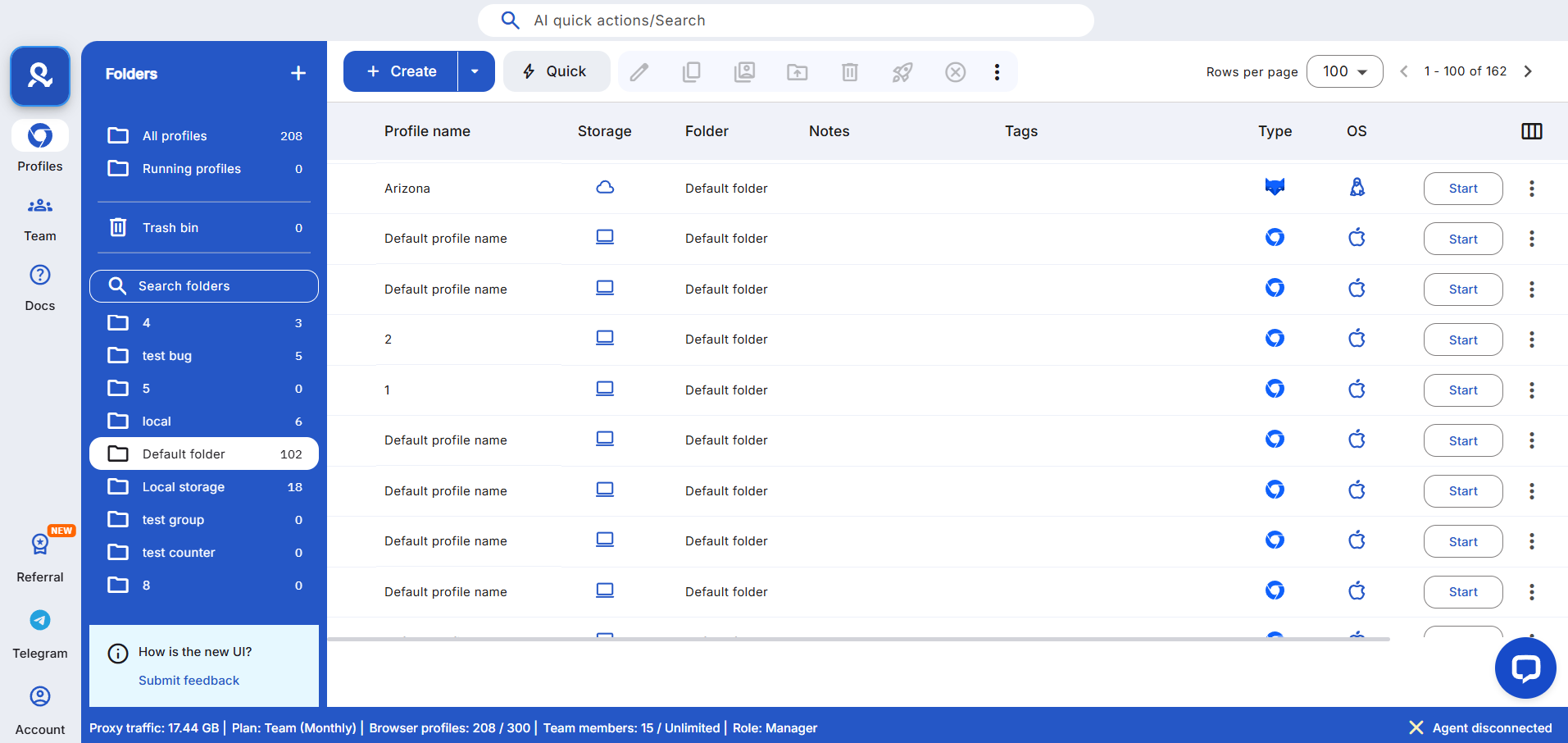
Designed for serious operations across ad platforms, marketplaces, and social media.
Both tools let you browse remotely—but that’s where the similarities end.
- Browser.lol is a lightweight, disposable cloud browser. No installs, no profiles, no proxy setup. You get a quick, clean session with everything wiped after use. Great for private, one-off browsing—not built for scale or control.
- Multilogin is a pro-grade antidetect platform. Custom browser profiles, fingerprint control, built-in proxies, team access, automation—everything you need to run multiple accounts without bans. Designed for serious operations across ad platforms, marketplaces, and social media.
Browser.lol = simple, temporary browsing.
Multilogin = powerful, undetectable multi-accounting.
Multilogin vs Browser.lol comparison table
| Feature | Multilogin | Browser.lol |
| Built-in Proxies | Yes (residential, included) | No proxy control |
| Profile Persistence | Yes | No (sessions are temporary) |
| Browser Fingerprint Spoofing | Yes | No |
| Pre-Farmed Cookies | Yes | No |
| Team Collaboration | Yes | No |
| Mobile Emulation | Android & iOS | No |
| Tested on 50+ Websites | Yes (daily) | No data |
| 24/7 Support | Yes, 5 languages | None |
Conclusion:
Browser.lol is great for one-off, disposable sessions—nothing to install, nothing left behind. But if your goal is to manage multiple accounts, control browser fingerprints, or scale operations across teams and platforms, it quickly falls short. That’s where Multilogin steps in: an all-in-one antidetect platform built for reliability, automation, and long-term account management. One is a quick fix; the other is a full solution.