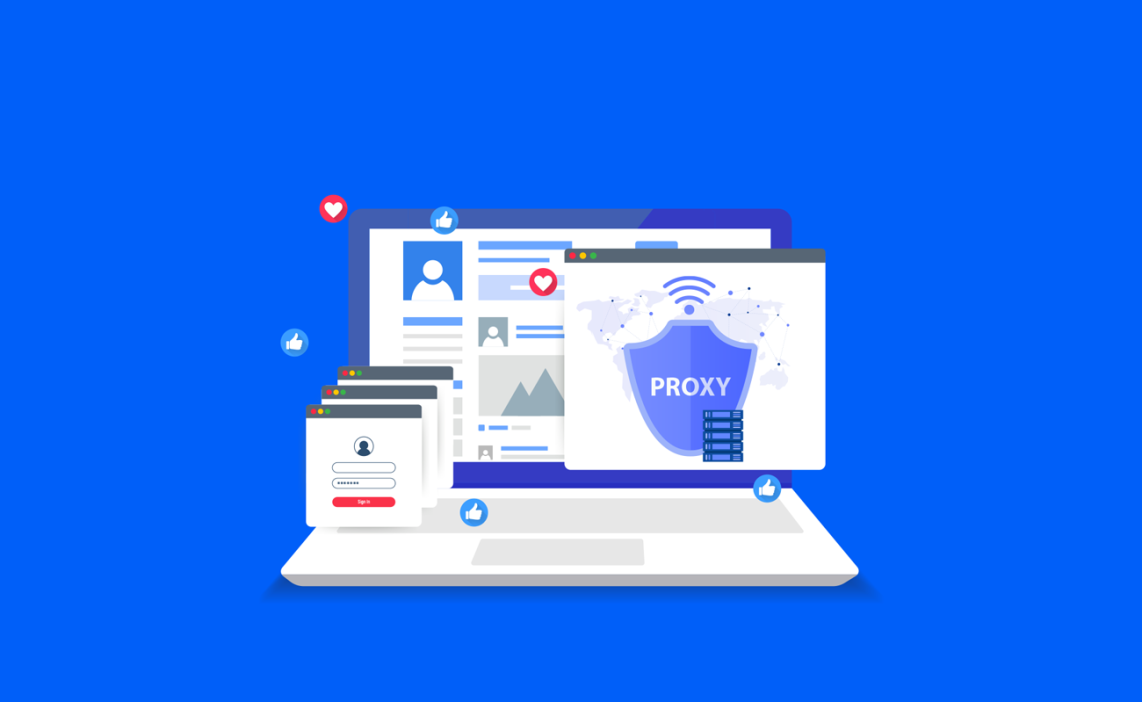Managing multiple Facebook ad accounts can be tricky. One small mistake, and you could get banned or restricted. But what if there was a way to avoid that?
That’s where residential proxies and datacenter proxies come in. They’re your secret tools for keeping your Facebook ad accounts safe and running smoothly. Whether you’re managing campaigns for multiple clients, testing different ad strategies, or scaling your e-commerce business across multiple storefronts, understanding how to properly use proxy for Facebook is essential.
This comprehensive guide will show you how to use these two types of proxies to your advantage. You’ll learn why residential proxies are a safe bet, when it might be okay to use datacenter proxies, and most importantly, how professional teams manage hundreds of accounts without ever triggering Facebook’s detection systems.
Whether you’re an experienced marketer or just starting, this guide is for you. We’ll cover the basics of IP addresses, how to pick suitable proxies for Facebook, and actionable tips to manage your ads without getting flagged. By the end, you’ll understand exactly how to access Facebook through proxy safely and scale your advertising operations like the pros.
Ready to protect your ad accounts? Get started with Multilogin for just €5.85/month and access premium residential proxies with built-in browser fingerprint protection.
So, let’s get started and find out how proxies for Facebook ads can help you better manage your Facebook ad accounts.
Understanding Proxies: Your Gateway to Safe Multi-Account Management
A proxy for Facebook serves as a middleman between your computer and the vast world of the internet. Imagine you’re at a masquerade ball; your proxy is the mask that keeps your identity—your IP address and personal information—a secret.
This anonymity is crucial, especially when you’re managing multiple Facebook accounts. If Facebook catches you using the same IP for multiple accounts, it’s like showing up at the ball without a mask—you’ll get kicked out!
When you use proxies for Facebook, you’re essentially creating separate digital identities for each account. Facebook’s algorithms are designed to detect patterns that suggest one person is operating multiple accounts from the same location. By routing each account through a different proxy server for Facebook, you eliminate this red flag entirely.
So, in the high-stakes digital marketing game, a proxy for using Facebook is your ace in the hole. It keeps your online activities more private (though not entirely anonymous), ensuring you can juggle all those Facebook accounts without dropping the ball.
Choosing Proxies for Account Creation and Management
Residential proxies and datacenter proxies are your secret weapons for avoiding those dreaded bans. Let’s discuss the pros and cons and how each type can be a lifesaver in different situations.
Residential Proxies: Your Reliable Partner for Facebook Ads
When it comes to private proxies for Facebook, residential proxies are the gold standard. These are IP addresses assigned by Internet Service Providers (ISPs) to real homeowners, making them virtually indistinguishable from regular users.
Pros:
Hard to Detect: Because they use real home-based IP addresses, residential proxies are less likely to get you flagged by Facebook. When you use proxy for Facebook that’s residential, Facebook’s algorithms see a legitimate home internet connection, not a suspicious commercial server.
Flexible: They’re suitable for both short-term and long-term projects, making them versatile. Whether you’re running a quick campaign test or managing client accounts for years, residential proxies provide the stability you need.
Authentic: These proxies mimic real user behavior perfectly, which is a big plus when you need to gain trust with Facebook’s security systems. This is especially important for Facebook account farming—the process of warming up new accounts.
Cons:
Pricey: Compared to datacenter proxies, they can be expensive. However, when you consider the cost of losing an ad account with thousands of dollars in spend history, the investment is well worth it.
Limited Choices: There might not be as many options depending on where you’re getting them. Quality residential proxy providers carefully curate their IP pools to ensure they remain clean and undetected.
Why They’re Useful:
If you’re serious about managing multiple Facebook ad accounts for the long term, residential proxies are your best friend. They’re reliable and less likely to get flagged. Use them when setting up new accounts, running long-term ad campaigns, or managing high-value client accounts. This is the best proxy for Facebook ads when account longevity matters.
Want to skip the hassle of finding quality residential proxies? Multilogin’s integrated residential proxy network provides premium IPs with automatic browser fingerprint matching—starting at just €5.85/month.
Datacenter Proxies: Quick but Risky
Datacenter proxies are IP addresses hosted on servers in commercial data centers. They’re not associated with residential ISPs, which makes them faster but also more detectable.
Pros:
Speed: These are fast, really fast. If you need to do something quickly, these are your go-to. The connection speeds can be significantly higher than residential proxies.
Cost-Effective: Generally cheaper than residential proxies, making them attractive for budget-conscious marketers.
Easy to Find: You can get them from many providers, so they’re easy to find and deploy quickly.
Cons:
Easily Spotted: Facebook can more easily detect these, so there’s a higher risk of getting flagged. Facebook maintains databases of known datacenter IP ranges and treats traffic from these sources with suspicion.
Short-Term Use: The risk makes them unsuitable for long-term projects. You might get away with using them for a few days, but eventually, Facebook’s algorithms will catch on.
Why They’re Useful:
Datacenter proxies are great for quick tasks. These are perfect if you need to scrape data or test an ad quickly. But be careful; they’re not suitable for tasks you must keep running for a long time. Never use them for Facebook login proxy purposes on accounts you want to keep.
Balancing the Two for Success
Understanding when to use each proxy type is critical to keeping your Facebook ad accounts safe. Use residential proxies for significant, long-term tasks where trust is crucial—like creating new accounts, managing client campaigns, and running high-budget ads. For quick, less essential tasks like competitive research or one-time data checks, datacenter proxies can do the job.
Using the right tool for the right job can keep your accounts running smoothly and avoid those dreaded bans. This is how professional teams manage to use proxy for Facebook effectively across dozens or even hundreds of accounts.
The Importance of IP Addresses in Facebook Account Management
IP addresses are the internet’s version of a home address for your computer. Imagine you’re sending out multiple letters (in this case, Facebook accounts) from the same house (your computer). The post office (Facebook) will start to get suspicious if they see too many letters coming from one place. They might even stop delivering your mail (banning your accounts).
Each Facebook account you manage in digital marketing is like a unique campaign or client. If Facebook detects that multiple accounts are being operated from a single IP address, it’s like a red flag going up. The platform’s algorithms are designed to detect and prevent spammy behavior, and operating multiple accounts from a single IP address can often be misinterpreted as such.
So, what’s the solution? Think of a proxy for Facebook as a P.O. Box for your computer’s internet connection. By using different proxies for Facebook, you’re essentially sending those ‘letters’ from different ‘addresses.’
This diversification allows you to manage multiple Facebook accounts without arousing suspicion, keeping your accounts safe from bans or restrictions. It’s like having various P.O. Boxes for different clients or campaigns, making your operations more secure and efficient. This is the foundation of how to proxy Facebook operations at scale.
Why Use Proxies for Facebook Ad Management?
Let’s dive deeper into why proxies for Facebook ads are your secret weapon for managing Facebook accounts. Imagine you’re a general leading an army—each soldier (Facebook account) has a specific mission (ad campaign). If all your soldiers go through the same tunnel (IP address), the enemy (Facebook’s anti-spam system) will catch on and block the tunnel. Proxies for Facebook are like creating multiple secret tunnels for your soldiers to pass undetected.
Creating Multiple Facebook Ad Accounts
Having multiple ad accounts allows you to diversify your ad spend and target different audiences. It’s like having different sales teams for various products. Proxies for Facebook enable you to create these accounts without setting off any alarm bells.
When you access Facebook through proxy, each account appears to come from a different location and device. This is essential for agencies managing client accounts, e-commerce sellers running multiple stores, or affiliates testing different offers.
Managing Ads Manager
Ads Manager is your command center. It’s where you plan, execute, and monitor your campaigns. Using proxies for Facebook here is like having different departments within your command center, each taking care of a specific task, making the entire operation run smoothly.
By assigning a dedicated proxy for Facebook ads to each Ads Manager account, you ensure that Facebook never sees a pattern of one person controlling multiple advertising operations. This separation is what allows professional teams to scale without detection.
Landing Pages and IP Pool
Landing pages are the destinations you want your audience to reach. An IP pool of residential proxies and mobile proxies lets you direct traffic to these pages without raising suspicions. It’s like having multiple landing strips for your army’s planes, making it harder for the enemy to predict your next move.
When you combine proxies for Facebook with proper landing page setup, you create a complete, undetectable advertising ecosystem that can scale indefinitely.
Best Practices for Using Proxies with Facebook Ads
Quality Over Quantity: Always opt for high-quality private proxies for Facebook. It’s like choosing organic ingredients for a recipe—the outcome is better. Don’t be tempted by cheap, shared proxies that promise to save you money. They’ll cost you far more in banned accounts.
Follow the Rules: Facebook has its guidelines. Think of them as the laws of the land. Abide by them to ensure you’re not flagged or banned. Even the best proxy for Facebook can’t save you if you’re violating ad policies.
Test Before Scaling: Test your proxies for Facebook with one or two accounts before going all out. It’s like tasting the food before serving it to guests. Make sure your proxy setup works reliably before committing your most valuable accounts to it.
Monitor and Adjust: Keep an eye on the performance and make necessary adjustments. It’s like fine-tuning a car for optimal performance. If you notice increased CAPTCHA requests or login challenges, it might be time to rotate your proxy for Facebook ads.
Use Browser Fingerprint Management: Here’s the secret most guides won’t tell you—using a proxy for Facebook alone is not enough. Facebook also tracks your browser fingerprint (Canvas, WebGL, fonts, screen resolution, etc.). To truly stay undetected, you need to pair each proxy with a unique browser fingerprint. This is where tools like Multilogin come in, providing both residential proxies and fingerprint management in one platform.
How Teams Manage Multiple Ad Accounts Undetected
Professional agencies and media buying teams use a systematic approach to manage dozens or hundreds of Facebook ad accounts without ever getting flagged. Here’s their playbook:
- Dedicated Proxy Per Account: Every single account gets its own unique residential proxy. No sharing, no exceptions.
- Unique Browser Fingerprint: Each account is accessed through a separate browser profile with a unique fingerprint that matches the proxy’s location.
- Account Warming: New accounts are “farmed” slowly over 2-3 weeks, building trust before launching ads.
- Consistent Access Patterns: Each account is always accessed from the same proxy and browser profile, creating a consistent digital identity.
- Team Collaboration Tools: They use platforms like Multilogin that allow team members to securely share access to specific accounts without compromising security.
This systematic approach is how teams manage hundreds of accounts without detection. It’s not magic—it’s discipline and the right tools.
Start managing multiple Facebook ad accounts safely with Multilogin and get access to premium residential proxies, unique browser fingerprints, and team collaboration tools—all in one platform.
Ready to manage your Facebook ad accounts like the pros?
Frequently Asked Questions About How to Avoid Facebook Ad Account Bans Using Proxies
The best proxy for Facebook ads is a private residential proxy from a reputable provider. Residential proxies use real home IP addresses, making them virtually undetectable by Facebook’s security systems. Avoid free proxies or shared datacenter proxies, as these will get your accounts banned quickly.
Yes, datacenter proxies are generally easier to detect compared to residential proxies. Facebook’s advanced security measures are more likely to flag datacenter IP addresses as they often come from a known range of IPs, which can be a red flag for suspicious activity. Use them only for low-stakes, short-term tasks.
Residential proxies use actual device IPs, often provided by ISPs, making them more authentic and less likely to be flagged by Facebook’s security algorithms. They appear as real home internet connections.
On the other hand, datacenter proxies are hosted on servers in data centers and are not associated with Internet Service Providers. They are more affordable but come with a higher risk of detection because Facebook can identify their commercial origin.
Yes, you can mix and match both proxy types based on your specific needs. For instance, you might use residential proxies for sensitive tasks where anonymity is crucial—like creating new accounts, logging in, and managing ad campaigns—and datacenter proxies for less critical tasks like competitive research or quick data checks.
When selecting a proxy for Facebook ads, focus on these factors:
- Reliability: Look for providers with 99%+ uptime guarantees
- IP Pool Size: A larger pool means fresher, cleaner IPs
- Geographic Coverage: Ensure they have IPs in your target locations
- Speed: Fast connections are essential for smooth ad management
- Customer Reviews: Check reviews on Trustpilot and industry forums
- Support: 24/7 support is crucial when issues arise
A high-quality, reputable proxy service will offer a variety of residential proxies and provide excellent customer support. Learn more about choosing the right proxies in our residential proxies guide.
Using proxies for Facebook is generally legal as a technology. However, managing multiple Facebook accounts may violate Facebook’s Terms of Service, depending on your use case. Agencies managing client accounts with proper authorization are typically fine, but creating fake accounts for spam or fraud is both against Facebook’s rules and potentially illegal. Always adhere to Facebook’s terms of service and use proxies ethically.
While proxies for Facebook significantly reduce the risk of detection by masking your original IP address, they cannot guarantee 100% anonymity on their own. Facebook also tracks browser fingerprints, cookies, and behavioral patterns. For maximum protection, you need to combine a high-quality residential proxy with browser fingerprint management. Advanced security systems may still detect proxy usage if not properly configured, so opting for high-quality, reliable private proxies for Facebook and professional tools is crucial.
Not necessarily. Many modern proxy services and tools offer user-friendly interfaces and detailed setup guides. However, a basic understanding of how proxies work and how to configure them can be beneficial. For the easiest experience, consider using an all-in-one platform like Multilogin that handles both proxy management and browser fingerprinting automatically, requiring minimal technical knowledge.
To prevent ad account bans, follow these best practices:
- Always use private residential proxies, never free or shared ones
- Pair each proxy with a unique browser fingerprint
- Warm up new accounts slowly over 2-3 weeks before running ads
- Never log into multiple accounts from the same browser or IP
- Ensure your proxy’s location matches your browser’s timezone and language settings
- Follow all of Facebook’s advertising policies
- Use professional tools like Multilogin that automate these protections
Your Path to Safe, Scalable Facebook Ad Management
Managing multiple Facebook accounts is a complex task that requires a deep understanding of proxies for Facebook. By using residential proxies and datacenter proxies wisely, you can ensure that your accounts remain active, your ads are effective, and your marketing goals are achieved.
The key takeaways are simple but crucial:
- Always use private residential proxies for valuable ad accounts
- Never share proxies between accounts
- Pair each proxy with a unique browser fingerprint
- Follow Facebook’s advertising policies religiously
- Use professional tools to automate and simplify the process
Whether you’re an agency managing client campaigns, an e-commerce seller scaling multiple stores, or an affiliate testing different offers, the right proxy for Facebook ads setup is essential for long-term success.
Ready to manage your Facebook ad accounts like the pros? Start your Multilogin trial for just €5.85/month and experience the power of integrated residential proxies and browser fingerprint management.