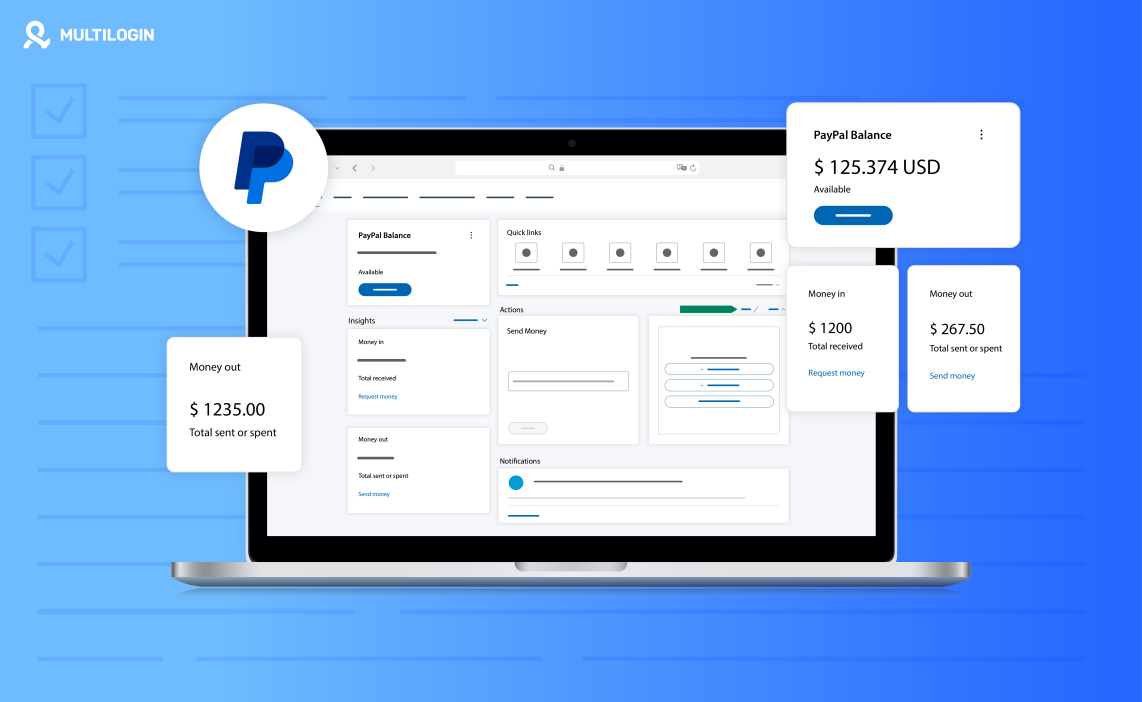In today’s digital landscape, managing finances efficiently has become crucial for everyone. PayPal is one of the most popular and widely used online payment platforms.
The reason for this popularity is its flexibility and ease of use. Nowadays many people use multiple PayPal accounts as it allows them to separate personal and business finances.
There are many other reasons why you should consider creating multiple PayPal accounts. If you want to optimize your financial operations and improve overall efficiency, read the article.
The Importance of Using Multiple PayPal Accounts
Using multiple PayPal account can be helpful for several reasons:
Separating Accounts
People often use multiple PayPal accounts to separate their personal and business transactions. It helps them to enhance financial management and simplifies budgeting.
Enhanced Security
Using multiple accounts can reduce the risk of significant losses from fraud or unauthorized access. Each account can have their own unique security measures.
Clarity
Multiple PayPal accounts allow users to track transactions, control their income and expenses better. With this practice, people can clearly see transactions associated with specific projects and businesses. It is essentially important for freelancers who manage diverse income.
Currency Management
Some users conduct international transactions. With the help of multiple accounts, they can separate accounts for specific currencies, minimize conversion fees.
Client Management
Using multiple PayPal accounts can be beneficial for freelancers. They can create accounts for specific clients and projects. It is helpful to manage payments without mixing them. This practice can make professional relationships more convenient.
Understanding the importance of multiple PayPal accounts is essential to improve financial management and online transaction experience.
PayPal’s Terms Regarding Multiple Accounts
Before creating accounts on PayPal, you must be aware of PayPal’s terms regarding multiple accounts:
Account Limitations
PayPal allows users to have one personal and one business account. Users must not create more accounts under the same identity. Email addresses and bank accounts must be different for other accounts.
Different Purposes
While there are some account limitations and people can have one personal and one business account, users have chance to create more accounts. To open multiple business accounts users must be registered under different business entities.
Verification Process
While creating an account on PayPal, verification process is required. You must link your unique bank account and confirm personal or business information.
Account Management
PayPal always monitors accounts for unused activities. Detecting any behaviour that violates its terms of service, can lead to imposing limitations.
Understanding PayPal’s terms is essential for effectively managing multiple accounts and avoiding threats like restrictions and limitations.
How to Create Multiple PayPal Accounts
You can have one personal and one business account on PayPal. If you want to have multiple business accounts, remember that they must be registered under different business names.
Here is a guide to create multiple accounts on PayPal:
Step 1: Gather Required Information
You can start with gathering necessary information for each account. Required information includes email addresses, personal information, business information.
Step 2: Create An Account
Visit the official website of PayPal and click on “Sig Up”. You can choose the account type and fill in the required information. Link your bank account or credit card to complete the verification process.
Step 3: Create a Second Account
Once you have completed creating first account, log out of PayPal. You must use a different email address to create a new account. Follow the same steps as before to complete the process.
Step 4: Create More Business Accounts
If you want to create additional business accounts, you can follow the same steps but for this time you must use unique business names and information.
Step 5: Verify Your Accounts
For enhancing your account security, you must check your email for verification messages. Complete required steps for each account to make your experience safe.
Step 6: Manage Your Accounts
Managing multiple PayPal accounts can be challenging. You must use different browsers or devices to manage your accounts easily. Try to keep a record of your account details like passwords and transaction history for effective organization.
Following these steps will help you to create multiple PayPal accounts. Remember to pay attention to the terms of service to avoid any issues.

How to Successfully Manage Multiple PayPal Accounts
Managing multiple PayPal accounts can be overwhelming. Here are some of the best practices to successfully use multiple accounts and enhance your experience:
Organize Your Accounts
Keeping reports is essential for organizing your accounts. You can use spreadsheets to track your account details like email addresses, linked bank accounts and passwords.
Allow Notifications
Enabling notifications for each account is important. It will help you to stap updated on transactions, changes and important messages. Notifications gives you the ability to monitor your activity easier.
Monitor Transactions
Monitoring transactions is crucial for enhancing financial management. You must ensure the accuracy of transactions and take specific measures if you notice any unauthorized activity.
Enhance Security
To avoid any threats like phishing attempts, you must only access PayPal through official channels and stay cautious.
Using strong and unique passwords for each account is essential for enhancing security. It is also important to enable two-factor authentication (2FA).
Stay Informed about PayPal Policies
Staying informed about PayPal’s terms of service is helpful to ensure compliance. Violating these terms can lead to different issues like account limitations or freezes.
Following these strategies will give you the opportunity to effectively manage multiple PayPal accounts. However, it is important to stay informed about new methods to enhance your management and ensure a smooth transaction experience.
Risks of Using Multiple PayPal Accounts
Using multiple accounts are beneficial for several reasons. However, you must be aware of some risks it carries.
Here are some of the risks people face while using multiple PayPal accounts:
Account Limitations
PayPal allows one personal account and one business account per person. Creating more accounts and ignoring the guidelines and terms of service can lead to restrictions and limitations.
Security
Using multiple accounts can increase the chances of security issues. If your account is not properly secured, it can lead to financial information leak. Try to use different tools to enhance security.
Confusion
One of the risks associated with multiple PayPal accounts is making mistakes. Managing different accounts can lead to confusion.
Users can make mistakes like sending payments from the wrong account. Always pay attention to details and be cautious while using multiple accounts.
Potential for Fraud
Multiple accounts carry the risk of limitations. They can be exhibited by PayPal for unusual activity. This process can make your experience stressful.
Increased Responsibility
Each account requires monitoring. This can become time consuming and stressful for users. Finding ways to organize and manage accounts is essential for effectiveness.
Being aware of these risks can be helpful to manage multiple PayPal accounts. Being cautious can lead to more organized and efficient transaction processes.
How to Avoid Detection While Using Multiple PayPal Accounts
One of the risks of using multiple accounts is being flagged. To avoid detection using anti-detect tools like Multilogin is essential.
Multilogin allows users to create and manage multiple accounts without getting flagged. It mimics real user behaviour, and it becomes harder to detect your activities.
Each browser profile has a unique browser fingerprint which reduces the risk of account suspension. Multilogin allows users to easily switch between accounts without worrying about being detected.
Hiding your digital fingerprint makes it difficult for websites to track your online activities. Using Multilogin can enhance your experience, and it is available on various operating systems!
Frequently Asked Questions About Multiple PayPal Accounts
Can you make multiple PayPal accounts?
Yes, you can create multiple PayPal accounts. PayPal allows you to create one personal and one business account. You must use different email addresses for each of them and be aware of PayPal’s terms to avoid any violations.
Can you use the same bank account on two different PayPal accounts?
Yes, PayPal allows you to use the same bank account on two different PayPal accounts. To avoid any issues, it is essential to understand PayPal’s policies.
Can you use the same phone number for PayPal accounts?
No, you cannot use the same phone number for different PayPal accounts. Each account must have unique email addresses and phone numbers. It is essential for verification purposes, confirming the phone number is needed for you to log in.
What are risks associated with using multiple PayPal accounts?
Multiple PayPal accounts can be useful, but it is important to be aware of various risks it carries. These risks include policy violations, fraud risk, confusion, security issues, etc. You must try to take measures and use different tools to avoid any threats.
What are benefits of multiple PayPal accounts?
Multiple PayPal accounts can be helpful for several reasons. It can offer benefits like improved organization, enhanced security, clarity, flexibility and separation of personal and business finances.
Conclusion
In conclusion, creating and managing multiple PayPal accounts can enhance your transaction experience, faster processing and offer flexibility in payments. With its help it is easier to track spending and revenue.
However, you must stay informed about PayPal’s terms and conditions to avoid any potential risks like restrictions. Carefully managing these accounts and taking measures to enhance security can help users to smoother their financial experience.