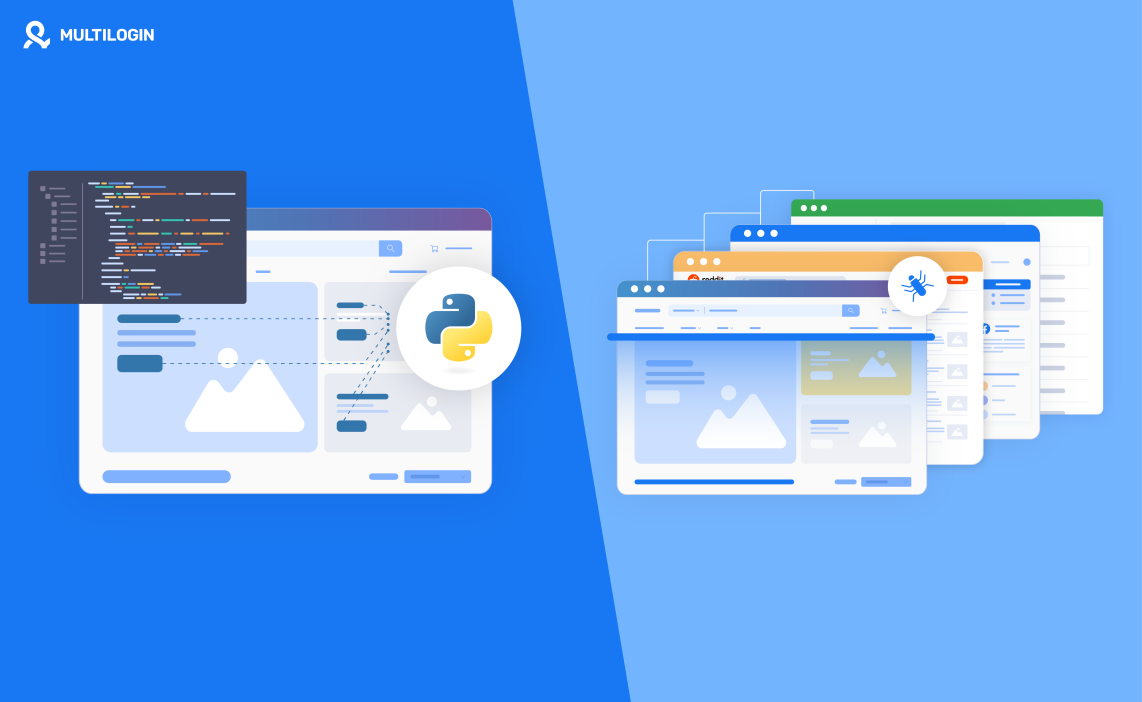When it comes to collecting data from the web, two popular techniques come to mind—web scraping and web crawling. While often confused, these two methods have distinct differences and are used for different purposes.
Whether you’re a developer, marketer, or data analyst, it’s crucial to understand when to use each technique and the best practices that come with them.
In this guide, we’ll dive deep into web scraping vs. web crawling, their applications, tools, legal considerations, and the best Python libraries to use for each.
What is Web Scraping?
Web scraping is the process of extracting specific data from websites, such as prices, reviews, stock information, or user feedback. The goal is to retrieve this data from HTML pages and store it in a structured format, like CSV, Excel, or a database, for analysis or other purposes.
Key Features of Web Scraping
Targeted Data Extraction: Scraping focuses on retrieving specific pieces of information from a website, such as product prices or user reviews.
Automated Process: Web scraping tools automate the process of visiting pages and collecting the data you need, which saves time and reduces manual effort.
Common Libraries: Libraries like BeautifulSoup and Scrapy are often used to scrape structured data from HTML.
What is Web Crawling?
Web crawling, on the other hand, involves systematically browsing the web by following links from one page to another. Crawlers (or spiders) are automated programs designed to index websites for search engines or gather large amounts of URLs and web pages.
Key Features of Web Crawling
Comprehensive Data Gathering: Crawling involves visiting and indexing entire websites or large portions of the internet, capturing all available links and pages.
Mainly Used for Indexing: Search engines like Google use web crawlers to index new websites or pages, making them available for search queries.
Tools Used: Common tools include Scrapy (in crawling mode) and Apache Nutch.
Differences Between Web Scraping and Web Crawling
Scope of Action
Web Crawling: Focuses on gathering URLs and web pages, allowing for large-scale data collection and website indexing.
Web Scraping: Aims to extract specific data from certain pages or websites based on predefined criteria.
Use Cases
Web Crawling: Best for search engines, website indexing, and gathering vast amounts of unstructured data across the web.
Web Scraping: Ideal for targeted data collection like product information, price comparisons, customer reviews, or social media monitoring.
Tools and Libraries
Web Crawling: Tools like Scrapy, Apache Nutch, or custom-built spiders are typically used.
Web Scraping: Libraries such as BeautifulSoup, Selenium, and Scrapy (in scraping mode) are popular for web scraping.
Web Scraping vs. Web Crawling in Python
When using Python, both web scraping and crawling are possible with various libraries designed for automation, data extraction, and web exploration.
Python Tools for Web Scraping
BeautifulSoup: A Python library used to parse HTML and XML documents. It’s particularly useful for pulling specific information from a page, making it a go-to for beginners in scraping.
Selenium: Automates browsers and is ideal for scraping websites that require JavaScript rendering, such as dynamic content.
Scrapy: This versatile framework can be used for both scraping and crawling, depending on how you configure it.
Python Tools for Web Crawling
Scrapy: Not only used for web scraping but also for crawling. It’s a high-level, efficient framework that can crawl through websites and gather data at scale.
MechanicalSoup: A lightweight Python library for crawling websites. It simulates a web browser, making it great for web navigation and basic scraping tasks.
Is Web Scraping Legal?
Both web scraping and crawling involve ethical and legal considerations. Many websites have robots.txt files that provide guidelines on what parts of the site can be scraped or crawled. It’s essential to follow these guidelines to avoid legal trouble.
Legal Considerations for Web Scraping
Respect robots.txt: Always check the website’s robots.txt file to see what is allowed or restricted for scraping.
Terms of Service: Violating a website’s terms of service can result in account bans, legal action, or other penalties.
Scraping Public Data: In many jurisdictions, scraping public data is legal, but scraping personal information without permission can be illegal.
Web Scraping vs. API Access
While scraping involves extracting data directly from HTML pages, many websites offer APIs that provide structured data legally. If a website offers an API, it’s always better to use it instead of scraping. APIs are designed for data sharing and come with fewer legal risks.
Best Practices for Web Scraping and Crawling
Use User-Agent Strings: To mimic human behavior, always include a user-agent header in your scraping requests. This prevents the website from detecting that a bot is accessing it.
Throttle Requests: Avoid sending too many requests in a short time frame. Slow down your scraping or crawling to avoid getting blocked by the website.
Rotate Proxies: To prevent getting banned, rotate IP addresses using proxies. This makes it harder for websites to detect that multiple requests are coming from the same source.
Antidetect Browsers with Multilogin: Multilogin’s antidetect browser technology allows you to create multiple browser profiles that simulate different users. This ensures that websites like LinkedIn, eBay, or Facebook don’t detect you’re scraping data from multiple accounts.
Best Python Libraries for Web Scraping and Crawling
When it comes to Python, several libraries stand out for both scraping and crawling tasks.
Best Python Libraries for Web Scraping
BeautifulSoup: Ideal for beginners, it’s easy to use and great for parsing HTML and XML.
Selenium: Perfect for scraping dynamic content or websites that require user interaction.
Scrapy: Advanced framework suitable for complex, large-scale scraping projects.
Best Python Libraries for Web Crawling
Scrapy: Also functions as a web crawler, making it versatile for both tasks.
MechanicalSoup: Great for web crawling and interacting with websites, simulating form fills and browser behavior.
FAQs: Web Scraping vs. Web Crawling
Is Google a web crawler or web scraper?
Google primarily uses web crawlers, like Googlebot, to index websites and gather data for search results. Web scraping refers to extracting specific data, while crawling involves scanning the entire web for URLs and content.
How to do web scraping and crawling?
Web scraping involves using tools or scripts like BeautifulSoup, Selenium, or Scrapy to extract specific data from websites. Web crawling uses similar tools but focuses on collecting large sets of URLs and web pages.
What is spider vs crawler vs scraper?
Spider: A bot that crawls web pages, often used by search engines like Google.
Crawler: Similar to a spider, it scans the web to collect URLs and web pages.
Scraper: Extracts specific data from web pages, typically for analysis or automation.
Is web crawling and scraping legal?
Web crawling is generally legal as long as it respects the website’s robots.txt file. Web scraping, especially of personal data or restricted areas, can be illegal if it violates terms of service or privacy laws.
Is web crawling and scraping the same?
No. Web crawling focuses on discovering and indexing web pages, while web scraping is about extracting specific data from websites.
Does Google use crawlers?
Yes, Google uses Googlebot, a web crawler, to index the web for its search engine.
Does Google use scraping?
Google uses web crawling for indexing. While scraping and crawling are similar, scraping is typically more focused on extracting specific data rather than indexing entire websites.
What is an example of a web scraper?
An example of a web scraper is a Python script using BeautifulSoup to extract product prices from e-commerce websites like Amazon.
Is Googlebot a web crawler?
Yes, Googlebot is a web crawler used by Google to index websites for its search engine.
Web scraping vs web crawling Python
Web scraping in Python often uses libraries like BeautifulSoup or Selenium to extract specific data. Web crawling uses tools like Scrapy to discover and index web pages.
Crawler vs scraper vs spider
Crawler/Spider: Collects URLs and web pages across the web.
Scraper: Extracts specific data from those web pages.
Web crawling Python
Web crawling in Python can be done using frameworks like Scrapy or libraries like MechanicalSoup.
Web crawling and scraping using Python
You can use Scrapy for both web crawling and scraping, or combine Selenium with BeautifulSoup for more focused scraping tasks.
What is a web crawler, and how does it differ from web scraping?
A web crawler discovers and indexes web pages across the internet. Web scraping focuses on extracting specific data, such as prices or user reviews.
Web crawling example?
An example of web crawling is using Scrapy to index all the blog posts on a website and retrieve the URLs and metadata for each post.
Difference between data scraping and web scraping
Data scraping is a broad term for extracting data from any source. Web scraping specifically refers to extracting data from websites.
Is web crawling used by search engines?
Yes, search engines like Google use web crawling to index websites and make them searchable for users.
Final Thoughts
If you’re collecting large sets of URLs or pages for search engines or indexing, web crawling is your go-to method. However, if you need targeted data for analysis or automation, web scraping is the better choice. Both have their unique tools and use cases, but it’s essential to follow ethical practices, respect robots.txt, and consider using legal APIs whenever possible.
For enhanced privacy and anonymity during scraping or crawling, especially when managing multiple accounts, Multilogin’s antidetect browser is an excellent option to protect your identity and avoid detection.