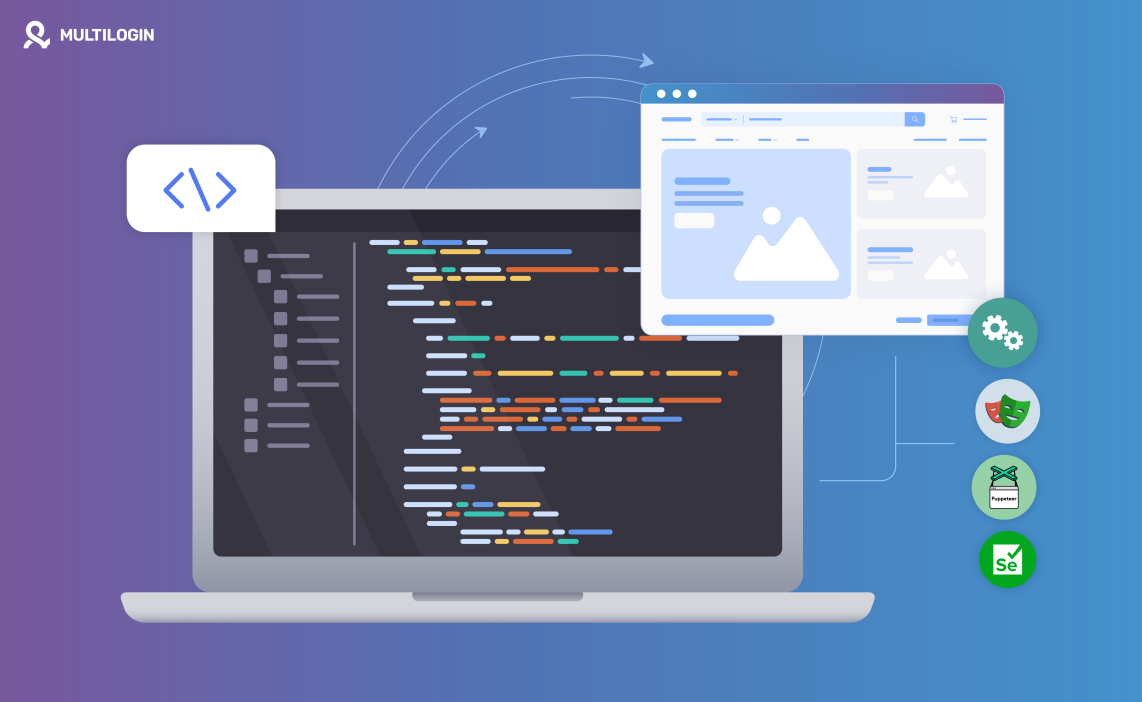Web scraping with Python is the process of extracting data from websites, and Python stands out as one of the best languages for this task. Whether you’re a beginner or an experienced developer, Python’s simplicity and powerful libraries make it the go-to tool for web scraping projects.
You can do a lot with web scraping, from simply web scraping Google results and web scraping Google maps to lead generation web scraping methods like web scraping Facebook marketplace and web scraping LinkedIn. Although there are several web scraping tools, both free open source tools, and AI scraping tools, web scraping with Python is a great method for data scraping.
In this guide, we’ll explore how web scraping works in Python, the best python scraping tools and libraries to use, and how to scrape data efficiently and legally.
What is Web Scraping in Python?
Web scraping in Python refers to the practice of using Python scripts to automate the extraction of data from web pages.
This can involve collecting anything from product information to reviews or even entire web pages.
Why Choose Python for Web Scraping?
Python is preferred for web scraping due to several key reasons:
- Ease of Use: Python’s syntax is clean, making it accessible even for beginners.
- Extensive Libraries: Python offers specialized libraries such as BeautifulSoup, Scrapy, and Selenium that make web scraping easier and faster.
- Community Support: Python has a large community that contributes to an abundance of resources, including documentation, tutorials, and forums.
- Integration with Data Tools: After scraping, Python integrates seamlessly with libraries like Pandas and NumPy for data manipulation and analysis.
How to Perform Web Scraping Using Python
If you’re looking to scrape data using Python, here’s a step-by-step guide to get you started.
1. Install Required Python Libraries
To begin, you’ll need to install the necessary Python libraries that simplify the web scraping process. The most popular ones include:
- BeautifulSoup: A library for parsing HTML and XML documents.
- Requests: A library to handle HTTP requests.
- Selenium: A tool for scraping dynamic web content by automating browser actions.
Install them using pip:
pip install beautifulsoup4 requests selenium
2. Send a Request to the Website
First, send an HTTP request to the target website using the requests library. This retrieves the HTML content from the web page.
import requests
url = ‘https://example.com‘
response = requests.get(url)
print(response.content) # Print the HTML content
3. Parse the HTML Content
Once the HTML content is retrieved, you need to parse it so you can extract the required data. BeautifulSoup is an excellent tool for this.
from bs4 import BeautifulSoup
soup = BeautifulSoup(response.content, ‘html.parser’)
print(soup.prettify()) # Display the formatted HTML structure
4. Extract Specific Data
To extract specific data, such as all the links on a page, you can use the find_all() method from BeautifulSoup.
links = soup.find_all(‘a’)
for link in links:
print(link.get(‘href’))
5. Handling Dynamic Content with Selenium
Some websites use JavaScript to load content dynamically. In these cases, you can use Selenium to scrape data by automating browser interactions.
from selenium import webdriver
driver = webdriver.Chrome() # Make sure ChromeDriver is installed
driver.get(‘https://example.com’)
page_content = driver.page_source
driver.quit()
soup = BeautifulSoup(page_content, ‘html.parser’)
Best Python Libraries for Web Scraping
Python offers various tools for web scraping, each serving different needs.
Here are some of the best libraries available for scraping with Python.
- BeautifulSoup
BeautifulSoup is a Python library for parsing HTML and XML documents. It allows you to navigate the document tree and extract data with ease. It’s perfect for smaller projects and beginners.
- Scrapy
Scrapy is a more robust, open-source web crawling framework that’s ideal for large-scale scraping projects. It’s more efficient than BeautifulSoup when dealing with larger websites, and it comes with built-in functionalities like handling requests and pipelines for processing the data.
- Selenium
Selenium automates web browsers, making it perfect for scraping dynamic content that requires JavaScript execution. However, Selenium is slower than other libraries like BeautifulSoup and Scrapy, so it’s used mainly when dealing with dynamic pages.
- Requests-HTML
Requests-HTML is a high-level library for scraping websites, offering a simple API for making requests and parsing HTML. It’s a good alternative to BeautifulSoup and Scrapy, especially for JavaScript-heavy websites.
- LXML
LXML is another powerful library for parsing and manipulating HTML and XML files. It is incredibly fast and allows developers to handle large-scale scraping efficiently.
Frequently Asked Questions About Web Scraping with Python
Is Python Good for Web Scraping?
Yes, Python is one of the best programming languages for web scraping due to its ease of use, extensive libraries, and community support.
What is an Example of Web Scraping?
An example of web scraping is collecting all product prices from an e-commerce website using Python libraries like BeautifulSoup and Requests.
How to Check if a Website Allows Web Scraping?
You can check if a website allows scraping by reviewing its robots.txt file. This file specifies what parts of the site can and cannot be accessed by automated tools.
Final Thoughts
Python makes web scraping more accessible and efficient with its robust libraries like BeautifulSoup, Scrapy, and Selenium. However, always ensure you scrape legally and ethically by checking a website’s terms of service and respecting privacy laws.
Tools like Multilogin can also help you manage multiple accounts and avoid detection, making your scraping efforts both effective and