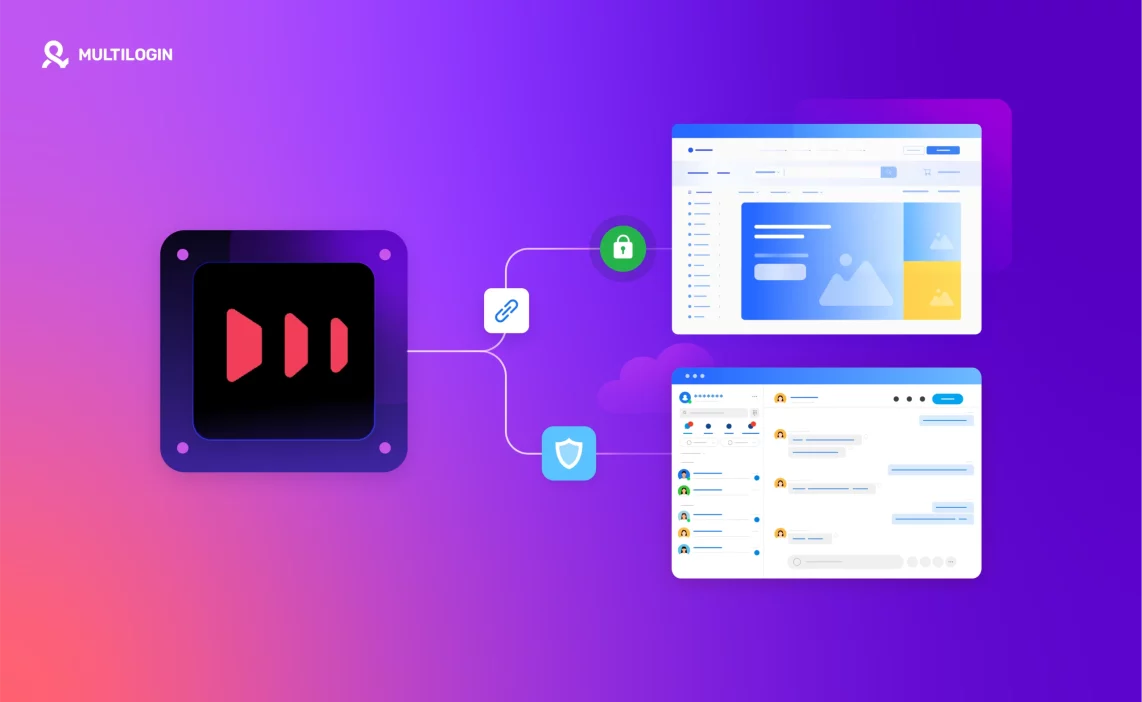If you’re reading this, you’re probably tired of all those recycled Smartproxy reviews that sound like they were written by a robot. You want the real deal.
The truth about whether Smartproxy is actually worth your money, time, and sanity.
Good news: I’ve tested Smartproxy hands-on, and I’m here to break it down — no jargon, no hype. Just the stuff you actually care about in this Smartproxy review.
What is Smartproxy?
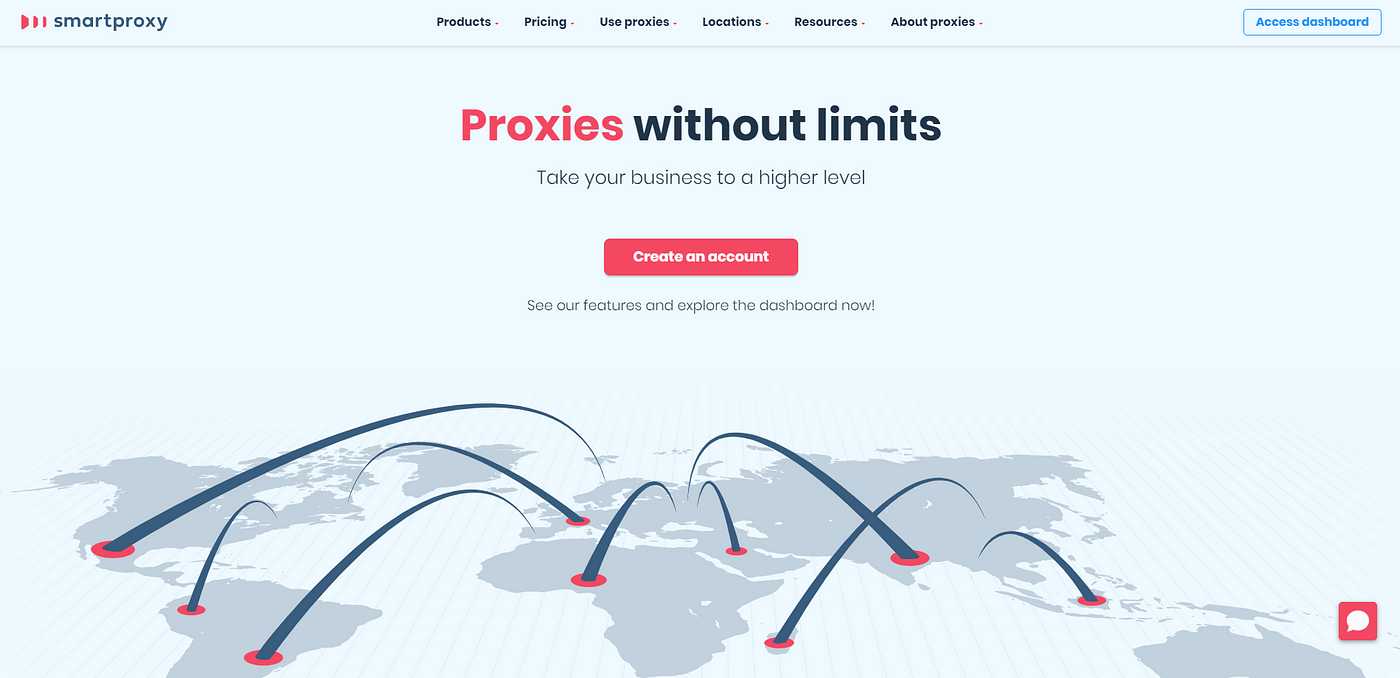
At its core, Smartproxy, now Decodo, is a proxy service that gives you access to millions of real IP addresses across the globe. Whether you’re managing multiple social media accounts, scraping data without getting banned, running ad campaigns, or buying limited-edition sneakers, Smartproxy can make it look like you’re a hundred different people browsing from different cities.
Since launching in 2018, Smartproxy has carved out a name as the go-to for fast, flexible, and affordable proxy solutions — especially with its massive 55M+ residential IP network.
How to Use Smartproxy
Getting started is easy enough that you don’t need a PhD in computer science. After signing up at smartproxy.com, you land in a clean dashboard where you can:
- Pick your proxy type (residential, datacenter, or mobile)
- Choose your geo-target (country, city, or even US state)
- Set session types (rotating or sticky sessions)
- Authenticate with username/password or IP whitelisting
Once you generate your proxy details, you just plug them into your browser, bot, app, or whatever tool you’re using. That’s it. It’s one of the more beginner-friendly setups I’ve seen — no 10-tab nightmares.
Smartproxy Chrome Extension
If you hate manually entering proxy settings into your browser every time, you’re going to love this. The Smartproxy Chrome Extension makes connecting to proxies stupidly easy.
You install it, log in, pick your settings (location, session type, etc.), and toggle proxies on and off with a click. If you’ve struggled with clunky proxy apps before, this will feel like a breath of fresh air.
How to Set Up a Proxy in Android (Smartproxy)
Setting up a proxy on Android through Smartproxy is surprisingly painless:
- Open Wi-Fi settings
- Long-press the network you’re connected to
- Modify network → Advanced options → Set proxy to “Manual”
- Enter your Smartproxy IP and port
- Save
If you’re using mobile proxies specifically, you might have to tweak your Access Point Name (APN) settings — but it’s a five-minute fix, max.
Smartproxy Pricing: Is It Worth It?
Smartproxy sits in the sweet spot of “not too expensive but not suspiciously cheap.”
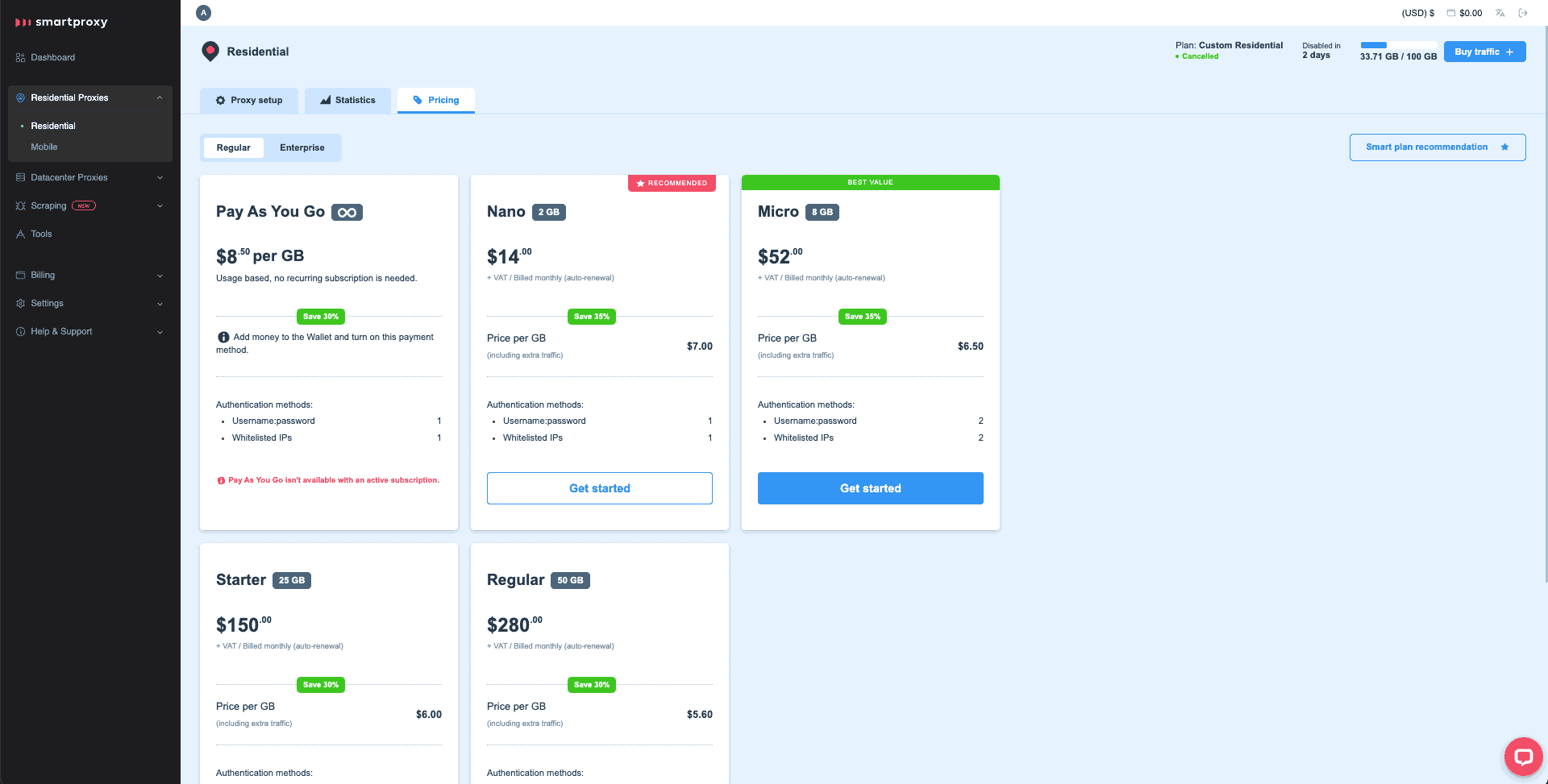 Their plans look like this:
Their plans look like this:
- Residential proxies: From $8.5 per GB
- Datacenter proxies: $50/month for 100 proxies
- Mobile proxies: Starting from $50 per GB
No free trial (unfortunately), but they offer a 3-day money-back guarantee. For the quality you’re getting, the price is fair — especially compared to overpriced competitors with less reliable networks.
Smartproxy Dashboard: Surprisingly Good
I’ve seen proxy dashboards that looked like they were coded in 1998. Luckily, Smartproxy didn’t fall into that trap.
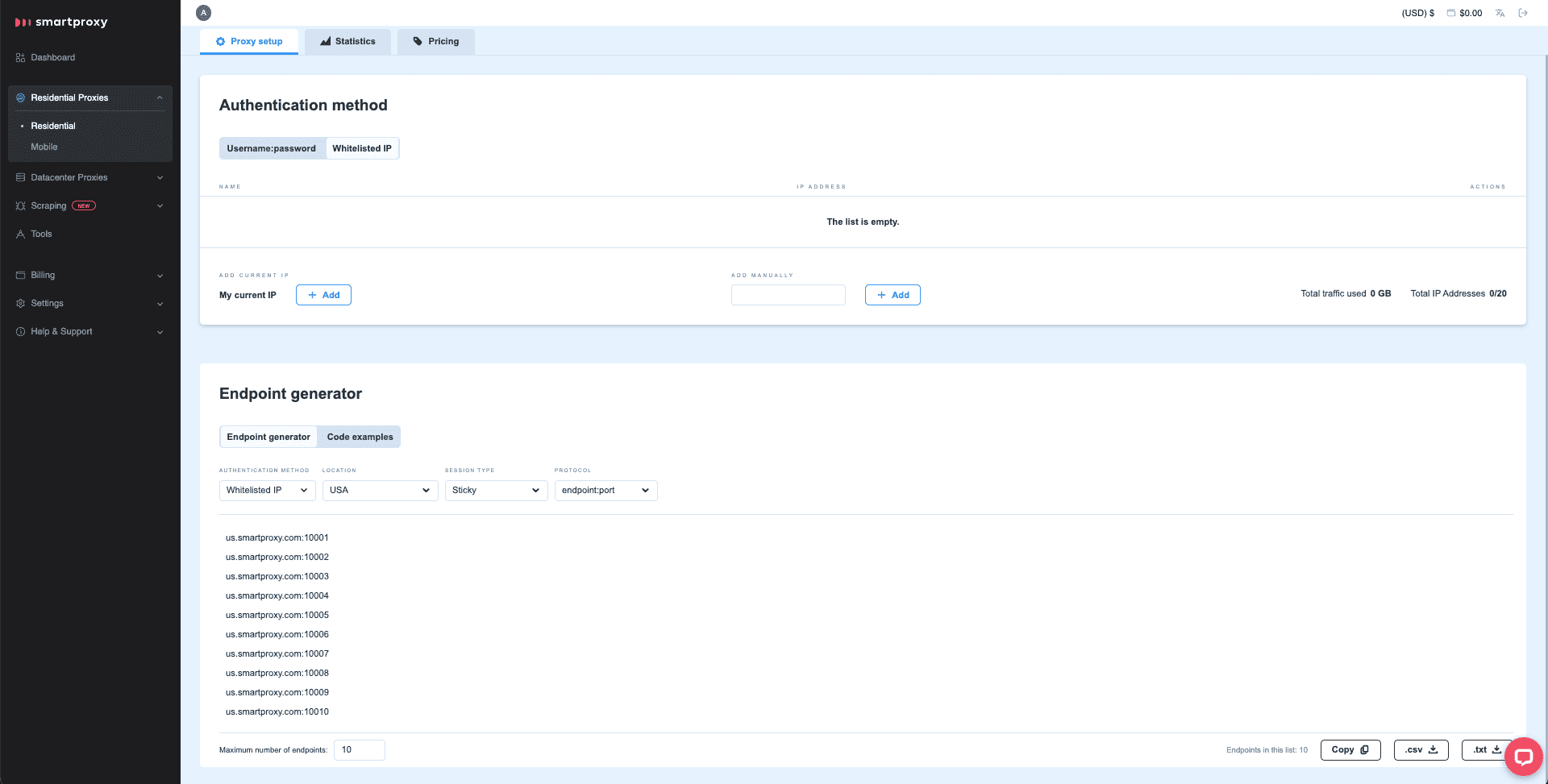
Their dashboard is sleek, modern, and doesn’t make you want to tear your hair out. You can generate endpoints, rotate IPs, monitor bandwidth, manage sub-users — all in a couple of clicks. If you’re new to proxies, you’ll feel right at home.
Smartproxy Datacenter Proxies
Need something cheaper and faster than residential proxies? Smartproxy’s datacenter proxies are a solid option. They’re shared by default, unless you pay extra for dedicated ones, but for use cases like bulk account creation, scraping, and SEO audits, they get the job done.
Smartproxy IP Network: How Big Is It?
Bigger than you’ll probably ever need. Smartproxy boasts:
- 55M+ residential IPs
- Thousands of datacenter IPs
- 195+ locations (including U.S. states and major cities worldwide)
This level of targeting is a huge win if you need to simulate real user behavior in different regions.
Smartproxy Residential Proxies
This is their crown jewel.
Smartproxy’s residential proxies come from real devices — meaning websites and apps see you as a real person, not a bot.
Perfect for:
- Sneaker copping
- Social media automation
- Data scraping
- Ad verification
If you want stealth, speed, and flexibility, residential proxies are where Smartproxy shines brightest.
Smartproxy Reviews: What Other Users Are Saying
Across Trustpilot, G2, Reddit, and other platforms, the verdict is pretty consistent:
- Fast speeds
- Good customer service
- Reliable proxy performance
The main gripes?
- No free trial (common complaint)
- Occasional dashboard bugs (which are usually patched fast)
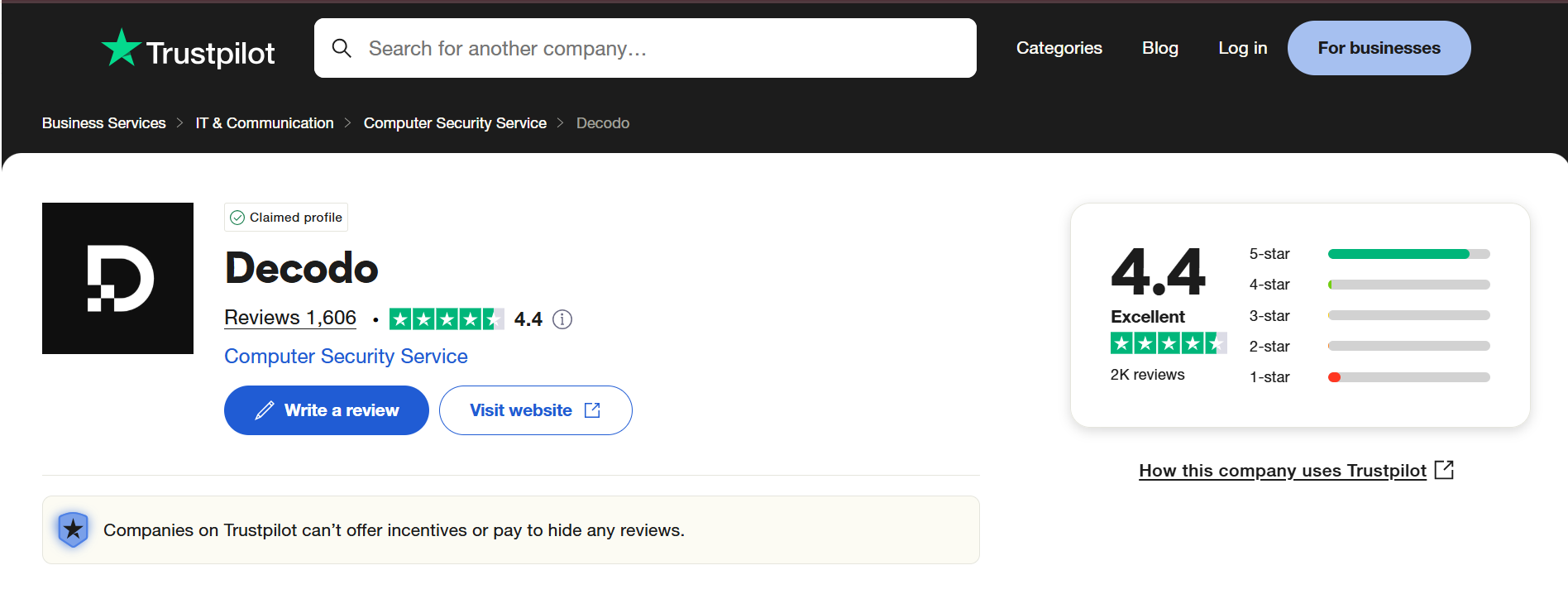
Overall rating? Around 4.4 out of 5 — not perfect, but pretty darn close.
Smartproxy.com Review Summary
Smartproxy does what it promises — and does it well. It’s beginner-friendly but powerful enough for enterprise-level users. If you need proxies for scraping, multi-accounting, or anything in between, Smartproxy should be high on your list.
Is Smartproxy Legit?
Yes. Smartproxy has been around since 2018, has thousands of paying customers, and maintains transparent business practices. This isn’t some fly-by-night operation.
Is Smartproxy Safe?
Also yes — but with a small asterisk. Using a proxy protects your IP, but it doesn’t protect your browser fingerprint (your device info, plugins, OS, fonts, timezone, etc.). For serious stealth, you need more than just a proxy.
Why Smartproxy + Multilogin is the Power Combo
Here’s the hard truth: Modern websites don’t just look at your IP address anymore. They analyze your browser fingerprint — the hundreds of tiny data points that make you, you. A proxy hides your location.
But Multilogin hides your identity.
Multilogin is an antidetect browser that lets you create hundreds of isolated, unique browser profiles — each with its own fingerprint, device specs, timezone, and cookies. Combined with Smartproxy’s robust IP network, you become virtually untraceable.
If you’re serious about managing multiple accounts, scraping at scale, or running stealth ad campaigns, Smartproxy + Multilogin isn’t just a nice-to-have. It’s essential.
Trust me, you’ll never want to go back to proxies alone once you see what real anonymity feels like.
Get SmartProxy + Multilogin Bundle For 50% Off today.
Frequently Asked Questions About Smartproxy Review
Smartproxy is a top-rated proxy provider offering residential, datacenter, and mobile proxies worldwide for online anonymity, scraping, and account management.
Head to your Wi-Fi settings, select manual proxy mode, input your Smartproxy IP and port, and you’re connected.
Residential proxies start at $8.5 per GB, datacenter plans start at $50/month, and mobile proxies start at $50 per GB.
Yes, Smartproxy is both legit and secure. But for maximum anonymity, pair it with a fingerprint-masking solution like Multilogin.
Yes, Smartproxy offers a clean, easy-to-use Chrome extension that lets you switch proxies and manage your IP settings quickly.
Final Verdict: Should You Use Smartproxy?
If you need fast, flexible, reliable proxies without a huge learning curve, Smartproxy is an excellent choice. They deliver where it matters: speed, IP pool size, usability, and support.
But if you need true invisibility? Don’t just stop at Smartproxy. Layer it with Multilogin for the ultimate protection and multi-account power.
Ready to disappear from detection systems and manage multiple accounts like a pro?
Start your €1.99 trial of Multilogin today.
Includes 5 browser profiles, 200MB residential traffic, and true fingerprint spoofing—no extra tools required.