Whether you’re managing multiple accounts, scraping data, accessing geo-restricted content, or just want to stay private online — using proxy browsers is essential.
But what are proxy web browsers, and how do they differ from just using a VPN?
A proxy browser routes your internet traffic through a third-party server (a proxy), masking your real IP address. Unlike a typical browser, it lets you control what location or identity you appear as — ideal for anonymous browsing, automation testing, and multi-account operations.
What Are Proxy Browsers Online?
Proxy browsers online are either:
- Browsers that let you natively configure proxy settings
- Browsers that integrate proxy management tools directly
- Or web-based proxy services that open URLs through a proxy (e.g., proxy websites)
Most modern browsers (like Chrome, Firefox, Edge) don’t come pre-equipped with advanced proxy management. You either have to configure them manually or use external tools.
Do You Have to Configure All Browsers to Use Proxies?
Short answer: Yes, if you’re manually managing proxies per browser.
If you open Chrome, Firefox, or Edge and want each to use a different IP address:
- You’ll need to configure a proxy in each one
- Or run each browser in a sandboxed environment (isolated profiles)
This becomes complex fast, especially if you’re handling 10, 20, or 50 browser sessions.
Which is why tools like Multilogin exist — more on that shortly.
Best Proxy Browsers and What to Look For
Let’s break down the best browsers to use with proxies, including for general privacy, automation, or managing multiple sessions.
1. Multilogin (Antidetect Proxy Browser)
Multilogin isn’t just a proxy browser — it’s an antidetect platform designed for professionals.
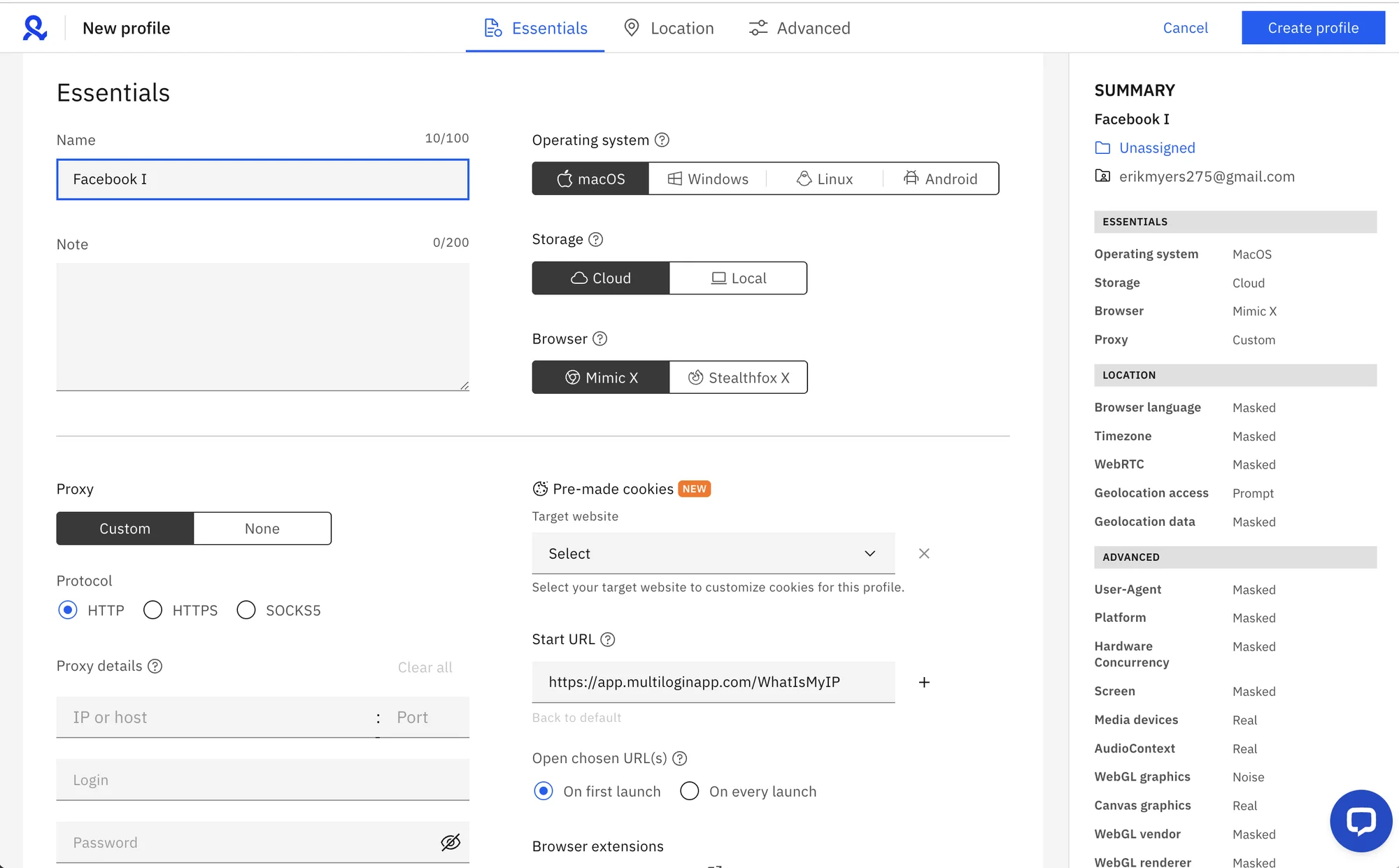
Each browser profile:
- Has its own fingerprint, cookies, and local storage
- Can be linked to a unique proxy (residential, mobile, etc.)
- Operates in full isolation from others
Perfect for:
- Affiliate marketers
- Web scrapers
- Ad testers
- E-commerce account managers
- Agencies running client dashboards
2. Mozilla Firefox
Firefox allows manual proxy configuration per profile. With the right extensions or tweaks, you can launch multiple Firefox profiles, each with its own proxy.
Pros:
- Open-source and secure
- Proxy add-ons available (like FoxyProxy)
- Works well on older systems
3. Google Chrome (with Proxy Extensions)
Chrome doesn’t support per-profile proxy setup out of the box. However, with tools like Proxy SwitchyOmega, you can rotate proxies on the fly.
But note: all Chrome instances share the same system-wide proxy unless sandboxed manually.
4. Opera Browser
Opera comes with a built-in VPN (not a true proxy) — decent for light browsing, but not ideal for professional use. You can manually assign proxy settings via configuration menus.
5. Legacy Browsers (Proxy for Old Browsers)
For older browsers like Internet Explorer or Safari (on old Macs), proxy settings are controlled at the system level, meaning one setting affects all network traffic.
This makes them poor choices for managing multiple identities — unless paired with virtual machines.
Anonymous Proxy Browsers: What You Need to Know
An anonymous proxy browser lets you:
- Mask your IP
- Avoid tracking (cookies, browser fingerprint, WebRTC leaks)
- Access restricted content privately
But for true anonymity, the browser must also:
- Block or spoof fingerprinting
- Rotate user agents and IPs
- Isolate each session (no cookie bleed)
Again, this is where Multilogin outperforms traditional options. It’s built for stealth, scale, and total separation between sessions.
How to Setup Multiple Proxies on Multiple Browsers (Step-by-Step)
If you’re managing multiple browser profiles and want each to use its own proxy, here are your options:
Method 1: Manual Configuration (Complex, but Free)
- Create multiple profiles (Chrome, Firefox, etc.)
- Use extensions like Proxy SwitchyOmega
- Assign a different proxy to each
- Launch each browser profile separately
- Test IP for each session manually
Cons:
- Time-consuming
- No real fingerprint separation
- Cookie leaks can happen across profiles
Method 2: Use an Antidetect Browser Like Multilogin (Efficient and Scalable)
- Create a new browser profile in Multilogin
- Assign a unique proxy (HTTP/SOCKS, residential, mobile, etc.)
- Customize fingerprint settings (OS, screen size, fonts, timezone)
- Launch the session
- Repeat for each account/platform
With Multilogin, you can manage:
- 10+ Reddit accounts
- Multiple Discord servers
- Facebook Ads dashboards
- Shopify stores
All from one control panel — each running on its own secure profile and IP.
Best Use Cases for Proxy Browsers
- Account farming
- Social media management
- Web scraping and crawling
- Ad verification in multiple regions
- Accessing geo-blocked websites
- Brand monitoring
- Marketplace research
If you’re managing any of the above across platforms, using proxy browsers — especially an antidetect browser — is no longer optional.
Need More Than Just Proxies?
Proxies are powerful—but pairing them with Multilogin’s fingerprint protection takes things to the next level.
Frequently Asked Questions About Best Proxy Browsers in 2026
Multilogin is the best choice for professionals. It allows advanced proxy integration, full browser fingerprint management, and scalable account isolation.
Yes — unless you use a tool like Multilogin that handles isolated browser environments with unique proxies.
Yes, but older browsers often lack support for modern security features and can be unstable when handling proxies.
Not always. Only browsers that isolate fingerprint data, IPs, and sessions (like Multilogin) offer true anonymity.
Final Thoughts
Managing multiple proxies across browsers is hard — unless you use the right tools. While you can cobble together Chrome profiles and proxy extensions, it gets messy fast.
The best solution?
Multilogin — a purpose-built antidetect browser for managing multiple proxies, browser profiles, and online identities securely and at scale.


