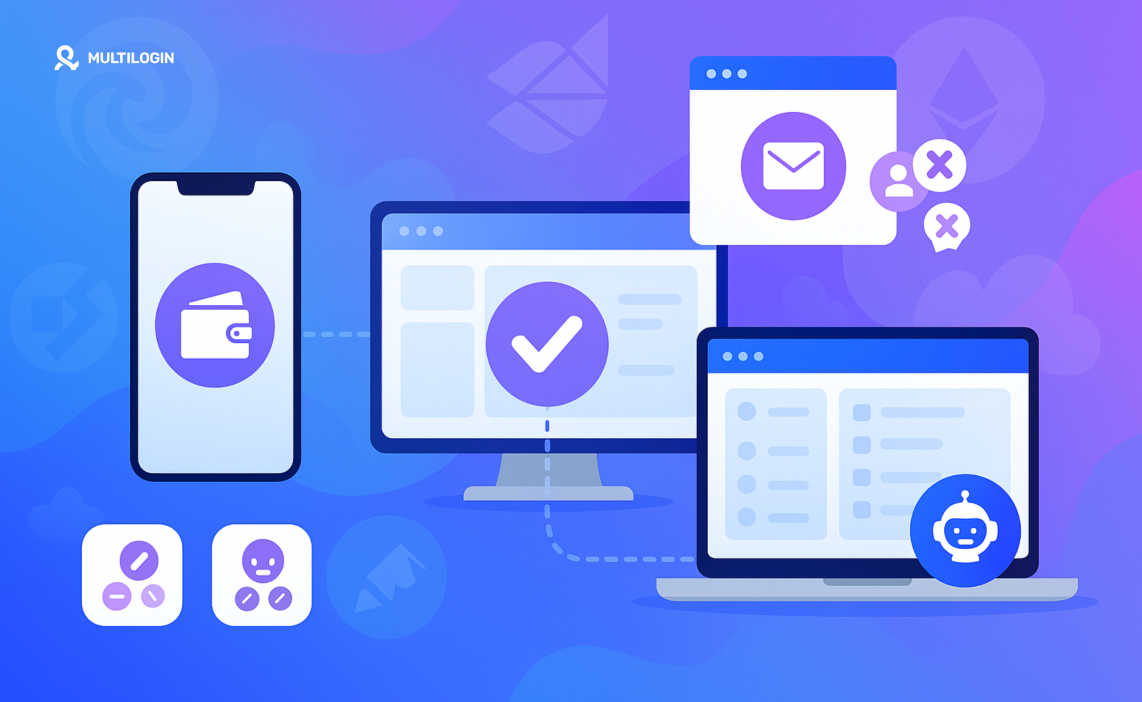Still Getting Banned From Crypto Airdrops? Here’s Why You Need an Antidetect Browser.
You’ve created multiple wallets, joined all the Discords, completed endless testnet tasks, and waited weeks—only to get disqualified for “duplicate participation.”
Sound familiar?
Welcome to the ruthless world of airdrop hunting in 2025, where platforms are smarter, anti-bot tools are more aggressive, and multi-wallet farmers get caught fast—unless they’re using the right tools.
The good news? There’s a secret weapon top airdrop hunters are using to stay ahead: Antidetect browsers built specifically to bypass detection, spoof fingerprints, and isolate each wallet environment—as if it were a separate device.
In this guide, we’re ranking the 7 best antidetect browsers for airdrop farming, breaking down:
- Which tools are safe to use in Web3
- What actually helps you avoid wallet bans
- Why your VPN or incognito mode won’t save you
- And how to choose the right setup for your farming strategy
Let’s get you back in the game—this time, without leaving a trace.
What Makes a Good Antidetect Browser for Airdrop Hunting?
If you’re serious about airdrop farming in 2025, you need more than a basic VPN and multiple MetaMask wallets. Top protocols like LayerZero, Starknet, zkSync, and Arbitrum are using advanced anti-sybil tools that go beyond IP tracking.
They’re monitoring everything.
Here’s what separates airdrop pros from banned wallet collectors:
1. Advanced Fingerprint Spoofing
Every browser has a unique fingerprint—your screen resolution, device specs, WebGL data, fonts, time zone, even how your mouse moves.
A good antidetect browser lets you:
- Spoof Canvas, AudioContext, and WebGL
- Randomize system fonts, languages, and hardware info
- Avoid detection across DeBank, Galxe, Layer3, and other sybil-sensitive Web3 platforms
2. Profile Isolation
Each wallet needs its own clean environment. That means:
- No shared cookies or browser cache
- Unique fingerprint per wallet
- Persistent storage (so you don’t have to re-login every time)
Multilogin, for example, stores each profile in an encrypted container—like having 5 different laptops in one machine.
3. Proxy Support or Built-In Residential IPs
Your IP address is the first thing a protocol checks. Using the same IP across wallets? You’re toast.
Airdrop browsers should let you:
- Use residential or mobile proxies
- Rotate IPs per session
- Stay in-region (e.g., US IP for US-based tasks)
Multilogin comes with 200MB of built-in residential proxy traffic, saving you the stress of hunting for clean proxy providers.
4. Web3 Compatibility
You can’t farm if your antidetect browser breaks MetaMask, Rabby, or Phantom.
Good tools support:
- Wallet extensions
- Crypto dApps like Galxe, Zapper, and Arbitrum Bridge
- Smart contract interactions and gas transactions
Some antidetect browsers struggle here—Multilogin doesn’t.
5. Scale & Simplicity
Whether you’re managing 3 wallets or 300:
- You need a clean dashboard
- Easy cloning and setup
- Optional automation (for those who dare)
Not all tools are built to scale—but we’ll show you which ones are.
Top 7 Antidetect Browsers for Airdrop Hunters
1. Multilogin — Best Overall Antidetect Browser for Airdrop Hunters
If you’re looking for the most reliable way to stay stealthy across hundreds of wallets, Multilogin is the gold standard. Built originally for e-commerce and multi-accounting, it’s now a top pick for airdrop hunters who want to stay invisible and scale fast.
Why Airdrop Hunters Choose Multilogin:
- Fully isolated browser profiles that store cookies, extensions, and session data per wallet
- Advanced fingerprint spoofing (Canvas, Audio, WebGL, and more)
- Built-in residential proxy traffic – No need to buy proxies separately
- Works seamlessly with MetaMask, Phantom, Rabby, and other Web3 wallets
- No bans, no leaks – each profile behaves like a separate computer
Perfect for Farming Airdrops Like:
- LayerZero testnet tasks
- Galxe & Zealy community quests
- Arbitrum and zkSync snapshot farming
- Discord-based eligibility lists
Best Features for Airdrop Farming
Feature | Multilogin |
Fingerprint Spoofing | ✅ Advanced |
Persistent Browser Profiles | ✅ Yes |
Built-in Residential Proxies | ✅ 200MB included |
Web3 Wallet Extension Support | ✅ Full |
Profile Scaling | ✅ Unlimited profiles on higher plans |
Automation Compatibility | ✅ Puppeteer/Selenium support (for pros) |
Who It’s Best For:
- Web3 veterans farming 10+ wallets
- Discord-native users on Layer3, Zealy, and Galxe
- Airdrop hunters who want to avoid getting disqualified from snapshots
- Serious teams or solopreneurs farming across multiple chains
2. Incogniton
If you’re just getting started with airdrop farming and want something that feels familiar, Incogniton is a solid option. While it lacks built-in proxy support, it offers a straightforward antidetect experience that works well for light to medium airdrop strategies.
Why Airdrop Hunters Use Incogniton:
- Easy-to-use UI for creating and managing multiple browser profiles
- Supports MetaMask and other wallet extensions
- Basic fingerprint spoofing and cookie isolation
- Free plan available (limited to 10 profiles)
Great for Farming:
- Galxe campaigns
- Mirror.xyz and Lens Protocol activities
- Small-scale farming across 5–10 wallets
- Community-driven L2 testnets
Incogniton vs Multilogin for Airdrops
Feature | Multilogin | Incogniton |
Built-in Residential Proxies | ✅ 200MB included | ❌ Manual setup only |
Fingerprint Spoofing | ✅ Advanced | ⚠️ Basic |
Profile Storage | ✅ Encrypted | ✅ Encrypted |
Free Plan Available | ❌ No | ✅ Yes (10 profiles) |
Wallet Extension Support | ✅ Yes | ✅ Yes |
Automation Ready | ✅ Yes | ⚠️ Limited |
Who It’s Best For:
- Beginners who want a simple setup
- Hunters managing under 10 wallets
- Users who already have a trusted proxy provider
- Those focusing on low-volume or early-stage projects
Limitations
- No built-in proxy data
- Less effective fingerprint control for stealthy tasks
- Limited scaling compared to Multilogin
3. AdsPower
Managing wallets solo is one thing — but if you’re collaborating with a team, AdsPower gives you multi-user support and team dashboards, making it a strong contender for airdrop collectives, DAOs, or even organized farming groups.
Why Web3 Teams Use AdsPower:
- Multi-user access and role-based control
- Detailed team activity logs and tracking
- Profile cloning and bulk creation tools
- Compatible with MetaMask, Phantom, and other wallet extensions
- Proxy integration via third-party providers
Good For:
- Coordinated farming across multiple devices
- Delegated wallet tasks (e.g., minting, testnet actions)
- AirDrops that require human verification or Discord engagement
- Onboarding community members into contribution-based airdrops (e.g., Layer3)
AdsPower vs Multilogin for Airdrop Teams
Feature | Multilogin | AdsPower |
Team Management Tools | ✅ Available | ✅ Advanced |
Fingerprint Spoofing | ✅ High fidelity | ✅ Customizable |
Built-in Proxies | ✅ Included | ❌ Requires setup |
MetaMask Compatibility | ✅ Yes | ✅ Yes |
Free Trial | ✅ Yes | ✅ Yes |
Automation Options | ✅ Puppeteer-ready | ✅ RPA + Selenium |
Who It’s Best For:
- DAO-based airdrop contributors
- Teams handling 20+ wallets together
- Agencies or VAs farming on behalf of clients
- Builders automating routine tasks on testnets
Watch Out:
- Slightly more complex learning curve
- Requires manual proxy setup for full stealth
- Fingerprint masking is customizable, but less beginner-friendly
4. GoLogin
If you’re looking for an affordable way to get into multi-wallet airdrop farming without getting lost in the tech, GoLogin is a great entry-level antidetect browser. It offers clean profile management and solid fingerprint spoofing at a lower price point.
While it’s not as advanced as Multilogin or AdsPower in stealth or team features, it gives casual airdrop hunters a great head start.
Why Airdrop Hunters Try GoLogin:
- Easy-to-use interface for quick setup
- Chromium-based engine with wallet compatibility
- Fingerprint control over Canvas, WebGL, timezone, etc.
- Supports MetaMask, Phantom, and other popular wallets
- Budget-friendly plans with up to 100 profiles
Ideal For Airdrops Like:
- Zealy quests with simple KYC
- Testnet tasks on Blast, Base, or Starknet
- Pre-mainnet campaigns and community onboarding
- Basic snapshot farming without automation
GoLogin vs Multilogin for Airdrop Use
Feature | Multilogin | GoLogin |
Fingerprint Spoofing | ✅ Advanced | ✅ Moderate |
Built-in Proxy Traffic | ✅ Included (200MB) | ❌ Manual proxy only |
Web3 Wallet Compatibility | ✅ Full | ✅ Full |
Automation Support | ✅ Yes | ⚠️ Basic (Beta) |
Free Trial | ✅ Yes | ✅ Yes |
Team Support | ✅ Yes | ⚠️ Limited |
Best For:
- Budget-conscious airdrop hunters
- Users managing 5–20 wallets without needing team features
- People who want to test the waters before upgrading to Multilogin
- Non-technical users looking for a plug-and-play solution
Limitations:
- No built-in proxy pool
- Lacks advanced automation and teamwork features
- Less reliable for high-stakes campaigns or heavily monitored chains
5. Kameleo
If you’re running airdrop tasks that require mobile fingerprinting, device emulation, or realistic Android browser profiles, Kameleo is a strong choice. It’s especially useful for mobile-based Web3 campaigns — think apps like Rabby, Trust Wallet, or mobile-first Zealy quests.
Why Mobile Airdrop Hunters Like Kameleo:
- Offers mobile and tablet fingerprint spoofing
- Android app available for full on-device emulation
- Can simulate both desktop and mobile environments
- Compatible with crypto wallets via mobile extensions or QR
- Supports proxy integrations and custom user agents
Best For:
- Airdrops that require mobile login (e.g., testnet wallets)
- Campaigns involving social apps or mobile-verified logins
- Avoiding detection from mobile-restricted sybil checks
- LayerZero tasks that use smart wallet linking
Kameleo vs Multilogin for Mobile Airdrops
Feature | Multilogin | Kameleo |
Built-in Proxy Traffic | ✅ Yes (200MB) | ❌ Requires setup |
Web3 Wallet Extension Support | ✅ Full | ⚠️ Manual workaround |
Profile Isolation | ✅ Encrypted | ✅ Encrypted |
Ease of Use | ✅ User-friendly | ⚠️ Complex setup |
Best For:
- Hunters who need real mobile environments
- Users doing TikTok/Discord-based airdrops from mobile
- Cross-device testers managing wallet interactions
- Hybrid farmers mixing mobile and desktop strategies
Heads-Up:
- More technical to configure
- No built-in proxy traffic
- Better for advanced users with mobile automation needs
6. Hidemyacc
If you’re hunting airdrops and prefer offline control, Hidemyacc offers a local-first antidetect setup that keeps your browser profiles stored securely on your own machine. It’s a good middle ground between powerful customization and affordability — especially for airdrop hunters who want full control without relying on cloud sync.
Why Some Airdrop Hunters Prefer Hidemyacc:
- Local storage of browser profiles = full data control
- Fingerprint customization down to GPU, Canvas, Audio, timezone, etc.
- Supports wallet browser extensions like MetaMask and Rabby
- Easy to clone or duplicate successful profiles
- Lower risk of cloud sync leaks or overlap between wallets
Best For:
- Hunters running campaigns on fewer wallets but with deeper activity
- Farming airdrops where unique environment is key
- Builders testing airdrop distribution scripts
- Projects that need per-device snapshot control
Hidemyacc vs Multilogin for Airdrop Tasks
Feature | Multilogin | Hidemyacc |
Built-in Proxy Traffic | ✅ Yes (200MB) | ❌ None |
Cloud Sync and Storage | ✅ Yes | ❌ Local-only |
Fingerprint Customization | ✅ Advanced | ✅ Advanced |
Web3 Wallet Extension Support | ✅ Yes | ✅ Yes |
Free Plan Available | ❌ No | ✅ Yes |
Multi-Wallet Scaling | ✅ Seamless | ⚠️ Manual setup |
Best For:
- Power users who prefer local setup
- Hunters focused on manual, high-quality participation
- Those with proxy providers already in place
- Users skeptical of cloud storage for sensitive airdrop wallets
Limitations:
- No cloud backup or cross-device syncing
- Requires manual proxy integration
- Limited automation tools compared to Multilogin
7. Undetectable Browser
If you’re just dipping your toes into the airdrop world, Undetectable Browser offers a simple, budget-friendly option for managing a few wallet profiles with decent stealth. It’s not packed with features like Multilogin, but it’s a solid starter for exploring airdrop campaigns without spending upfront.
Why Beginners Like Undetectable Browser:
- Free plan with access to essential features
- Fingerprint spoofing on Canvas, WebGL, Audio, etc.
- Clean UI and lightweight setup
- Supports common wallet extensions
- Built-in anti-fingerprint logic that works well for less monitored chains
Great For:
- New users testing 3–5 wallets
- Early-phase LayerZero, Starknet, and Celestia quests
- Campaigns that don’t need complex automation or proxies
- Learning how browser fingerprints work without spending money
Undetectable Browser vs Multilogin for Airdrops
Feature | Multilogin | Undetectable Browser |
Built-in Proxy Traffic | ✅ 200MB included | ❌ None |
Fingerprint Quality | ✅ Advanced | ⚠️ Basic |
Wallet Compatibility | ✅ Yes | ✅ Yes |
Cloud Sync | ✅ Yes | ❌ No |
Automation Support | ✅ Full stack | ⚠️ Limited |
Free Plan | ❌ No | ✅ Yes |
Best For:
- Airdrop newcomers learning the ropes
- Farmers exploring first testnets
- Wallets that don’t require persistent profile syncing
- People deciding whether to upgrade to a full solution like Multilogin
Limitations:
- No built-in proxy or automation
- Profile limits and no cloud backup
- Not ideal for scaling beyond 10–15 wallets
How to Choose the Right Antidetect Browser for Airdrop Hunting
Choosing the right antidetect browser isn’t just about price or features — it’s about protecting your efforts from being disqualified. Airdrop campaigns are getting smarter, and the anti-sybil filters are tougher than ever. If your wallet activity looks suspicious or duplicated, you’ll be blacklisted — no matter how many tasks you’ve completed.
That’s why it’s critical to evaluate your browser not just on how it looks, but how well it spoofs, scales, and stays consistent.
Key Factors to Consider:
1. Fingerprint Quality
You need a browser that can spoof not just basic headers, but advanced fingerprints — Canvas, Audio, WebGL, and device traits. Multilogin leads here with pixel-perfect fingerprints that match real-world users, reducing your chance of getting flagged.
2. Web3 Compatibility
Can it run MetaMask, Rabby, Trust Wallet extensions without bugs? Not every antidetect browser supports wallet extensions cleanly. Multilogin is natively compatible with major Web3 wallets, making it ideal for LayerZero, Starknet, and zkSync tasks.
3. Proxy Integration
You’ll need fresh IPs to separate wallets. Most browsers force you to bring your own proxies — which adds cost and complexity. But with Multilogin, you get 200MB of built-in residential proxy traffic, right out of the box.
4. Scaling Profiles
If you’re managing 10+ wallets, profile management gets messy. Multilogin lets you manage hundreds of profiles, each with separate environments and secure storage — local or cloud. You can even sync across devices or assign profiles to team members.
5. Automation (Optional but Powerful)
Advanced hunters may want to automate repetitive tasks. Multilogin works with Playwright and Puppeteer — giving you full browser control while retaining fingerprint protection.
Ready to Market Smarter?
Don’t let one IP or browser fingerprint sabotage your entire ad funnel. Multilogin gives you stealth, speed, and serious control.
Frequently Asked Questions About Top Antidetect Browsers for Airdrop Hunters
An antidetect browser is a specialized browser that masks or alters your browser fingerprint and device environment. It allows users to appear as multiple distinct users online — crucial for airdrop hunters who run multiple wallets or identities. Without one, you risk detection, flagging, or disqualification for sybil-like behavior.
Yes, but with limitations. Tools like Undetectable Browser offer free tiers, but they often lack strong fingerprint spoofing, built-in proxy traffic, or automation support. If you’re only running 1–2 wallets, it may work. For serious farming, invest in a premium tool like Multilogin to avoid detection and scale properly.
That depends on your browser and your plan. Multilogin, for example, allows hundreds of isolated browser profiles that you can run locally or in the cloud. On the €1.99 trial, you get 5 profiles — enough to test your setup before scaling.
Not if you use it correctly. Antidetect browsers like Multilogin are designed to mimic real human behavior and prevent overlap between sessions. However, poor setups (e.g., reused proxies, overlapping wallets, or bad automation) can still lead to bans. The browser helps — but your strategy matters too.
Why Multilogin Is Still the Best Choice for Airdrop Hunters
Every airdrop hunter knows: stealth, speed, and scale make or break your success. Whether you’re farming LayerZero, minting NFTs on testnets, or doing Zealy quests — using the wrong browser gets you flagged, duplicated, or disqualified.
That’s where Multilogin comes in — the antidetect browser built for serious airdrop collectors.
Built for Scale. Tuned for Stealth.
Multilogin offers:
- High-fidelity fingerprint spoofing — stay invisible to airdrop sybil filters
- Isolated browser profiles — each wallet feels like a unique user
- Built-in residential proxy traffic (200MB) — no external setup required
- Cloud syncing — switch devices without losing progress
- Automation support — scale testnet tasks with Puppeteer or Playwright
- Web3-ready — fully compatible with MetaMask, Rabby, and Phantom
While free tools hit their limits fast, Multilogin gives you everything you need to farm smarter, not harder. No risk of cross-wallet contamination. No headaches from proxy setup. Just results.