Want more than a cookie editor? Manage browser identities too.
Cookies. We’ve all encountered them. They’re those little text files that websites drop into your browser, quietly storing information about what you do online. Sometimes they’re helpful, like when you’re returning to a site and your preferences are already set.
Other times, they can feel a bit invasive, tracking your movements across the web. If you’re someone who likes to have control over your online presence, cookie editors are your best friends.
Let’s talk about why you might want to use a cookie editor and explore the top 12 options available in 2025. Whether you’re a developer, a privacy-conscious user, or just curious about what these tools can do, there’s something here for you.
What are Cookie Editors?
Cookie editors, often known as cookie managers, are tools or browser extensions that let you take charge of the cookies stored on your web browser. These small text files are created by websites to remember details like your login status, preferences, or even your activity across different sites.
While cookies enhance your browsing experience, they also raise privacy concerns due to their ability to track behavior.
How Cookie Editors are Useful
Perfect for Debugging and Web Development: Developers and testers rely on cookie managers when building or troubleshooting websites. These tools allow them to view and tweak cookies, ensuring everything works as expected—from login sessions to personalized settings. Imagine you’re a developer trying to figure out why a user’s session isn’t persisting correctly; a cookie manager lets you dive right into the issue without much hassle.
Boost Your Privacy: Concerned about online privacy? Cookie editors are a great way to take control. You can easily delete cookies you don’t want, especially those pesky third-party trackers that seem to follow you everywhere. Editing cookies to share only the minimum required information with websites is another way to safeguard your digital footprint.
Get Around Website Restrictions: While it’s a bit of a gray area, some users employ cookie editors to bypass restrictions like paywalls on news sites. Tweaking cookies can trick the site into thinking you’ve already subscribed or visited multiple times. It’s a clever, though potentially contentious, use of these tools.
Juggle Multiple Sessions with Ease: Managing multiple accounts on the same platform can be a pain. Cookie managers make it easier by allowing you to switch between sessions without constantly logging in and out. This feature is especially handy for social media managers or developers who need to access different accounts frequently.
Learn More About Web Tech: Curious about how websites track and store your data? A cookie manager is an excellent way to learn. You can inspect cookies set by different sites, gaining insights into the types of information being stored and how it’s being used. This knowledge is empowering, helping you navigate the web with a clearer understanding of what’s happening behind the scenes.
Why Cookie Editors Matter
Imagine walking through a store and someone’s jotting down notes on everything you look at. That’s kind of what cookies do.
They keep tabs on your online behavior, which can be both useful and a bit creepy. If you care about who’s watching you online, a cookie editor gives you the power to see what’s going on and make some changes.
These tools are especially handy for:
Privacy Control: Want to keep some parts of your browsing history private? A cookie editor lets you manage or delete cookies, so you decide what data gets shared.
GDPR Compliance: If you’re running a website, staying compliant with GDPR is crucial. Cookie editors help ensure that your site’s cookie practices are up to standard.
Web Development: Testing how your website handles cookies? Developers love cookie editors because they make it easy to see what’s happening behind the scenes.
Awareness: Even if you’re not a techie, it’s good to know what’s being tracked about you online. A cookie editor can show you the kind of information websites are storing.
12 Best Cookie Editors
Now, let’s jump into the best cookie editors for 2024.
1. Cookies.txt
Cookies.txt is a handy browser extension available for Chrome and Firefox. It’s designed to help users extract, view, and export cookie data in the standard Netscape cookies.txt format — widely used for automation tools and scraping applications.
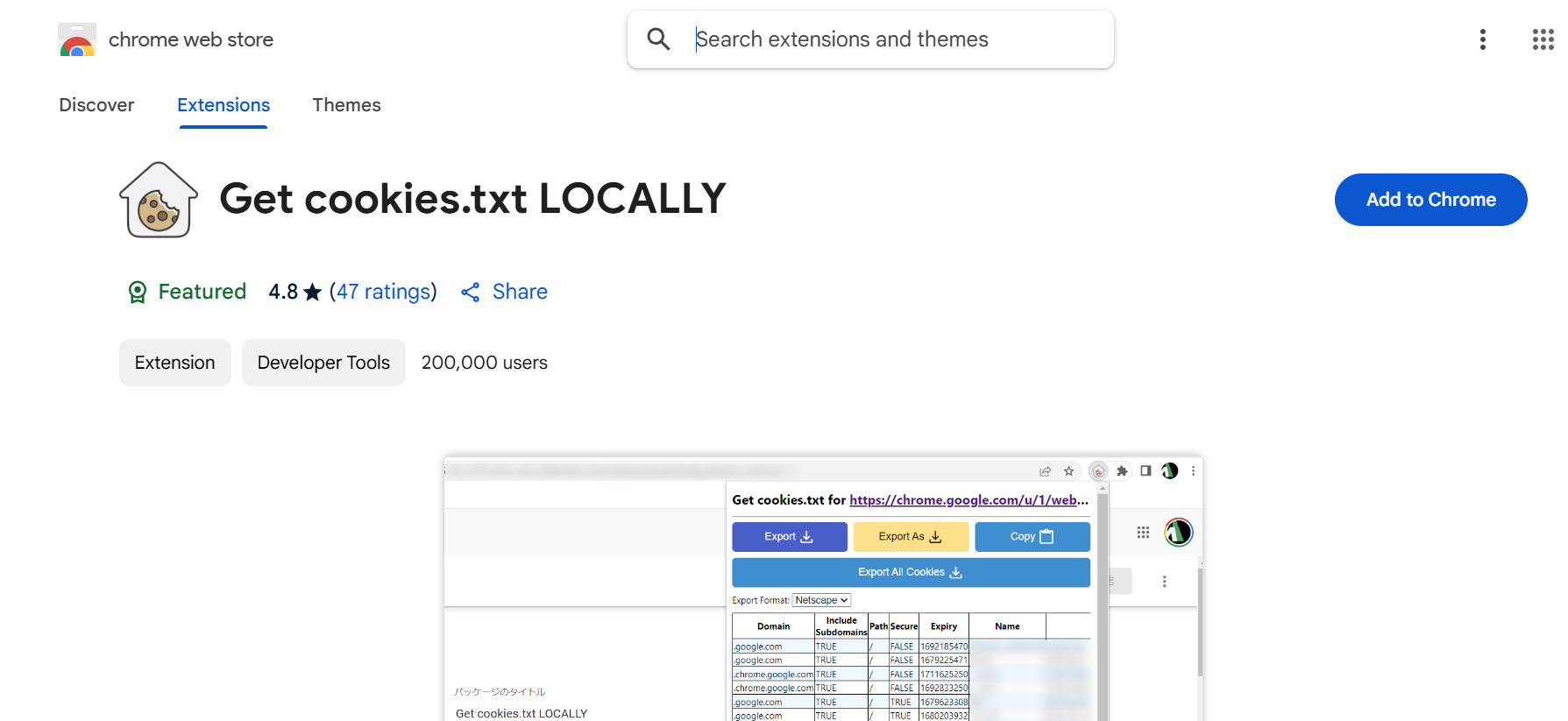
Key Features
- Export-Ready Format: Easily export all browser cookies in a format compatible with popular tools like curl and Wget.
- Cross-Compatibility: Use cookie data across different applications and environments.
- Lightweight & Efficient: Minimalist design that performs its job without slowing down your browser.
Cookies.txt is ideal for developers, testers, and technical users who need their cookie data in a reusable, script-friendly format.
2. Vanilla Cookie Manager
Vanilla Cookie Manager is a lightweight and straightforward cookie editor available for Chrome. It’s designed for users who prefer a simple approach to cookie management without sacrificing functionality.
Key Features
Automatic Whitelisting: Automatically whitelist cookies from trusted sites while blocking others.
One-Click Cleanup: Quickly remove all cookies with a single click.
Non-Intrusive Interface: Clean and easy-to-use interface that doesn’t get in the way of your browsing.
Vanilla Cookie Manager is an excellent choice for users looking for a minimalist, yet effective, cookie management tool.
3. Cookie-Editor
Cookie-Editor is a no-nonsense tool for those who need quick access to cookie management features. It’s available for both Chrome and Firefox and offers a simple interface for viewing, editing, and deleting cookies.
Why You’ll Love It
Simple UI: The interface is clean and easy to navigate, perfect for quick edits.
Export/Import Cookies: Easily export or import cookies in JSON format, ideal for developers.
Instant Access: Manage all cookies stored in your browser with just a few clicks.
Cookie-Editor is great for users who need a straightforward tool to manage their cookies without any extra complexity.
4. Forget Me Not
Forget Me Not is a privacy-focused cookie manager available for Firefox. It’s designed to help you automatically clean up cookies, cache, and other data as you browse.
What Makes It Unique
Automatic Cleanup: Set up rules to automatically delete cookies and other site data.
Granular Control: Configure rules on a per-site basis for detailed management.
Data Tracking Prevention: Manage not just cookies, but also other types of site data, like cache and local storage.
Forget Me Not is ideal for users who want to ensure their browsing data doesn’t linger longer than necessary.
5. Cookie Quick Manager
Cookie Quick Manager is a powerful Firefox add-on that provides advanced cookie management features. It’s perfect for both everyday users and developers who need detailed insights into their cookies.
Key Features
Detailed Insights: View all cookies, including their expiration dates, security flags, and more.
Multi-Window Support: Manage cookies across multiple windows and profiles.
Bulk Actions: Delete or modify multiple cookies at once to save time.
Cookie Quick Manager is an excellent tool for those who need in-depth control over their cookies, especially in complex browsing setups.
6. EditMyCookies

EditMyCookies is a simple, effective cookie management tool designed for Chrome users. It’s particularly useful for developers and testers who need to manipulate cookies as part of their workflow.
Highlights
Quick Edits: Access and edit cookie data directly from the extension’s interface.
Testing Capabilities: Ideal for developers who need to test websites with different cookie settings.
Lightweight: A fast and efficient tool that doesn’t slow down your browser.
EditMyCookies is perfect for those who need a quick and easy way to manage cookies, especially in a development or testing environment.
7. Forget Me
Forget Me is a Firefox extension focused on giving users full control over their browsing data, including cookies. It’s a highly customizable tool that allows users to determine exactly how their data is handled.
What Sets It Apart
Flexible Rules: Create custom rules for deleting cookies and other site data after a set period or when closing a tab.
User-Friendly: Despite its powerful features, the interface is easy to use and configure.
Advanced Data Management: Handle cookies, cache, local storage, and more.
Forget Me is ideal for users who prioritize privacy and want to automate their data management processes.
8. Cookie Autodelete

Cookie Autodelete is a popular add-on for Firefox and Chrome that automatically deletes cookies from closed tabs. This tool is perfect for those who want to keep their browser clean without having to manually delete cookies.
Features
Automatic Deletion: Cookies are automatically deleted when a tab is closed, ensuring no lingering data.
Whitelisting: Keep cookies from trusted sites while deleting all others.
Customizable Settings: Set up deletion rules based on your specific needs.
Cookie Autodelete is perfect for users who want to maintain a clean browsing environment with minimal effort.
9. Cookies Manager+
Cookies Manager+ is a comprehensive Firefox extension that gives you detailed control over your browser’s cookies. It’s particularly useful for those who need to manage large numbers of cookies across various sites.
Why It’s Great
Detailed Cookie Information: View, edit, and manage detailed information for each cookie.
Advanced Search: Quickly find specific cookies with a robust search feature.
Custom Filters: Create filters to manage cookies based on various criteria.
Cookies Manager+ is ideal for advanced users who need full control over their cookie data.
10. Milk Cookie Manager
Milk Cookie Manager is a Chrome extension designed to simplify cookie management. It’s an excellent tool for users who want to keep their browser running smoothly without dealing with the intricacies of cookie management.

Key Features
Easy Cleanup: Quickly clear cookies and other browsing data with just a few clicks.
Simple Interface: The extension is designed to be user-friendly, making it easy for anyone to manage their cookies.
Regular Updates: The tool is regularly updated to ensure compatibility with the latest browser versions.
Milk Cookie Manager is a great option for users who want a straightforward tool to keep their browser clean and fast.
11. Self-Destructing Cookies

Self-Destructing Cookies is a Firefox add-on that automatically removes cookies from sites you’re no longer visiting. It’s a set-and-forget solution for those who want to maintain privacy without constant manual intervention.
Features
Auto-Deletion: Automatically deletes cookies once you close the browser tab.
No Leftovers: Ensures that no cookies are left behind after your browsing session.
Lightweight: The extension is lightweight and won’t slow down your browser.
Self-Destructing Cookies is ideal for users who want a hassle-free way to manage cookies and protect their privacy.
12. Cookie Monster
Cookie Monster is a Firefox extension that provides fine-grained control over your cookie permissions. It allows you to decide which sites can store cookies and which can’t, giving you greater control over your online privacy.
What Makes It Unique
Per-Site Permissions: Control cookie permissions on a site-by-site basis.
Temporary Permissions: Allow cookies temporarily, and have them deleted after your session ends.
Easy Management: The interface is straightforward, making it easy to manage your settings.
Cookie Monster is perfect for users who want to maintain strict control over their cookie permissions without sacrificing usability.
Bonus: Accept All Cookies Extension
Here’s a twist. While most of us are looking for ways to manage and control cookies, one of the top-rated extensions simply accepts all cookies on your behalf. It’s convenient, sure, but it might not be the best move for your privacy.
Why People Use It
Convenience: No more cookie pop-ups interrupting your browsing. This extension handles it all automatically.
High Ratings: It’s earned a full 5-star rating on the Chrome Web Store, which speaks to its ease of use.
The Downside
Privacy Risks: Accepting all cookies without question means you’re giving websites more access to your data than you might be comfortable with.
Stay Undetected with Multilogin
Using a cookie editor is a great start, but if you’re serious about your staying undetected online, you’ll want to consider more comprehensive solutions. Multilogin offers advanced privacy features that keeps you undetected from even the most sophisticated tracking techniques.
Whether you’re managing multiple accounts or just want to browse without being watched, Multilogin has the tools you need to stay secure.
Looking to edit, isolate, and control cookies across profiles? Try Multilogin!
Final Thoughts
Taking control of your online privacy doesn’t have to be complicated. With the right cookie editor, you can manage what data gets shared and ensure your browsing experience is both safe and tailored to your needs. Whether you’re a developer, a privacy enthusiast, or just someone who wants a bit more control, there’s a cookie editor out there for you.
Explore the options, try them out, and see which one fits your needs best. And for those who want to take their privacy to the next level, Multilogin is ready to help you stay safe in the ever-evolving digital world.




