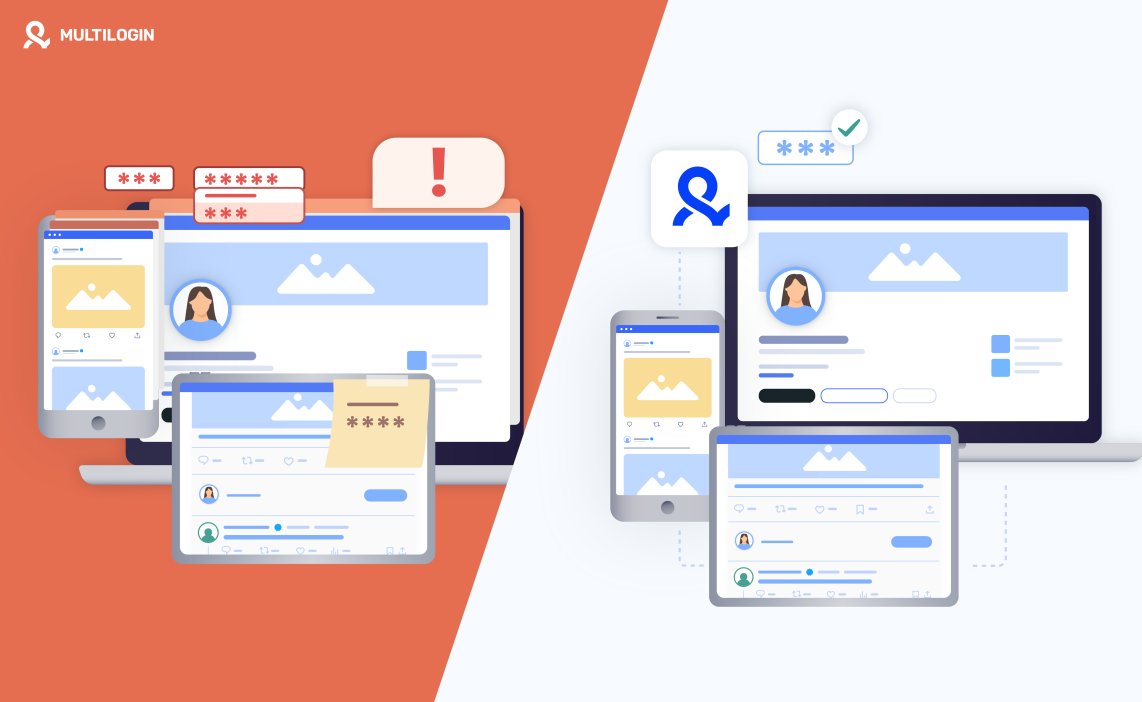Managing multiple Twitter accounts? Try Multilogin’s Twitter Proxy & Antidetect Bundle.
Managing multiple Twitter accounts has become essential for many users—whether you’re a social media manager overseeing various brands, an entrepreneur testing new ideas, or a content creator targeting different audiences.
While Twitter allows users to manage up to 10 accounts, handling multiple profiles comes with challenges, especially when it comes to adhering to Twitter’s strict Terms of Service (ToS).
Multilogin provides a powerful solution for those who need to manage multiple accounts securely and efficiently. In this guide, we’ll explore how Multilogin can help you navigate these challenges and make managing multiple Twitter accounts easier than ever.
Who Needs Multiple Twitter Accounts?
There are several scenarios where managing multiple Twitter accounts becomes beneficial:
Businesses: Companies often create product-, audience-, location-, and language-specific Twitter profiles to better target their market segments.
Social Media Managers: Professionals managing X accounts for multiple clients or brands often need to operate numerous profiles simultaneously.
Crypto Enthusiasts: Individuals involved in crypto airdrop programs may require several accounts to fully participate.
Entrepreneurs: Innovators and startups often use multiple accounts to test new ideas and strategies.
Content Creators: Building audiences across different niches typically requires separate accounts for tailored content delivery.
Can I Have Multiple Twitter Accounts?
Yes, Twitter allows each user to create up to 10 accounts, provided they are for non-duplicative purposes. This means that each account should have unique content, messaging, and engagement.
Twitter is strict about its rules against duplicating content across accounts; violating these rules can lead to account suspensions.
To create multiple Twitter accounts, you’ll need a unique email address for each account, although you can use the same phone number for verification.
The Risks of Managing Multiple Twitter Accounts
Managing multiple Twitter accounts isn’t without its challenges. Twitter’s Terms of Service (ToS) require that each account serves a legitimate, unique purpose.
Duplicating content, interacting with the same users across different accounts, or using accounts to manipulate the platform can result in severe consequences.
If Twitter detects any associated accounts violating its rules, you may be forced to choose one account to keep, with the others permanently suspended.
How to Manage Multiple Twitter Accounts Within the App
If you only need to manage up to 10 Twitter accounts, the official Twitter app might be sufficient. Here’s how you can use the app’s account switcher feature to manage multiple profiles:
Switching Between Accounts on Desktop
Click on your profile icon in the top left of the screen.
Select the “More” icon (three dots) or the plus icon.
Add an existing account.
To switch between multiple Twitter accounts, click your profile icon and then tap the smaller profile icon next to the “More” icon.
Switching Between Accounts on iOS
Tap the navigation menu icon.
Tap the “More” icon (three dots).
Create an account or log in to an existing Twitter profile.
Once you’ve added all your secondary profiles, tap the profile icon and select the account you want to use.
Switching Between Accounts on Android
Tap your profile icon or the navigation menu icon.
In the header, tap on the down arrow icon.
Create an account or log in to an existing Twitter profile.
Once you’ve added all your accounts, you can switch between them by tapping the downward-facing arrow in the header.
More Convenient Ways to Manage Multiple Twitter Accounts
While using the official Twitter app is convenient for up to 10 accounts, managing more than this number—or doing so securely—requires more advanced tools.
Here are some safer and more efficient methods for handling multiple Twitter accounts:
Using Different Browsers with VPN or Proxy
One method involves using multiple web browsers or the best proxy browsers (such as Chrome, Firefox, Safari) and changing your IP address with a VPN or proxy before logging into each Twitter account.
While this adds an extra layer of protection from bans, it’s not the most convenient solution since it requires manual management and limits you to the number of browsers installed on your device.
Leveraging Social Media Management Tools
Social media management tools can help you organize and manage multiple Twitter accounts from a single dashboard. These tools allow you to schedule tweets, engage with your target audiences, and track analytics for multiple accounts.
However, they often lack safety features to protect your digital identity, meaning you could still face suspensions if you inadvertently violate Twitter’s ToS.
Using a Multi-Accounting Browser
A multi-accounting browser is a highly effective solution for managing multiple Twitter accounts securely. These browsers create distinct digital fingerprints for each account, making it appear as though each account is operated by a different user.
This method ensures that your accounts remain separate and secure. If one account is banned, the others remain unaffected.
Multi-accounting browsers allow you to:
Name each account
Group them into folders
Add tags and notes
Filter profiles by various criteria
Share profiles with remote team members without needing to log out of the accounts
This approach is both safe and convenient, especially for managing a large number of accounts.
How Does Multilogin Multi-accounting Work?
Multilogin doesn’t just hide or mask your online identity; it creates a new, authentic digital fingerprint for each browser profile. This is achieved through a sophisticated browser fingerprinting engine.
Visually, Multilogin operates as a control panel that runs isolated browser windows, each seen as a unique online user.
This setup allows you to run hundreds of social media profiles from one app without linking them to each other, making it possible to post to multiple accounts safely and efficiently.
How to Run Multiple Twitter Accounts Using Multilogin
Download and Register: Download Multilogin on your device and create an account.
Create a Browser Profile: Use Multilogin to create a new profile, set up a proxy, and connect a Twitter account.
Run the Profiles: Launch your new browser profile and log in to your Twitter account. Multilogin will remember your session, so you won’t need to re-enter passwords or codes.
Frequently Asked Questions About Managing Multiple Twitter Accounts
Can I run two Twitter accounts with one email?
No, you need a unique email for each account, but you can use tricks like adding “+1” to your Gmail address to create multiple accounts.
How to make a second Twitter account?
Go to your Twitter profile, click on your icon, and select “Add an existing account” to sign in to your secondary account.
Can you get suspended for having multiple Twitter accounts?
No, as long as you follow Twitter’s rules. You can have up to 10 accounts, but violating the platform’s ToS can lead to suspensions.
What to do if I get a Twitter account suspension?
Follow Twitter’s prompts to verify your account, or file an appeal if necessary.
How long do Twitter bans last?
The duration of Twitter bans varies, ranging from 12 hours to permanent suspensions, depending on the violation.
With the right tools like Multilogin and a thorough understanding of Twitter’s rules, managing multiple Twitter accounts becomes a seamless and secure process.
Can I Have Multiple Twitter Accounts on My Phone?
Yes, you can have multiple Twitter accounts on your phone. Twitter allows users to add and manage multiple accounts within the Twitter app, making it easy to switch between them. You can add up to five accounts to the app and switch between them without logging out.
Multiple Twitter Accounts Same Email?
Twitter does not allow multiple accounts to be associated with the same email address. Each Twitter account must have its own unique email address. However, you can use email aliases (if your email provider supports them) to create additional accounts with variations of your main email address.
How Many Twitter Accounts Can You Have on One Phone?
On one phone, you can manage up to five Twitter accounts using the official Twitter app. If you need to manage more accounts, you would need to use additional methods, such as different apps, browsers, or even multi-accounting tools.
How to Switch Accounts on X Twitter (formerly Twitter)
Switching accounts on Twitter is simple:
- Open the Twitter app.
- Tap your profile icon in the top left corner.
- Tap the small downward-facing arrow next to your username.
- Select the account you want to switch to.
You can also add a new account here by selecting “Add an existing account” or “Create a new account.”
How Many Twitter Accounts Can You Have With One Email?
You can only have one Twitter account per unique email address. If you want to create multiple accounts, you’ll need to use different email addresses or email aliases.
Can You Have Two Twitter Accounts With the Same Phone Number?
Yes, you can have two Twitter accounts linked to the same phone number. Twitter allows you to use the same phone number to verify multiple accounts, though you’ll still need separate email addresses for each account.
How to Create a Second Twitter Account
To create a second Twitter account:
- Log out of your current account or switch accounts in the app.
- Tap on “Sign up” to create a new account.
- Enter a new email address and follow the prompts to complete the sign-up process.
- Once created, you can add this new account to your Twitter app by following the steps mentioned earlier.
If You Have Two Twitter Accounts, Are They Linked?
Your two Twitter accounts are not automatically linked in terms of functionality or visibility to others. However, if you use the same phone number or IP address, there may be some connections that Twitter’s internal systems can detect, but these accounts remain separate from the public’s view.
Curious how to create multiple Google accounts effortlessly? See how Multilogin simplifies the process!
Final Thoughts
For users who need to manage multiple Twitter accounts, the official Twitter app works well for up to 10 accounts. However, if you need more accounts or require additional security, Multilogin offers a professional, efficient way to organize and protect multiple Twitter accounts.
With Multilogin, you can manage numerous profiles without the risk of bans or suspensions, ensuring that your accounts remain separate and secure.