Ever wanted to check out a Facebook profile without leaving a trace? Maybe you’re a recruiter researching candidates, a job seeker scoping out potential employers, or just someone who’d rather keep their browsing habits private.
You’re not alone. Every month, thousands of people search for ways to browse Facebook anonymously—and most of them walk away frustrated.
Facebook’s real-name policies, aggressive tracking, and privacy scandals have made anonymous browsing feel nearly impossible. But here’s the thing: it’s not completely impossible. You just need to understand what’s actually achievable and what tools actually work.
So—can you browse Facebook anonymously in 2026? Let’s find out.
Can you actually browse Facebook anonymously?
Let’s be honest upfront: sort of, but with real limitations.
Unlike LinkedIn (which tells people when you view their profile), Facebook doesn’t notify users who’s been looking at their page. That’s the good news. The bad news? Facebook itself tracks everything.
What Facebook tracks by default
- Your identity signals – IP address, browser fingerprint, device info, login location, and browsing patterns—even when you’re not logged in
- Every action you take – Likes, comments, friend requests, group joins, and page follows are all visible to account owners and to Facebook
- Cross-site tracking – Facebook’s pixel and tracking scripts follow you across the web, building profiles even when you’re not on Facebook
Profile views themselves aren’t visible to other users. But Facebook’s systems see everything you do, and any action you take is immediately tied to your identity.
What you can and can’t do anonymously
- You CAN browse public pages and posts without logging in—no record visible to the page owner
- You CANNOT access private profiles or groups without logging in—Facebook locks these behind authentication
- You CANNOT interact (like, comment, message, join groups) without revealing your identity
- Facebook ALWAYS tracks visits for analytics and security, even if users can’t see who visited
The question isn’t really “can I be invisible to Facebook?”—it’s “can I be invisible to other users and minimize what Facebook learns about me?”
Why people want to browse Facebook anonymously
There are more legitimate reasons for anonymous Facebook browsing than you might think:
Professional research
- Recruiters and HR teams – Researching candidates without tipping them off before interviews
- Job seekers – Checking out companies, hiring managers, or industry leaders without leaving a digital footprint
- Competitive intelligence – Marketers and business owners reviewing competitor pages, groups, and events without revealing interest
- Journalists and investigators – Reviewing profiles and groups for stories without exposing their identity
Personal privacy
- Reconnecting cautiously – Checking on old friends, family members, or former colleagues before reaching out
- Avoiding awkward encounters – Sometimes you want to look without the other person knowing
- Verifying people – Confirming someone’s public presence before connecting professionally or personally
Safety concerns
- Parents monitoring children – Keeping tabs on kids’ online activity without constant notifications
- Security researchers – Investigating scam pages or suspicious accounts without revealing their real identity
- People in sensitive situations – Those who need to research others without being tracked themselves
None of these use cases are shady—they’re practical reasons why people need privacy controls that Facebook doesn’t offer by default.
How to browse Facebook anonymously: What actually works
If you’re searching for how to browse Facebook anonymously, you’ll find a lot of methods online. Most of them don’t work as advertised. Here’s what actually helps—and what doesn’t.
Method 1: Browse while logged out
The simplest approach: visit Facebook without logging in.
How to do it:
- Open an incognito/private browser window
- Navigate directly to public Facebook pages (facebook.com/pagename)
- View whatever public content is available
What you can see:
- Public business pages and posts
- Public event listings
- Limited personal profile info (profile photo, cover photo, bio, and any posts marked “Public”)
The catch: Most profiles and groups are private by default. You’ll quickly hit the “log in to continue” wall. And you can’t interact with anything—no likes, comments, or messages.
Method 2: Incognito/private mode
Using your browser’s private mode prevents Facebook from saving cookies and history on your device.
What it does:
- Prevents local browsing history from being saved
- Starts with a fresh session (no existing cookies)
What it doesn’t do:
- Hide your IP address from Facebook
- Block browser fingerprinting
- Prevent Facebook from tracking your session
- Make you anonymous if you log in
Incognito mode is useful for keeping your local browser clean, but it’s not real anonymity. Facebook still sees your IP, your device fingerprint, and everything you do during that session.
Method 3: VPNs
VPNs hide your IP address by routing traffic through another server.
What VPNs do:
- Mask your real IP address
- Make you appear to be in a different location
- Encrypt your connection
What VPNs don’t do:
- Block browser fingerprinting (Facebook still identifies your device)
- Prevent tracking if you’re logged in
- Stop cookies from linking your sessions
VPNs are better than nothing, but Facebook’s tracking goes far beyond IP addresses. They use canvas fingerprinting, WebGL fingerprinting, and dozens of other signals to identify users even without cookies.
Method 4: Third-party “anonymous Facebook viewer” tools
You’ll find websites claiming to let you view Facebook profiles anonymously or see private content without logging in.
The reality:
- Most are scams, phishing attempts, or malware delivery systems
- They cannot bypass Facebook’s privacy settings
- Any site asking for your Facebook credentials is trying to steal your account
Rule of thumb: Never enter your Facebook login into any third-party tool. If a site promises to show you “private profiles” or “hidden content,” it’s lying.
Method 5: Antidetect browsers (the professional approach)
For genuine anonymous browsing—not just hidden browser history, but actual protection from Facebook’s tracking—you need tools designed specifically for this purpose.
Antidetect browsers like Multilogin create isolated browser profiles with unique digital fingerprints. Each profile appears to Facebook as a completely different device and user.
What antidetect browsers provide:
- Unique browser fingerprints (canvas, WebGL, fonts, hardware signatures) per profile
- Separate cookie storage and session data
- Integration with residential proxies for IP masking
- Ability to maintain multiple separate Facebook accounts without linking
Who uses this: Marketers, agencies, researchers, competitive intelligence teams, and privacy-conscious professionals who need real anonymity—not just the appearance of it.
Cloud phones: Anonymous mobile Facebook browsing
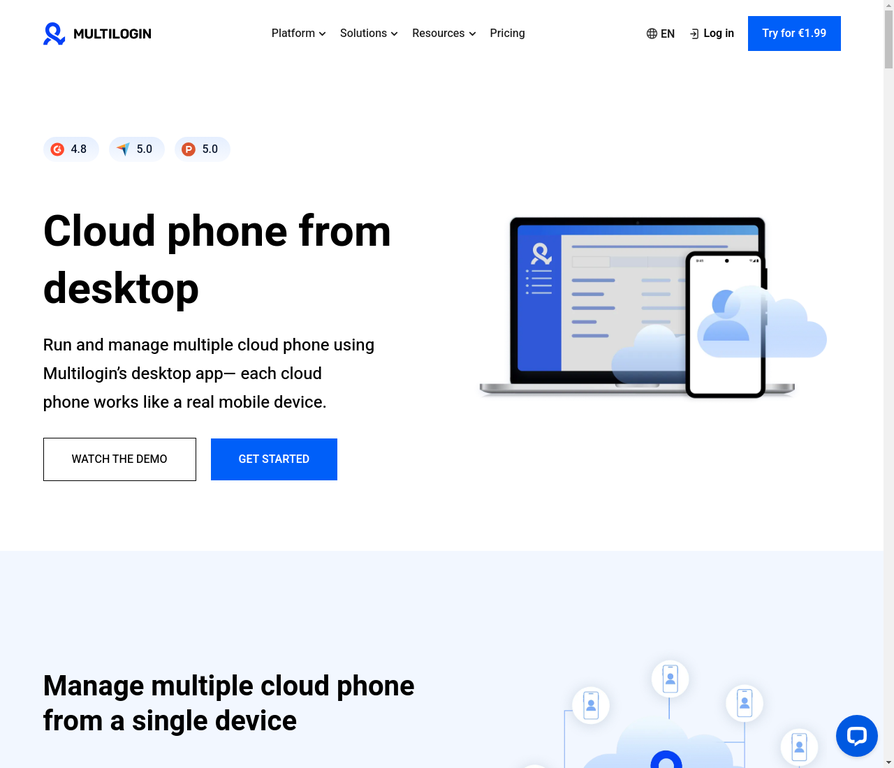
Here’s something most anonymous browsing guides miss: Facebook is increasingly a mobile platform. The mobile app collects even more data than the web version—including precise location, device identifiers, and app usage patterns.
If you want true anonymous Facebook browsing that includes mobile app access, cloud phones offer something no other method can match.
Cloud phones: the missing piece in anonymous Facebook browsing
Most guides stop at browsers and VPNs. That already puts you one step behind.
Facebook is mobile-first. A huge share of profile views, page checks, and group activity happens inside the Facebook mobile app, not the desktop browser. And the app collects more signals than the web version ever could.
If your goal is serious anonymity—not just “no notifications,” but real separation—cloud phones matter.
What cloud phones actually are
Cloud phones are real Android devices hosted in secure data centers.
Not emulators. Not simulations. Real phones with real hardware identifiers.
You access them remotely from your desktop, just like a virtual machine—but under the hood, Facebook sees:
A real Android device
A real mobile OS version
Real device identifiers
Real mobile-style network behavior
From Facebook’s perspective, it’s just another person using the app on their phone.
Why cloud phones work for Facebook anonymity
Facebook aggressively fingerprints mobile users. The app tracks things browsers simply don’t expose.
Cloud phones work because they don’t fake those signals.
They provide:
Real device identifiers
Genuine Android ID, hardware profiles, and system characteristics—nothing spoofed, nothing synthetic.Native Facebook app access
You use the official Facebook app, with full functionality: profiles, pages, groups, stories, ads, and events.Persistent sessions
App data, cache, and login history stay intact between sessions, so behavior looks natural over time.Mobile IP consistency
Traffic routes through mobile or residential IPs that match the device’s apparent location.Full isolation
Each cloud phone is completely separate from your personal phone, browser, and network.
This is exactly what Facebook expects from a legitimate mobile user—because that’s what it is.
Why emulators fall short
Traditional Android emulators (like BlueStacks or Nox):
Use spoofed device fingerprints
Reuse detectable emulator patterns
Break under Facebook’s mobile integrity checks
Often trigger extra verification or account risk
Cloud phones avoid this entirely by using real hardware, not software tricks.
When cloud phones make sense
Cloud phones are especially useful if you need to:
Research profiles or pages while logged in, without linking to your real identity
Maintain separate Facebook accounts for research, moderation, or brand monitoring
Access mobile-only features (stories, app-only UI, ad previews)
Keep professional Facebook activity isolated from personal accounts
Avoid cross-device and cross-account linking
If browsers are step one, cloud phones are step two—the mobile layer Facebook actually trusts.
Cloud phones vs other anonymity options
| Method | Mobile app access | Real device signals | Fingerprint isolation |
|---|---|---|---|
| Incognito mode | ❌ | ❌ | ❌ |
| VPN only | ❌ | ❌ | ❌ |
| Antidetect browser | ❌ | ❌ | ✅ |
| Android emulator | ✅ | ❌ (spoofed) | Partial |
| Cloud phones | ✅ | ✅ | ✅ |
For Facebook in 2026, mobile realism matters. Cloud phones are the only option that checks all three boxes.
How Multilogin fits in
Multilogin combines antidetect browser profiles and cloud phones in one platform.
That means you can:
Use browser profiles for web-based Facebook research
Use cloud phones for native mobile app access
Keep every account and session fully isolated
Manage everything from a single dashboard
For professionals who need anonymity that actually holds up under Facebook’s tracking systems, this browser + mobile combination is what makes the difference.
How Multilogin helps with anonymous Facebook browsing
Multilogin offers two complementary approaches for anonymous Facebook activity:
Browser profiles for web-based anonymity
For browsing Facebook through a desktop browser, Multilogin’s antidetect browser creates isolated profiles that Facebook sees as completely different users.
- Unique fingerprint masking for each profile
- Separate cookie and session storage
- Built-in residential proxies for IP masking
- Protection against canvas and WebGL fingerprinting
Cloud phones for mobile anonymity
For mobile Facebook browsing and app access, cloud phones provide:
- Real Android devices with genuine hardware IDs
- Native Facebook app installation and use
- Persistent app data and sessions
- Built-in mobile proxies with geolocation matching
- Desktop control through Multilogin’s dashboard
The 2-in-1 advantage
With Multilogin, you get both browser profiles and cloud phones in one platform. Use browser profiles for web research, cloud phones for mobile app access—all managed from a single dashboard.
This is particularly useful for multi-account management scenarios where you need to maintain several Facebook accounts that should never be linked together.
Start with Multilogin from €5.85/month for professional anonymous browsing capabilities.
What you can view anonymously on Facebook
Before diving into anonymous browsing, it helps to know what’s actually visible without logging in or leaving traces.
Publicly visible content
- Business pages – Most company pages are fully public
- Public events – Event listings set to public are viewable without login
- Public posts – Any content shared with “Public” privacy setting
- Limited profile info – Profile photo, cover photo, bio, and any posts marked public
- Some public groups – Groups set to public may show posts before you join
Content you cannot view anonymously
- Private profiles – Most personal Facebook profiles are locked to friends only
- Private groups – Members-only content requires joining
- Stories – Facebook Stories are never visible to non-logged-in users
- Friends lists – Usually hidden from non-friends
- Tagged photos – Visible only to logged-in users with permission
The privacy trade-off to understand
Unlike LinkedIn or Instagram, Facebook doesn’t tell users who viewed their profile. This means even when logged in, your browsing is more private than on other platforms—people can’t see that you looked at their page.
But Facebook itself sees everything. Whether logged in or not, they collect data for analytics, advertising, and security. The question is whether you care about Facebook tracking you, or about other users knowing you were there.
Pro tips for anonymous Facebook browsing
1. Mask your location and fingerprint
Facebook tracks your IP address and device fingerprint even when you’re not logged in. Your session can still be tied to you or your network.
Use residential proxies to route traffic through real residential IPs, and antidetect browsers to mask your fingerprint. This makes you appear as a new, unconnected visitor.
2. Don’t interact
The moment you like, comment, share, or send a friend request, you’ve revealed your identity. If your goal is anonymity, stick to observation only.
3. Avoid “anonymous viewer” scam sites
Websites promising to let you “view private profiles” or “browse Facebook anonymously” are almost always scams. They’re either phishing for your credentials, delivering malware, or just loading pages with ads.
If it sounds too good to be true, it is. No tool can bypass Facebook’s privacy settings to show you private content.
4. Use dedicated research accounts
If you need to access content that requires login, create dedicated accounts for research purposes. Use antidetect browsers or cloud phones to keep these completely separate from your personal accounts.
This is how professional researchers, journalists, and competitive intelligence teams operate—with isolated accounts that can’t be traced back to their real identities.
5. Understand incognito mode’s limits
Incognito mode keeps your browsing off your local device. It does not make you anonymous to Facebook or any website you visit. Your IP address, browser fingerprint, and all activity during that session are still visible to the sites you access.
Managing multiple Facebook accounts anonymously
For many professionals, anonymous browsing is just one piece of the puzzle. Marketers, agencies, and businesses often need to manage multiple Facebook accounts that should never be linked together.
Why account separation matters
Facebook’s detection systems actively look for connections between accounts. If they determine you’re running multiple accounts from the same device or network, you risk:
- Account suspensions or bans
- Reduced reach and engagement
- Ad account restrictions
- All linked accounts being flagged together
How proper isolation works
Each Facebook account needs:
- Unique device fingerprint – Different canvas, WebGL, and hardware signatures
- Separate IP address – Ideally from residential sources
- Isolated cookies and storage – No data leakage between accounts
- Different behavioral patterns – Distinct login times, activity patterns, and usage habits
This is where antidetect browsers and cloud phones become essential. They provide the technical isolation needed to maintain multiple accounts without them being linked by Facebook’s systems.
Learn more about avoiding Facebook bans when managing multiple accounts.
Cross-platform anonymous browsing
The same principles that apply to Facebook work across other platforms:
- Instagram – Browse Instagram anonymously using similar techniques
- LinkedIn – Anonymous LinkedIn browsing is especially important since LinkedIn shows who viewed profiles
- TikTok – Anonymous TikTok viewing for content research
- General web browsing – How to browse anonymously across any website
Multilogin works across all these platforms from one dashboard, letting you maintain consistent anonymity wherever you need it.
Ready to take your Instagram privacy to the next level?
Frequently Asked Questions About Facebook Anonymous Browsing
Yes—for public pages and some profiles, you can browse Facebook anonymously without logging in. For private profiles, groups, and any interaction, full anonymity isn’t possible—Facebook tracks all activity behind the login wall.
Use incognito mode or log out to view public pages, or try advanced tools like anti-detect browsers (Multilogin) paired with proxies for higher privacy. Avoid any third-party tool asking for your Facebook credentials!
There is no official anonymous Facebook browser, but anti-detect browsers like Multilogin offer the closest solution—letting you mask your identity, rotate browser fingerprints, and manage multiple accounts without cross-tracking.
You can view public business pages, events, and some limited information from public profiles without logging in. Private profiles, groups, and stories are always hidden behind Facebook’s login wall.
Anti-detect browsers like Multilogin let you create unique browser profiles, use proxies for IP masking, and avoid bans or detection when managing multiple accounts or researching anonymously—making them the best option for business or high-stakes privacy needs.
Final Thoughts
Can you browse Facebook anonymously? Yes—with limitations.
You can view public content without logging in, and even when logged in, other users can’t see that you visited their profile. But Facebook itself always tracks your activity through IP addresses, browser fingerprinting, and behavioral analysis.
For casual browsing, incognito mode and staying logged out is often enough. For professional research, competitive intelligence, or managing multiple accounts, you need proper tools: antidetect browsers for web-based anonymity, and cloud phones for mobile app access with real device signals.
The key is understanding what level of anonymity you actually need. Other users seeing your activity? That’s easy to prevent. Facebook tracking you entirely? That requires professional tools and proper isolation.
Start with Multilogin from €5.85/month and browse Facebook with real privacy controls.


