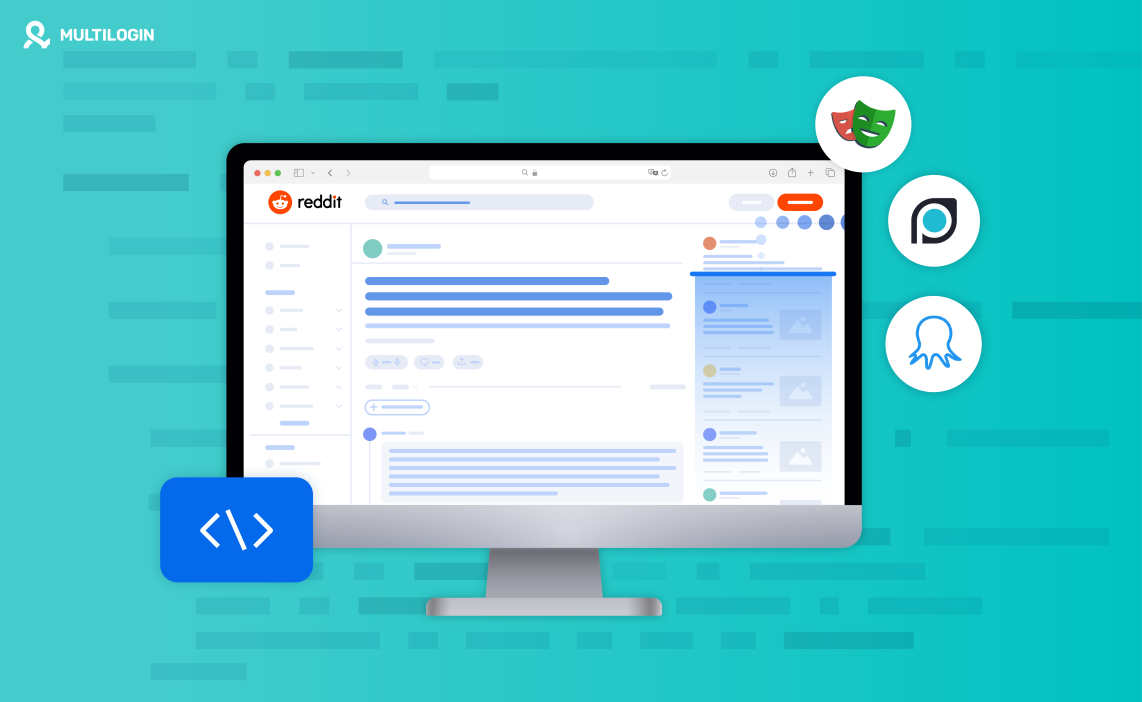You’ve just spent three hours building the perfect web scraper. Your Python code is clean, your selectors are precise, and you’re ready to collect that valuable data. You hit run, and… blocked. Your IP is banned, your requests are denied, and you’re staring at a CAPTCHA wall. Sound familiar?
In 2025, web scraping isn’t just about writing code—it’s about outsmarting increasingly sophisticated anti-bot systems. Over 85% of amateur web scrapers get blocked within their first week, wasting countless hours and resources. But it doesn’t have to be this way.
This comprehensive guide will show you how to build web scraping tools that actually work. You’ll learn not just the basics of scraping, but the advanced techniques used by professionals to avoid detection, bypass browser fingerprinting, and scale operations without getting banned.
Whether you’re extracting product prices, monitoring competitors, or gathering research data, you’ll discover how to do it reliably and efficiently using a modern antidetect browser.
Want to skip the headaches? See how Multilogin makes web scraping effortless. Learn more →
What is Web Scraping?
Web scraping is the automated process of extracting data from websites. Using a script or tool, you can gather vast amounts of information—such as product prices, news articles, or social media trends—and structure it for analysis in a spreadsheet or database. For businesses, it’s an essential technique for market research, lead generation, and competitive intelligence.
Why Web Scraping is Getting Harder: The Rise of Anti-Scraping Technologies
In the early days of the internet, web scraping was simple. A basic script could easily pull data from most websites. Today, the landscape has changed dramatically. Websites now actively combat scrapers using advanced bot detection software from companies like Cloudflare, DataDome, and Akamai. These systems are designed to distinguish between human visitors and automated bots, and they are incredibly effective.
This has created a cat-and-mouse game. As scrapers become more sophisticated, so do the anti-scraping technologies designed to stop them. Simply writing a Python script is no longer enough. To succeed in 2025, you need to understand how these systems work and how to build a scraper that can operate without being detected. This is where modern tools like the proxy browser and antidetect browser become essential.
How Websites Detect and Block Scrapers
To build a scraper that avoids detection, you first need to understand the enemy. Websites use a combination of techniques to identify and block automated bots. Here are the most common methods:
Detection Method | How It Works | Impact on Scrapers | Multilogin Solution |
IP Address Tracking | Monitors the number of requests from a single IP address. A high volume is a clear sign of automation. | Your IP address gets rate-limited or permanently banned, halting all scraping activity. | Built-in residential proxies with automatic IP rotation make every connection appear from a new, legitimate user. |
Browser Fingerprinting | Collects a unique set of dozens of data points about your browser (e.g., user-agent, fonts, screen resolution, WebGL, canvas rendering). | Even if your IP changes, your unique digital fingerprint gives you away, leading to blocks or being served misleading data. | Stealthfox & Mimic browser engines create natural, unique browser fingerprints for every profile, making you indistinguishable from real users. |
User-Agent Analysis | Checks the User-Agent string in the request header. Default strings from libraries like requests or Scrapy are instant red flags. | Your requests are immediately identified as coming from a bot and are blocked. | Every Multilogin profile uses a real, legitimate User-Agent string from a popular browser, ensuring your headers look authentic. |
JavaScript Challenges | Executes complex JavaScript tests in the browser to check for signatures of headless browsers like Selenium or Puppeteer. | Headless browsers often fail these tests, triggering CAPTCHAs or immediate blocks. | Multilogin provides a full browser environment, not just a headless one, allowing it to pass all JavaScript behavioral tests naturally. |
Behavioral Analysis | Monitors user behavior such as mouse movements, scrolling patterns, and the time between clicks. Unnatural, robotic patterns are flagged. | Your scraper’s predictable actions can lead to sophisticated detection and blocking. | Multilogin’s automation capabilities can be configured to mimic human-like interactions, avoiding behavioral analysis traps. |
Honeypot Traps | Invisible links or form fields on a webpage that are hidden from human users but are often accessed by simple scrapers. | Interacting with a honeypot instantly flags your IP address and fingerprint as a bot, leading to a ban. | Proper scraping logic focuses only on visible, relevant elements, but a good antidetect browser provides a safety net. |
Stop worrying about fingerprinting. Multilogin’s Stealthfox browser creates natural, undetectable profiles. Try for €1.99 →
Step-by-Step Guide to Building a Resilient Web Scraping Tool
Now that you understand the challenges, let’s build a web scraping tool that can overcome them. This guide will walk you through the process, from setting up your environment to writing code that avoids detection.
Step 1: Define Your Data Requirements
Before writing a single line of code, clearly define what data you need and where to find it. Are you scraping product names and prices? User reviews? Social media posts? Inspect the target website using your browser’s developer tools (right-click and select “Inspect”) to identify the HTML tags and classes that contain your target data.
Step 2: Setting Up Your Scraping Environment with Multilogin
This is the most crucial step for avoiding detection. Before you write any code, you need to create a secure browsing environment. A standard browser or a simple proxy is not enough.
- Download and Install Multilogin: Get the latest version of Multilogin for your operating system.
- Create a New Browser Profile: In the Multilogin dashboard, click “Create new profile.” Give it a name, like “ProductScraper-01.”
- Configure the Browser Fingerprint: Multilogin will automatically generate a unique, natural browser fingerprint based on millions of real-world configurations. You can leave the default settings for Stealthfox or Mimic, as they are optimized for fingerprint masking.
- Set Up Your Proxy: To avoid IP bans, you need a proxy server. You can use Multilogin’s built-in residential proxies or integrate your own. Select your desired country to bypass geo-restrictions.
- Launch the Profile: Click “Start” to launch the new browser profile. This will open a new browser window that is completely isolated, with its own unique fingerprint and IP address.
By taking these steps first, you ensure that all your subsequent scraping activity is protected from web scraping fingerprinting and IP blocking.
Ready to build your first scraper? Start your 3-day trial for just €1.99. Get started →
Step 3: Choose Your Scraping Library
With your secure environment ready, it’s time to choose your tools. For Python web scraping, the most popular libraries are:
- Requests: For making simple HTTP requests to fetch the HTML content of static web pages.
- BeautifulSoup: For parsing HTML and XML documents, making it easy to extract data.
- Selenium/Playwright: For automating a real browser, essential for scraping dynamic, JavaScript-heavy websites.
- Scrapy: A powerful, all-in-one framework for large-scale web scraping projects.
For this guide, we will use requests and BeautifulSoup for a simple example, and Selenium for web scraping for a more advanced one.
Step 4: Writing Your First Scraper (with Updated Code)
Let’s write a Python script to scrape product titles from a simple e-commerce site. This script includes error handling and realistic headers—best practices that many basic tutorials overlook.
pip install beautifulsoup4
pip install scrapy
For non-developers
- Download Octoparse or ParseHub and start creating workflows visually.
Step 3: Write or Configure Your Scraper
Here’s how you can start writing a basic Python web scraping tool using BeautifulSoup:
import requests
from bs4 import BeautifulSoup
import time
import random
def scrape_products(url):
"""
Scrapes product titles from a website with basic error handling and delays.
For best results, run this script through a Multilogin browser profile.
"""
# Set realistic headers to avoid immediate detection
headers = {
'User-Agent': 'Mozilla/5.0 (Windows NT 10.0; Win64; x64) AppleWebKit/537.36 (KHTML, like Gecko) Chrome/107.0.0.0 Safari/537.36',
'Accept': 'text/html,application/xhtml+xml,application/xml;q=0.9,image/webp,*/*;q=0.8',
'Accept-Language': 'en-US,en;q=0.5',
'Accept-Encoding': 'gzip, deflate, br',
'Connection': 'keep-alive',
}
try:
# Add a random delay to mimic human behavior
time.sleep(random.uniform(1, 4))
# Send the request with headers and a timeout
response = requests.get(url, headers=headers, timeout=15)
response.raise_for_status() # Raise an exception for bad status codes (4xx or 5xx)
# Parse the HTML content
soup = BeautifulSoup(response.content, 'html.parser')
# Extract product titles (adjust the selector for your target site)
product_titles = soup.find_all('h2', class_='product-title')
# Process and return the results
titles = [title.get_text().strip() for title in product_titles]
return titles
except requests.exceptions.RequestException as e:
print(f"An error occurred while scraping {url}: {e}")
return []
# Example Usage
if __name__ == "__main__":
target_url = 'https://example.com/products'
products = scrape_products(target_url)
if products:
print("Scraped Product Titles:")
for product in products:
print(f"- {product}")
Step 5: Handling Dynamic Content with Selenium
Many modern websites use JavaScript to load content dynamically. A simple requests call won’t work because it doesn’t execute JavaScript. For this, you need a headless browser automation tool like Selenium. Here’s how to integrate it with Multilogin.
First, you need to get the automation port from your Multilogin profile and connect Selenium to it. You can find detailed instructions in our API documentation.
from selenium import webdriver
from selenium.webdriver.common.by import By
from selenium.webdriver.support.ui import WebDriverWait
from selenium.webdriver.support import expected_conditions as EC
import requests
# --- Multilogin Integration ---
# Get the automation port for your running Multilogin profile
m_url = 'http://127.0.0.1:35000/api/v2/profile/start?automation=true&profileId=YOUR_PROFILE_ID'
resp = requests.get(m_url)
json = resp.json()
# Connect Selenium to the Multilogin browser instance
options = webdriver.ChromeOptions()
options.debugger_address = json['value']
driver = webdriver.Chrome(options=options)
try:
# Navigate to the target website
driver.get('https://example.com/dynamic-products')
# Wait for the dynamic content to load (up to 15 seconds)
wait = WebDriverWait(driver, 15)
elements = wait.until(
EC.presence_of_all_elements_located((By.CLASS_NAME, 'dynamic-product-name'))
)
# Extract the content
product_names = [element.text for element in elements]
print("Dynamically Loaded Products:", product_names)
finally:
# Do not quit the driver, as it's managed by Multilogin
print("Scraping complete. Multilogin profile remains active.")
By connecting Selenium to a Multilogin profile, you combine the power of browser automation with industry-leading fingerprint protection, making your scraper virtually undetectable.
Step 6: Store and Analyze the Scraped Data
Once you have your data, you need to store it in a structured format. The pandas library is excellent for this.
import pandas as pd
# Assuming 'products' is a list of scraped product titles
if products:
df = pd.DataFrame({'Product Title': products})
df.to_csv('scraped_products.csv', index=False)
print("Data saved to scraped_products.csv")
Scaling Your Scraping Operations Without Getting Blocked
Scraping a single page is one thing; scraping thousands of pages is another. To succeed at web scraping at scale, you need a robust strategy for multi-account management and automation.
Managing Multiple Browser Profiles
To scrape large volumes of data, you need to distribute your requests across hundreds of different browser profiles, each with a unique fingerprint and IP address. Multilogin is built for this. You can create and manage thousands of profiles, ensuring that your scraping activity appears as if it’s coming from thousands of different users.
Automation at Scale
Multilogin’s local API allows you to programmatically create, start, and stop browser profiles. This enables you to build a fully automated, distributed scraping architecture. You can use tools like Selenium Grid or Puppeteer Cluster to manage a fleet of scrapers, each running within a protected Multilogin environment. Learn more about automating web scraping.
Monitoring and Maintenance
A large-scale scraping operation requires monitoring. Keep track of success rates, identify when profiles get blocked, and automatically rotate them out of your active pool. This ensures your operation runs smoothly and efficiently 24/7.
Running scrapers at scale? Multilogin supports hundreds of profiles with full automation. Start your trial →
Legal and Ethical Considerations for Web Scraping
With great power comes great responsibility. While web scraping is generally legal when done correctly, it’s crucial to do it ethically and responsibly.
- Respect robots.txt: This file, found at the root of most websites (e.g., domain.com/robots.txt), outlines which parts of the site the owner does not want bots to access. While not legally binding, respecting it is an ethical best practice.
- Check the Terms of Service: A website’s Terms of Service may explicitly prohibit scraping. Violating these terms can lead to legal action.
- Don’t Overload Servers: Implement delays between your requests to avoid overwhelming the website’s server. A high volume of rapid requests can be mistaken for a DDoS attack.
- Protect Personal Data: Be mindful of data privacy laws like GDPR and CCPA. Avoid scraping personally identifiable information (PII) without explicit consent.
By following these guidelines, you can build a reputation as a responsible data collector.
Stop Getting Blocked, Start Scraping Successfully
Building a web scraper in 2025 is a tale of two approaches. You can spend weeks fighting detection systems, rotating proxies manually, and watching your scrapers get blocked—or you can use the right tools from the start.
The code examples in this guide will get you started, but the real secret to successful web scraping is avoiding detection. That’s where Multilogin comes in. With nearly a decade of expertise in browser fingerprinting and antidetect technology, Multilogin provides the foundation that professional scrapers rely on:
- Undetectable browser fingerprints through our Stealthfox and Mimic engines.
- Built-in residential proxies with automatic rotation.
- Full automation support for Selenium and Puppeteer.
- Scalability to hundreds of thousands of browser profiles.
- Peace of mind knowing your scrapers won’t get blocked.
Stop wasting time on blocks and bans. Join thousands of developers, researchers, and businesses who trust Multilogin for reliable web scraping. Your data is waiting—start collecting it successfully today.
Frequently Asked Questions About How to Build a Web Scraping Tool
The most effective way is to use an antidetect browser like Multilogin combined with high-quality residential proxies. This creates a realistic browser fingerprint that websites can’t distinguish from a regular user. Additionally, implement rate limiting and rotate user-agents.
Browser fingerprinting is how websites identify you based on unique characteristics like your screen resolution, fonts, and WebGL parameters. Even if you change your IP, your fingerprint can give you away. Multilogin’s Stealthfox and Mimic browsers create natural, unique fingerprints for each profile, making web scraping fingerprinting detection virtually impossible.
For any serious project, yes. Proxies let you distribute requests across multiple IP addresses, avoiding rate limits and IP bans. Residential proxies are best because they appear as legitimate users. Multilogin includes built-in residential proxy traffic, simplifying your setup.
An antidetect browser creates isolated browser profiles with unique, realistic fingerprints. This prevents websites from knowing you’re using automation. Unlike a VPN, it modifies dozens of parameters to create a truly undetectable session through device emulation and fingerprint randomization.
Absolutely. Multilogin is fully compatible with all major web automation frameworks. You can connect your scripts to Multilogin profiles via the local API, combining powerful automation with undetectable fingerprints.
Scraping public data is generally legal in many jurisdictions, but you must comply with the website’s Terms of Service and data privacy laws like GDPR. Always scrape responsibly and ethically.