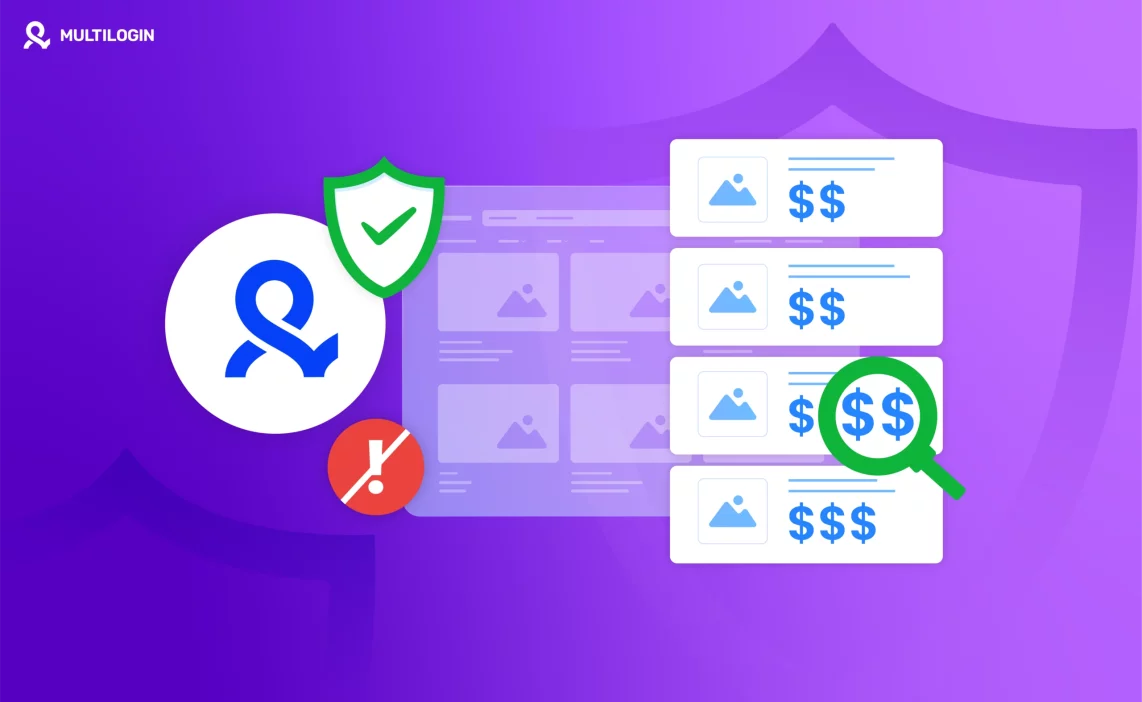Ever found yourself searching for email addresses of Shopify stores? Whether you’re looking to build a customer list, gather market intelligence, or just want to reach out to e-commerce businesses, scraping email addresses from Shopify is a powerful method to automate the process.
But how do you do it without getting blocked? And how can you scrape addresses from mapping platforms and even LinkedIn profiles to add to your data collection strategy?
In this guide, we’ll walk you through the process of scraping email addresses from Shopify stores, scraping addresses from maps, and even scraping email addresses from LinkedIn. We’ll also cover best practices to ensure your scraping activities stay under the radar.
What Is Email Scraping?
Email scraping refers to the act of using automated tools to collect publicly available email addresses from websites, platforms, or social networks. It’s typically used to gather data from business contact pages, e-commerce websites like Shopify, or social platforms like LinkedIn.
Why Scrape Email Addresses?
Why bother with scraping? Because it can save you a lot of time and effort, especially when you need to gather large amounts of contact information quickly. Whether you’re looking to:
- Generate leads for your marketing campaigns.
- Conduct competitive research and understand your competitors.
- Build targeted outreach lists for collaboration or networking.
Scraping emails from Shopify stores can provide valuable business contacts, while scraping data from mapping platforms and LinkedIn profiles opens up new opportunities for lead generation.
Step 1: Choose Your Email Scraping Tool
Before you can start scraping, you’ll need the right tool. Here are the most reliable options:
- Octoparse: Great for non-tech users, Octoparse allows you to set up visual scraping workflows. You can easily scrape Shopify stores, maps, and even LinkedIn.
- ParseHub: Another intuitive tool for visual web scraping. ParseHub is perfect for scraping from dynamic websites and complex platforms.
- WebHarvy: A point-and-click scraper that works well for beginners and allows you to collect emails from multiple websites and online stores.
For more advanced scraping, you might consider Scrapy or BeautifulSoup if you’re comfortable with Python and want full control over your scraping process.
Step 2: Scrape Email Addresses from Shopify Stores
Shopify stores often list their contact info in the footer or contact us pages, making it relatively easy to scrape email addresses. Here’s how you can automate it:
1. Set Up Your Scraper
Choose a scraping tool (like Octoparse or ParseHub) and create a new project. Enter the Shopify store URL you want to scrape.
2. Target Contact Pages
Instruct the scraper to specifically look for contact information or email addresses listed in the footer or “Contact Us” pages of the Shopify store.
3. Run the Scraper
Start the scraper and let it work its magic! Once it’s done, the data (including email addresses) will be ready for export in a structured format like CSV or Excel.
4. Schedule Regular Scraping
To keep your data up-to-date, set up your scraper to run on a regular schedule. You can have it run daily, weekly, or monthly depending on how often you want fresh data.
Pro Tip: Use Multilogin to rotate IP addresses and browser fingerprints. This helps prevent detection and blocks, especially if you’re scraping many stores.
Step 3: Scrape Addresses from Mapping Platforms
When it comes to scraping addresses from maps (like Google Maps or Bing Maps), the process is similar but requires targeting the right elements on the page. Here’s how you can do it:
1. Choose Your Scraping Tool
Tools like ParseHub and Octoparse work well for scraping addresses from maps. Google Maps, in particular, contains a lot of location-based data that can be valuable for market research.
2. Set Your Filters
Define the criteria for the addresses you want to scrape. This could be filtering by city, business type, or even a specific region.
3. Scrape the Data
Once you’ve defined your filters, run the scraper to collect addresses and any other relevant business details (like phone numbers, hours of operation, etc.).
Pro Tip: Be mindful of the robots.txt rules on websites you’re scraping from, and adjust scraping frequency to prevent overwhelming the server.
Step 4: Scrape Email Addresses from LinkedIn
Scraping email addresses from LinkedIn is a bit trickier due to the platform’s strict anti-scraping measures, but it’s still possible if you do it the right way. Here’s how to go about it:
1. Use LinkedIn’s API
The safest and most compliant way to scrape LinkedIn data is through their official API, which provides limited access to user data. However, this option doesn’t typically give you email addresses.
2. Use Third-Party Scraping Tools
To scrape public profiles and email addresses, you can use tools like PhantomBuster or DataMiner. These tools can extract data from LinkedIn, but always respect the platform’s rules to avoid getting flagged.
3. Rotate IPs and Avoid Detection
Since LinkedIn blocks bots, you’ll want to rotate your IP addresses. Using Multilogin will help simulate natural browsing by managing multiple profiles and rotating browser fingerprints, making your LinkedIn scraping efforts harder to detect.
How to Avoid Getting Blocked While Scraping
As you can see, scraping is a great way to gather valuable contact information. But what happens if you get blocked? Here are a few tips to avoid detection and keep scraping without interruption:
1. Use Proxy Rotation
If you’re scraping large amounts of data, rotating your IP address is a must. Using proxies helps you simulate multiple users browsing the site.
2. Mimic Human Behavior
Set up your scraper to mimic human activity. Add random delays between requests, simulate mouse movements, and scroll the page to make your scraper appear more like a real user.
3. Respect robots.txt
Before scraping, always check the website’s robots.txt to ensure the site allows scraping. This file will tell you what’s off-limits for bots.
4. Use Multilogin
Multilogin helps you manage multiple browser profiles, rotate IP addresses, and simulate human-like activity. This makes it harder for websites to detect your scraping activities, especially when you’re scraping at scale.
Frequently Asked Questions About Scraping Email Addresses from Shopify
What tools can I use to scrape email addresses from Shopify?
Tools like Octoparse, ParseHub, and WebHarvy are excellent for scraping email addresses from Shopify stores. They offer intuitive interfaces and powerful features to automate the process.
Can I scrape email addresses from LinkedIn?
Yes, but scraping LinkedIn can be tricky. Use PhantomBuster or DataMiner to collect public profile information, including email addresses. Just be sure to stay within LinkedIn’s terms of service.
How do I scrape email addresses from Google Maps?
You can use scraping tools like ParseHub or Octoparse to extract addresses and other business details from mapping platforms. Be sure to set your filters to collect only relevant data.
How can I prevent getting blocked while scraping?
To prevent getting blocked, use proxy rotation, mimic human behavior by adding delays, and use tools like Multilogin to rotate your browser profiles and IP addresses.
Can I automate scraping tasks?
Yes! Most scraping tools allow you to schedule and automate scraping tasks, so you can collect data regularly without manual intervention.
Final Thoughts
Scraping email addresses from Shopify, LinkedIn, and mapping platforms can provide valuable insights for your business. With the right tools and strategies, you can automate this process efficiently and scale up your data collection efforts.
Just remember to respect website rules, use proxies, and make sure you’re mimicking real user behavior to avoid detection. Tools like Multilogin make it even easier to run large-scale scraping operations while keeping your activities undetected.
Ready to start scraping? With the tips in this guide, you’re all set to build an efficient data collection system—now go ahead and start scraping those emails!