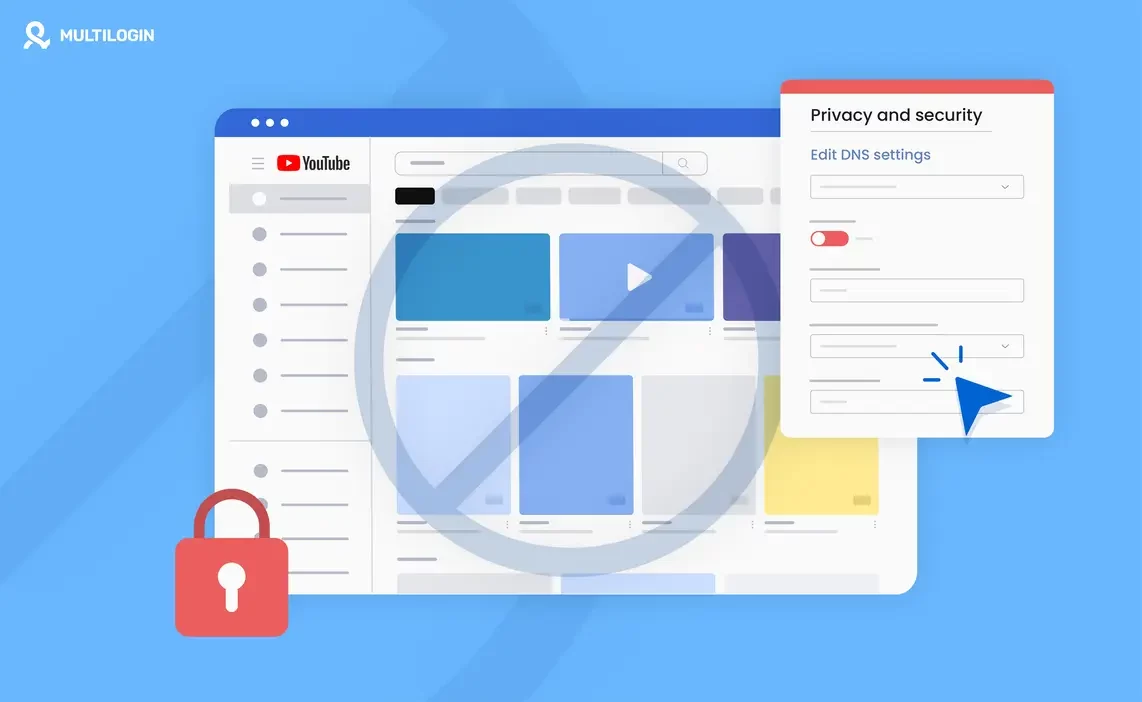YouTube is one of the most popular websites globally, but sometimes it gets blocked in certain regions, workplaces, or schools. If you’re facing restricted access to YouTube and can’t use a VPN or proxy, there are still ways to unblock the platform.
In this guide, we’ll explore how to unblock YouTube without a VPN or Youtube proxy server.
Why Is YouTube Blocked?
Before diving into solutions, it’s helpful to understand why YouTube might be blocked in the first place. There are several common reasons:
Geographical Restrictions: Some countries, like China, have government-imposed restrictions on YouTube.
Network Blocks: Schools, offices, or public institutions often block YouTube to increase productivity or conserve bandwidth.
Content Filters: Parents or local authorities may block access to inappropriate content.
How to Unblock YouTube Without a VPN
If you don’t have access to a VPN or proxy, these methods can still help you unblock YouTube.
1. Use HTTPS Instead of HTTP
A simple yet effective way to access YouTube is by changing the website’s URL from http://www.youtube.com to https://www.youtube.com. This trick works when the network’s firewall doesn’t properly block secured HTTPS websites, allowing you to bypass the restriction.
2. Use a URL Shortener
URL shortening tools like Bitly or TinyURL can be used to create a shortened version of the YouTube link. Sometimes, network filters block YouTube’s direct URL but don’t recognize the shortened link, allowing you to access the content.
Here’s how you can do it:
Go to a URL shortener service like bit.ly.
Paste the YouTube URL into the shortening box.
Copy the shortened URL and paste it into your browser’s address bar.
3. Access YouTube Through Google Translate
Another clever trick is using Google Translate to unblock YouTube. Translators are rarely blocked and can be used as an indirect gateway to access restricted websites.
Steps to access YouTube via Google Translate:
Open Google Translate in your browser.
In the left text box, paste the YouTube URL.
Choose any language to translate the URL into, and then click on the link that appears in the right-hand box.
You’ll be redirected to YouTube, bypassing the block.
4. Modify DNS Settings
Changing your DNS (Domain Name System) settings is an easy and effective way to unblock YouTube without using a VPN or proxy. Public DNS servers, such as Google Public DNS, often provide access to blocked sites.
Steps to change DNS settings:
Open Control Panel and go to Network and Sharing Center.
Click on your network connection and go to Properties.
Select Internet Protocol Version 4 (TCP/IPv4) and click Properties.
Choose Use the following DNS server addresses and enter:
Preferred DNS server: 8.8.8.8
Alternate DNS server: 8.8.4.4
Click OK to save changes.
This change will route your traffic through Google’s DNS servers, which may help bypass YouTube blocks.
5. Use Browser Extensions
Some browser extensions can bypass certain blocks. While these aren’t full VPNs, they do offer partial proxy-like functions to access restricted sites.
Extensions like Hola or Ultrasurf might allow you to access YouTube, but use them cautiously as they may have privacy concerns.
6. Convert YouTube Videos to Watch Offline
If you’re trying to watch a specific video and not browse the site, you can use online converters to download YouTube videos for offline viewing. Tools like y2mate or SaveFrom.net allow you to convert YouTube videos into downloadable formats.
Here’s how:
Copy the URL of the YouTube video you want to watch.
Paste the URL into an online YouTube downloader.
Download the video and watch it without accessing YouTube directly.
7. Access YouTube Through IP Address
Another simple trick involves using YouTube’s IP address instead of its URL. YouTube’s domain name could be blocked, but its IP address might still be accessible.
Steps
Open the Command Prompt (Windows) or Terminal (Mac).
Type ping youtube.com and hit Enter.
Note the IP address that appears, something like 172.217.3.110.
Copy the IP address into your browser’s address bar and hit Enter.
If the network doesn’t block IP addresses, you should be able to access YouTube directly.
How to Unblock YouTube Proxy Server
In some cases, if you have limited access to a proxy server but want a hassle-free solution, there are still ways to work around restrictions:
1. Use Smart DNS
Unlike VPNs, Smart DNS services don’t encrypt your entire connection, but they do mask your DNS requests, allowing you to access restricted websites like YouTube. Services like Unlocator and Smart DNS Proxy can help bypass geo-blocks and network restrictions.
2. Use Mobile Data
If you’re on a Wi-Fi network that blocks YouTube, switching to your mobile data can often provide an easy solution. Just disconnect from Wi-Fi and use your phone’s data plan to access YouTube without any blocks.
3. Access YouTube Through Tor Browser
While this method involves a little more setup, the Tor Browser allows you to bypass network restrictions and access blocked websites, including YouTube. However, this method should be used with caution and is more complex than other options mentioned.
Frequently Asked Questions About Unblocking YouTube
Can I unblock YouTube without a VPN?
Yes, you can unblock YouTube without a VPN using methods like changing DNS settings, using Google Translate, or accessing YouTube via its IP address.
Is using a proxy for YouTube safe?
Using a proxy for YouTube is generally safe, but free proxies may have privacy concerns. Ensure you’re using a trustworthy service, like Multilogin’s residential and dedicated YouTube proxies to protect your data.
How do I unblock YouTube at school?
To unblock YouTube at school, you can try using a URL shortener, Google Translate, or changing your DNS settings to public DNS servers like Google’s.
Can I access YouTube through a DNS server?
Yes, changing your DNS settings to use public DNS servers like Google DNS (8.8.8.8) or Cloudflare DNS (1.1.1.1) can help you unblock YouTube.
Is it illegal to unblock YouTube at work?
It depends on your company’s policies. While unblocking YouTube is not illegal, it could go against workplace rules and result in consequences if caught.
Need a YouTube Proxy That Works? Try Multilogin!
Conclusion
Unblocking YouTube without a VPN or proxy is not only possible but relatively simple with the right tools and techniques. From changing DNS settings to using Google Translate, there are many creative solutions to bypass restrictions and regain access to your favorite videos. However, always be cautious of any network policies to ensure you aren’t violating any rules.
For more advanced browsing protection and account management, consider using Multilogin, which offers top-notch privacy solutions to avoid detection while managing multiple accounts on YouTube or any other platform.