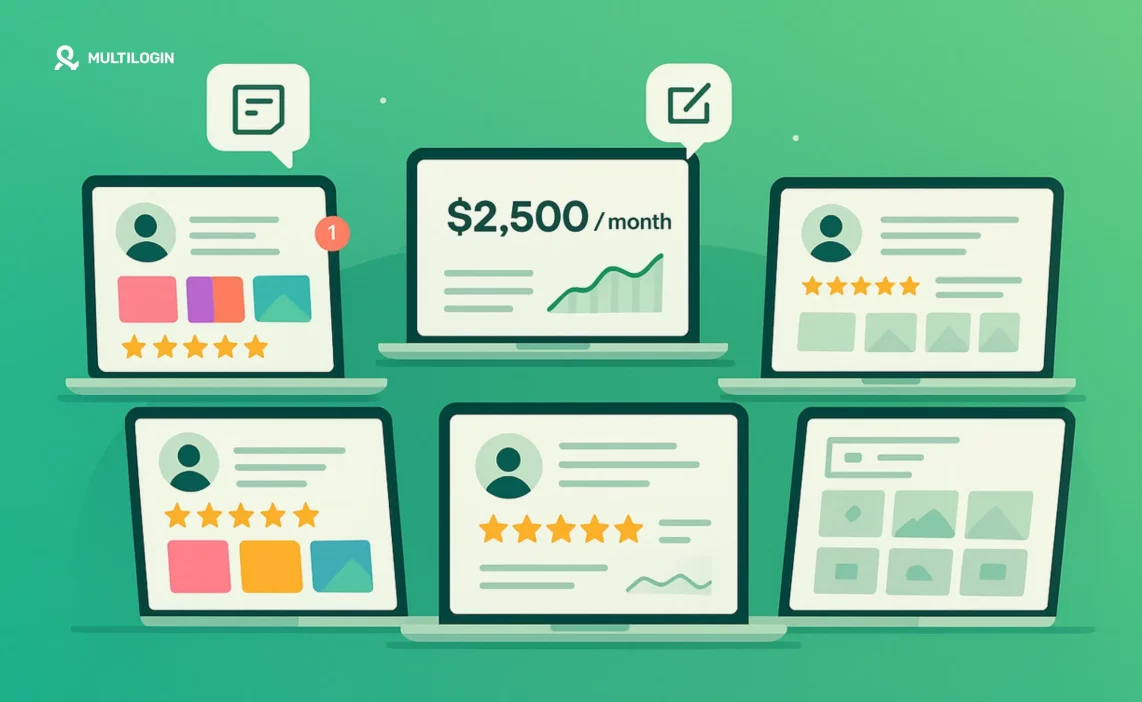Can you really make $2,000/month on Fiverr from multiple accounts? Yes—if you know how to do it right.
Fiverr is one of the most competitive freelancing platforms on the internet. With thousands of sellers competing in every niche, standing out and growing consistent income from just one account is getting harder. That’s why many freelancers are turning to multi-accounting strategies.
But here’s the catch: Fiverr doesn’t officially allow more than one account per person. If you get caught, you could lose everything overnight.
In this guide, we’ll show you:
- Why freelancers use multiple Fiverr accounts
- How to set them up the safe way
- What tools you need to avoid bans
- And how to double—or even triple—your Fiverr income without breaking the rules
Why Use Multiple Fiverr Accounts in the First Place?
Before we talk about how, let’s address the why.
Many top sellers secretly operate 2 to 5 Fiverr accounts for strategic reasons. Here’s what they gain:
1. Niche Separation
By splitting niches across accounts—like logo design on one and SEO on another—you can target different audiences and improve each profile’s credibility.
2. More Visibility
Fiverr’s algorithm favors new sellers with fresh gigs. Multiple accounts mean more real estate in Fiverr search results—more impressions, clicks, and sales.
3. Pricing Strategy
You can run a low-ticket bait offer on one account to attract new buyers and then upsell premium services through another account under a different brand.
4. Risk Management
If one account gets flagged or banned (due to a buyer issue or Fiverr error), you don’t lose your entire income stream.
5. Scaling with Virtual Assistants
Some freelancers outsource delivery to VAs or junior team members under separate accounts, scaling output while keeping quality under control.
But none of this matters if you get caught. So how do you make it work without triggering Fiverr’s fraud detection system?
The Risks of Managing Multiple Fiverr Accounts
Let’s be clear: Fiverr’s TOS prohibits owning more than one account unless you have permission from Fiverr support (which is rare and typically for agencies).
Trying to manage multiple accounts from the same device or IP address can get you:
- Soft banned (gigs disappear from search)
- Temporarily restricted
- Permanently suspended
Fiverr uses advanced tracking tech like:
- IP address logs
- Browser fingerprinting
- Device identification
- Session tracking
- Cookie syncing
So if you log in to different accounts from the same Chrome browser or device—even if you use incognito or VPN—it’s only a matter of time before you get caught.
How to Use Multiple Fiverr Accounts Without Getting Flagged
The only way to safely manage multiple Fiverr accounts is to make each one look like it’s being run by a completely different person.
That means separating:
- Browser fingerprints
- IP addresses
- Devices
- User agents
- Cookies and sessions
And you can’t do that using regular browsers or just clearing cache.
Here’s what you actually need.
Step-by-Step: Safely Managing Multiple Fiverr Accounts
Step 1: Get a Powerful Antidetect Browser
Tools like Multilogin allow you to create isolated browser environments—each one with a unique fingerprint, storage, timezone, and OS profile.
With Multilogin, each Fiverr account runs in a separate, undetectable container. To Fiverr, it looks like five different freelancers are logging in from five different devices in different locations.
You can even save sessions and cookies, so each account remembers its login and activity history.
Step 2: Use Clean Residential Proxies
Each browser profile should be tied to a unique IP address—ideally a residential proxy. Fiverr’s system is more likely to flag datacenter IPs.
Multilogin includes 200MB of built-in residential proxy traffic in the trial plan, so you don’t have to look for third-party providers right away.
Step 3: Create and Verify Accounts Properly
Don’t rush this step. For each Fiverr account:
- Use a different name, email, and phone number
- Choose different services or niches
- Avoid duplicate gig content
- Use unique payment methods (e.g. Payoneer, bank accounts, cards)
- Upload different profile pictures and branding
Be sure each identity is consistent. Mixing up details across profiles is a red flag.
Step 4: Stick to One Account per Profile
Never log into multiple Fiverr accounts inside the same browser profile or fingerprint environment.
Even one accidental login could associate the two accounts and risk getting them linked and banned.
Multilogin helps here by saving each session and separating storage and cache, so you don’t have to worry about overlaps.
Step 5: Don’t Trigger Buyer Suspicion
Keep your Fiverr brands completely separate. Don’t contact the same buyer from two accounts. Don’t link to the same portfolio or website. And avoid using similar language in gig descriptions.
If a buyer reports suspicious behavior, Fiverr may investigate the accounts linked to it—and you could lose everything.
Realistic Multi-Account Earning Potential
So how much more can you earn using this setup?
Let’s break it down:
Account | Niche | Monthly Orders | Avg. Gig Price | Monthly Revenue |
Account 1 | Logo Design | 20 | $50 | $1,000 |
Account 2 | Resume Writing | 15 | $40 | $600 |
Account 3 | YouTube Thumbnails | 30 | $20 | $600 |
Account 4 | SEO Audit | 10 | $100 | $1,000 |
Total: $3,200/month
Even if you’re not at this level yet, running multiple accounts allows you to test which niches convert best, increase order flow, and spread your risk.
Tools You Need to Succeed
Tool | Purpose | Recommendation |
Anti Detect Browser | Isolate fingerprints | Multilogin |
Proxy Service | Unique IPs | Built-in Multilogin proxy or Nodemaven |
Payment Gateway | Accept payments | Payoneer, Wise, USDT |
Password Manager | Secure account login | Bitwarden or 1Password |
Spreadsheet Tracker | Track orders, revenue | Google Sheets |
Ready to Try the Best? No Risk, Big Upside
Why settle for half-measures or take risks with your privacy and accounts?
Frequently Asked Questions About How to Use Multiple Fiverr Accounts
Not safely. VPNs don’t mask browser fingerprints, and Fiverr can still detect multiple sessions from the same device.
Yes. Fiverr has zero tolerance for TOS violations related to multi-accounting. You may lose access permanently.
Only in special cases, like agencies or teams verified through Fiverr Business or Fiverr Pro. Even then, you’ll need written approval.
Yes. Multilogin is a browser tool, not a hacking tool. It allows users to run separate sessions securely. How you use it depends on your platform’s rules, so always proceed with caution and clarity.
Final Thoughts: Is Multi-Accounting on Fiverr Worth It?
Yes—if done safely and strategically.
With the right tools, it’s possible to multiply your earnings by targeting different niches, experimenting with pricing, and building micro-brands that outperform a single bloated account.
But you must use the right browser infrastructure, proxies, and identity management to avoid getting caught.
That’s where Multilogin comes in.
Whether you’re scaling from $500 to $5,000/month, the right setup starts with how you manage your browsers.