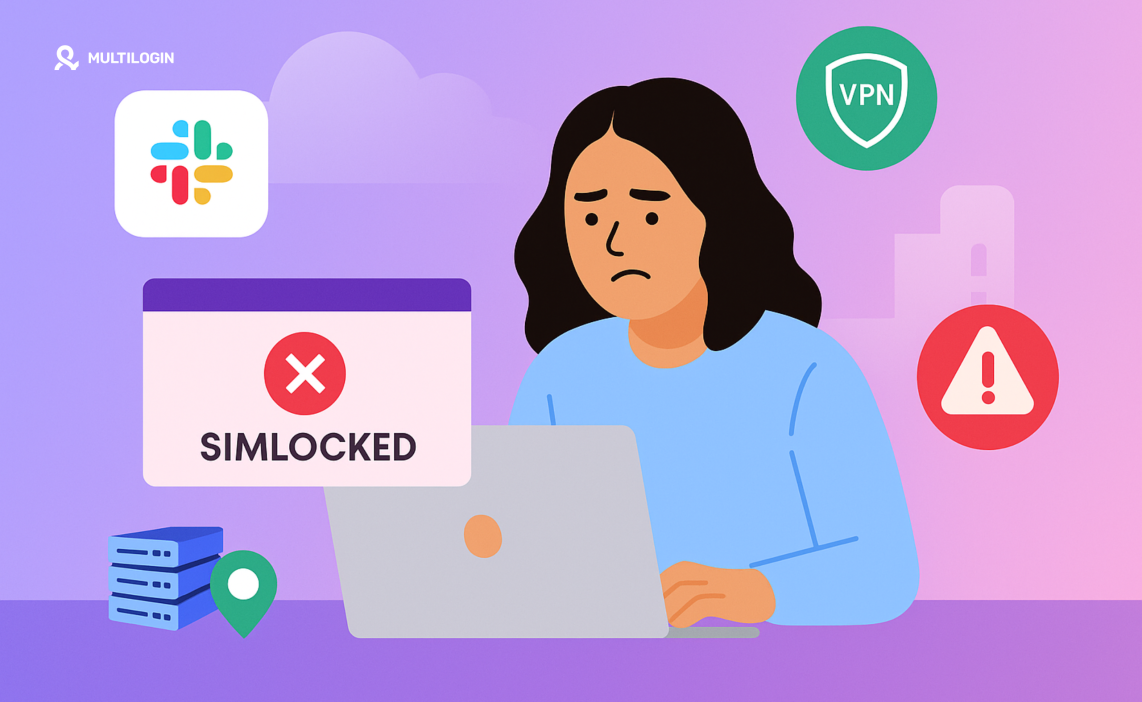Let’s break down everything you need to know about running multiple Slack mobile accounts. We’ll go over how it works, why it matters for business communication, and how to keep all your accounts secure, organized, and undetected.
If you’re tired of switching between workspaces manually or using different devices just to manage multiple teams — you’re not alone. Many remote teams, agencies, and businesses today rely on Slack multi-account setups to handle separate projects, clients, or departments.
However, Slack’s mobile app wasn’t built for heavy multi-account users. You can join multiple workspaces, yes — but try logging into different Slack emails or companies, and you’ll quickly hit friction points, constant re-logins, and even temporary access restrictions.
That’s where Multilogin steps in. It gives you full control over your Slack sessions — so you can run multiple accounts on mobile without worrying about detection, bans, or constant switching.
👉 Start your plan for €5.85 and manage all your Slack mobile accounts securely in one place.
Why people need multiple Slack mobile accounts
Slack is built for collaboration — but sometimes one account just isn’t enough.
Here are some real-world cases where users need multiple Slack logins:
- Agencies and freelancers managing projects across different companies.
- Developers working for multiple startups or clients simultaneously.
- Corporate teams dividing internal communication by product line or region.
- Community managers moderating multiple Slack groups.
- Marketing agencies running client workspaces and their own internal team chat.
The problem? The Slack mobile app doesn’t allow multiple simultaneous logins from the same device unless they’re all under one main workspace identity.
That means — if you have several Slack accounts with different emails, you’ll be constantly logging in and out, or juggling different phones.
Common challenges of using multiple Slack mobile accounts
Even though Slack supports multi-workspace usage, it isn’t designed for multi-identity use cases. Here’s what most users experience:
- Frequent sign-outs: Switching between accounts often triggers new authentication requests.
- Session conflicts: Two Slack logins on one device may cause app cache conflicts or sync errors.
- Push notifications chaos: Notifications from one workspace might not appear until you re-open the app.
- Security friction: Logging in and out repeatedly increases the risk of triggering Slack’s suspicious login alerts.
- Device dependency: Some users solve it with multiple phones — but that’s costly and inefficient.
You need a reliable way to manage all accounts from one secure environment without risking access restrictions.
How Multilogin helps you manage Slack mobile accounts
1. Mobile profile emulation (Android)
With Multilogin’s mobile emulation, you can simulate multiple Android devices — each with its own environment, IP address, and browser fingerprint.
This means every Slack account runs in its own isolated mobile profile, exactly as if you had multiple phones.
- Each profile has a unique mobile fingerprint (Canvas, WebGL, AudioContext, etc.).
- Slack detects each as a different real device.
- You can log in to multiple Slack workspaces or accounts simultaneously — without interference or re-authentication loops.
Learn more about how mobile antidetect browsers work.
2. Built-in residential proxies
Every Multilogin plan includes premium residential proxy traffic — which keeps your Slack sessions appearing from legitimate home-network IPs instead of flagged datacenter ranges.
That’s critical because Slack, like most SaaS tools, uses IP-based detection to protect against unusual sign-ins.
Multilogin’s proxies rotate automatically and come pre-integrated — so you don’t have to purchase from third parties or manually configure anything.
Learn more about Multilogin’s built-in proxy power.
3. Multiple profiles, one dashboard
Inside Multilogin, you can create one browser profile per Slack account.
Each profile stores its own:
- Cookies
- Cache
- Login session
- Device fingerprint
- Proxy setup
That means you can keep each Slack login isolated and persistent — even across app restarts.
Switching between accounts takes seconds: just open the desired profile and you’re in. No sign-outs, no re-authentication codes, no app juggling.
4. Pre-farmed cookies for warm sessions
Slack’s mobile web version benefits from pre-farmed cookies — aged browsing data that make your session look natural and trustworthy.
Multilogin offers these cookies to warm up new profiles before your first login. It’s especially helpful when Slack’s security system suspects a new device or IP change.
Pre-farmed cookies help you:
- Avoid Slack login challenges
- Maintain longer session durations
- Reduce 2FA requests
5. AI Quick Actions for automation
Need to open 10 Slack accounts in one go?
With Multilogin’s AI Quick Actions, you can create and launch multiple Slack profiles automatically using a simple text command.
For example:
“Create 10 Slack profiles with proxies and mobile emulation.”
Multilogin handles everything — from assigning proxies to launching sessions — in seconds.
Perfect for large teams managing multiple Slack identities or agencies onboarding new clients daily.
6. Team collaboration
If you’re managing multiple Slack accounts across a team, Multilogin makes it effortless.
You can share browser profiles securely with team members without revealing credentials. Each teammate can launch the profile, work inside it, and close it — with all data staying synced via the secure cloud.
No more password spreadsheets or messy session sharing.
Learn more about team collaboration in Multilogin.
Step-by-step: How to create and manage multiple Slack mobile accounts with Multilogin
Here’s how to get started — no coding required.
Step 1: Sign up and start your trial
Visit Multilogin.com and choose the €1.99 3-day trial. You’ll get access to 5 profiles and 200 MB of proxy traffic — enough to test your Slack setup safely.
Step 2: Create a new mobile profile
- Open Multilogin.
- Click Create new profile.
- Choose Mobile Android emulation.
- Assign a residential proxy (included).
- Add a note or tag, like “Slack – Client A.”
Each profile will act as a standalone Android device with a unique fingerprint.
Step 3: Open Slack in your mobile profile
- Launch your new mobile profile.
- Visit slack.com/signin.
- Enter your email and workspace URL.
- Log in as usual.
Slack will treat this profile as a new device — but once you’re in, the session stays persistent thanks to Multilogin’s isolated environment.
Step 4: Duplicate for more accounts
Need multiple Slack accounts? Just clone your profile, rename it, assign a new proxy, and log in with a different email.
Each clone maintains independent storage and fingerprint data.
You can repeat this for as many accounts as your plan allows.
Step 5: Manage all sessions easily
- Launch or stop profiles directly from your dashboard.
- Use color tags and notes to organize accounts.
- Check which sessions are running in the Live Dashboard.
Everything stays tidy — even with dozens of Slack accounts running at once.
Step 6: Optional — Automate
Integrate Multilogin with Selenium, Puppeteer, or Playwright if you want to automate Slack tasks (like message checks, status updates, or workspace monitoring).
API access is available from Pro 10 (€5.85/month annually) — a perfect fit for agencies or developers.
Best practices for managing multiple Slack mobile accounts
- Keep your proxies consistent. Stick with one proxy per account to maintain steady IP reputation.
- Label everything. Use notes and tags in Multilogin to identify which profile belongs to which client or project.
- Warm up new accounts. Use Multilogin’s pre-farmed cookies before logging in for the first time.
- Avoid simultaneous logins on the same workspace. If you’re part of multiple workspaces, make sure each profile corresponds to a unique Slack account.
- Use team sharing for VA or staff access. Never send Slack passwords directly — just share the Multilogin profile.
- Leverage AI Quick Actions. It saves hours when creating or managing accounts in bulk.
Why Multilogin is the best tool for managing multiple Slack mobile accounts
Let’s compare it to other methods:
Method | Pros | Cons |
Using multiple phones | Separate accounts | Expensive, inefficient |
Parallel Space or cloning apps | Simple | Risky, often flagged |
Proxy + mobile browser manually | Works partially | Technical setup required |
Multilogin | All-in-one: mobile emulation, proxies, isolation | Paid (but includes everything) |
Only Multilogin gives you:
- True Android profile emulation
- Integrated residential proxies
- AI automation
- Secure team collaboration
You get the complete multi-account toolkit — all inside one dashboard.
👉 Start with Pro 10 for €5.85/month — includes proxy traffic and API support.
Getting started with Multilogin
Here’s what you’ll get from day one:
- 3-day trial for €1.99 (with proxy traffic included)
- Pre-farmed cookies to warm up new accounts
- Built-in mobile emulation for Android Slack sessions
- 24/7 multilingual support if you need help
- Cloud or local storage depending on your security preference
Everything’s built to make multi-account work seamless and stress-free.
👉 Don’t risk bans: Try Multilogin and keep your accounts undetected.
Frequently Asked Questions About How to create and manage Slack mobile multiple accounts
Natively, no — Slack only supports multiple workspaces under one login. But with Multilogin, you can emulate multiple Android devices, each logged into a different Slack account.
No, not if each account behaves like a real device and IP. Multilogin isolates each session with unique fingerprints and proxies, keeping you undetectable.
Absolutely. Multilogin’s technology doesn’t modify Slack or violate its ToS. It only simulates separate browsers — exactly as if you were using multiple legitimate devices.
That depends on your plan:
- Pro 10: up to 10 profiles
- Pro 50: up to 50
- Business plans: 300+ profiles with unlimited team seats
Conclusion
Managing multiple Slack mobile accounts doesn’t have to be complicated. Instead of juggling logins, using different phones, or constantly clearing sessions, you can simplify everything with Multilogin.
By creating isolated mobile profiles, assigning built-in residential proxies, and keeping every workspace separated, you’ll stay organized, efficient, and completely undetected. Whether you manage multiple client channels or collaborate across several companies, Multilogin gives you the flexibility to work without limits — and with total peace of mind.
👉 Try Multilogin for €5.85 and experience the easiest way to run and manage multiple Slack mobile accounts today.