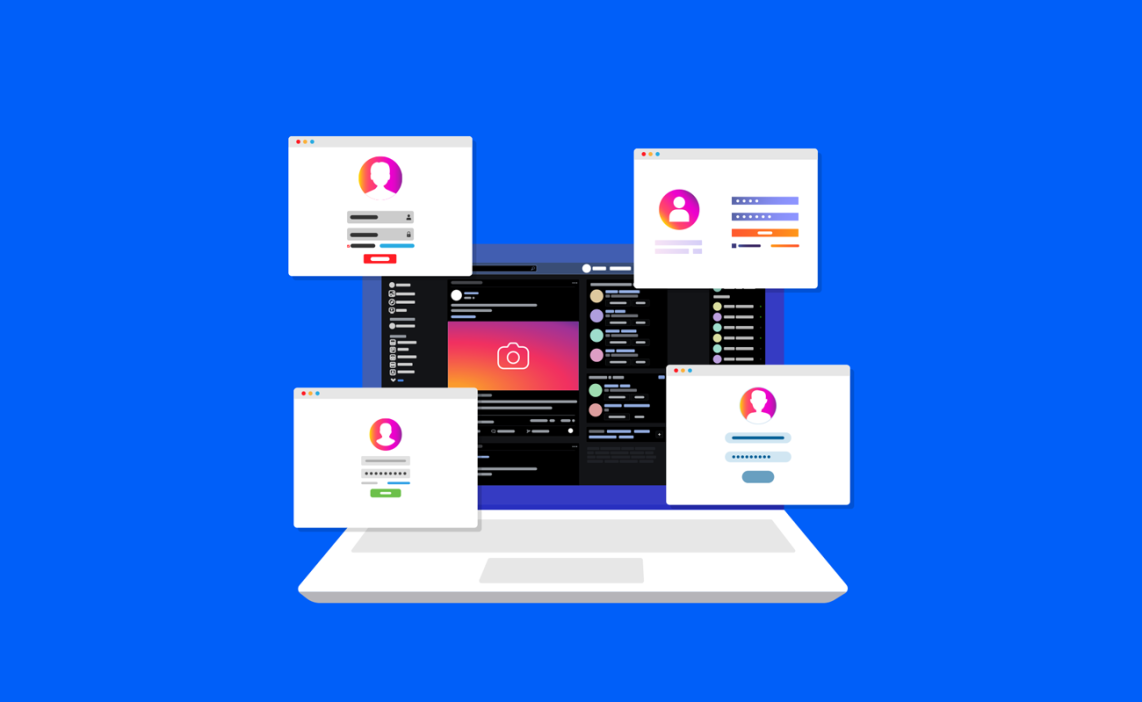Running multiple Instagram accounts has become essential for digital marketers, e-commerce entrepreneurs, and social media managers. Whether you’re growing personal brands, managing client pages, or testing engagement strategies, having access to multiple accounts opens the door to faster growth, more reach, and diversified online visibility.
But with this opportunity comes serious risk. Instagram has tightened its anti-spam and anti-bot systems, flagging accounts that behave suspiciously or appear connected. Without the right tools and strategies, you’re not just risking one account, you could lose them all.
This guide will walk you through why Instagram bans multi-account users, what technical signals it uses to detect account links, and how to safely scale multiple Instagram profiles with the help of an antidetect browser like Multilogin.
Is it legal to have multiple Instagram accounts?
Yes, it’s perfectly legal. Instagram allows individuals to have up to five accounts tied to the same email or device and lets you switch between them easily in the app. However, that limit is for standard, personal use.
If you’re managing 10, 20, or even 100 accounts – for marketing, testing, automation, or business expansion, you’re operating outside the scope of Instagram’s default settings. This doesn’t mean it’s illegal, but it does mean you’re entering high-risk territory from the platform’s perspective.
That’s when fingerprinting, IP tracking, and AI-driven behavior analysis come into play.
Why Instagram bans multiple accounts
Instagram doesn’t just look at what you do on your accounts – it looks at how you’re doing it. Its detection system is designed to identify linked accounts and take down entire account networks if suspicious activity is detected.
Here are some of the red flags:
- Logging into many accounts from the same IP address
- Using the same browser or device fingerprint across accounts
- Rapid actions that seem automated (likes, follows, comments)
- Creating and managing accounts at scale without warm-up periods
- Accessing accounts from known datacenter proxies or flagged IPs
These behaviors tell Instagram: “This is one user managing many accounts,” which violates their guidelines unless done carefully and in a human-like way.
What does Instagram check to link accounts?
Device fingerprinting is Instagram’s way of identifying users based on their unique system and browser data, even when IP addresses change.
Instagram collects data like:
- Operating system and version
- Browser type and version
- Timezone, language, and screen resolution
- WebGL and canvas fingerprints
- Fonts, extensions, cookies, and storage behavior
Each browser session leaves a fingerprint that Instagram can use to link accounts. If all your accounts share the same fingerprint, Instagram knows they’re coming from one source – even if you switch IPs.
This is why just using a VPN or rotating proxies isn’t enough. Your fingerprint stays the same, and so do the risks.
How to manage multiple Instagram accounts without getting banned
Here’s how to manage multiple Instagram accounts the safe way:
- Use unique browser fingerprints for every account
- Pair each account with a different IP address (preferably residential)
- Warm up new accounts slowly, mimic human behavior
- Don’t reuse cookies or browser environments
- Avoid running everything from the same device or virtual machine
- Use a tool designed for multi-accounting
Trying to do this manually takes hours and is error-prone. But with the right tools, you can run your entire Instagram operation safely and at scale.
Multilogin: The best solution for undetectable Instagram management
Multilogin is an antidetect browser built specifically for managing multiple accounts without getting flagged. It lets you create hundreds of isolated browser profiles, each with its own fingerprint, cookies, local storage, and IP address, making every Instagram account look like it’s coming from a different device.
Here’s what makes it stand out:
Unique fingerprints for every profile
Each browser profile mimics a real user with a distinct fingerprint. No two profiles look the same, even down to the smallest technical detail like WebGL rendering or canvas hash. Instagram sees each as a separate user.
Built-in residential proxies
Every Multilogin subscription includes access to free residential proxy traffic. You don’t need to hunt for third-party proxy providers or worry about compatibility. Just choose a region and get started – fast and clean.
Proven, industry-first technology
Multilogin pioneered the antidetect browser category in 2015 and has remained the most reliable solution since. It passes all fingerprint checkers and is tested daily on 50+ major websites, including Instagram. This guarantees the tech is always a step ahead of detection systems.
Data control and privacy
You choose how your browser profiles are stored – locally on your device or synced in an encrypted cloud. This gives you full control over your data and maximum flexibility when collaborating across teams.
24/7 support in 5 languages
Need help with setup, proxies, or fingerprint tuning? Multilogin offers 24/7 expert support in English, Spanish, Russian, Portuguese, and Chinese, so you’re never left figuring things out alone.
FAQ
Is it allowed to have multiple Instagram accounts?
Yes, Instagram allows users to have up to five accounts per device through the app. However, managing more than five – especially for business, affiliate marketing, or growth services, can appear suspicious if done from the same device or network. To stay safe, each account should behave as if it’s run by a unique individual with a separate device, browser, and IP.
Why do Instagram bans happen when managing multiple accounts?
Instagram flags users who control multiple accounts from a single browser fingerprint or IP address, as this behavior can resemble bot activity or spam. These bans are often triggered by patterns like identical login environments, overlapping activity, or high-volume logins in short timeframes. Separating your digital identity for each account helps prevent this.
What’s the safest strategy to handle several Instagram accounts?
The safest method involves creating a unique browsing environment for each account. This includes using isolated browser profiles, separate IP addresses (via residential proxies), and avoiding overlapping cookies or device fingerprints. Maintaining account-specific behavior, warming them up gradually, and avoiding aggressive automation also plays a key role.
How does browser fingerprinting impact Instagram account safety?
Instagram collects detailed technical information from your device, such as screen resolution, language settings, plugins, canvas, and WebGL data, to build a browser fingerprint. If multiple accounts share this fingerprint, they can be linked and banned. Isolated, customizable browser environments with unique fingerprints reduce the risk.
Are proxies necessary to create and manage seperate Instagram accounts?
Yes. Even if accounts are isolated by browser profiles, they still need distinct IP addresses to appear unrelated. Residential proxies are ideal because they mimic real user locations. Some advanced tools even include built-in proxy traffic in their plans, saving the hassle of external setup.
Is it possible to automate Instagram accounts without getting banned?
Automation can work if it’s done slowly and carefully. Instagram’s algorithms detect repetitive, bot-like activity, so the more human your actions look, the safer you are. Always warm up new accounts and avoid mass actions like bulk follows, DMs, or comments right away.
How many Instagram accounts can I manage at once?
Technically, you can manage dozens or even hundreds of accounts, as long as each account has its own isolated environment, unique IP, and fingerprint. The key is quality, not just quantity. Start small, grow gradually, and monitor performance to stay under Instagram’s radar. Using an antidetect browser helps maintain separate browser profiles with distinct fingerprints, making it much easier to scale without triggering Instagram’s detection systems.
Manage multiple instagram accounts without bans with Multilogin for €3.99!
Conclusion: Stay undetected, scale without fear
Instagram’s detection methods are only getting more advanced. If you’re serious about managing multiple accounts, whether for e-commerce, dropshipping, affiliate marketing, or growth hacking, you need more than proxies or burner phones.
You need a full-scale, reliable multi-accounting solution.
Multilogin offers exactly that: unmatched anti-fingerprinting technology, built-in residential proxies, and the peace of mind that your business won’t get disrupted by sudden bans.
So if you’re tired of worrying about getting flagged, invest in the one tool trusted by top marketers and account managers around the world.