Marketer Browser User? Get Your Exclusive 50% Discount!
Marketers have a strange superpower — doing 100 things at once without losing the plot. Between running ads, handling multiple client accounts, posting content, and tracking performance across platforms, our hands are always full. And while we’ve got tools for nearly everything, some problems still slip through the cracks — especially when we’re managing accounts at scale.
The reality is, if you’re logging into Meta, Google Ads, LinkedIn, Shopify, or TikTok with multiple accounts, you already know how messy it can get. One minute you’re optimizing a campaign — the next, you’re getting hit with a login error, flagged session, or worse — a suspended account. Sometimes it’s a shared IP. Sometimes it’s a fingerprint mismatch. Either way, it stops everything.
That’s why antidetect browsers are getting attention. Not because they’re trendy, but because they solve a real issue. These browsers create separate, isolated environments that mimic real users. For us marketers, that means we can safely run multiple accounts — without worrying about getting shut down for just doing our job.
Marketer Browser is one of the newer antidetect browsers on the scene. It claims to be built for marketers, offering features like fingerprint protection, multi-account management, and proxy support. But claims are easy. What we care about is how it performs when you’re deep into a campaign, juggling profiles, and up against the clock.
In our recent reviews, we’ve reviewed and compared AntBrowser, RoxyBrowser, and Linken Sphere—each with its own strengths and challenges. In this review, we’re diving deep into Marketer Browser with one goal: to give you the real story from a marketer’s perspective. We’ll explore its strengths, highlight its weak spots, and break down how it stacks up against the demands of modern, high-performance marketing teams. And if you’re thinking of switching, don’t miss out—Multilogin is offering 50% off your first month.
What is Marketer Browser?
Marketer Browser positions itself as a professional antidetect browser designed to help digital marketers manage multiple online accounts without detection. It advertises features such as multi-account management, anti-fingerprint and anti-tracking technologies, profile management, proxy support, and cloud storage with synchronization.
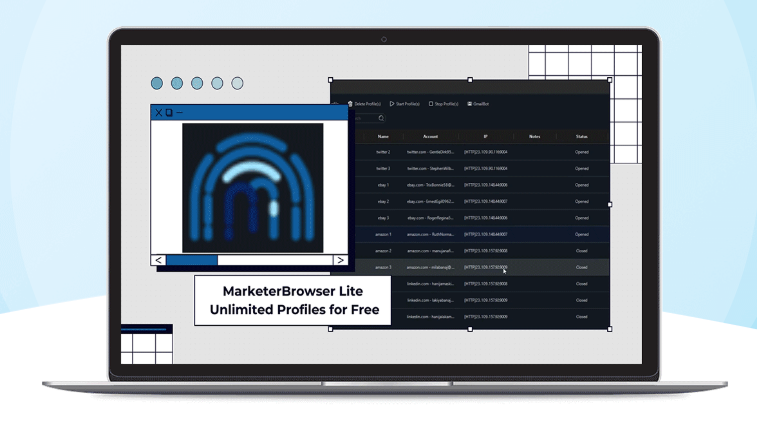
The core promise is to provide a secure and anonymous environment for various online activities, from social media marketing to e-commerce operations, by creating unique digital fingerprints for each browser profile. This is intended to prevent platforms from linking multiple accounts to a single user, thereby reducing the risk of bans and restrictions. However, as we delve deeper, we’ll examine how these advertised capabilities translate into real-world performance for the demanding needs of a marketer.
Marketer Browser: OS support
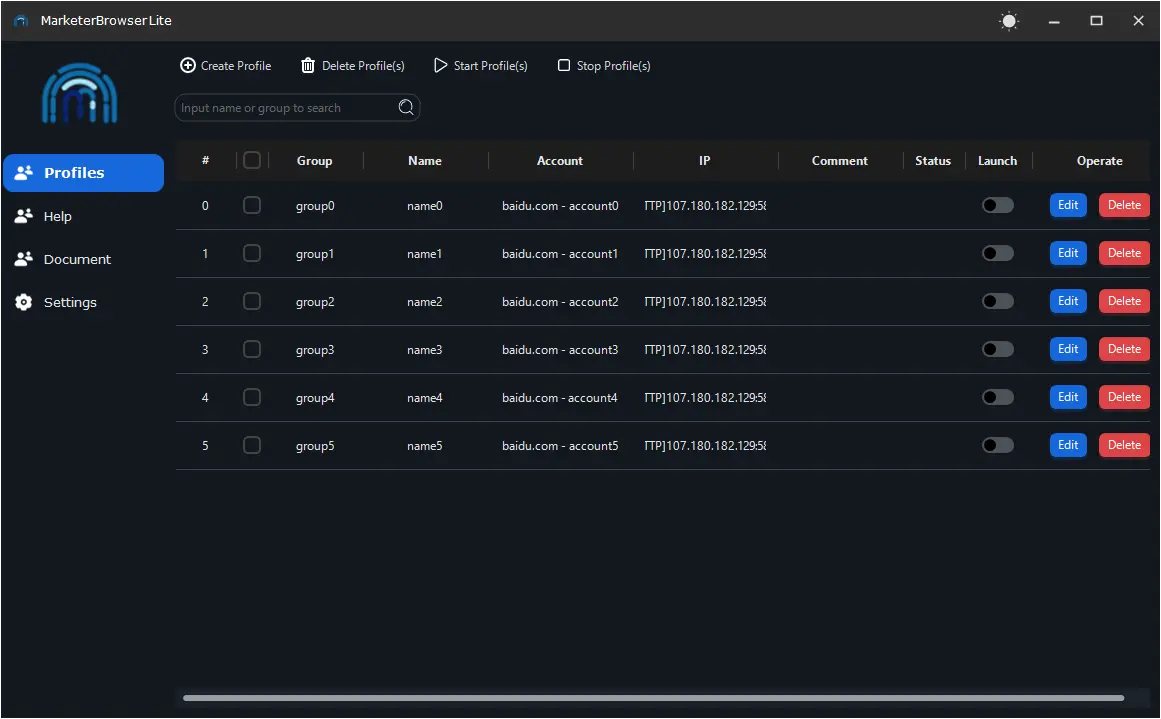
Modern marketing teams are diverse, often comprising individuals who prefer or are required to work on different operating systems, including Windows, macOS, and Linux. A truly versatile antidetect browser should seamlessly integrate into such varied environments, ensuring that all team members can access and manage profiles efficiently, regardless of their chosen OS.
MarketerBrowser primarily operates on Windows. While it may offer some workarounds or suggestions for macOS users, such as virtualization, these solutions often come with significant drawbacks. Virtualization adds an extra layer of complexity, requires additional software and resources, and can lead to performance degradation. This means slower profile loading times, reduced responsiveness, and a less fluid user experience. For a marketer, these inefficiencies translate directly into lost time and decreased productivity. Furthermore, relying on workarounds can introduce technical hurdles and potential points of failure, making troubleshooting more difficult and increasing the risk of operational disruptions. These limitations can create silos within teams, hinder collaborative efforts, and ultimately restrict the scalability of operations if team members are confined to a single operating system.
Marketer Browser: Web automation
In digital marketing, automation is a fundamental requirement for scaling operations and maximizing efficiency. Marketers leverage web automation for a myriad of tasks, from automated account warm-up and bulk content posting to sophisticated data scraping and intricate social media interactions. The ability to programmatically control browser actions allows for the execution of repetitive tasks at speed and scale, freeing up valuable human resources for strategic thinking and creative endeavors.
Marketer Browser offers some basic auto-login features, which can be helpful for simple, repetitive access to accounts. However, for marketers looking to implement advanced automation strategies, these basic functionalities often fall short. True scalability and efficiency in modern marketing demand deep integration with powerful web automation frameworks such as Selenium, Playwright, or Puppeteer. These frameworks provide robust APIs that allow developers and technically-inclined marketers to script complex browser interactions, handle dynamic content, and integrate with other tools in their tech stack.
If Marketer Browser lacks robust, native integration with these industry-standard automation tools, marketers will find their automation capabilities severely limited. This forces them into manual, time-consuming workarounds that negate the very purpose of automation. Without the ability to seamlessly connect with these frameworks, tasks like automated profile warm-up (which requires simulating human-like browsing patterns over time), large-scale data collection for market research, or complex ad campaign management become cumbersome, if not impossible, to automate effectively.
Marketer Browser: Advanced fingerprinting
Let’s talk about fingerprints — not the ones on your phone, but the ones browsers leave behind. Every major platform has its own way of sniffing out suspicious behavior. As marketers, we’re constantly moving between different tools and networks: LinkedIn, TikTok, Reddit, Facebook, you name it. Each one has its own detection quirks. Reddit, for instance, is sensitive to mobile activity — so proper mobile emulation matters. TikTok’s detection stack leans heavily on how natural your environment feels. LinkedIn? It’s all about those subtle fingerprinting patterns.
That’s why a one-size-fits-all approach to anti-detect just doesn’t cut it. You need a browser that can tailor its fingerprint to match the job. And that means going way beyond switching up IP addresses or changing the user-agent.
MarketerBrowser says it offers advanced fingerprinting — but the details are thin. There’s little transparency around how its fingerprinting actually works or how often it’s updated. That’s risky, because platforms are getting smarter all the time. If your browser isn’t adapting quickly, you’re walking straight into detection traps.
Real fingerprinting defense needs to spoof everything from Canvas and WebGL to AudioContext and WebRTC. It’s about mimicking how real devices behave — not just what they claim to be. If those layers aren’t solid, your “separate” profiles start looking like clones, and platforms will catch on fast.
For marketers running multiple accounts across different platforms, strong, adaptable fingerprinting is non-negotiable. And unless MarketerBrowser can prove it’s keeping up with the latest detection methods, that’s a big question mark hanging over its reliability.
Not everything happens on desktop. Mobile behavior is huge — especially on platforms like Instagram, TikTok, and Snapchat. If your anti-detect browser can’t accurately emulate mobile devices or offer realistic browser environments, you’re flying blind.
Good emulation isn’t just changing the user-agent. It means accurately replicating screen sizes, device pixel ratios, GPU behavior, and more. Ad platforms can spot fake emulation from a mile away.
MarketerBrowser does offer some basic emulation, but it’s unclear how deep that goes. Can it accurately replicate mobile browser rendering? Does it support different versions of Chrome or Firefox? Can you load a campaign like it’s being viewed from an actual iPhone 13 in London?
Those are the details that matter. Without them, you’re guessing — and guessing doesn’t cut it in digital marketing.
Marketer Browser: Browser engines & mobile emulation
For digital marketers, especially those involved in ad verification, affiliate marketing, or social media management, the ability to accurately emulate various browser engines and mobile devices is crucial. Different platforms and websites render content and behave differently across various browsers (like Chrome, Firefox, Safari) and device types (desktop, mobile, tablet). To ensure campaigns are displayed correctly, user experiences are consistent, and detection is avoided, marketers need a tool that can precisely replicate these environments.
An antidetect browser should ideally offer a range of browser engine options and robust mobile emulation capabilities. This means not just changing the user-agent string, but truly mimicking the underlying rendering engine, screen resolution, device pixel ratio, and other hardware-specific parameters that platforms use to identify devices. This level of emulation is vital for:
- Accurate ad verification: Ensuring that ads are displayed correctly and are visible to the target audience on various devices and browsers.
- Localized content testing: Verifying how websites and landing pages appear and function in different geographical regions and on different devices.
- Social media management: Interacting with social media platforms as if from a genuine mobile device, which can be critical for certain types of engagement or content posting.
- Avoiding detection: Platforms often look for inconsistencies between reported user-agents and actual browser/device fingerprints. Accurate emulation helps maintain consistency and avoid flags.
While Marketer Browser may offer some level of browser and device emulation, the depth and accuracy of this emulation are key. If it merely changes superficial parameters without truly replicating the underlying browser engine behavior or mobile device characteristics, marketers risk detection. Furthermore, the range of available browser versions and mobile device profiles is important. A comprehensive solution should allow marketers to select from a wide array of popular and niche configurations to match their specific targeting needs. Limitations in this area can force marketers to use multiple tools or resort to less efficient manual testing, impacting the precision and reach of their campaigns.
Marketer Browser: Team collaboration
Marketing is a team sport now. Agencies, remote growth teams, and solo freelancers working with VAs — everyone needs to share accounts without stepping on each other’s toes.
MarketerBrowser offers some cloud sync functionality, which lets you access profiles from different devices or teammates. It’s a helpful start — but it stops short of true team collaboration.
Here’s what’s missing:
Granular permissions: You can’t assign specific roles or restrict profile access by team member. So if someone accidentally changes proxy settings or deletes cookies, there’s no way to prevent it.
Real-time updates: Sync exists, but it’s not built for real-time collaboration. If two people are working on the same profile without proper syncing, you risk conflicts or even bans.
Audit and activity logs: There’s no clear way to track who did what and when — which matters when running complex campaigns across clients or channels.
While Marketer Browser positions itself as marketer-first, for serious marketing teams, it needs better access controls, shared workspaces, and built-in safety features that support scale and coordination.
Marketer Browser: Proxy management
You can’t talk about anti-detect browsers without talking proxies. They’re how we run campaigns in different regions, test localized content, and protect identity. But proxies are only helpful if the browser you’re using can manage them well.
MarketerBrowser supports the usual proxy types — HTTP, HTTPS, and SOCKS5 — and lets you assign different proxies to individual profiles. It also features a built-in proxy checker, which is a handy tool for quickly testing if your proxies are working as expected. DNS and WebRTC leak protection is included as well, which helps maintain privacy during operations.
That said, there are some gaps. MarketerBrowser does not offer built-in proxies or native integration with third-party proxy providers. Everything has to be sourced and added manually, which adds extra steps for marketers. If you’re managing dozens of profiles, every minute counts — and having to go outside the platform just to get proxies running can slow you down.
There’s also no automatic proxy rotation or bulk proxy assignment, which makes it harder to manage large-scale workflows. These are features many marketers would expect from a tool claiming to serve their specific needs.
For a product that’s built specifically for marketers, it would be a major plus to include built-in proxy solutions or easier third-party integrations. Not everyone wants to be in the weeds configuring proxies all day. We’d rather launch campaigns, not troubleshoot settings.
Marketer Browser: Customer support
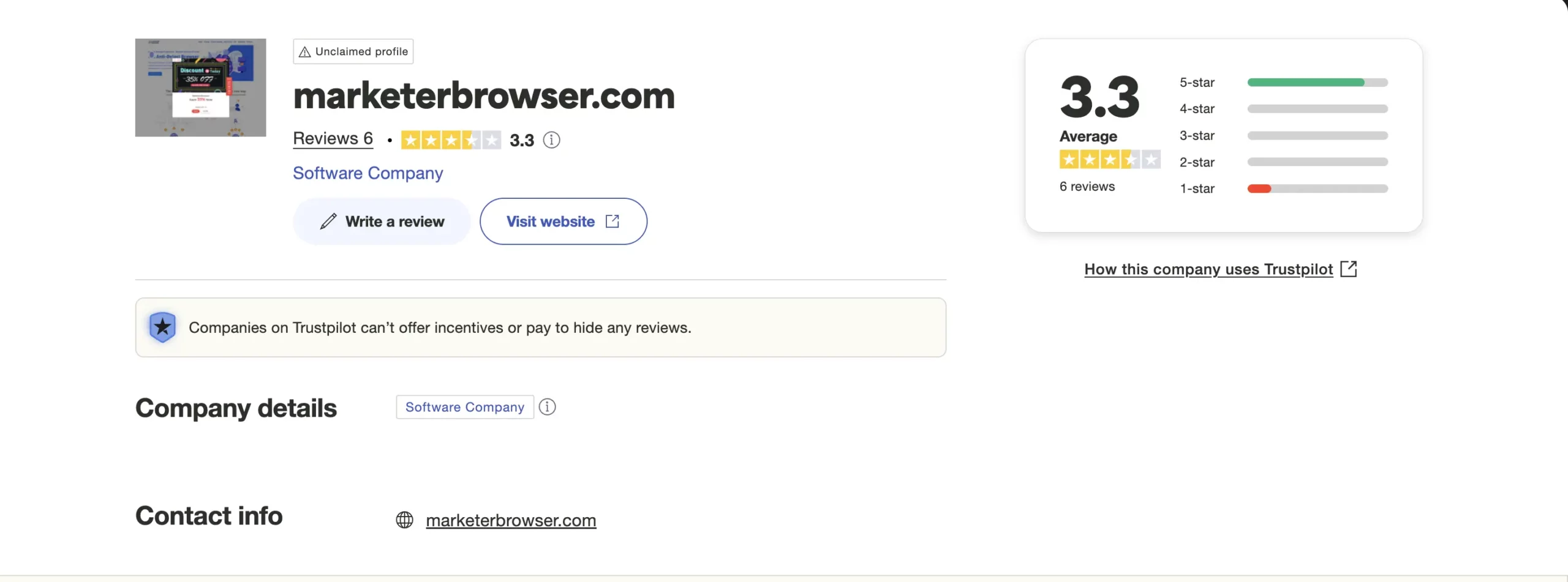
Support is one of those things you don’t think about — until you really need it. And when you’re knee-deep in campaign deadlines or fighting off an account ban, every minute waiting on a support reply feels like an hour.
Right now, MarketerBrowser only has a single review on Trustpilot, with a rating of 3.3. That doesn’t necessarily mean it’s a bad product, but it does hint at a limited or lukewarm user experience — and that includes support.
Users have shared concerns about slow replies, unclear communication, and limited support channels (no live chat, for example). When something breaks — and it will, eventually — the last thing you want is to be stuck refreshing your inbox while your campaign burns.
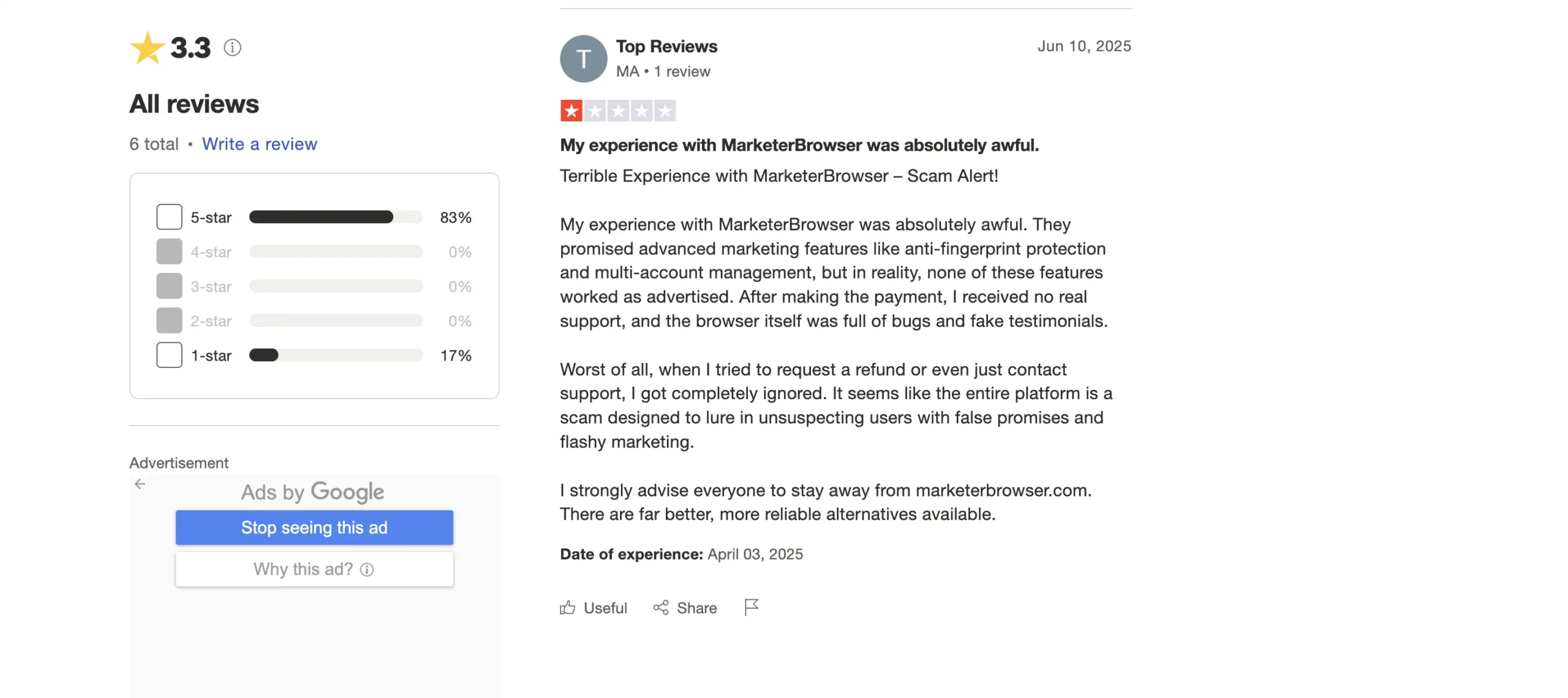
For a browser built for marketers, this part needs more love. Fast, knowledgeable support isn’t just a bonus — it’s part of the product. And until it’s on par with the demands of real-world marketers, it’s going to remain a weak spot.
Marketer Browser: Pricing
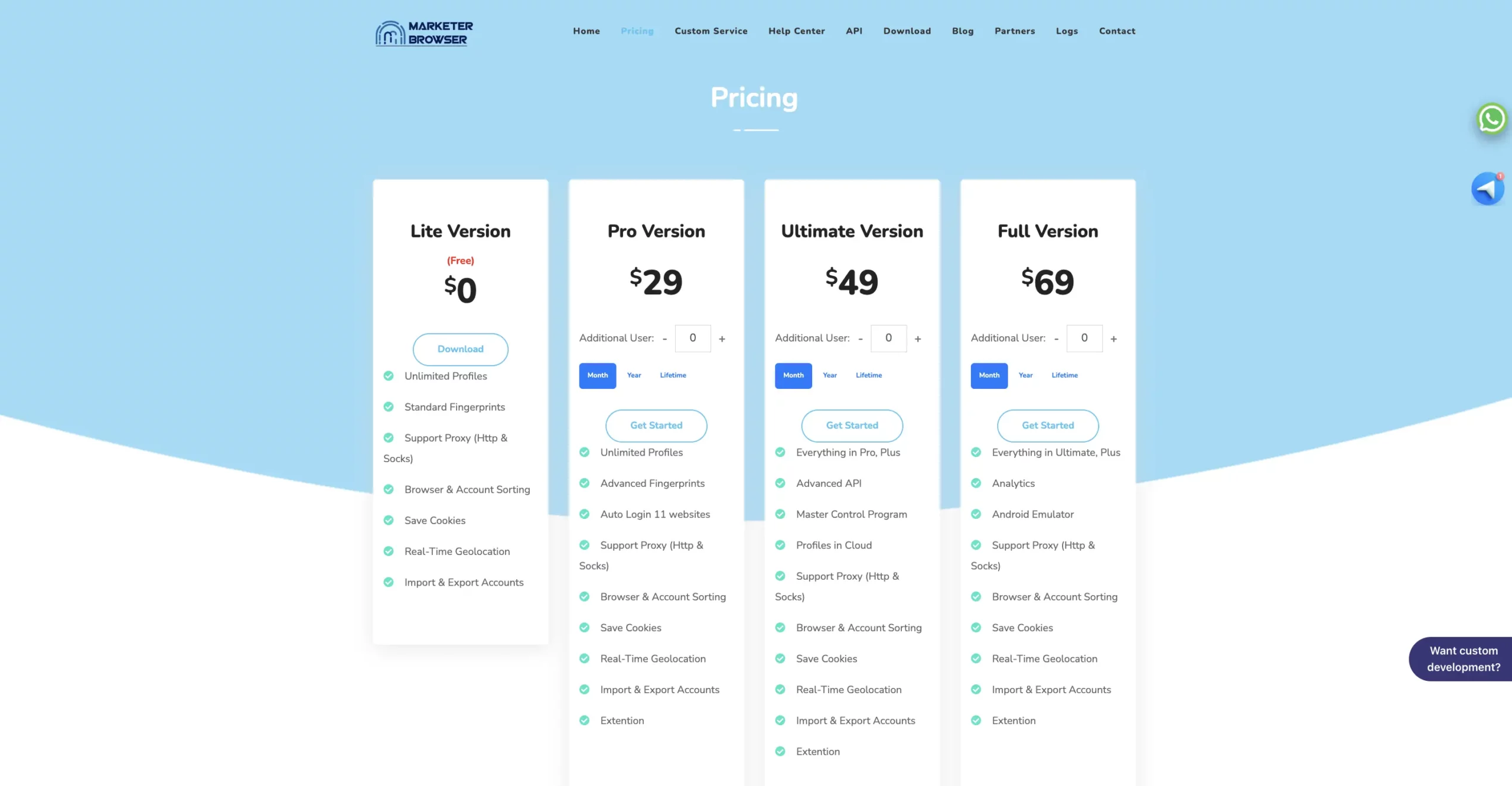
Pricing matters — but it’s not just about being cheap. It’s about value.
You could have a $20/month tool that causes $2,000 in lost ad spend. Or a $100 tool that saves your team five hours a week. That’s ROI.
MarketerBrowser offers tiered plans to fit different needs:
Lite (Free) – $0/month: Includes up to 50 profiles, standard fingerprinting, basic proxy support, cookie saving, and manual profile import/export. Great for testing or light users.
Pro – $29/month: Adds unlimited profiles, advanced fingerprinting, browser sorting, extension support, and auto-login features for major platforms like Facebook, TikTok, and LinkedIn.
Ultimate – $49/month: Includes all Pro features plus cloud profile storage, API access for automation tools (Selenium, Puppeteer), and Master Control Program for easier workflows.
Full – $69/month: Adds built-in analytics and an Android emulator for mobile-first testing and ad monitoring.
Marketer Browser’s pricing feels budget friendly. But here’s the catch: MarketerBrowser doesn’t include built-in proxies — so you’ll need to buy and manage your own, which adds ongoing costs. Plus, the automation capabilities are limited unless you’re on the higher tiers, and even then, they don’t support deep integrations like some competitors.
So while the monthly cost might look attractive, the extra spend on proxies, lack of built-in rotation, and manual workarounds for automation can make the tool more expensive — both in money and time — than it first appears. For a browser made specifically for marketers, these omissions mean you might need to invest more than expected to fill the gaps.
Conclusion: Is Marketer Browser worth it in 2026?
MarketerBrowser has potential. It’s trying to solve real problems — and that matters. But right now, it’s best suited for smaller-scale operations or marketers just getting started with antidetect browsing. For teams managing serious volume, or anyone who needs automation, advanced fingerprinting, or strong team workflows, this tool still feels a few steps behind.
We’ve tested other antidetect browsers — AntBrowser, Hidemium, Linken Sphere — and the biggest takeaway has been consistent – until Marketer Browser steps up its support, flexibility, and integrations, it might not be the go-to browser marketers can rely on at scale.
So here’s the bottom line: if you’re just getting started and want something simple, MarketerBrowser might be worth a spin. But if you’re scaling hard, handling serious budgets, or running a full-stack marketing operation, this probably isn’t your forever tool.
Compare Marketer Browser with Multilogin now! Discover your best fit & get 50% off your first month!
FAQ
Not natively. Marketer Browser is currently Windows-only, there’s no native macOS or Linux support.
No, Marketer Browser does not offer built-in proxy services. You’ll need to source your own proxies and manually assign them to profiles. It does include a proxy checker, but lacks automatic proxy rotation.
Only partially. It offers basic automation like auto-login and cookie management. However, it doesn’t support popular automation frameworks like Selenium or Puppeteer, so complex tasks still require manual handling or external workarounds.
Not really. While it offers cloud sync, it lacks robust collaboration features like role-based access, permission control, and real-time profile sync. For solo use it’s manageable — but for teams, it may feel limiting.
MarketerBrowser offers tiered pricing based on features and user needs:
Lite (Free) – $0/month: Includes up to 50 profiles, standard fingerprints, support for HTTP/SOCKS proxies, real-time geolocation, cookie saving, and basic import/export options
Pro – $29/month: Adds unlimited profiles, advanced fingerprinting, auto-login for 11 popular platforms, browser sorting, and browser extension support
Ultimate – $49/month: Includes everything in Pro, plus API access (for Selenium/Puppeteer/Playwright), cloud-based profile storage, and the Master Control Program for synchronized workflows
Full – $69/month: Adds built-in analytics and an Android emulator on top of the Ultimate plan features.
Compared to tools like Multilogin, Identory covers the basics well. But for more advanced needs—like mobile device emulation, team management, or deeper fingerprint control, Multilogin offers more advanced solutions.

