Compare Sessionbox with Multilogin discover your best fit!
In the evolving landscape of digital privacy and multi-account management, SessionBox has emerged as a notable tool. Designed to facilitate easy multi-session browsing, it caters to users ranging from affiliate marketers to e-commerce professionals. This review delves into SessionBox’s features, evaluating its strengths and limitations in 2026.
What is SessionBox?
SessionBox is an antidetect browser solution that enables users to manage multiple browsing sessions simultaneously within a single browser window. By isolating each session, it prevents cookie and data overlap, reducing the risk of detection when operating multiple accounts.
SessionBox is available both as a standalone application and as a browser extension. The SessionBox Chrome extension, often referred to as Chrome SessionBox, lets users run parallel sessions directly in their browser. This setup is ideal for casual users or those not needing full-scale browser fingerprint protection.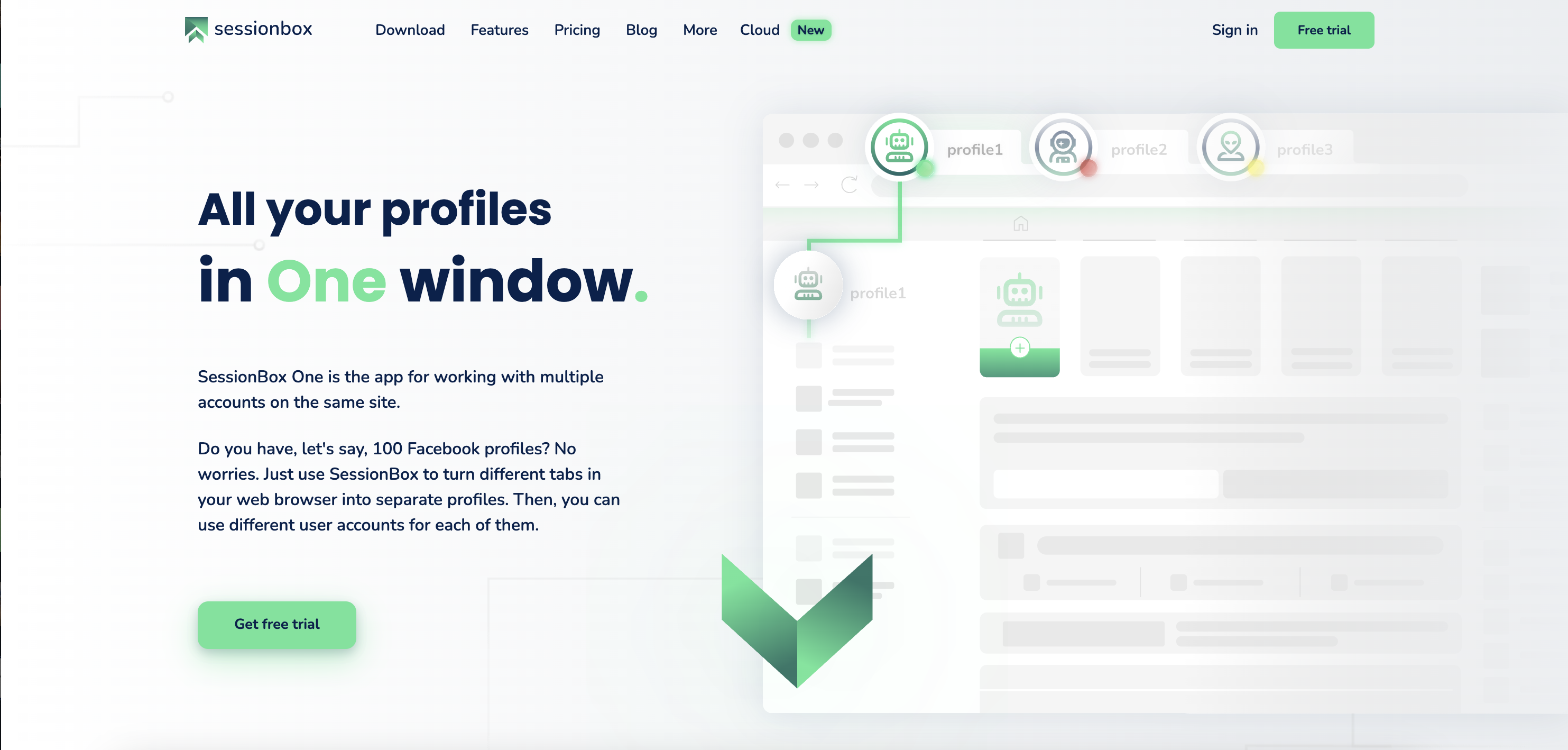
How to sign up for SessionBox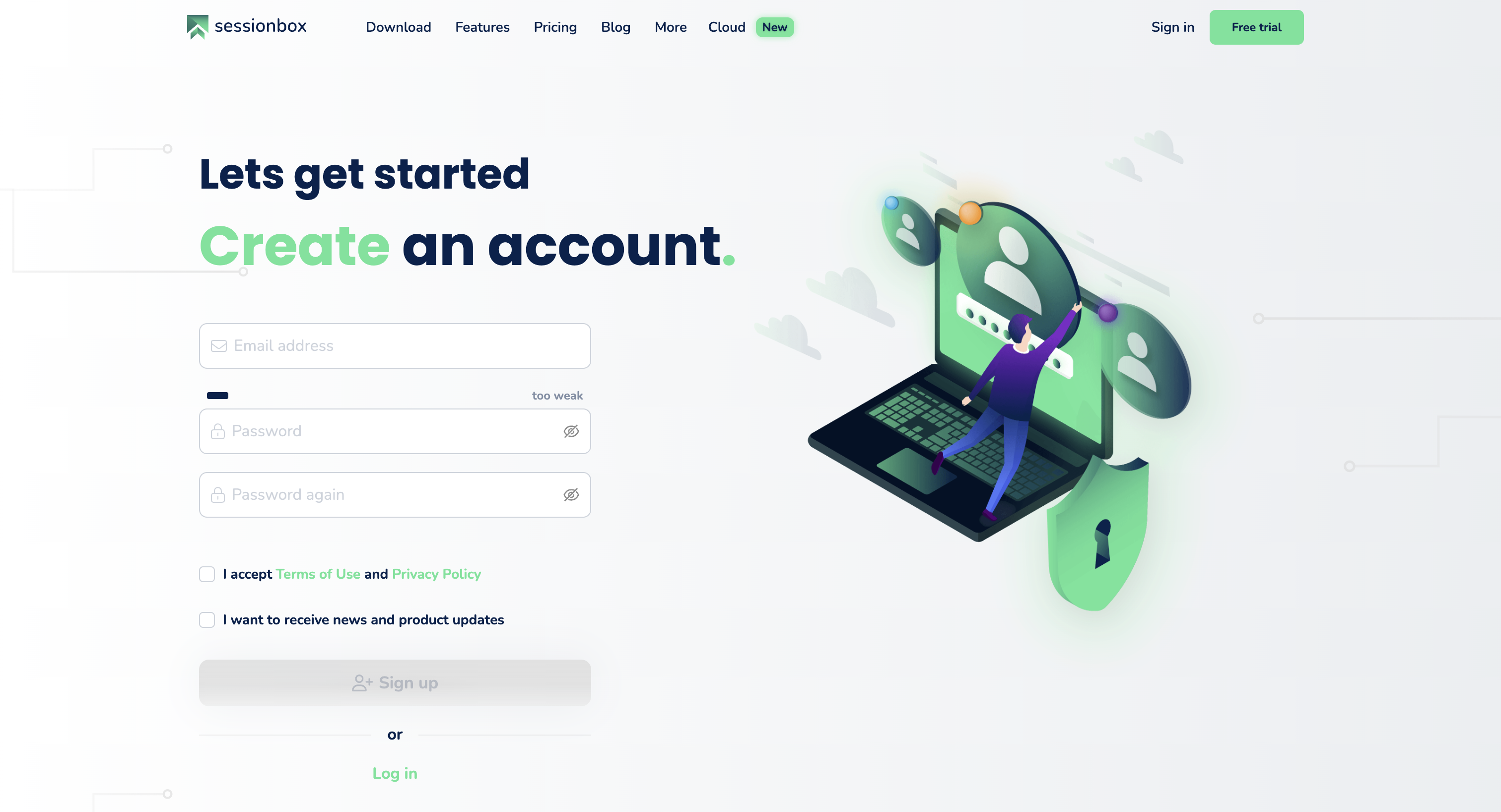
Getting started with SessionBox is simple:
- Go to the SessionBox website
Visit sessionbox.io and click on “Sign Up” in the top-right corner. - Create an account
Sign up with your email or use a Google account. Fill in your details and agree to the terms. - Verify your email
Check your inbox and click the verification link to activate your account. - Download SessionBox extension
Search for SessionBox Chrome or Chrome Sessionbox in the Chrome Web Store and click “Add to Chrome.” - Log In and start using
Open the SessionBox extension, log in, and start managing multiple sessions easily.
How to use SessionBox
Once you download SessionBox, you can start creating isolated sessions directly in your browser. Each session operates in its own container, allowing you to log into different accounts on the same site without interference. Simply click the SessionBox extension icon, create a new session, assign a proxy if needed, and begin browsing. It’s a helpful tool for managing workflows that require multiple identities or locations. If you’re wondering how to use SessionBox, the official documentation and community forums offer guidance.
SessionBox chrome extension
The SessionBox Chrome extension is a popular tool for users looking to manage multiple sessions without leaving their favorite browser. Once installed, the extension allows you to run separate sessions at the same time in different tabs. This makes it a go-to choice for users who prefer not to download separate software. It’s often referred to interchangeably as the Chrome SessionBox or SessionBox extension.
You can find and download SessionBox from the Chrome Web Store or the official SessionBox website.
Key features
1. Multi-session browsing
SessionBox enables users to create and manage multiple sessions, each with its own isolated environment. This feature is particularly beneficial for professionals who need to operate several accounts on the same platform without interference.
2. Proxy integration
Users can assign different proxies to individual sessions, enhancing anonymity and allowing for location-specific browsing. SessionBox supports various proxy types, including HTTP, HTTPS, and SOCKS5, and offers bulk proxy import for efficiency.
3. Fingerprint protection
To combat browser fingerprinting techniques used by websites to track users, SessionBox provides fingerprint protection features. However, it’s important to note that this feature is available only in the Professional and Teams plans.
4. Cloud synchronization
SessionBox offers cloud synchronization, allowing users to access their sessions across multiple devices. This feature guarantees continuity and convenience, especially for users who switch between devices.
5. Automation and API access
For advanced users, SessionBox provides automation capabilities and API access, facilitating integration with custom workflows and enhancing productivity. These features are available in the Professional and Teams plans.
Pros of SessionBox
- User-friendly interface – Intuitive for beginners with easy onboarding.
- Proxy management – Assign different proxies to separate sessions.
- Cloud sync – Sessions available across devices.
- Automation support – API and automation for power users.
Cons of SessionBox
- Fingerprint protection limited to higher tiers – Only available in Professional and Teams plans.
- Performance issues – Reports of browser slowdown when many sessions run concurrently.
- Privacy concerns – Past concerns about data collection, including email and login data.
- Customer support – Some users have flagged slow response times.
SessionBox alternatives
If you’re looking for a SessionBox alternative, several tools on the market offer similar or enhanced functionality. Solutions like Multilogin provide stronger fingerprint protection, better customer support, and a more powerful automation environment. These alternatives are especially recommended for professionals and teams who rely heavily on reliability.
If you’re specifically seeking a SessionBox alternative Chrome users can rely on, consider tools that also offer browser extensions and native Chrome compatibility to match your workflow.
Pricing plans
SessionBox offers several pricing tiers to cater to different user needs:
- Hobby plan: Priced at $4.99 per month, this plan includes basic features such as multiple profiles in a single window, profile management, and up to 10 cloud profiles.
- Professional plan: At $21.99 per month, this plan adds fingerprint protection, automation, API access, and automatic proxy assignment based on location and timezone.
- Teams plan: For $44.99 per month, this plan includes all Professional features and supports up to 5 team members with unlimited cloud profiles.
Final verdict: Sessionbox worth it in 2026?
SessionBox provides a functional solution for managing multiple sessions in a single browser window. It suits users who need to handle several accounts with moderate protection and appreciate easy session syncing. However, its limitations in fingerprinting and potential data privacy concerns make it less suitable for users prioritizing strong anonymity.
If you’re serious about privacy, performance, and scalability, alternatives like Multilogin provide a more comprehensive antidetect browser solution. With advanced fingerprint protection, automation-ready workflows, and responsive customer service, Multilogin is better suited for professionals working in high-stakes environments like affiliate marketing, e-commerce, and ad verification.
To explore more, check out our Multilogin vs SessionBox comparison guide


