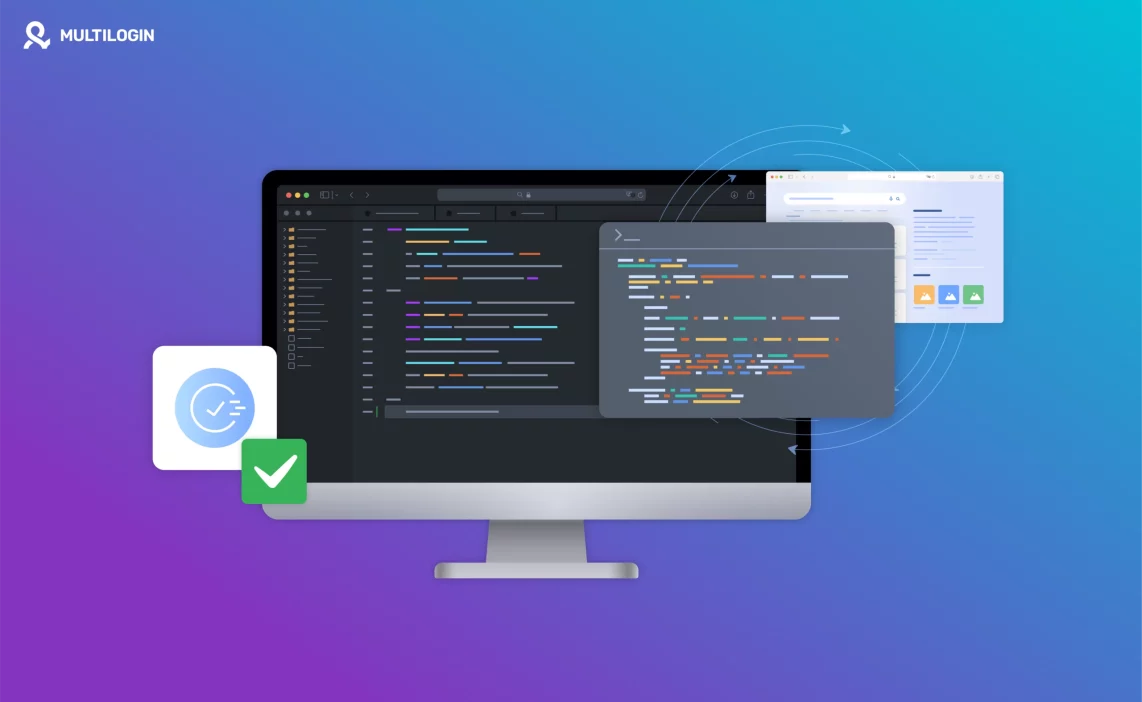Rust, known for its performance and safety, is an increasingly popular choice for building high-performance applications, including web scraping tools.
While web scraping is often associated with languages like Python or JavaScript, Rust offers a unique set of advantages, including memory safety, zero-cost abstractions, and impressive speed.
In this guide, we’ll walk you through how to use Rust for web scraping, what libraries are available, and why it might be the right choice for your scraping projects.
Why Use Rust for Web Scraping?
When we talk about web scraping, performance, and reliability are two critical factors. While languages like Python are widely used for web scraping, Rust brings some unique benefits to the table:
- High Performance: Rust’s performance is comparable to C and C++, making it ideal for scraping large amounts of data quickly.
- Memory Safety: Rust provides memory safety without needing a garbage collector, reducing the chances of memory leaks or crashes.
- Concurrency: Rust’s ownership model makes it easier to write concurrent and parallel code, which is essential for scaling web scraping tasks.
- Error Handling: Rust’s robust error-handling mechanisms help manage and debug issues easily, ensuring a more stable scraping application.
Getting Started with Web Scraping in Rust
To get started, you’ll need to set up your development environment with Rust and choose a web scraping library. Below is a step-by-step guide on how to begin web scraping with Rust.
Step 1: Install Rust
If you haven’t already installed Rust, you can do so by visiting the official website:
curl --proto '=https' --tlsv1.2 -sSf https://sh.rustup.rs | sh
This will install rustc, the Rust compiler, and cargo, the package manager and build system for Rust.
Step 2: Choose a Web Scraping Library
Rust has several libraries that make web scraping easier. Here are the most popular options:
- reqwest: A simple HTTP client that allows you to send GET and POST requests.
- select: A lightweight HTML parser designed for extracting data from websites.
- scraper: A Rust crate designed specifically for web scraping, allowing you to select elements from an HTML document using CSS selectors.
- tokio: If you need asynchronous scraping, Tokio is an excellent option for managing async tasks.
Let’s go over how to use reqwest and scraper for scraping websites.
Step 3: Setting Up the Rust Project
First, create a new Rust project using cargo:
cargo new rust-web-scraper
cd rust-web-scraper
Next, add the necessary dependencies to your Cargo.toml file:
[dependencies]
reqwest = { version = "0.11", features = ["blocking"] }
scraper = "0.12"
tokio = { version = "1", features = ["full"] }
These dependencies will provide the tools for making HTTP requests and parsing HTML content.
Step 4: Writing a Basic Web Scraper
Here’s an example of how to scrape a simple website using Rust:
use reqwest;
use scraper::{Html, Selector};
fn main() -> Result<(), Box<dyn std::error::Error>> {
// Send a GET request to the website
let body = reqwest::blocking::get("https://example.com")?.text()?;
// Parse the HTML
let document = Html::parse_document(&body);
// Create a CSS selector for the elements you want to scrape
let selector = Selector::parse("h1").unwrap();
// Iterate over the elements and print their text
for element in document.select(&selector) {
println!("{}", element.text().collect::<Vec<_>>().join(" "));
}
Ok(())
}
In this example, we’re scraping the text content of all <h1> elements from a webpage. The reqwest crate sends an HTTP request to the target URL, and scraper parses the HTML using a CSS selector to extract the desired data.
Step 5: Advanced Scraping with Asynchronous Requests
For more advanced use cases, such as scraping multiple pages concurrently, you can leverage Rust’s concurrency features with asynchronous programming.
Here’s an example using tokio for asynchronous scraping:
use reqwest;
use scraper::{Html, Selector};
use tokio;
#[tokio::main]
async fn main() -> Result<(), Box<dyn std::error::Error>> {
// Send an async GET request
let body = reqwest::get("https://example.com").await?.text().await?;
// Parse the HTML
let document = Html::parse_document(&body);
let selector = Selector::parse("h1").unwrap();
// Print all the <h1> elements
for element in document.select(&selector) {
println!("{}", element.text().collect::<Vec<_>>().join(" "));
}
Ok(())
}
This version allows you to scrape websites asynchronously, improving the efficiency and speed of your scraper.
Best Rust Libraries for Web Scraping
Here’s a quick rundown of the best libraries for web scraping in Rust:
- Reqwest: A reliable and easy-to-use HTTP client. It’s perfect for making requests to websites and handling responses.
- Scraper: A crate designed for extracting data from HTML documents. It uses CSS selectors, making it easy to navigate and select elements from web pages.
- Tokio: An asynchronous runtime for Rust that enables fast, non-blocking I/O operations, making it ideal for large-scale scraping tasks.
- Hyper: A low-level HTTP client that offers more fine-grained control over HTTP requests and responses but requires more configuration than Reqwest.
Benefits of Web Scraping with Rust
- Performance: Rust’s speed and efficiency are unparalleled. If you need to scrape large datasets from multiple web pages, Rust can handle the job without slowing down.
- Concurrency: With libraries like Tokio, Rust enables you to scrape websites concurrently, boosting performance.
- Memory Safety: Rust’s ownership model eliminates issues like memory leaks, making your scraping application more reliable.
Common Use Cases for Web Scraping with Rust
- Price Monitoring: Many businesses use web scraping to monitor price changes across e-commerce websites. Rust’s performance ensures that price updates are captured in real time.
- Data Aggregation: Collecting data from multiple sources, such as news websites or blogs, and consolidating it into a single dataset is another popular use case.
- Competitor Analysis: Scraping competitors’ websites for product information, pricing, and new releases allows companies to stay competitive.
- SEO Monitoring: Gathering data on backlinks, keywords, and rankings from search engines to optimize your website’s performance.
Is Web Scraping in Rust Legal?
Web scraping in Rust, like any other programming language, raises legal and ethical concerns. While scraping public data is generally legal, scraping private or restricted information can lead to legal issues. Always check the website’s terms of service and local laws before scraping.
Frequently Asked Questions About Web Scraping in Rust
What is Web Scraping in Rust?
Web scraping in Rust involves using Rust libraries like reqwest and scraper to collect and parse data from websites.
Is Rust good for web scraping?
Yes, Rust is excellent for web scraping due to its high performance, concurrency support, and memory safety.
How do I scrape data using Rust?
To scrape data using Rust, you can use libraries like reqwest to make HTTP requests and scraper to parse the HTML and extract data.
Which library is best for web scraping in Rust?
The reqwest and scraper combination is one of the most popular and effective setups for web scraping in Rust.
Is it legal to scrape websites with Rust?
Web scraping legality depends on the website’s terms of service and local laws. Always ensure you’re scraping public data and adhering to legal guidelines.
Final Words
Web scraping in Rust offers a blend of performance, reliability, and safety, making it a strong contender for scraping large datasets from dynamic websites.
With the right libraries, such as reqwest, scraper, and tokio, you can build scalable and efficient web scrapers that outperform many traditional tools.
Always ensure that you scrape responsibly, adhering to legal and ethical guidelines.