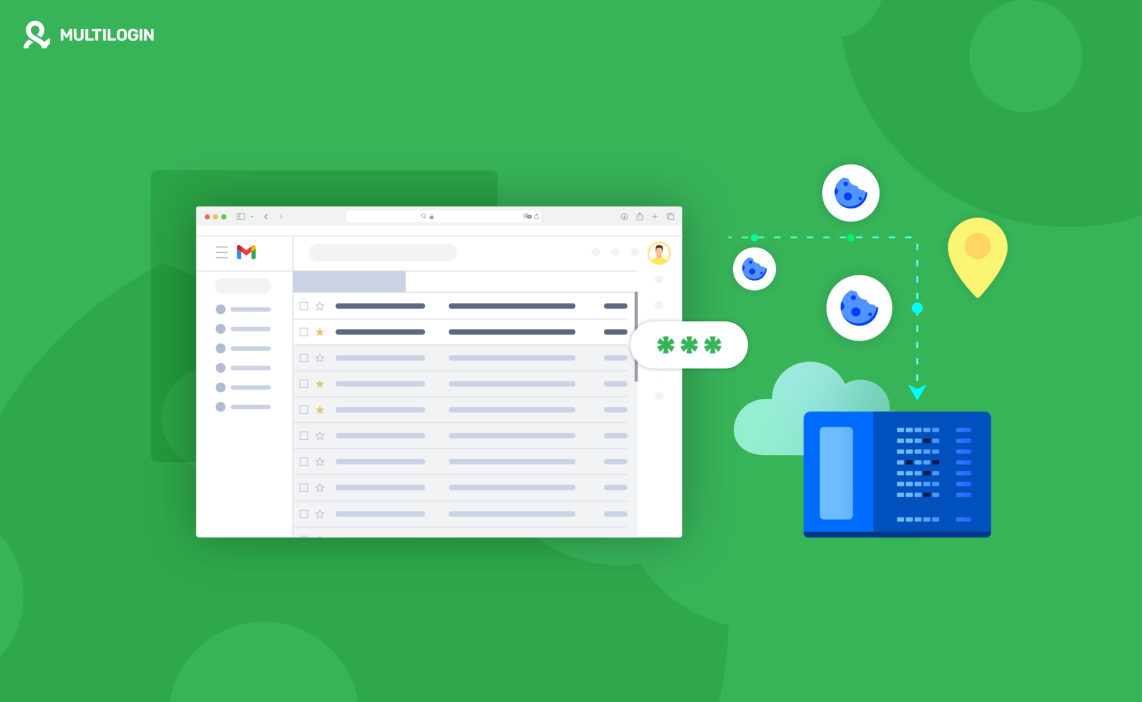Did you know that over 90% of users abandon websites due to poor user experience? One critical aspect of creating a seamless experience is effective cookie-based session management.
Have you ever wondered how websites remember your login details or keep your shopping cart intact as you browse? The answer often lies in session management with cookies.
This article explores the ins and outs of cookie-based session management, how it works, its advantages, and what to do when cookies are disabled.
What is Cookie Session Management?
Cookie session management is the process of storing session information in cookies on the user’s browser. When you log into a web application, the server generates a unique session identifier (session ID) and saves it in a cookie.
This cookie is sent to your browser and automatically included in subsequent requests to the server, allowing it to recognize you and maintain your session. Understanding how cookies help in session management is essential for developers and users alike.
How Does Session Management Work Based on Cookies?
When a user logs in, here’s a simplified version of how session management with cookies operates:
- User Login: Upon logging in, the server creates a session and assigns a unique session ID.
- Set Cookie: The server sends this session ID back to the user’s browser as a cookie.
- Store Information: This cookie can hold user-specific data such as preferences and authentication status.
- Subsequent Requests: Each time the user makes a request, the browser sends the cookie back, allowing the server to authenticate the user and manage their session effectively.
This straightforward process is why cookie-based session management is popular among web developers.
How Cookies Help in Session Management
Cookies play a vital role in cookie-based session management for several reasons:
- Persistent Storage: Cookies can persist beyond the current session, allowing users to remain logged in even after closing their browsers.
- User-Friendly: Implementing cookie-based session management is relatively simple, making it an appealing option for many developers.
- Enhanced Security: While cookies can be secured with attributes like HttpOnly and Secure, they provide a good balance of usability and security when configured properly.
Flask Session Cookie Manager
For developers using Flask, a widely used Python web framework, managing sessions with cookies is straightforward. Flask’s session management capabilities allow you to easily store and retrieve session data using secure cookies.
Here’s a quick example:
app = Flask(__name__)
app.secret_key = 'your_secret_key' # Required for session management
@app.route('/login', methods=['POST'])
def login():
session['user_id'] = user.id # Store user ID in session
return 'Logged in!'
@app.route('/dashboard')
def dashboard():
user_id = session.get('user_id') # Retrieve user ID
return f'Welcome, User {user_id}!'
💡 Did you know? Over 40% of security vulnerabilities in cookie-based session management arise from improperly configured cookies, such as missing HttpOnly, Secure, or SameSite attributes, making them susceptible to attacks like XSS and CSRF.
Session Management Without Cookies
While session management with cookies is widely used, some users may disable cookies, necessitating alternative methods:
- URL Query Parameters: You can append the session ID to the URL. However, this may expose session information and is not suitable for sensitive data.
- Hidden Form Fields: For applications that rely on forms, storing session data in hidden fields can work, but it’s not ideal for maintaining user sessions across multiple pages.
- Server-Side Management: Instead of cookies, maintain sessions on the server side using a database or in-memory store like Redis. This approach requires more effort to map user requests to their sessions but enhances security.
Managing Session If Cookies Are Disabled
When cookies are disabled, maintaining session management becomes challenging. Here are strategies to consider:
- Implement Fallback Mechanisms: Offer users ways to log in or manage their sessions through alternatives like URL tokens or form submissions.
- Educate Users: Help users understand the benefits of enabling cookies for a smoother experience and better security.
- Graceful Degradation: Design your application to function with limited features when cookies are disabled, ensuring users can still access essential functionalities.
The Role of Security in Cookie-Based Session Management
Security is paramount in cookie-based session management. Here are some best practices to enhance the security of cookies:
- Set Secure and HttpOnly Flags: Mark cookies as Secure to ensure they are only sent over HTTPS connections. Use the HttpOnly flag to prevent client-side scripts from accessing the cookie data.
- Implement SameSite Attribute: This attribute helps prevent CSRF (Cross-Site Request Forgery) attacks by controlling how cookies are sent with cross-site requests. Using SameSite=Lax or SameSite=Strict can significantly reduce the risk of such vulnerabilities.
- Shorten Cookie Lifetimes: Reducing the lifetime of cookies can help minimize the impact of stolen cookies. Use session cookies that expire when the browser is closed or limit the duration for which a cookie is valid.
- Regularly Rotate Session IDs: Changing session IDs at regular intervals or after sensitive actions (like logging in) can help thwart session hijacking attempts.
Continuous Monitoring and User Education
Ongoing monitoring of your authentication mechanisms is crucial. Regularly reviewing authentication logs for suspicious activities can alert you to potential issues before they escalate.
User education plays a significant role in enhancing security. Providing resources on recognizing phishing attempts and the importance of strong passwords empowers users to protect themselves.
The Importance of Incident Response Plans
No security measure is foolproof. Having a robust incident response plan can help mitigate the effects of a broken authentication breach. Organizations should establish protocols for detecting, responding to, and recovering from authentication-related incidents.
This plan should include steps for notifying affected users, resetting compromised accounts, and conducting a thorough investigation to identify the root cause of the breach.
Frequently Asked Questions About Cookie-Based Session Management
What is cookie session management?
Cookie session management involves storing session information in cookies to maintain user authentication across requests.
How do cookies help in session management?
Cookies provide persistent storage, ease of use, and security features that facilitate smooth user authentication and session tracking.
What is the Flask session cookie manager?
Flask’s session cookie manager allows developers to store and retrieve session data easily using secure cookies, simplifying session management in web applications.
How can I manage sessions without cookies?
You can use URL query parameters, hidden form fields, or server-side session management to maintain user sessions when cookies are disabled.
How to manage sessions if cookies are disabled?
Implement fallback mechanisms, educate users about enabling cookies, and design applications to function with limited features when cookies are disabled.
Final Words
Understanding cookie-based session management is vital for ensuring secure and user-friendly web applications. This method allows for seamless authentication while enhancing user experience.
Knowing how cookies help in session management and recognizing the challenges posed when cookies are disabled equips developers to build robust applications. Taking advantage of tools like Multilogin can significantly improve your application’s security posture.