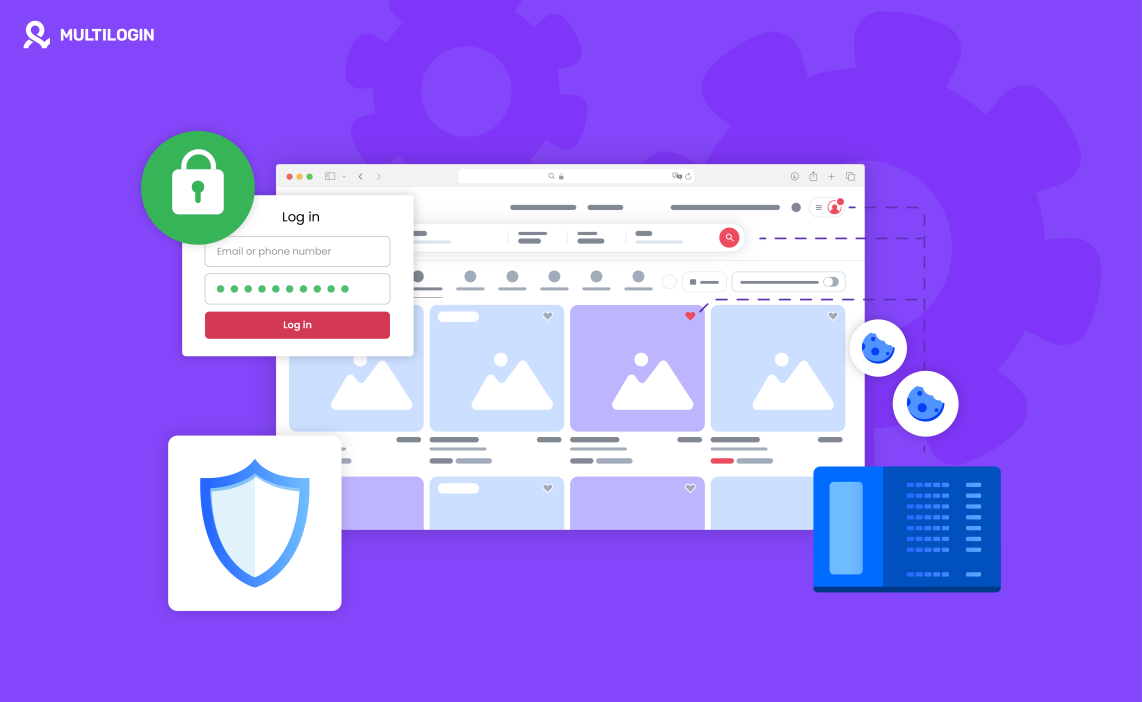Have you ever wondered how your favorite online shopping site remembers what’s in your cart even after you’ve navigated away? Or how you stay logged in to your email account even after closing your browser?
The magic behind these seamless experiences lies in effective session management. As we increasingly rely on web applications for everything from banking to socializing, understanding session management becomes vital for both users and developers.
This article will demystify session management, explain how it works, and provide practical strategies to secure it, ensuring your applications remain robust and user-friendly.
What is Session Management?
Session management is a critical process used in web applications to track user interactions across multiple requests and maintain user state.
When a user logs into an application, a session is created, allowing the application to recognize and remember the user’s actions as they navigate through different pages.
This includes remembering login status, user preferences, and any data specific to the user during their session.
What is Session Management in Web Applications?
In the context of web applications, session management refers to the handling of user sessions to ensure that the application correctly maintains the user’s identity, preferences, and data throughout their interactions.
It involves creating a unique session ID for each user when they log in, which is then stored on the server and passed back to the user’s browser through cookies or URL parameters.
What is a Session Manager?
A session manager is a component within an application that handles the creation, maintenance, and destruction of user sessions. It is responsible for:
- Creating Sessions: Generating a unique session ID when a user logs in.
- Storing Session Data: Keeping track of user-specific data during their session, which can include authentication status, user preferences, and temporary data.
- Validating Sessions: Checking the session ID with each request to ensure it is still active and valid.
- Ending Sessions: Destroying the session when the user logs out or when the session times out due to inactivity.
How Session Management Works
Session management typically involves the following steps:
- User Authentication: When a user logs in, the application authenticates their credentials (username and password).
- Session Creation: Upon successful authentication, the session manager generates a unique session ID and creates a session associated with that ID.
- Data Storage: The application stores relevant user data in the session, which could be in memory, a database, or a caching layer.
- Cookie Transmission: The session ID is sent to the user’s browser as a cookie, allowing it to be included in subsequent requests automatically.
- Session Validation: Each time the user makes a request, the session manager checks the session ID to validate the session and retrieve the associated user data.
- Session Termination: When the user logs out or when the session times out after a period of inactivity, the session manager clears the session data and invalidates the session ID.
What is Cookie Session Management?
Cookie session management specifically refers to using cookies to store session IDs. In this approach, when a user logs in, the application generates a session ID and sends it to the user’s browser as a cookie.
This cookie is stored in the browser and sent back to the server with each request, enabling the application to recognize the user and maintain their session. Cookie-based session management is widely used due to its simplicity and effectiveness in handling user sessions.
Example of Ways to Secure Session Management
Securing session management is crucial to protecting user data and preventing unauthorized access. Here are some effective methods:
- Use HTTPS: Always ensure that your web application uses HTTPS to encrypt data transmitted between the client and server, protecting session IDs from interception.
- Set Secure and HttpOnly Flags: Mark cookies as Secure to ensure they are only sent over HTTPS connections. Use the HttpOnly flag to prevent client-side scripts from accessing the cookie data.
- Implement the SameSite Attribute: This attribute helps prevent CSRF (Cross-Site Request Forgery) attacks by controlling how cookies are sent with cross-site requests. Using SameSite=Lax or SameSite=Strict can significantly reduce the risk of such vulnerabilities.
- Monitor Sessions for Anomalies: Continuously monitor user sessions for unusual activity, such as multiple logins from different locations or devices within a short time. Establish alerts for suspicious behaviors that may indicate a compromised account.
- Limit Session Duration: Set maximum session durations to reduce the window of opportunity for attackers to hijack a session.
- Regularly Rotate Session IDs: Changing session IDs at regular intervals or after sensitive actions (like logging in) can help thwart session hijacking attempts.
Managing Session Without Cookies
While cookie-based session management is popular, some users may disable cookies, necessitating alternative methods, including:
- URL Query Parameters: Append the session ID to the URL, although this can expose session data and is less secure.
- Hidden Form Fields: Use hidden fields in forms to maintain session information, but this method can be less reliable and more vulnerable to exploitation.
- Server-Side Session Management: Instead of relying on cookies, maintain session data on the server. This requires managing a mapping of session IDs to user data without relying on cookies, thus enhancing security.
How to Manage Sessions if Cookies Are Disabled
If cookies are disabled in a user’s browser, maintaining session management can be challenging. Consider the following strategies:
- Implement Fallback Mechanisms: Provide users with alternative methods for logging in or managing their sessions, such as URL tokens or server-side authentication.
- User Education: Help users understand the benefits of enabling cookies for a better experience and enhanced security.
- Graceful Degradation: Design your application to work with limited features when cookies are disabled, ensuring users can still access essential functionalities.
Continuous Monitoring and User Education
Ongoing monitoring of session management is crucial for maintaining security. Regularly review session logs for suspicious activities to catch potential issues before they escalate.
Educating users about security practices, such as recognizing phishing attempts and the importance of using strong, unique passwords, empowers them to take an active role in their security.
Frequently Asked Questions About Session Management
What is session management?
Session management refers to the process of tracking user interactions and maintaining user state across multiple requests in a web application.
How does session management work?
When a user logs in, a session ID is created and associated with the user. This ID is stored on the server and passed back to the user’s browser as a cookie for subsequent requests.
What is a session manager?
A session manager is a component that handles the creation, maintenance, and termination of user sessions within an application.
What is cookie session management?
Cookie session management involves using cookies to store session IDs, allowing web applications to recognize users as they navigate through the application.
How can I secure session management?
Secure session management can be achieved by using HTTPS, setting secure cookie attributes, implementing the SameSite attribute, and monitoring for anomalous activity.
Final Words
Session management is a fundamental aspect of web application security that ensures a smooth and secure user experience. By understanding what session management is, how it works, and the importance of securing it, developers can create robust applications that protect user data.
Implementing strong session management practices, leveraging cookie session management effectively, and educating users about security will significantly enhance your web application’s security posture.