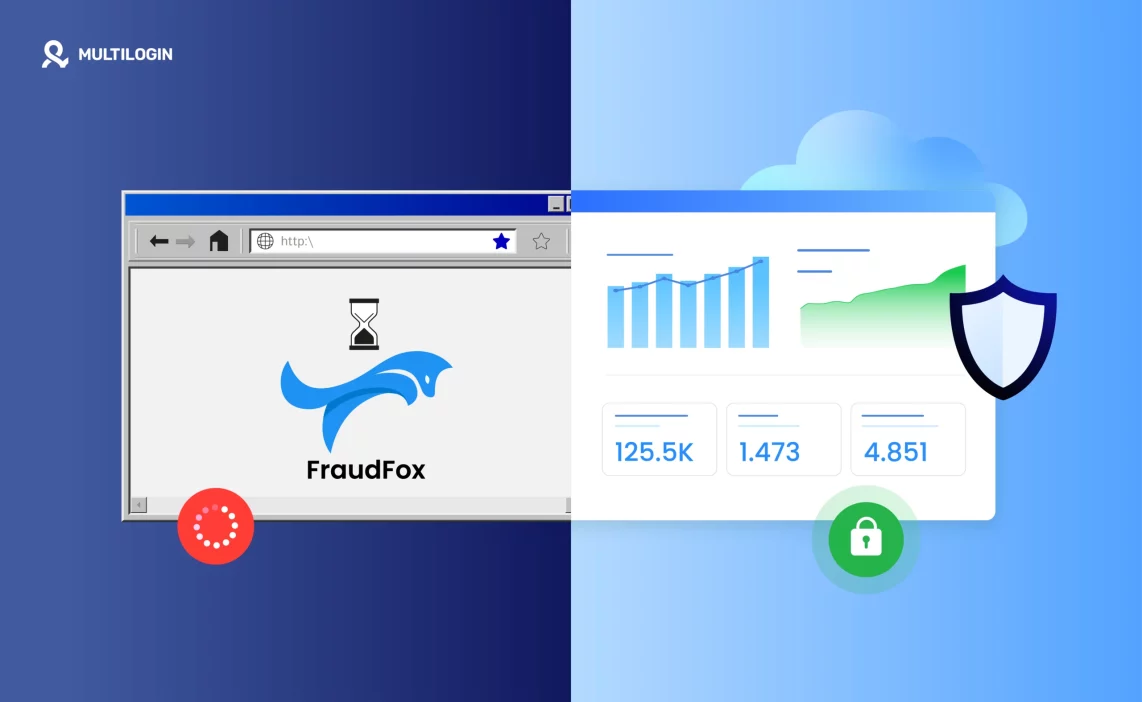There are different kinds of antidetect browsers. Some are made to assist genuine firms do better business online. Some, like FraudFox, come from quite different places. Over the years, cybercrime reports have linked this tool to dark web forums and flagged it. Identity spoofing, account takeovers, and data theft are some of the most common ways people utilize it that break the law.
That reputation hurts not only FraudFox but also all other antidetect browsers. There are, however, instruments that are secure, legal, and ready for business. This post will explain how FraudFox works, why it is dangerous, and what you should think about instead. You want software that gives you peace of mind, not shortcuts, whether you have to manage more than one account or get around limits for good reasons.
What is FraudFox and how does it work?
FraudFox is a special virtual machine that changes browser fingerprints to hide a person’s online identity. People commonly call it a “antidetect browser,” although it was first disseminated on dark web forums and linked to cybercrime, unlike professional technologies meant for enterprises. FraudFox is mostly used to pretend to be genuine people, which makes it simpler to get over security measures, take over accounts, or fake digital identities. It doesn’t safeguard privacy in a legal sense.
It doesn’t work like other software downloads. FraudFox comes as a cracked Windows 7 Enterprise virtual machine, which normally comes with tools for impersonating browsers already installed. You won’t be able to find it on any official sites. Most people get it from sketchy forums or black-market sites, which means you don’t know what else you’re installing. Malware and hidden scripts are two major threats.
You can use FraudFox on VirtualBox and VMware Workstation. It has a number of browser engines inside the virtual machine, mostly older versions of Firefox and Internet Explorer. It also has capabilities that let users fake their screen resolution, timezone, user agent, device type, fonts, and other data that can be used to identify them. When used with stolen cookies or proxy networks, this arrangement lets users act like legitimate browsers, but for the wrong reasons.
Where FraudFox came from?
FraudFox first appeared on a dark web forum called Evolution, which launched after the shutdown of Silk Road. From the start, it wasn’t made for regular users or legal businesses — it was built for fraud. Its main goal? Help users fake their online identity and bypass detection systems.
Because of its roots, FraudFox quickly earned a reputation in cybercrime spaces. It wasn’t just about privacy — it was about impersonating real people. The tool became popular for cookie theft, account takeovers, and login spoofing. Criminals used it to load stolen cookies and appear as if they were logging in from a victim’s device. That’s exactly how it was used in the Electronic Arts breach, where attackers used FraudFox with stolen data from the Genesis Marketplace to pretend to be EA employees and steal internal files.
This background puts FraudFox in a very different category from real antidetect tools made for business. When something is built in the dark web, linked to real-world attacks, and spread without support or safety, it’s not just risky — it’s a red flag. If you’re researching the FraudFox origin, or wondering how it’s viewed in the cybercrime world, the answer is clear: it’s not a privacy tool, it’s a liability.
Why FraudFox is not safe for business?
If you’re thinking about using FraudFox for business, you’re stepping into risky territory. There’s no official vendor behind it — no website, no license agreement, and no support team. That means if something breaks, leaks, or exposes your data, you’re on your own. It also means you’re likely downloading a cracked version from an unknown source, which opens the door to malware, spyware, and backdoors you’ll never see coming.
More importantly, using FraudFox can put you in serious legal trouble. It was never meant for business use — it was built to trick websites, impersonate users, and fake identities. If you’re caught running it on platforms like Facebook, Google, LinkedIn, or Amazon, you could get banned instantly. And depending on where you live and what you’re doing, that could lead to an investigation or even prosecution.
So, is FraudFox safe? No. Not for business, not for individuals, not for anyone who cares about staying secure or legal. There are real, trusted tools out there made for managing multiple accounts. FraudFox isn’t one of them.
How FraudFox works?
FraudFox runs inside a pre-loaded Windows 7 virtual machine that’s set up specifically to fake your online identity. It doesn’t work like a normal browser — instead, it gives you a full desktop environment packed with tools to manipulate your browser fingerprint, IP address, and session data. Once installed using software like VirtualBox or VMware, you can use it to pretend you’re someone else online — often by loading stolen cookies or copying real user behavior.
Here’s what it lets you do:
- Use multiple outdated browsers (like Firefox and Internet Explorer) to spoof user agents
- Change screen size, timezone, fonts, language, and device settings to avoid detection
- Load cookies from hacked accounts to impersonate real users
- Mask your IP and location through proxies
- Switch between fake profiles using a VM snapshot system
The difference between hacking tools and business tools
Not all antidetect browsers are built for crime. Some are made for businesses that need to manage multiple accounts, run ad campaigns, or collect public data without getting blocked. The difference lies in how the tool works, who it’s built for, and what it’s used to do.
A safe antidetect browser is transparent about its purpose. It has a real company behind it, public reviews, support teams, and legal documentation. It follows data protection laws like GDPR and CCPA, and it’s designed for use cases like e-commerce, affiliate marketing, social media management, and research. These tools give you privacy — not cover for fraud.
On the other hand, tools like FraudFox don’t offer any of that. There’s no website, no legal backing, and no real support. They’re designed to impersonate others and bypass platform rules. That’s a red flag, especially if you’re running a real business.
Here’s how you spot a safe antidetect browser:
- ✅ Has a legal company, support team, and official website
- ✅ Follows data laws like GDPR, CCPA, and respects platform TOS
- ✅ Offers legal use cases: SMM, SEO, web testing, ad management
- ❌ Doesn’t rely on cracked software or dark web distribution
- ❌ Doesn’t promote identity theft or cookie hijacking
When comparing FraudFox vs legal antidetect tools, it’s not just about features — it’s about trust, safety, and staying on the right side of the law.
How to spot a safe antidetect browser?
If you’re running a real business, you need a legal antidetect browser — not something pulled from a forum with no name behind it. So how do you tell the difference? It’s simpler than it looks. A safe antidetect browser is built for real work, has clear policies, and doesn’t hide behind fake names or cracked downloads.
Look for tools that support legal use cases like:
- Running multiple ad accounts
- Social media management
- Marketplace account handling (eBay, Amazon, etc.)
- Affiliate marketing
- SEO and rank tracking
- Remote hiring and testing from different IPs
- Web scraping of public data
- E-commerce store operations
- QA and localization testing
These tools don’t just protect your identity; they help you work without getting banned or flagged. And they do it the right way.
Can you legally use antidetect browsers for business?
Yes, you can legally use antidetect browsers for business, as long as the tool is built for legitimate purposes and used responsibly. Tools like Multilogin are made to help businesses manage multiple accounts, bypass restrictions, and work across different regions without getting flagged; not to impersonate users or steal sessions.
The key is intent and compliance. If you’re using an antidetect browser to run ads on different platforms, manage multiple storefronts, hire globally, or test website behavior from different locations, you’re within legal bounds; especially if the data you work with is public. What’s not legal is using cracked tools like FraudFox to spoof identities, hijack accounts, or manipulate logins with stolen cookies.
Multilogin is designed for safe, GDPR-compliant, business use. It’s backed by a real company, offers transparent features, and supports teams of all sizes. You get 24/7 support, secure data handling, and built-in proxies; all in one product. That’s a big difference from tools that hide in forums and rely on cracked virtual machines.

Why Multilogin is a trusted alternative to FraudFox?
If you’re looking for a FraudFox alternative, you don’t need a cracked VM from a shady source — you need a tool built for real work, with real support. Multilogin is the original antidetect browser, trusted by thousands of businesses to manage multiple accounts without bans, downtime, or legal risk. Unlike FraudFox, which was born on the dark web, Multilogin was designed from day one for compliance, privacy, and performance.
With Multilogin, you get both the browser and proxy in one product. Every subscription includes free residential proxy traffic, so you don’t have to patch things together or deal with third-party issues. The platform is tested daily on 50+ websites and passes all browser fingerprint checkers — so your profiles stay stable, undetectable, and secure. You can start a 3-day trial for just €1.99 and see the difference for yourself.
Start your 3-day trial for only €1.99 — no risk, full access.
Multilogin gives your business real advantages:
- Free residential proxy traffic in every subscription plan
- AI-driven automation for quick task execution and faster workflows
- Unlimited team member accounts — no extra cost for scaling your team
- Custom browser fingerprint generation to create unique, undetectable profiles
- Pre-warmed profiles with cookies to help avoid bans from the start
- Daily testing on 50+ platforms to maintain bypass capability
- Android profile emulation to simulate mobile behavior
- Encrypted cloud sync or local storage — you choose how to handle your data
- One-click profile creation — no setup headaches
- Assisted onboarding with step-by-step guidance
- 24/7 human support in 5 languages — always there when you need it
Multilogin wasn’t made for fraud — it was made for businesses like yours. Whether you’re running ads, managing ecom stores, or handling dozens of client accounts, this is a browser you can count on.
Multilogin pricing
Multilogin offers flexible plans for solo users and growing teams — with cloud storage, anti-fingerprint tech, and premium proxy traffic included.
- 3-Day Trial – €1.99
• 5 browser profiles
• 200 MB premium proxy traffic (one-time) - Pro Plan – from €9/month or €5.40/month (annual)
• Choose 10, 50, or 100 profiles
• 0 team seats
• 1 GB proxy traffic/month
• API access (RPM 50) - Business Plan – €159/month or €95.40/month (annual)
• 300 profiles
• Unlimited team seats
• 10 GB proxy traffic/month
• API access (RPM 100)

FraudFox vs Multilogin
FraudFox was never built for business. It came from the dark web, has no verified vendor, and is often used with stolen cookies and cracked tools. In contrast, Multilogin is the original antidetect browser — trusted by real companies, backed by a transparent team, and tested daily to keep your profiles safe and undetectable.
Multilogin is built for real-world use cases like managing ad accounts, running ecom stores, scaling affiliate setups, and supporting remote teams. It’s stable, secure, and easy to use — no shady downloads, no hidden risk.
Ask yourself before choosing:
- Can I trust the company behind this tool?
- Is this browser safe and legal for my business?
- Will it work without hours of setup or hacking together solutions?
- Can I try it without committing long-term?
- Does it come with real support and regular updates?
Comparison Point | FraudFox | Multilogin |
Legit and business-safe | ❌ | ✅ |
Cracked or official software | Cracked VM | Official and secure |
Proxy traffic included | ❌ | ✅ |
Profile storage (cloud/local) | ❌ | ✅ |
Beginner-friendly setup | ❌ | ✅ |
Company with public presence | ❌ | ✅ |
Trial available | ❌ | ✅ (3-day trial) |
Tested on real platforms | ❌ | ✅ (50+ sites daily) |
Anti-fingerprint technology | ❌ | ✅ (passes all checkers) |
24/7 human support | ❌ | ✅ (5 languages) |
FAQs about how to change MAC address
FraudFox itself isn’t officially illegal to possess, but it’s often used in illegal ways — like identity spoofing and cookie theft. If you’re caught using it for those reasons, you could face bans or legal action.
Yes. Multilogin supports legal, public data scraping and competitive research. It’s designed to comply with GDPR and other data protection laws.
It’s distributed on dark web forums, comes as a cracked Windows 7 VM, and has no support or updates. Many versions contain malware or spyware, making it risky for any legitimate business.
Multilogin is a legal, supported product built for managing multiple accounts. It includes proxy traffic, fingerprinting controls, team features, and 24/7 support — all backed by a real company.
Yes. You can try Multilogin with a 3-day trial for €1.99, which includes 5 profiles and 200MB of premium residential proxy traffic.
Absolutely. Multilogin is widely used to manage multiple accounts on these platforms, without triggering bans or detection, as long as it’s used ethically and within platform guidelines.
Conclusion
FraudFox might look like a quick solution for avoiding detection, but it comes with major risks; legal, technical, and ethical. It’s built on outdated systems, linked to cybercrime, and offers no support, no updates, and no guarantees. If you’re running a real business, these aren’t just red flags, they’re dealbreakers. Using cracked tools that impersonate users or load stolen data won’t protect your accounts. It will likely get them banned — or worse, compromise your data and reputation.
Multilogin offers a better path. It’s legal, stable, and designed for real business use. From profile fingerprinting and built-in proxies to automated workflows and 24/7 support, everything is built for scale, safety, and performance. Whether you’re managing ad accounts, running e-commerce stores, or scaling a digital agency, you need a tool you can trust. Multilogin is that tool — and it’s ready when you are.