Table of Contents
DNS Leak Test
A DNS leak test is crucial for ensuring your online privacy and security, especially when using tools like VPN or proxy server. This guide explains what a DNS leak test is, how it works, its benefits, and how to perform one.
What is a DNS Leak Test?
A DNS leak test checks whether your DNS queries are being sent outside the secure tunnel provided by your VPN, potentially revealing your browsing activity to your ISP or other third parties. This is crucial because DNS leaks can compromise your anonymity and privacy online.
Why Use a DNS Leak Test?
- Privacy Protection: Ensures that your DNS queries are secure and not exposed.
- Verify VPN Security: Confirms that your VPN is effectively hiding your DNS queries.
- Prevent Tracking: Helps avoid tracking by ISPs and other entities by ensuring all DNS requests are routed through the VPN.
- Data Security: Protects sensitive information from being intercepted by unauthorized parties.
How Does a DNS Leak Test Work?
A DNS leak test works by detecting where your DNS requests are being resolved. When you connect to a VPN, all your internet traffic, including DNS queries, should be routed through the VPN server. A DNS leak test will check if any DNS requests are being sent to servers outside this encrypted tunnel.
Steps Involved in a DNS Leak Test
- Connect to Your VPN: Ensure your VPN is active and connected.
- Visit a DNS Leak Test Website: Use a reliable DNS leak test tool or website.
- Run the Test: Follow the instructions to start the test, which will check where your DNS requests are being resolved.
- Review the Results: Analyze the results to see if any DNS servers listed belong to your ISP or other third parties. Ideally, all DNS requests should be resolved by the VPN’s DNS servers.
Types of DNS Leak Tests
- Standard DNS Leak Test: This test quickly checks where your DNS requests are being resolved.
- Extended DNS Leak Test: Provides a more comprehensive analysis, checking multiple aspects of your DNS queries to ensure there are no leaks.
Benefits of Using a DNS Leak Test
Privacy and Anonymity
Running a DNS leak test ensures that your online activities remain private and anonymous. It verifies that your DNS queries are not exposed to your ISP or other third parties.
This is particularly important for users of VPNs and proxy servers, as these tools rely on comprehensive privacy measures to maintain anonymity.
Enhanced Security
A DNS leak test helps you identify potential security issues with your VPN setup.
If a leak is detected, you can take corrective measures to enhance your security. This includes ensuring that your DNS queries are encrypted and routed through the VPN tunnel.
Confidence in VPN Performance
Regularly performing DNS leak tests can give you confidence in your VPN’s performance and effectiveness, ensuring it provides the privacy and security you expect.
This is especially critical for users who depend on VPNs for secure browsing, such as journalists, activists, and business professionals.
Protecting Sensitive Information
Ensuring that your DNS queries are secure prevents sensitive information, such as browsing habits and personal data, from being intercepted by unauthorized parties. This is essential for maintaining the integrity of your digital identity.
How to Perform a DNS Leak Test
Using Online Tools
There are several online tools available for performing a DNS leak test. Here’s a simple guide to using one:
- Connect to Your VPN: Make sure your VPN is connected.
- Visit a DNS Leak Test Website: Websites like dnsleaktest.com or dnsleak.com offer reliable DNS leak tests.
- Run the Standard Test: Start with the standard test to get a quick overview.
- Run the Extended Test: For more detailed results, run the extended test, which provides a comprehensive analysis of your DNS queries.
- Review the Results: Check the DNS servers listed in the results. If you see your ISP’s servers, you have a DNS leak.
Using VPN Software
Many VPN providers offer built-in DNS leak protection and testing tools. Check your VPN’s software or website for DNS leak test options. These integrated tools are designed to ensure that all DNS requests are securely routed through the VPN.
Manual Testing
Advanced users can perform manual DNS leak tests using network tools and commands. This method requires technical knowledge and involves monitoring DNS queries on your device.
Tools like Wireshark can be used to capture and analyze DNS traffic to detect any leaks.
Steps for Manual Testing
- Install Network Monitoring Tools: Download and install tools like Wireshark.
- Connect to Your VPN: Ensure your VPN is active and connected.
- Capture Network Traffic: Use the monitoring tool to capture network traffic.
- Analyze DNS Queries: Check the captured data for DNS requests and see where they are being resolved.
- Identify Leaks: If you find DNS queries being resolved outside the VPN, you have identified a leak.
Key Takeaways
A DNS leak test is essential for anyone using a VPN to protect their online privacy and security. Regularly testing for DNS leaks ensures that your VPN is functioning correctly and that your DNS queries are not exposed.
Understanding and performing DNS leak tests can significantly enhance your online privacy and confidence in your VPN’s performance.
Antidetect browsers, like those provided by Multilogin, can also help protect your online activities by ensuring all aspects of your internet connection are secure and private.
People Also Ask
A DNS leak test checks if your DNS queries are being sent outside the secure VPN tunnel, potentially exposing your browsing activity.
It detects where your DNS requests are being resolved. If any DNS servers outside your VPN are resolving queries, you have a DNS leak.
To ensure your privacy and security by verifying that your VPN is correctly routing all DNS requests through its secure servers.
Connect to your VPN, visit a DNS leak test website, run the test, and review the results for any DNS servers that should not be there.
Yes, performing a DNS leak test is safe and helps ensure your online privacy and security.
It’s a good practice to perform a DNS leak test regularly, especially after setting up or changing your VPN settings, to ensure there are no leaks.
If you detect a DNS leak, check your VPN settings and ensure DNS leak protection is enabled. You might also need to contact your VPN provider for further assistance.
You can find a device’s IP address using its network settings or network scanning tools.
An IP address is typically written as a series of numbers separated by dots (e.g., 192.168.1.1) in IPv4 or colons (e.g., 2001:0db8:85a3:0000:0000:8a2e:0370:7334) in IPv6, with each part representing different components of the network and host.
Related Topics

10 Best Identory Alternatives in 2026
In today’s complex online world, handling multiple accounts without getting banned

Make money online: From airdrop farming to surveys, explore proven ways to grow income
How to make money online with the right tools The MMO
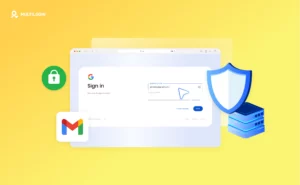
4 Free Proxy for Gmail in 2026
Need a safe way to run multiple Gmail accounts? Get Multilogin!
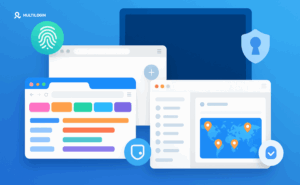
ixBrowser vs Decodo: Complete Antidetect Browser Comparison 2026
Deciding between ixBrowser and Decodo for your antidetect needs? This expert