Headless browser
Multilogin’s antidetect headless browser combines advanced fingerprint masking with built-in proxies for stealth scraping. Run it on your own infrastructure for full control and undetectable data collection.
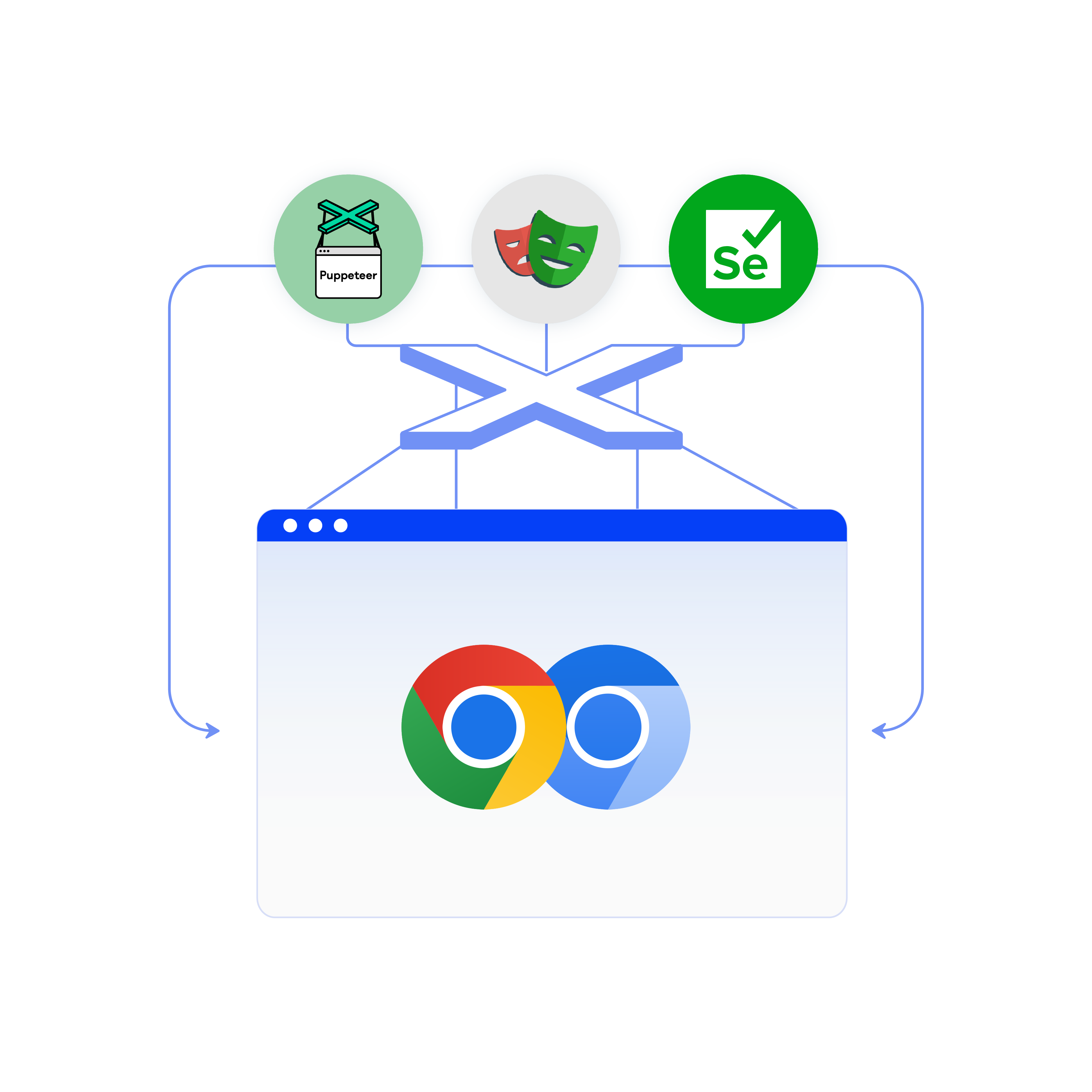
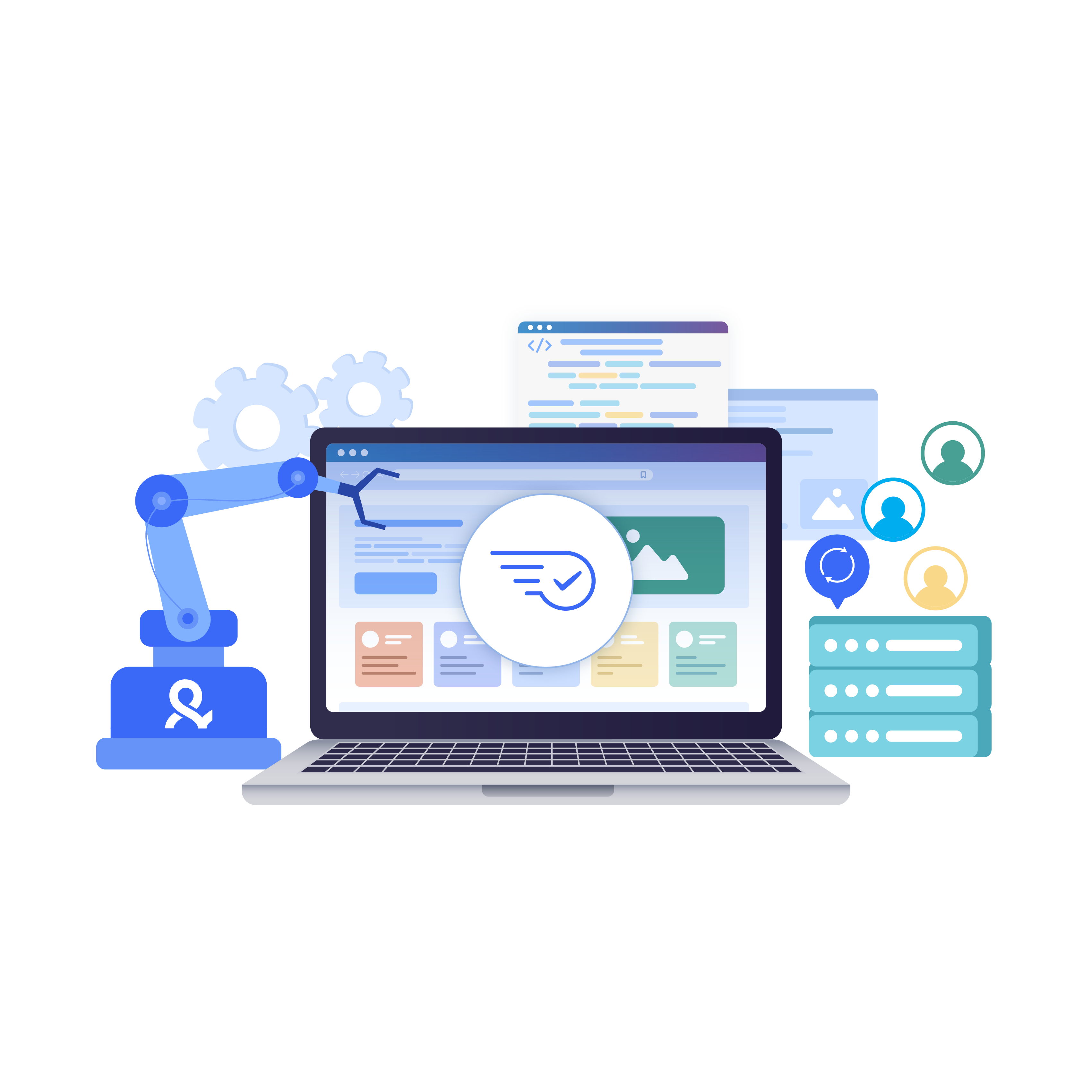
Bypass detection and reduce proxy traffic
Access and scrape protected websites with real-user fingerprint emulation that bypasses bot detection. Multilogin reduces proxy traffic by mimicking natural browser behavior to let you collect data efficiently without triggering blocks.

Extract data easily from JavaScript-heavy pages
In Multilogin, the headless browser handles JavaScript like a real browser, loading dynamic content and running scripts with ease. With one line of code, you can extract data from JavaScript-heavy pages while saving time and system resources.
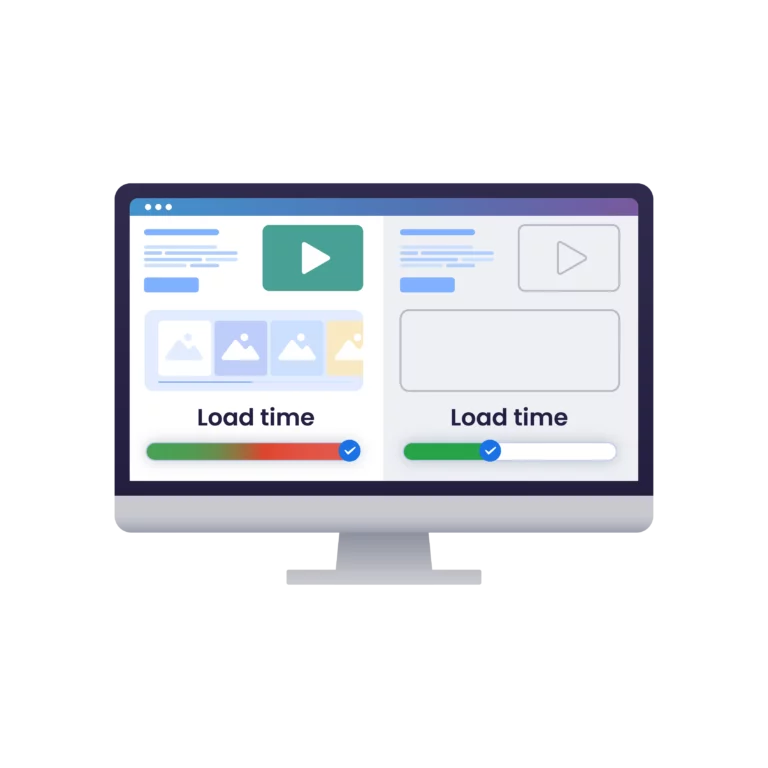
Save traffic by skipping page content
Headless browsers can skip downloading unnecessary resources like images, ads, or third-party scripts. With Multilogin, you control what loads in each session, reducing bandwidth usage and speeding up scraping — especially when managing multiple profiles at scale.
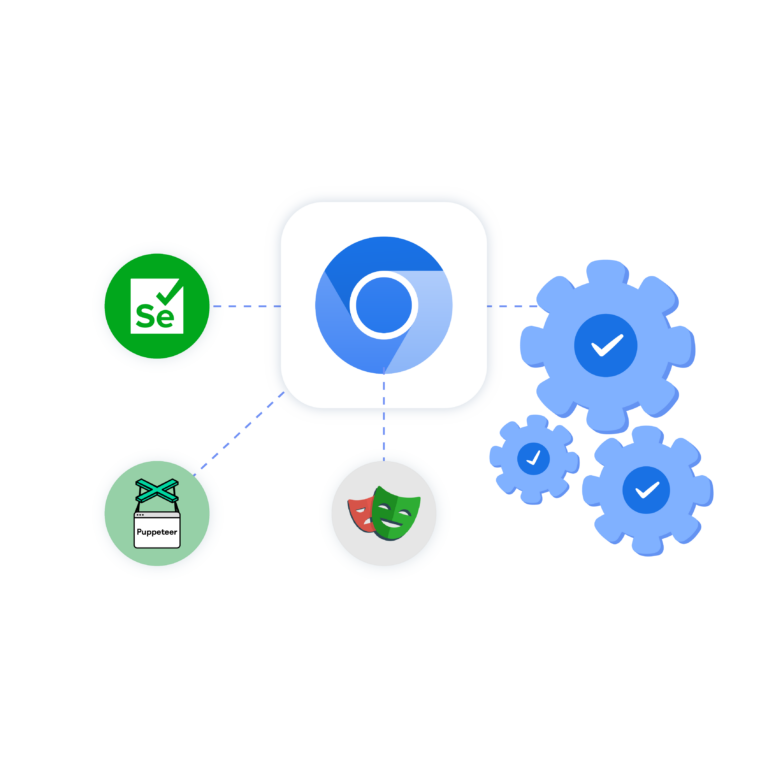
Leverage your existing code with headless accounts
In Multilogin, you can run Puppeteer, Selenium, or Playwright scripts without modification. Automate data extraction in a real browser environment, handle dynamic content, and bypass CAPTCHAs—all while staying undetectable in headless mode.
Looking for all-in-one antidetect browser with built-in proxies?
-
3-day access to Multilogin
-
5 cloud or local profiles
-
200 MB proxy traffic included
-
3-day access to Multilogin
-
5 cloud or local profiles
-
200 MB proxy traffic included
What is antidetect browser?
An antidetect browser is a tool that creates separate browsing sessions, each with a unique fingerprint that imitates real user behavior. In headless mode, it runs without a visible interface while still emulating real devices—allowing you to automate multiple sessions, bypass detection systems, and scale scraping or account operations safely.

Why use Multilogin for headless browsing?
Most headless browsers—like Headless Chrome, Firefox, HtmlUnit, or chromedp—lack fingerprint protection and are easy to detect. Multilogin runs headless sessions with real-user fingerprints, matched proxies, and full JavaScript support. You can automate with Puppeteer, Selenium, or Playwright while staying completely undetectable.

Multilogin features
Bypass bot protection
Our anti-fingerprinting tech bypasses multi-account and automated browser detection by masking unique browser fingerprints.

Integration with Selenium, Playwright, and Puppeteer
Automate data extraction with popular browser automation drivers all while keeping them invisible to anti-automation bots.
Residential rotating proxies
Gain access to premium residential proxy nodes in 1400+ cities across 150+ countries with your Multilogin subscription.
Fingerprint adjustment to match proxy
Automatically adjust browser fingerprints to match proxy locations, supporting all types for improved security.
Supports for all proxy types
Use our proxies or bring your own. Multilogin supports all proxy types.
Data sync over VPS
Use our cloud profiles to synchronize browser data across multiple VPS instances effortlessly.
Fully featured browsers
Unlike headless browsers that websites can easily detect, our browsers mimic real user activity, preventing restrictions by websites.
High load supported
Our platform supports high loads, making it ideal for operations of any size.
How to start using Multilogin
Start collecting data effortlessly with the industry leading antidetect browser.

Sign up
Register using a verified email address

Choose your plan
Select from various subscription plans tailored to your business needs

Download the Multilogin agent
Available for Windows, Mac, and Linux.

Set up headless profiles
Access the dashboard to create and configure headless browser profiles with custom fingerprints.

Launch your scripts
Run Puppeteer, Playwright, or Selenium scripts in Multilogin’s headless environment—bypass detection and extract data reliably.
Watch the Multilogin demo for advanced data scraping

Advanced Headless Browser Automation with Multilogin in 2025
Headless browsers are widely used for scraping and automation, but most leave clear traces that lead to detection and blocks. This guide explores their real limitations and shows how Multilogin turns headless automation into a scalable, undetectable solution.
Inside Headless Browsers and Multilogin
A headless browser works like a full browser engine. It loads HTML, runs JavaScript, manages cookies, and processes dynamic content—just without displaying anything on screen. This makes it lightweight and ideal for cloud environments, virtual machines, or CI/CD pipelines.
Headless mode is supported by most modern browsers, including Chrome, Firefox, HtmlUnit, Splash, and chromedp. These tools are often paired with frameworks like Selenium, Puppeteer, or Playwright to automate interactions with complex websites, from logging in to scraping JavaScript-rendered content.
But even with all that power, typical headless setups lack one essential feature: stealth. Without fingerprint masking or realistic browser behavior, they’re easy to detect and block. This is where Multilogin steps in—turning headless automation into a truly undetectable, real-user experience.
Common headless browsers and tools
There are many tools that let you use a headless browser. Some of the most popular include Headless Chrome, Headless Firefox, HtmlUnit, Splash, and chromedp. These tools let you load websites, run JavaScript, and collect data—all without opening a visible browser window.
Many developers use these tools together with Selenium, Playwright, or Puppeteer. For example, using Chrome headless browser with Selenium is a common setup for both scraping and testing.
However, most of these tools don’t hide the fact that they’re automated. Websites can still detect them by checking browser fingerprints, missing features, or unusual behavior.
Multilogin solves this by running your automation in real headless browsers, but with built-in fingerprint masking and proxy matching. This means websites see your session as a real user—not a bot.
Headless browsers for web scraping
Headless browsers are widely used in web scraping because they can load and interact with websites just like a regular user. They’re great for working with JavaScript-heavy pages, clicking buttons, scrolling, or waiting for content to load before scraping.
Many developers use headless setups powered by Python or popular automation frameworks to scrape sites that block simple HTTP requests.
The problem is, most headless setups are easy to detect. Without fingerprint protection or aligned proxies, websites can block your requests or show fake content.
Multilogin makes scraping safer and more reliable. It runs headless sessions with real fingerprints and built-in proxy support, helping you avoid detection and collect accurate data at scale. For a real-world implementation, check out our article on building a web scraping tool with Puppeteer.
Headless browsers for web scraping
Headless browsers are a go-to tool for scraping dynamic websites. They can:
- Load JavaScript-heavy content
- Click, scroll, and interact with elements
- Mimic user behavior on complex pages
However, most setups lack stealth. Without proper fingerprinting and proxy alignment, they’re easy to block.
Multilogin solves this by running undetectable headless sessions with real-user fingerprints and integrated proxies—ensuring accurate, large-scale data extraction.
Headless browsers in automation and testing
In automated testing—especially CI/CD pipelines—headless browsers save time by skipping the GUI.
But many setups behave differently from real browsers, which leads to unreliable test results on dynamic or protected sites.
Multilogin fixes this by simulating full, real-world browser behavior—making your test flows more accurate, consistent, and detection-resistant.
For technical details on how fingerprint spoofing works, see our advanced guide.
Choosing the right headless browser
If your work depends on undetectable automation, basic headless tools won’t be enough. Multilogin gives you full control over browser behavior, fingerprints, and sessions—making it a powerful choice for scraping, testing, or multi-account workflows that need to stay invisible.
It’s not just about running scripts. It’s about doing it reliably, at scale, and without being blocked.
This article explains how Multilogin protects against fingerprint tracking in more detail.
Conclusion
Headless browsers have become essential for modern automation, but staying undetected requires more than just running scripts without a UI. Multilogin brings real-user behavior, fingerprint control, and proxy alignment into headless workflows—making your automation smarter, safer, and ready for scale.
FAQ
A headless browser is a browser that runs without a graphical interface. It loads and interacts with web pages programmatically, making it ideal for automation and scraping. With Multilogin, you gain the added advantage of running headless sessions that mimic real users—bypassing detection and increasing stability.
- Automation: Headless browser scraping automates tasks, saving time and effort.
- Increased Speed: Headless browsers use fewer resources and can scrape websites faster.
- Delivery of Structured Data: They can extract data from websites and save it in a structured format.
- Potential Savings in Bandwidth Feeds: Headless browsers can skip downloading unnecessary resources from websites, saving bandwidth.
- Scraping Dynamic Content: Headless browsers can scrape data from dynamic websites and single-page applications.
Multilogin enhances these advantages by concealing your automation activities and supporting multiple browsers in headless mode.
While a regular browser displays content visually, a headless browser does everything in the background. It’s faster and more efficient, but easier to detect. Multilogin bridges that gap by combining headless efficiency with real-world browser behavior and fingerprint control.
Headless browser testing automates UI checks without launching a visible browser. It’s widely used in CI/CD pipelines. Multilogin enhances this by providing a more realistic testing environment—ensuring the same behavior as real browsers while staying undetectable.
Chrome headless is a version of Google Chrome that runs without a UI. It supports automation through tools like Puppeteer and Selenium. With Multilogin, you can run Chrome headless with stealth features, including fingerprint spoofing and proxy integration, to avoid bot detection.
Yes, Selenium works well with headless browsers like Chrome or Firefox. But default setups are easy to detect. Multilogin supports Selenium and lets you run sessions in undetectable headless environments, perfect for long-term scraping or testing tasks.
Absolutely. Tools like Selenium and Playwright can be used in Python to control headless browsers. Multilogin supports these frameworks and gives you a secure, fingerprint-managed environment to scale Python-based scraping safely.
In automation, a headless browser is used to perform tasks like form submissions, crawling, and scraping without loading a UI. With Multilogin, these tasks run in a controlled environment that protects against bans and mimics real user behavior.
Most headless browsers are fast but detectable. Multilogin adds anti-fingerprint technology, session isolation, and proxy alignment—making your headless automation far more effective and resilient against detection.












