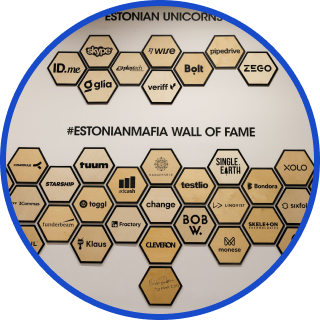Multilogin X Redesign Built for Your Productivity
- Optimize data usage with proxy traffic saver
- Import/export cookies & profiles
- Label profiles with notes & tags
- Work faster hotkeys & drag-and-drop
- Customize profile table
- Set favorite proxy location
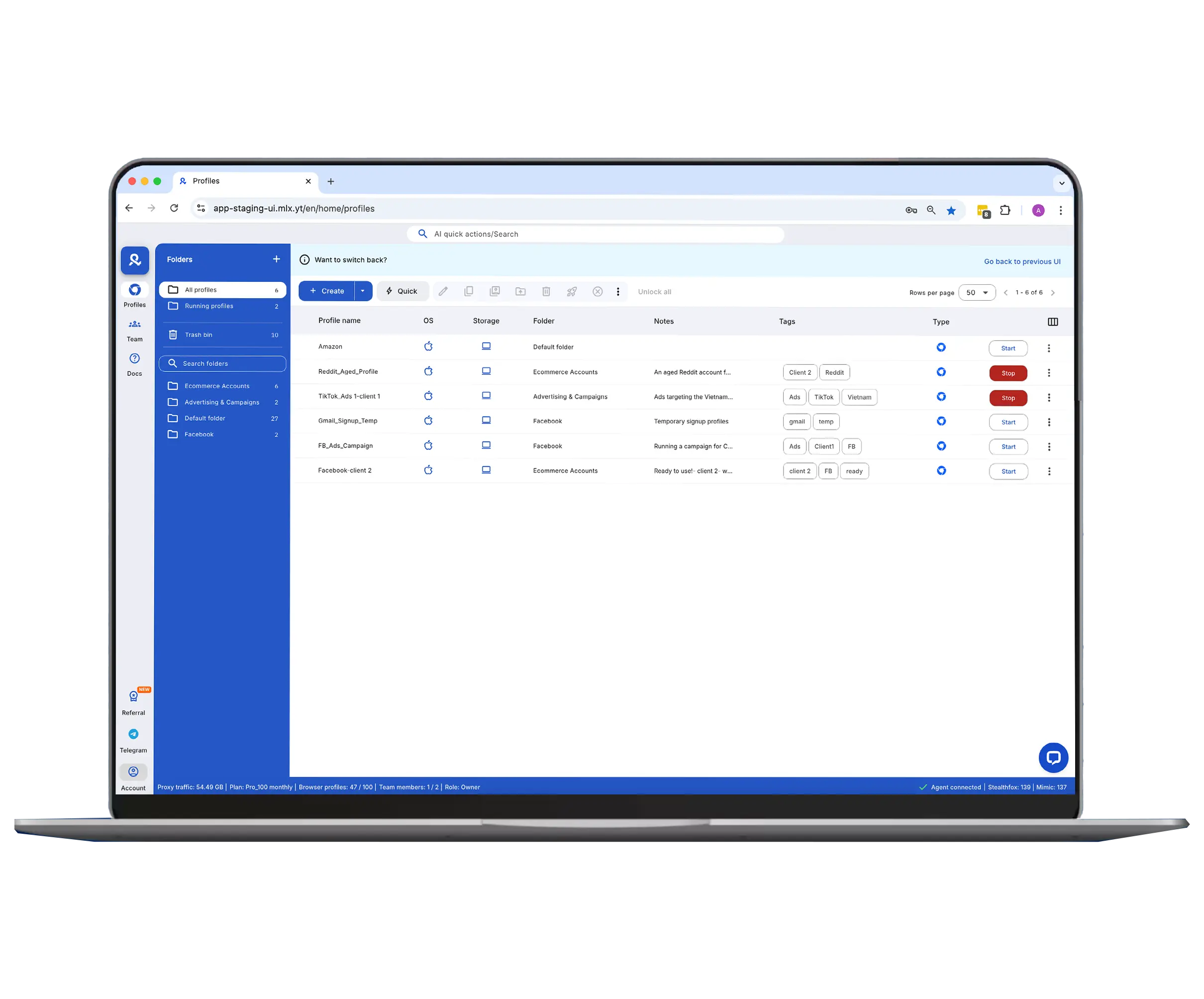
Too much clicking? Fixed.
Organize faster, navigate like a pro, use bulk actions.
New Update: Hotkeys, drag & drop, and right-click actions.
How to use: Right-click, drag, or use hotkeys to perform instant actions without menus or clicks.
Profile chaos? Not anymore
See exactly what you need, rename without digging, and filter with tags.
New update: Custom profile tables, inline editing, and tags.
How to use: Edit names, filter with tags, and customise your table view—all in one place.
Lost track of profiles? We got you covered
Jot down logins, status, or instructions directly where you need them.
New update: Profile notes & tags.
How to use: Click to rename, right-click to customize columns, tag profiles to filter fast, and add quick notes inline.
Proxy costs too much? Saving mode on
Reduce bandwidth usage and cut costs effortlessly.
New update: Proxy Traffic Saver (exclusive to new UI).
How to use: Toggle traffic saver during setup and let the system reduce your bandwidth automatically.
Quick profile mistakes? Reversible
See live sessions, stop or convert them without losing work.
New update: Running profile dashboard + convert to regular.
How to use: View and manage live sessions or turn quick profiles into regular ones without losing your data.
Need more flexibility? Share instantly
Share profiles and cookies by exporting/importing them & switch storage type effortlessly.
New update: Import/export profiles/cookies, and change the storage type(local/cloud)
How to use: Export/import profiles, cookies, or choose your preferred storage type—local or cloud without losing data
Working at scale? Save time with bulk actions
Cut repetitive tasks down to a few clicks—save hours every week.
New update: Bulk actions: profile ID copy, drag folders, reorder, tags.
How to use: Apply bulk actions like tags, moves, or edits across multiple profiles in seconds.
Why Multilogin stands out
Passes all browser fingerprint checkers
Pass all browser fingerprint checks. Multilogin’s advanced fingerprinting technology ensures your anonymity. Furthermore, it makes detection nearly impossible.
Daily Testing on 50+ Websites
Multilogin support team runs thorough daily checks on more than 50 websites, keeping your browsing undetectable.
Profile warmup with pre-farmed cookies
Multilogin preps your profiles in advance with pre-farmed cookies, thus ensuring smooth and undetectable browsing.
Built-in residential proxies
Use our built-in residential proxies at no extra cost, therefore giving you better privacy and a stable connection for secure, undetected browsing.
Unlimited Free Team Member Accounts
Add as many team members as needed for free. Furthermore, set specific permissions, shared cloud profiles, and personalized roles for secure management.
24/7 customer support in 5 languages
Talk to experts who know Multilogin inside and out. Get round-the-clock assistance in five languages: English, Vietnamese, Russian, Chinese and Portuguese. Moreover, we handle automation tasks daily, from account registration to crypto transactions.
Profile warmup with pre-farmed cookies
Talk to experts who know Multilogin inside and out. Get round-the-clock assistance in five languages: English, Vietnamese, Russian, Chinese and Portuguese. We handle automation tasks daily, from account registration to crypto transactions.
Looking for all-in-one antidetect browser with built-in proxies?
-
3-day access to Multilogin
-
5 cloud or local profiles
-
200 MB proxy traffic included
-
3-day access to Multilogin
-
5 cloud or local profiles
-
200 MB proxy traffic included
What’s coming next?
And this is just the beginning — more powerful updates, smarter workflows, and AI-driven features are on the way.
2FA for bulletproof security
Protect your account with an additional verification layer that prevents unauthorized access.
Proxy dashboard
Access a centralized hub where you can purchase, top-up, and monitor all your proxy services.
Proxy manager
Experience enhanced control with our comprehensive tool designed for efficient proxy configuration and management.
Profile template
Create reusable profile blueprints that save time and ensure consistency across multiple setups.
Why our focus group users adore the new Multilogin X design
E-commerce Teams: “With custom tables and tags, we can instantly filter for the exact profiles we need across multiple marketplaces.
Digital Marketers: “I used to spend 2 hours daily just organizing profiles. Now I can focus on campaign performance instead of admin work.
Automation Specialists: “The hotkeys and bulk actions cut our workflow time by 40%—we’re handling twice the profiles with the same team size.
Multilogin X New Redesign FAQ
The new UX includes hotkeys, drag & drop, and right-click actions, allowing for bulk actions, faster organization, and quicker navigation without endless clicking.
Custom profile tables, inline editing, and tags help you focus on necessary information, filter by tags, and edit profiles instantly without navigating through settings.
Profile notes allow you to add short notes directly from the main profile list for login credentials, account goals, status, or warnings, helping you stay organized and accurate.
The Proxy Traffic Saver, exclusive to the new UI, compresses traffic smartly without interrupting sessions when enabled during profile creation or editing, reducing bandwidth waste.
The Running Profile Dashboard provides a real-time view of open sessions. You can select any quick profile and convert it to a regular one with a single click to save data.
The import/export feature, accessible via right-click, allows you to port full setups or just cookies between teams or machines. You can also convert a profile’s storage type (e.g., Cloud to Local) with one action.
You can set Favorite Proxy Locations in your account settings. These will always appear at the top of the list during profile setup for instant selection.
The new import/export feature, accessible via right-click, allows you to port full setups or just cookies between teams or machines. You can also convert a profile’s storage type (e.g., Cloud to Local) with one action.