MetaMask Airdrop
Prepare multiple wallets for MetaMask airdrop. Conveniently farm multiple addresses to receive tokens. Let Multilogin speed up the farming process and help you avoid sybil address detection.


Maximize Your Token Rewards
Manage multiple wallets across isolated browser profiles, mimicking real users to bypass detection systems and maximize your MetaMask token haul. All from a single device.
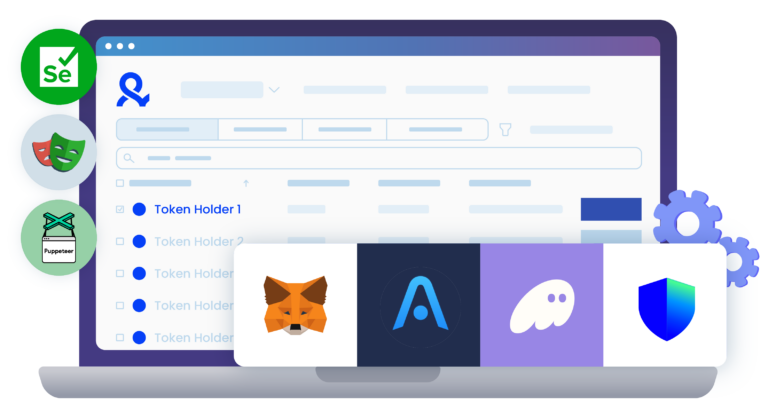
Automate Without Sybil Detection
Automate repetitive tasks with our scripting features to streamline MetaMask claims, ensuring you avoid bot detection seamlessly.

Never Get Blacklisted
Claim MetaMask tokens securely with our residential proxies, boasting the highest cleanliness rate. Access directly within the Multilogin browser — never shared, never flagged.
Try Multilogin Risk-Free — Just €1.99!
-
3-day access to Multilogin
-
5 cloud or local profiles
-
200 MB proxy traffic included
-
3-day access to Multilogin
-
5 cloud or local profiles
-
200 MB proxy traffic included
What is Antidetect Browser?
These browsers hide your computer’s “digital fingerprint,” which includes things like browsing history, cookies, and hardware details. So, each account you create has its own unique identity, even though they’re all on the same machine. It’s like having an army of anonymous users, all ready to grab those free tokens, without facing account bans!

Why You Need an Antidetect Browser for MetaMask Airdrops
Despite the belief that crypto projects’ encrypted info and on-chain operations are hard to track, using antidetect browsers is crucial for managing multiple accounts effectively. Airdrops like MetaMask often limit tokens per user. To maximize rewards, participants must manage multiple identities and complete tasks across different accounts.
Multilogin allows you to create various digital identities that mimic real human behavior, ensuring seamless interactions. Unlike VPNs and proxies that barely hide your IP, Multilogin changes your browser fingerprints, automates tasks, and lets you switch quickly between different cryptowallets. This advanced approach keeps you undetected, increasing efficiency and potential earnings from airdrops.

Explore upcoming crypto airdorps with Multilogin
Airdrop Farming Made Easy with Multilogin
Multilogin Features for Airdrop Farming
Sync All Your Extensions
Add Metamask, Fantom, Keplr and other tools to multiple profiles to avoid full authentification of your wallets every time.
Manage Your Proxy
Add and manage proxy from any 3rd party provider or use Multilogin Proxy inside our browser.

Clone Your Profiles
Create a template of profile for doing similar operations like setting up wallets, logging into accounts and doing reword-cost actions.

Keep Your Accounts Safe
All browser activity is encrypted – your data itself, its transmission, and even the servers it's stored on.
Automate Without Bot Detection
Automate any time-consuming manual task with the help of Playwright, Puppeteer, Selenium.
Group Your Profiles
Group and separate your profiles by crypto projects to manage all your token holders efficiently.
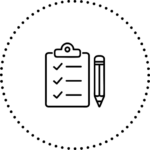
Leave Notes for Any Profile
Add important notes about which tokens are hold in this account, status of the project, etc.
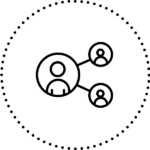
Add Team Members
Track progress on the profiles of your team members. Set restrictions and access to specific data.
Related solutions you might like
How to Collect Airdrops with Multilogin
Register now to easily manage your proxy and automation to farm airdrops faster.

Sign Up
We ask only for a verified email address in order to create your account.

Choose Your Plan
Select from various subscription plans tailored to your business needs.

Download Multilogin Agent
Available for Windows, Mac, and Linux. It automatically installs two antidetect browsers on your machine, optimized and pre-configured for scraping tasks

Access the Multilogin Dashboard
Start creating and managing antidetect browser profiles.

Start Participating in Crypto Airdrops
Connect wallets, add proxy and start automating reword-cost actions
Introduction to MetaMask
MetaMask is one of the most popular crypto wallets in the Ethereum ecosystem. It serves as a bridge for users to interact with decentralized applications (dApps) on the Ethereum blockchain and other networks. Recently, there has been a lot of buzz about a potential MetaMask airdrop, which could significantly benefit active users of the platform.
MetaMask Token
While there has been no official confirmation about the MetaMask token’s name or launch, the anticipation of a native token has sparked significant interest. This token is will play a crucial role in the governance and functionality of the MetaMask ecosystem.
How to Qualify for MetaMask Airdrops
To increase your chances of qualifying for a MetaMask airdrop, you should actively engage with the platform. Here are some key strategies:
Swapping Tokens on MetaMask DEX: Conduct swaps using the MetaMask native decentralized exchange (DEX). This activity not only familiarizes you with the platform’s features but also positions you as an active user, which could be beneficial for airdrop eligibility.
Using MetaMask Portfolio: Integrate your wallet with the MetaMask Portfolio feature. This tool allows you to view and manage all your MetaMask accounts and assets in one place, making it easier to keep track of your holdings and activities.
Engage with Ethereum dApps: Utilize your MetaMask wallet to interact with various Ethereum-based dApps. Activities such as trading, staking, and liquidity providing on platforms like Aave, SushiSwap, and Uniswap can enhance your eligibility for potential airdrops.
Bridging Tokens: Use MetaMask’s built-in bridge feature to transfer tokens between different blockchain networks. As a result, this multichain swap aggregator helps you find the best prices and move your tokens seamlessly across supported networks like Ethereum, Binance Smart Chain, Avalanche, and Polygon.
Participate in Incentive Programs: Engage in MetaMask’s incentive campaigns, such as the integration with Daylight API, which helps you find and claim existing airdrops and NFTs based on your on-chain activities.
How to Claim MetaMask Airdrops
Claiming airdrops in MetaMask is straightforward:
Check Eligibility: Connect your MetaMask wallet and navigate to the “Explore” page. Here, you will find the “Eligible Airdrops” section, where you can see all airdrops you qualify for.
Claim the Airdrop: Click on the airdrop you wish to claim. This will redirect you to a third-party platform where you can complete the claim process. Ensure you review the conditions and registration dates before proceeding.
Monitor Multi-Chain Airdrops: MetaMask supports airdrop claims across multiple networks, including Ethereum, Optimism, Arbitrum, Base, Zora, and Polygon. This multi-chain capability ensures you don’t miss out on any potential rewards.
MetaMask Add Token
Adding tokens to your MetaMask wallet is essential for managing your assets effectively. Here’s how you can do it:
- Search for the Token: In your MetaMask wallet, go to the “Assets” tab and click “Add Token.”
- Enter Token Details: You can search for the token by name or paste the contract address. MetaMask will automatically fill in the token symbol and decimal fields.
- Add Token: Click “Next” and then “Add Tokens” to include the asset in your wallet.
Benefits of Antidetect Browsers in Airdrop Management
For those managing multiple accounts and aiming to maximize their airdrop rewards, using antidetect browsers like Multilogin can be highly beneficial. These tools allow you to create and manage several digital identities without raising suspicion. Each account appears as a unique user, which is crucial for claiming more airdrops and staying compliant with platform rules. Multilogin also helps in bypassing human challenges and verification checks, ensuring a smooth and efficient airdrop farming experience. This way, you can fully capitalize on the opportunities presented by MetaMask and other crypto platforms.
By staying active and using these strategies, you can enhance your chances of benefiting from potential MetaMask airdrops and other crypto rewards
Watch Multilogin Demo for Airdrop Farming
Get a 5-minute video demo of how Multilogin can help you scale your multi-account management and automate airdrop-rewards.













