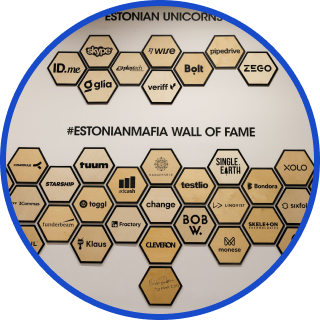Pixelscan & antidetect browser
Check your digital fingerprint with Pixelscan. Get detailed insights into how your browser setup appears to websites and how an antidetect browser can help reduce detection risks.
- 1-st antidetect browser on the market
Things to know
What is Pixelscan?
is a fast, all-in-one tool that shows you how websites see your browser setup. It runs quick checks and reveals details such as:
- Browser fingerprint
- IP address and proxy status
- DNS and WebRTC leaks
- Geolocation and timezone
- Bot detection signals
It gives you clear, easy-to-read results, helping you spot issues before they cause bans or disruptions—keeping your setup reliable and under control.

Things to know
Why to use Pixelscan with Multilogin
Strengthen your stealth setup by combining Pixelscan with Multilogin:
- Test your browser fingerprint and detect leaks instantly
- Create new browser profiles in Multilogin based on Pixelscan feedback
- Use high-trust residential IPs for better detection resistance
- Optimize configurations to stay anonymous and avoid bans
This setup gives you full visibility and control—before detection systems do.
Key Benefits
Analyze your digital trail using Pixelscan
Pixelscan shows how websites interpret your browsing and highlights if your connection may be flagged as unusual or suspicious.
It analyzes your browser fingerprint, IP reputation, and other key factors to reveal potential vulnerabilities. Paired with an antidetect browser, Pixelscan helps you fine-tune your setup, reduce detection risks, and optimize online activities.
Key Benefits
Optimize your web scraping setup with Pixelscan
Use Pixelscan to identify weaknesses in your web scraping setup, including issues with IP reputation and browser fingerprint details, allowing you to refine your strategies and minimize the risk of detection.
As a result, you can stay ahead of anti-scraping barriers and confidently gather the data you need.
Key Benefits
Target specific locations with Pixelscan
Pixelscan analyzes key details such as your IP address, DNS settings, and timezone to reveal how websites interpret your location. With these insights, you can fine-tune your setup using Multilogin’s location-specific proxies and align seamlessly with your target region.
Whether you’re refining your strategy or improving your antidetect browser’s performance, Pixelscan gives you the data you need to remain undetected.
Why Multilogin stands out: the perfect pairing with Pixelscan
Passes all browser fingerprint checkers
Pass all browser fingerprint checks. Multilogin’s advanced fingerprinting technology ensures your anonymity. Furthermore, it makes detection nearly impossible.
Daily Testing on 50+ Websites
Multilogin support team runs thorough daily checks on more than 50 websites, keeping your browsing undetectable.
Profile warmup with pre-farmed cookies
Multilogin preps your profiles in advance with pre-farmed cookies, thus ensuring smooth and undetectable browsing.
Built-in residential proxies
Use our built-in residential proxies at no extra cost, therefore giving you better privacy and a stable connection for secure, undetected browsing.
Unlimited Free Team Member Accounts
Add as many team members as needed for free. Furthermore, set specific permissions, shared cloud profiles, and personalized roles for secure management.
24/7 customer support in 5 languages
Talk to experts who know Multilogin inside and out. Get round-the-clock assistance in five languages: English, Vietnamese, Russian, Chinese and Portuguese. Moreover, we handle automation tasks daily, from account registration to crypto transactions.
Profile warmup with pre-farmed cookies
Talk to experts who know Multilogin inside and out. Get round-the-clock assistance in five languages: English, Vietnamese, Russian, Chinese and Portuguese. We handle automation tasks daily, from account registration to crypto transactions.
Looking for cloud phones?
-
3-day access to Multilogin
-
5 cloud or local profiles
-
200 MB proxy traffic included
-
3-day access to Multilogin
-
5 cloud or local profiles
-
200 MB proxy traffic included
Related solutions you might like
How to get started with Multilogin?
Start collecting data effortlessly with the industry leading antidetect browser.
Sign up
Register using a verified email address.
Choose Your Plan
Select from various subscription plans tailored to your business needs.
Download the Multilogin agent
Available for Windows, Mac, and Linux.
Access the Multilogin dashboard
Start creating and managing antidetect browser profiles.
Manage your accounts using proxies
Set up multiple accounts while using residential proxies, ensuring secure browsing with distinct profiles.
Why people love Multilogin

Dominik

Nino Latif

George M.
Co-Founder, Small-Business
Watch The Multilogin Demo
Get a 10-minute video demo of how Multilogin can help you scale your multi-account management. Enter your name, surname, and email below, and ,consequently, we’ll send you our demo video straight to your inbox.

Pixelscan and Multilogin: The proven stack to stay undetected
Maintaining online privacy requires more than just using proxies. If your browser setup leaks fingerprints, detection systems will flag or block you.
Pixelscan review
Pros
- Accurately detects browser fingerprint leaks
- Provides detailed reports on IP, DNS, and system settings
- Useful for testing stealth setups before scaling
- Free and easy to use without installation
Cons
- Can reveal too much for beginners, requiring technical know-how
- Does not provide anonymity on its own—only testing insights
Verdict: Pixelscan is a reliable fingerprint testing tool that highlights vulnerabilities in your setup. Paired with Multilogin, it becomes essential for anyone managing multiple accounts or automation workflows.
Stealth setups fails without fingerprint testing
Many setups fail because they focus only on hiding the IP, while the full browser fingerprint remains exposed.
Modern detection systems evaluate multiple layers, including:
- Browser fingerprints (Canvas, WebGL, AudioContext)
- System settings (timezone, language, screen size)
- Behavioral patterns (mouse movement, scrolling)
- IP reputation (links to fraud or automation)
Proxies and VPNs alone can’t prevent leaks—standard browsers still reveal enough data to trigger automation flags.
Learn more about how proxies work and how they differ from VPNs in our detailed guide.
The risks are clear:
- Account bans
- Scrapers blocked
- IPs blacklisted
Setups checks are essential. To operate at scale, you need to know exactly what your setup reveals before detection systems identify it.
Pixelscan is the industry standard for fingerprint analysis
Pixelscan is one of the most trusted tools for testing browser fingerprints.
It shows exactly how your setup appears to websites by analyzing:
- Canvas & WebGL fingerprints
- Audio stack & device data
- Timezone, language, and system settings
- IP address & reputation score
- Detection flags that mark you as a bot
Why it matters:
- It reveals hidden leaks you can’t see on your own
- Helps you validate if your antidetect browser setup is working
- Becomes your go-to test before launching any automated or multi-account workflows
If your browser fails a Pixelscan test, you’re at high risk for detection — even if everything else “seems” undetectable.
Multilogin + Pixelscan is the most reliable combo
Passing a Pixelscan test takes more than luck. It requires a browser built specifically to avoid detection. That’s where Multilogin comes in.
Multilogin is one of the few antidetect browsers consistently able to pass advanced fingerprint checks, including those run by Pixelscan.
Key features that make the difference:
- Full control over browser fingerprints (Canvas, WebGL, Audio, Timezone)
- True session isolation with no cookie or local storage overlap
- Seamless integration with residential proxies for high-trust IP behavior
- Support for automation frameworks like Playwright, Puppeteer, and Selenium
Why it works:
Pixelscan exposes weak points in your fingerprint setup. Multilogin lets you fix them—fast. You can test each profile, adjust configurations, and verify results instantly. If you’re editing cookies to manage sessions, check out the best cookie editors available in 2025.
Used together, Pixelscan + Multilogin provide a clear feedback loop: test, fix, confirm, scale.
Pixelscan + Antidetect browser use cases
If detection means bans, blocks, or lost data, this stack is essential. Pixelscan shows where you’re exposed; an antidetect browser like Multilogin helps you fix it.
Key use cases:
- Web scraping – Run bots at scale without detection
- Affiliate marketing – Manage multiple ad accounts safely
- E-commerce – Separate seller profiles on marketplaces
- Social media – Handle multiple accounts without links. See how to manage multiple Twitter accounts efficiently using stealth browsers and automation techniques.
- Ad verification – Test ads across regions and devices
- Privacy-focused users – Stay anonymous and untracked
Conclusion
Pixelscan gives you the visibility to spot fingerprint leaks. Multilogin gives you the tools to fix them.
Used together, they form a reliable, scalable setup trusted by automation experts, marketers, and privacy-conscious professionals.
If you’re serious about operating undetected, don’t rely on assumptions. Test your setup, tighten your configuration, and scale with confidence.
Pixelscan FAQ
Using Pixelscan with an antidetect browser can give you valuable information about your setup. As a result, you can improve your privacy. Additionally, it helps you identify potential vulnerabilities. Follow this simple guide, in order to see how effectively your antidetect browser works:
- Firstly, set up your antidetect browser profile. Moreover, ensure that your browser is configured with your desired privacy settings to maximize anonymity and security.
- Afterward, go to the Pixelscan website to begin analyzing your setup.
- Then, run the available tests. For instance, you can perform a WebRTC Leak Test, check your IP Address, analyze your Canvas Fingerprint, and more. Simply click on the desired test, and then Pixelscan will immediately start scanning.
- Lastly, view detailed results to understand if additional adjustments are needed.
Altogether, by pairing Multilogin antidetect browser with Pixelscan, you can not only mask and modify browser fingerprints but also ensure that your setup avoids detection by anti-fraud systems. Moreover, Pixelscan provides insights into how your device appears to websites, making it easier to improve your privacy strategy.
Pixelscan provides you with essential data to understand what information your browser exposes to websites. Furthermore, it helps you analyze your online fingerprint and identify potential vulnerabilities. Moreover, here are some of the main benefits Pixelscan offers:
- Reveal data like IP address, timezone, DNS requests, and more, thus enabling you to pinpoint any areas of concern.
- Perform tests, such as WebRTC Leak Tests and Canvas Fingerprint Analysis, to gain a deeper understanding of your online exposure.
- As a result, improve online privacy by identifying and correcting configuration issues that may compromise your anonymity.
Using the Multilogin antidetect browser not only makes your browsing experience more convenient, but also improves your anonymity. Additionally, it enhances your privacy by modifying browser fingerprints to prevent tracking. With this in mind, Pixelscan allows you to easily verify its configuration and ensure robust protection against detection systems. Altogether, this combination provides a seamless and secure browsing solution.
Pixelscan can be useful for various purposes. To begin with, it provides insights into your online setup. Moreover, it helps optimize your configurations to stay undetected. Here are some of the common use cases:
- Privacy analysis: You can easily check if your configuration works properly. As a result, identifying risks allows you to take measures for enhancing privacy.
- Web scraping optimization: Additionally, web scraping optimization includes analyzing IP reputation and other data, therefore helping you refine your scraping setups to avoid detection.
- Enhanced geo-targeting: Testing geolocation settings enables you to see if you are accurately using proxies.
An antidetect browser like Multilogin enables you to avoid bans easily and consequently, bypass restrictions. Moreover, it allows you to scrape the web without worrying about detection. However, using Pixelscan is important to ensure that your setup effectively masks your identity. In short, Pixelscan is essential to identify potential vulnerabilities.
Pixelscan is free to use, therefore, you can easily run tests and check your browser fingerprints without any payments. This makes it an accessible tool for anyone looking to improve their online privacy.
Moreover, using Pixelscan helps you understand how your antidetect browser enhances your privacy. In addition, checking your setup is essential to improve anonymity and identify what information is being revealed. Altogether, Pixelscan is an invaluable tool for maintaining privacy and optimizing your browser configuration.
Pixelscan IP checker is a tool that gives you detailed information about your IP address. Furthermore, it helps you to understand your privacy risks. In addition, Pixelcan IP checker assigns an IP score to let you know the exposure risk.
Moreover, with the help of Pixelscan IP Checker, you can evaluate the effectiveness of the Multilogin antidetect browser. As a result, it reveals geolocation insights and displays your current IP address, therefore allowing you to understand how Multilogin enhances your anonymity. Overall, this tool ensures your setup is optimized for maximum privacy and security.
You can use Pixelscan with various kinds of browsers, for instance, here are some of them:
- Google chrome
- Mozilla Firefox
- Microsoft Edge
- Safari
Additionally, Pixelscan also works with antidetect browsers. Moreover, you can use it to test how well your Multilogin configuration masks browser fingerprints and other identifying data. Consequently, this helps ensure a high level of privacy and security.
Even when using a mobile proxy abroad, Pixelscan can reveal your real location by analyzing more than just your IP. It checks for mismatches in timezone, language, and system settings. It also detects DNS or WebRTC leaks, reads geolocation API data, and analyzes browser fingerprints such as screen resolution and fonts.
By combining these signals, Pixelscan identifies location inconsistencies. Using it with Multilogin allows you to align system settings and browser fingerprints with your proxy, creating a consistent profile that reduces detection.