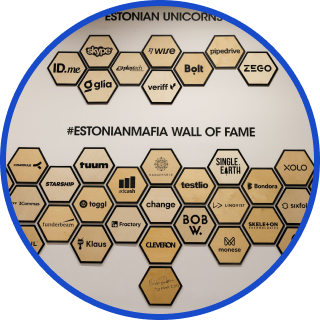BrowserScan & antidetect browser
Check your online privacy with BrowserScan. Analyze fingerprints, test anonymity, and uncover risks like data exposure and tracking. Pair with Multilogin to optimize configurations and avoid bans.
- 1-st antidetect browser on the market

Things to know
What is BrowserScan?
BrowserScan is a tool that helps you understand how your browser fingerprint is perceived by websites. Its key features include:
- IP address checker
- Geolocation reveal
- Browser version and OS details
It helps you assess your privacy, detect potential leaks, and evaluate your browser’s uniqueness.


Things to know
Why use BrowserScan with Multilogin
Combining BrowserScan with Multilogin ensures complete control over your online identity. Multilogin helps you mask your fingerprint and bypass restrictions, while BrowserScan lets you check the effectiveness of your setup. It reveals key data like IP, geolocation, and browser version, allowing you to adjust your configurations for optimal privacy.

Key Benefits
Check your online Privacy with BrowserScan
Gain valuable insights into how websites perceive your browsing and identify potential risks to your privacy with BrowserScan. Analyze your browser fingerprint and other key factors and understand how easily your connection could be detected. Optimize your online activities, mask your true identity, and reduce the chances of being banned using BrowserScan with Multilogin.
Key Benefits
Optimize your web scraping setup with BrowserScan
Use BrowserScan to identify potential weaknesses in your web scraping configuration. Adjust your setup, enhance privacy and avoid detection. Stay ahead of anti-scraping measures and scrape data without risking blocks with BrowserScan.


Key Benefits
Verify your geolocation settings with BrowserScan
Analyze key details like your IP address, browser fingerprint, and geolocation data to show how websites perceive your online presence with BrowserScan. This guarantees your setup is properly configured with Multilogin’s geolocation features.
Why Multilogin stands out: the perfect pairing with BrowserScan
Passes all browser fingerprint checkers
Pass all browser fingerprint checks. Multilogin’s advanced fingerprinting technology ensures your anonymity. Furthermore, it makes detection nearly impossible.
Daily Testing on 50+ Websites
Multilogin support team runs thorough daily checks on more than 50 websites, keeping your browsing undetectable.
Profile warmup with pre-farmed cookies
Multilogin preps your profiles in advance with pre-farmed cookies, thus ensuring smooth and undetectable browsing.
Built-in residential proxies
Use our built-in residential proxies at no extra cost, therefore giving you better privacy and a stable connection for secure, undetected browsing.
Unlimited Free Team Member Accounts
Add as many team members as needed for free. Furthermore, set specific permissions, shared cloud profiles, and personalized roles for secure management.
24/7 customer support in 5 languages
Talk to experts who know Multilogin inside and out. Get round-the-clock assistance in five languages: English, Vietnamese, Russian, Chinese and Portuguese. Moreover, we handle automation tasks daily, from account registration to crypto transactions.
Profile warmup with pre-farmed cookies
Talk to experts who know Multilogin inside and out. Get round-the-clock assistance in five languages: English, Vietnamese, Russian, Chinese and Portuguese. We handle automation tasks daily, from account registration to crypto transactions.
Try Multilogin Risk-Free — Just €1.99!
-
3-day access to Multilogin
-
5 cloud or local profiles
-
200 MB proxy traffic included
-
3-day access to Multilogin
-
5 cloud or local profiles
-
200 MB proxy traffic included
Related solutions you might like
How to get started with Multilogin?
Start collecting data effortlessly with the industry leading antidetect browser.
Sign up
Register using a verified email address.
Choose Your Plan
Select from various subscription plans tailored to your business needs.
Download the Multilogin agent
Available for Windows, Mac, and Linux.
Access the Multilogin dashboard
Start creating and managing antidetect browser profiles.
Manage your accounts using proxies
Set up multiple accounts while using residential proxies, ensuring secure browsing with distinct profiles.
Why people love Multilogin

Dominik

Nino Latif

George M.
Co-Founder, Small-Business
BrowserScan FAQ
How does BrowserScan improve online security?
BrowserScan helps identify vulnerabilities in your browser fingerprint by showing what information websites can collect. This allows you to adjust your settings to reduce tracking and maintain your privacy. With Multilogin, you can easily adjust your browser profiles based on BrowserScan’s analysis. Multilogin guarantees your setups are optimized for privacy, making it harder for websites to track or detect you.
Is BrowserScan safe to use?
Yes, BrowserScan is safe to use. It does not store or share your data; instead, it provides insights into how your browser is perceived by websites, helping you identify privacy risks.
Using BrowserScan with Multilogin enhances your data safety. Multilogin’s features work easily to mask your browser profiles, while BrowserScan guarantees your privacy measures are effective and safe.
What kind of information does BrowserScan reveal?
BrowserScan reveals details such as your IP address, browser version, operating system, screen resolution, timezone, and other browser-specific identifiers. This data shows how your browser fingerprint looks to websites.
Multilogin complements BrowserScan by masking these identifiers across different profiles. Together, they guarantee that your browsing activities remain private and undetectable.
Why should I use BrowserScan with an antidetect browser?
BrowserScan identifies the information your browser exposes, while an antidetect browser helps you control and customize these details to avoid detection. This combination guarantees maximum online privacy.
BrowserScan with Multilogin antidetect browser gives you unmatched privacy control. BrowserScan provides detailed insights into your browser fingerprint, while Multilogin creates secure, undetectable profiles to keep your identity safe.
Can BrowserScan detect vulnerabilities in my browser?
Yes, BrowserScan can highlight vulnerabilities, such as exposed identifiers, that make your browser more trackable. By understanding these risks, you can improve your setup to reduce exposure.
Multilogin enhances this process by providing tools to adjust and secure your browser profiles based on BrowserScan’s findings. This guarantees that your online identity stays protected and undetectable.
How often should I use BrowserScan?
Regularly testing your browser with BrowserScan helps you stay ahead of potential tracking methods. It’s particularly important to use it after making changes to your setup or browsing environment.
By integrating BrowserScan with Multilogin, you can continuously monitor and refine your profiles for the best privacy. Multilogin adapts easily to the feedback from BrowserScan, guaranteeing ongoing protection.
Can BrowserScan help with geolocation masking?
BrowserScan can reveal whether your geolocation and related data, such as timezone and language, are being exposed to websites. It helps you confirm whether these details are properly hidden.
Multilogin works alongside BrowserScan to fully mask your geolocation and related data. With BrowserScan providing feedback, Multilogin guarantees your browser profiles stay completely private and undetectable.
What makes BrowserScan different from other fingerprinting tools?
BrowserScan focuses on giving a detailed breakdown of your browser’s fingerprint, showing how websites perceive your setup. This level of detail helps identify and address even subtle privacy risks.
When paired with Multilogin, BrowserScan’s detailed reports are instrumental in adjusting your profiles. Multilogin guarantees these profiles are unique and undetectable, offering superior protection compared to standalone tools.
Watch The Multilogin Demo
Get a 10-minute video demo of how Multilogin can help you scale your multi-account management. Enter your name, surname, and email below, and ,consequently, we’ll send you our demo video straight to your inbox.