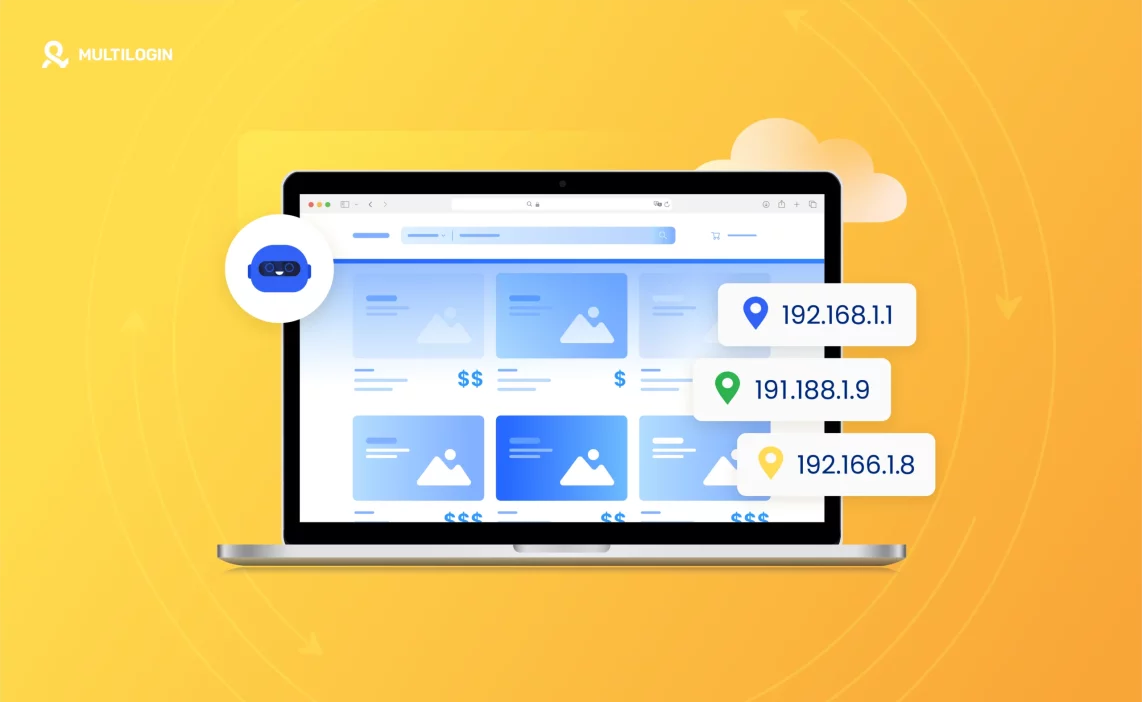Wait… Your IP Has Been Banned?
You open your app, try to log in, and see the dreaded message: “Your IP has been banned.”
It’s frustrating. Confusing. Maybe even unfair. But what does that message really mean? And more importantly—how do you get around it without making things worse?
This article explains the IP ban meaning, explores if and when you can issue one (especially on platforms like Discord, Instagram, Facebook, and Reddit), and walks you through how to bypass an IP ban safely.
What Is an IP Ban? (IP Ban Meaning)
Let’s break it down. An IP ban means your Internet Protocol (IP) address has been blocked from accessing a specific service, platform, or website.
Your IP is like your home address on the internet—every device you use to connect shares this identity unless you use methods like VPNs or proxies.
Why It Happens
Common reasons your IP might be banned:
- Violating platform policies (spamming, abusive behavior)
- Using automated tools or bots
- Suspicious login attempts or account farming
- Multiple accounts from one IP
In short, if a platform detects behavior it deems risky or abusive from your IP, it can blacklist it—blocking access from all devices connected to that network.
“Can I IP Ban on Discord?”
If you run a Discord server, you might be wondering:
“Can I IP ban on Discord myself?”
The answer? Not directly. Server admins can ban users by account, but only Discord itself can enforce IP bans across the entire platform.
That said, when a user is banned, Discord may associate that ban with their IP behind the scenes—especially if they’ve violated terms repeatedly or tried to evade bans.
So no, you can’t manually IP ban someone on Discord, but Discord might IP ban them if the violation is serious enough.
How to Know If Your IP Has Been Banned
Sometimes the platform tells you outright with a message like: “Your IP has been banned.” Other times, it’s less obvious. You may notice:
- Constant login errors
- Pages not loading despite working internet
- Account creation failures
A quick test: try accessing the same site or service from a different network (like mobile data or a VPN). If it works, your original IP is probably banned.
How to Bypass an IP Ban (Safely)
Now for the part you’re really here for — how to bypass an IP ban without getting into more trouble. Whether you’re gaming, managing multiple accounts, or just got flagged unfairly, here are some legitimate options.
1. Switch to a VPN or Proxy
Changing your IP address is the fastest way to get around a ban. A VPN or proxy routes your traffic through a different server, masking your original IP.
- VPNs: User-friendly, encrypt your traffic, good for general use.
- Proxies: Offer specific IP types (residential, mobile, datacenter), useful for account management.
For added stealth, you can even use tools like Multilogin to pair your proxy with a completely new browser fingerprint, creating an isolated identity per profile.
2. Use Mobile Data or a Hotspot
Mobile networks assign different IP addresses than your Wi-Fi. Turning on a hotspot or switching to data can get you back in quickly.
3. Restart Your Router (Dynamic IP Only)
If your ISP gives you a dynamic IP, restarting the router might refresh your IP address. This doesn’t always work, but it’s worth a shot before using paid tools.
4. Use an Antidetect Browser
For users running multiple accounts or working in marketing, scraping, or QA, regular VPNs won’t cut it. An antidetect browser like Multilogin lets you simulate multiple devices with unique fingerprints—perfect for staying under the radar even after an IP ban.
What Not to Do When You’re IP Banned
- Don’t create new accounts from the same IP — they’ll get flagged instantly.
- Don’t spam or use bots aggressively after bypassing a ban.
- Don’t ignore platform rules — bypassing the ban doesn’t mean you’re safe if you repeat the same behavior.
Remember: this isn’t about cheating the system. It’s about recovering access and managing accounts responsibly.
Managing Multiple Social Media Accounts Without Getting IP Banned
Let’s say you’re a social media manager, marketer, or growth hacker handling multiple accounts across platforms like Reddit, Instagram, Twitter, Discord, and Facebook. Whether you’re scheduling posts, testing automation flows, or running outreach campaigns, using the same IP address or browser fingerprint across accounts puts you at serious risk.
The moment platform algorithms detect multiple logins, overlapping activity, or behavior that looks suspicious — your IP gets banned, and your entire operation grinds to a halt.
What works instead? Using Multilogin with rotating proxies and unique browser profiles lets you simulate real users on every platform. Each profile has its own IP, cookies, browser fingerprint, and geolocation. That means:
- No account crossover
- No cookie leaks
- No browser detection
- No platform bans
It’s the cleanest, most scalable solution for managing multiple social media accounts — safely, efficiently, and without the fear of being flagged or blocked.
Need More Than Just Proxies?
Proxies are powerful—but pairing them with Multilogin’s fingerprint protection takes things to the next level.
Frequently Asked Questions About IP Ban Meaning
The message “your IP has been banned” means the server or platform has blocked your entire network from accessing their services. It’s not just your account that’s blocked — any device connected to that IP address will also be restricted.
The term IP ban refers to a restriction placed on a specific IP address, preventing it from accessing a website, platform, or service. It’s often used to block spammers, abusers, or users violating terms of service.
No, you cannot manually IP ban users as a Discord server admin. Discord itself may enforce IP bans at the platform level, especially for severe or repeated violations, but individual server owners can only issue account bans.
You can bypass an IP ban using one of the following methods:
- Switch to a VPN or residential proxy
- Use mobile data or a hotspot
- Restart your router (if on a dynamic IP)
- Use an antidetect browser like Multilogin to change both IP and browser fingerprint
Always follow platform rules when doing this — evasion without changing behavior will likely lead to further bans.
If you’re banned unfairly or due to shared network use, the safest way to get around an IP ban is by using a proxy or VPN with a unique IP, paired with tools like Multilogin. Avoid repeat violations and monitor your account behavior to prevent future issues.
Not always. While a VPN changes your IP address, platforms like Discord also use device fingerprinting and behavior analysis. That’s why an antidetect browser is more effective for reliable, long-term access.
Bypassing an IP ban isn’t illegal in most cases, but it violates the terms of service of most platforms. If caught, you may face permanent bans or account deletions. Use ethical workarounds for testing, research, or legitimate multi-account needs only.
Final Thoughts
Getting hit with a Discord IP ban or any kind of IP ban can feel like hitting a wall—but it doesn’t have to be the end of the road. By understanding the IP ban meaning and learning how to get around IP bans safely, you can continue your work, testing, or account management without interruption.
Whether you’re recovering from a mistake or scaling a multi-account workflow, Multilogin gives you the safest, most reliable way to protect your identities and avoid future bans.