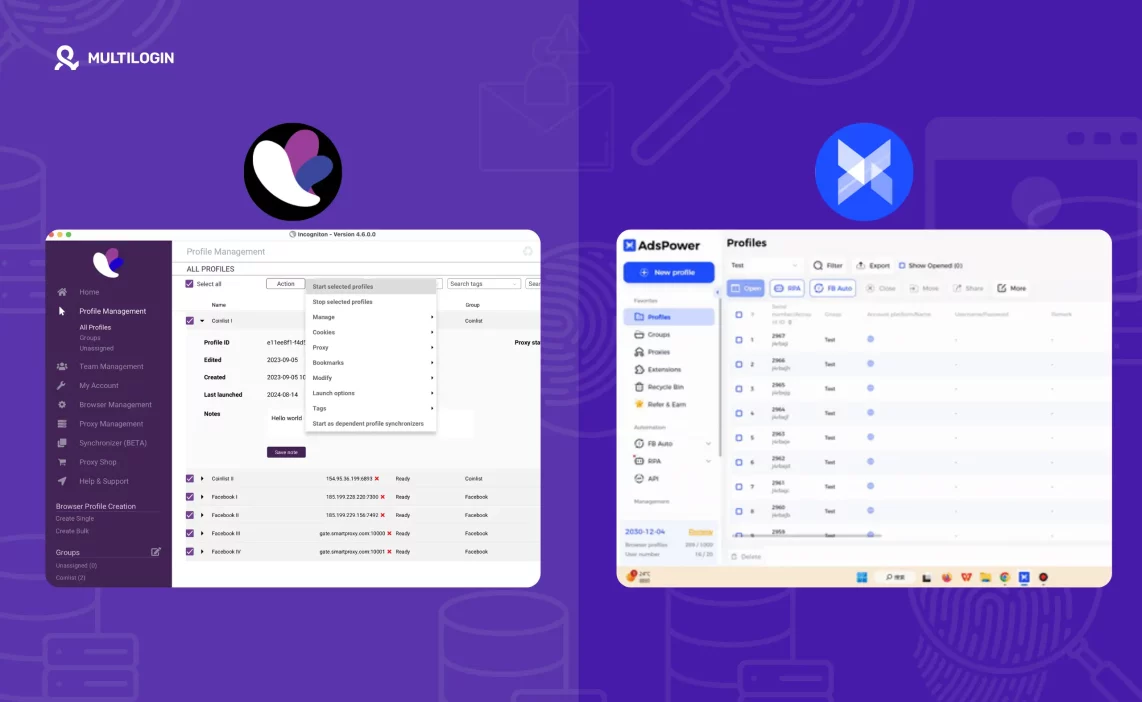Managing multiple online identities has become a necessity—not a choice—for digital professionals. Whether you’re running affiliate campaigns, e-commerce stores, ad accounts, or lead generation operations, the risk of bans and detection is high.
That’s why anti detect browsers like AdsPower and Incogniton exist. They give you the power to mask browser fingerprints, manage multiple accounts, and stay under the radar.
But which one is better?
If you’re comparing AdsPower vs Incogniton, this guide will give you the full picture—features, limitations, pricing, and the smarter alternative if you’re ready to scale.
What Are AdsPower and Incogniton?
Both AdsPower and Incogniton are anti detect browsers. Their goal is to let you operate multiple isolated browser profiles, each with its own fingerprint, cookies, and proxy—so websites treat them as unique, real users.
Where they differ is in user experience, technical flexibility, team capabilities, and automation.
Feature Comparison: AdsPower vs Incogniton
Feature | AdsPower | Incogniton |
Browser Engine | Chromium + Firefox | Chromium only |
Free Plan | Yes (2 profiles) | Yes (10 profiles, manual only) |
Team Collaboration | Advanced roles & permissions | Only on paid plans |
Automation Support | Built-in RPA, Puppeteer, Selenium | Manual only (Basic) |
API Access | RESTful API, WebDriver API | Basic API on higher plans |
Proxy Integration | Flexible (SOCKS5, HTTP, NodeMaven) | Manual & automatic |
Mobile Emulation | Android user-agent spoofing only | No mobile emulation |
Cloud Sync | Yes (for team plans) | Yes (Business plans and up) |
Price Range | $9–$150/month | $0–$99/month |
Profile Limits | Up to 1000+ | Up to 200+ |
UI/UX | Dated but functional | Clean and beginner-friendly |
Incogniton: Simple, Lightweight, and Effective for Solo Users
Incogniton is one of the most accessible anti detect browsers out there. It’s ideal for beginners or solo users who want a simple way to create and manage multiple browser profiles without overwhelming complexity.
What It Does Well
- Free tier offers 10 manual profiles—perfect for testing
- Interface is clean, modern, and easy to use
- Fingerprint masking works well for small-scale account farming
- Paid plans unlock more profiles and automation options
- Great fit for small dropshipping businesses or personal ad accounts
- Local profile encryption and cookie sync supported
Where It Falls Short
- No built-in automation tools like RPA
- No Firefox engine
- Team features are only available on higher-priced plans
- Mobile emulation is not supported
- API capabilities are limited and only available to top-tier plans
Incogniton is a strong pick for beginners, but scaling up means you’ll need more firepower, especially around automation, collaboration, and reliability.
AdsPower: Built for Teams and Automation
AdsPower has evolved into a tool more aligned with mid- to large-scale operations. It’s trusted by media buyers, ad networks, crypto teams, and affiliate agencies that manage dozens to hundreds of browser profiles daily.
Strengths of AdsPower
- Supports both Chromium and Firefox browsers
- Extensive automation options: RPA, Selenium, Puppeteer
- Full API for developers and automation engineers
- Role-based permission controls for agencies and teams
- More flexibility with proxy configurations
- Browser fingerprint customization is advanced
- Suitable for managing up to 1,000+ profiles
Weak Points
- Outdated interface that may confuse new users
- Higher learning curve
- Free plan is limited (only 2 profiles)
- Mobile device spoofing is minimal
- Automation scripts can occasionally bug out
AdsPower is ideal for marketers who are past the beginner stage and need more control, automation, and scalability.
Use Case Comparison
Use Case | Best Tool |
Solo ad account farming | Incogniton |
Affiliate team with multiple clients | AdsPower |
Automation scripting & API usage | AdsPower |
Small-scale dropshipping | Incogniton |
Fingerprint customization | AdsPower |
Clean UI and ease of use | Incogniton |
The Smart Alternative: Why Multilogin Is Better Than Both
If you’re just starting out, either AdsPower or Incogniton will do the job. But if you’re building toward scale, both tools will eventually hit their ceiling.
That’s where Multilogin steps in.
Multilogin is the anti detect browser trusted by over 2,000 professional teams worldwide. It’s engineered for high performance, real-world stealth, and long-term reliability.
Why Multilogin Wins
- Enterprise-grade fingerprint management
- Profiles stored locally or in the cloud
- Seamless collaboration and profile sharing
- Built-in residential proxy traffic (200MB in trial)
- Reliable automation integrations
- Designed for stability under scale
- No bloat, no bugs—just precision control
With Multilogin, you don’t just avoid bans—you operate like a native user on every platform.
Multilogin vs AdsPower vs Incogniton
Feature | Multilogin | AdsPower | Incogniton |
Automation Integration | Full API & automation-ready | RPA, Selenium, Puppeteer | Limited scripting |
Proxy Traffic Included | Yes (200MB in trial) | No | No |
Team Collaboration | Yes (business plans) | Yes | Limited |
Browser Engines | Chromium | Chromium + Firefox | Chromium |
Mobile Fingerprinting | Yes (configurable) | No | No |
UI/UX | Professional & clean | Functional but outdated | Sleek and minimal |
Profile Sync | Cloud & local | Yes | On higher plans only |
Need a Fast Residential Proxy That Doesn’t Get You Banned?
Multilogin gives you built-in high-speed residential traffic—no extra setup needed.
Frequently Asked Questions About AdsPower vs Incogniton
It depends. AdsPower is better for teams, automation, and large-scale operations. Incogniton is better for solo users or those starting out.
Both tools offer fingerprint protection, but AdsPower allows more fine-tuning. For serious stealth, Multilogin provides more advanced and stable masking.
Basic scripting is possible, but Incogniton does not have built-in automation tools. AdsPower supports full automation with multiple frameworks.
All three tools support SOCKS5, HTTP, and integration with residential proxy providers. Multilogin also includes built-in proxy traffic.
AdsPower vs Incogniton—And What Comes Next
If you’re a solo marketer or just starting your multi-accounting journey, Incogniton is a reliable and easy-to-use option.
If you manage accounts at scale, need automation, or work with a team, AdsPower provides the tools and controls you’ll need—at the cost of a steeper learning curve.
But if you’re thinking about long-term growth, fewer bans, and a smoother experience, the better move is to switch to Multilogin. You’ll get better stealth, built-in proxy traffic, and automation-friendly features—all in a clean, professional browser.