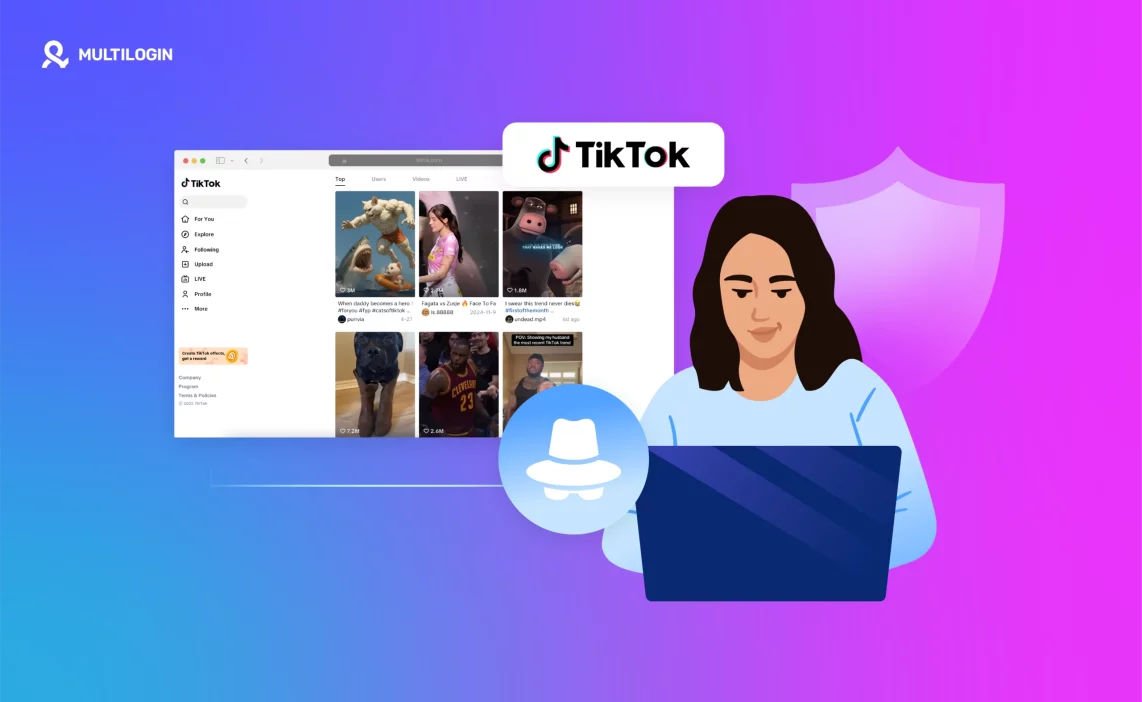Do you like viewing TikTok but wish you could do it in secret? You might be looking at humorous videos, checking out trends, or watching producers in your niche, but you don’t want TikTok to keep track of what you see or change your feed according on what you do.
If you’ve ever thought, “Can I view TikTok anonymously?”, the answer is yes, but not every method gives you real privacy.
This guide breaks down what actually works. We’ll show you how TikTok tracks you, what guest mode really hides (and doesn’t), and how to browse as a truly anonymous TikTok viewer, without logging in, without getting profiled, and without leaving a trace.
Can you be an anonymous TikTok viewer?
You don’t need an account to scroll TikTok. But that doesn’t mean you’re invisible. Even without logging in, TikTok still collects data about you. The platform builds a profile based on how you browse, what you watch, and the device you’re using.
Here’s what TikTok tracks behind the scenes:
- Your IP address – This reveals your location and network. It’s also used to link your activity over time.
- Your device fingerprint – TikTok can recognize your browser, operating system, screen size, and more. Together, this creates a digital fingerprint that stays the same even if you use incognito mode or clear cookies.
- Your location – Based on your IP and device settings, TikTok can estimate where you are, sometimes down to the city.
- Your behavior – Scroll time, video pauses, clicks, and searches are all tracked. Even without an account, your habits shape what TikTok shows you next.
So, is guest browsing private?
Not really.
Guest mode keeps your username private, but not your device. TikTok can still tell who you are depending on your settings. The system still knows who you are, which is why the same kind of content keeps following you.
To be really anonymous, you need to disguise both your IP address and the fingerprint of your device. That’s the only way to stop your real identify from being linked to anything you do on TikTok.
Why might you want to watch TikTok anonymously?
You don’t have to sign in to watch TikTok, but the site still keeps track of everything you do. Anonymous browsing helps you stay in control and not get profiled, targeted, or blacklisted. It’s not enough to just hide your name; you also need to keep your activities private and separate.
This is why it matters:
- Avoid algorithm shaping – Watching one video can change your entire feed.
- Stop personal data collection – TikTok logs your IP, device fingerprint, and behavior.
- Block ad tracking – Viewing habits can be used to target you across platforms.
- Test content safely – Post or watch without linking activity to your real identity
- Research competitors quietly – View trends or creator pages without showing up.
- Separate work from personal use – Keep client browsing isolated from your own.
- Skip creating an account – No need to sign up or verify anything.
- Avoid platform detection – Especially important when using multiple TikTok accounts.
- Stay off view history lists – No one sees that you checked their profile or content.
How to view TikTok anonymously: what works and what doesn’t?
If you’re trying to view TikTok anonymously, you have a few options. But not all of them keep you truly private.
Use Multilogin for true anonymous viewing
Multilogin isn’t just a browser. It’s a full platform that lets you create separate browser identities that look like real users, not cloned sessions. That’s what keeps TikTok from linking your activity to your real IP, device, or behavior.
With Multilogin, you can:
- Launch isolated browser profiles with unique fingerprints
- Mask your real IP using built-in proxy management
- View TikTok anonymously across multiple sessions and devices
- Avoid TikTok shadow bans, IP bans, detection, and algorithm-based profiling
It’s simple to use, reliable across accounts, and built for privacy. Whether you’re managing campaigns, researching content, or just scrolling without leaving a trace — Multilogin makes it possible.
Create truly anonymous sessions with Multilogin.
Watching as a guest
This is the fastest way to view TikTok without logging in. You just open the app or site and start scrolling.
What you can do:
- Watch videos
- Use the search bar
What you can’t do:
- Comment, like, or save anything
- Stop TikTok from logging your device and IP
- Keep your session from being tracked for future recommendations
It feels anonymous, but TikTok still builds a profile based on what you view, how long you stay on each video, and where you’re watching from.
Creating a throwaway account
Some users make a fake account to watch content quietly. You can use a random email, avoid adding a photo, and skip personal info.
That helps, but here’s what happens behind the scenes:
- TikTok links your activity to your device
- Your IP address stays the same
- Even without a name or photo, you’re still tracked
If you interact with content, the system learns. If you use the same device or network, TikTok can connect the dots.
Use a private browser to view TikTok without being tracked
If your goal is to stay off the radar while using TikTok, switching to a dedicated browser profile is the most reliable way to do it. Regular browsers share cookies, IPs, and fingerprints across sessions—even if you’re logged out. That’s how TikTok still recognizes you.
With the right setup, you can run a clean, isolated environment that breaks that link completely.
Step 1 — Create a Multilogin account
- Go to multilogin.com and sign up.
- Choose a plan based on how many profiles you need.
Step 2 — Download the Multilogin X app
- Install the desktop app on Windows, macOS, or Linux.
- This is where you’ll manage and launch all your browser profiles.
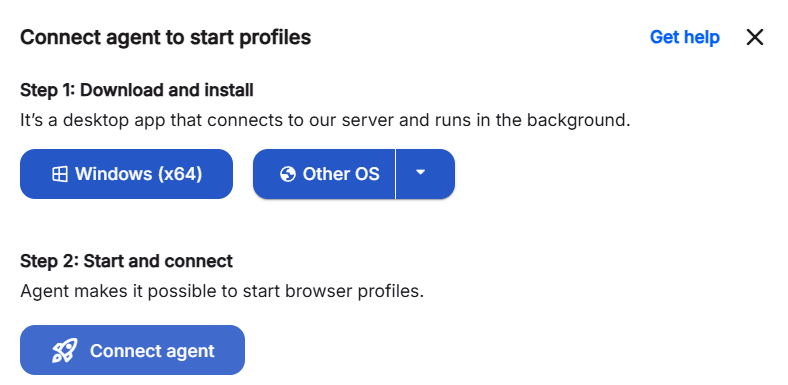
Step 3 — Create a browser profile
- Open the dashboard and click “Create New Profile.”
- Set up the fingerprint: change screen size, OS, timezone, and user agent.
- Assign a separate proxy to the profile to avoid IP overlap.
- Save the profile. You now have a new, isolated browser environment.
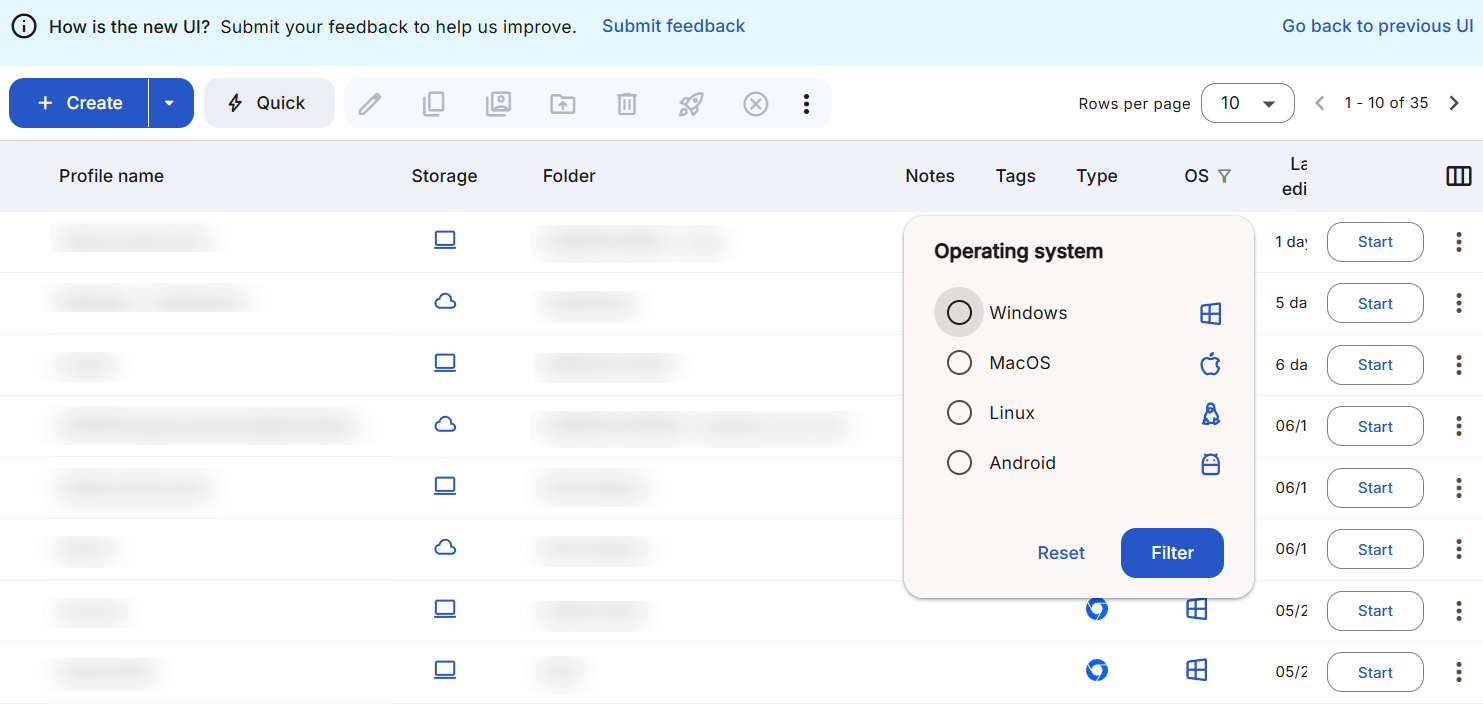
Step 4 — Open TikTok in the profile
- Launch the profile from your dashboard.
- Go to tiktok.com.
- Either stay logged out and browse anonymously, or log in with a different account.
- Each profile keeps its own cookies and login state, so nothing crosses over.
Step 5 — Keep things organized
- Group profiles by task: personal use, research, client work, etc.
- If you’re working with a team, assign access to specific profiles without sharing login credentials.
Step 6 — Use automation when needed
- Multilogin supports Puppeteer, Selenium, and Playwright.
- You can also connect through the API to control accounts at scale, if you’re handling larger operations.
Best practices for staying anonymous on TikTok
- Use a different phone number and email for every account.
- Don’t recycle payment info, recovery emails, or profile names.
- Allow each browser profile to build up cookies naturally. This helps avoid detection.
- Don’t switch accounts inside the same profile. Each account should have its own.
Test your fingerprint
To make sure your profile is configured correctly:
- Launch the browser profile.
- Go to pixelscan.net.
- Click “Start” and review the fingerprint data.
- Make sure it shows a clean, unique identity before opening TikTok.
2026 update: TikTok tracks more than cookies
In 2026, TikTok – especially in the U.S. – updated its privacy policy to expand the scope of data collection. Beyond cookies, the platform can collect precise location data (GPS-level if location access is enabled), device signals, and user behavior to power content recommendations and off-platform advertising. As a result, methods like Guest mode, incognito browsing, or clearing cookies only hide the account, not the device or browsing behavior.
Anonymous TikTok viewing on mobile with Multilogin Cloud Phones
Multilogin Cloud Phones are essentially genuine Android devices, but they’re hosted in the cloud. The idea is to give you a mobile environment that’s completely distinct from your own phone. Each cloud phone operates within its own isolated workspace, and you can customize it with its own device settings and mobile proxy.
This setup allows you to use TikTok on mobile in an environment that is separate from your personal device and local network. You can set up those cloud phones directly from the Multilogin dashboard. There, you choose the Android device type, the OS version, and the proxy, ensuring that network and location signals remain consistent.
How to use Multilogin Cloud Phones for multiple TikTok accounts
Step 1: Log in to Multilogin
Access the Multilogin dashboard or desktop app.
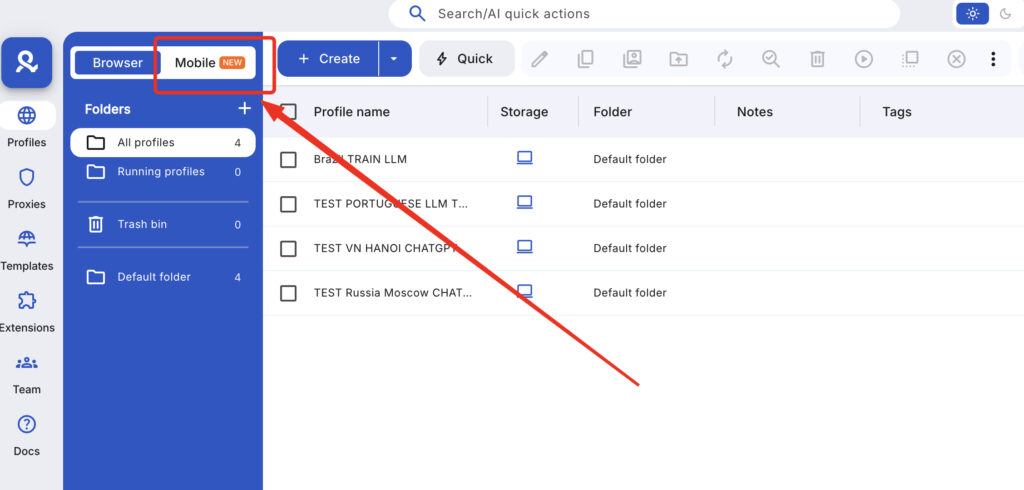
Step 2: Select Cloud Phone
Go to the Cloud Phone section, create a new cloud phone.
- Name your profile
- Choose the number of profiles you want to create (you can create multiple cloud phone profiles at once with Multilogin)
- Choose the operating location
If you need to run a profile in Vietnam, select Vietnam.
With Multilogin, you can also choose a specific city, for example Ho Chi Minh City.
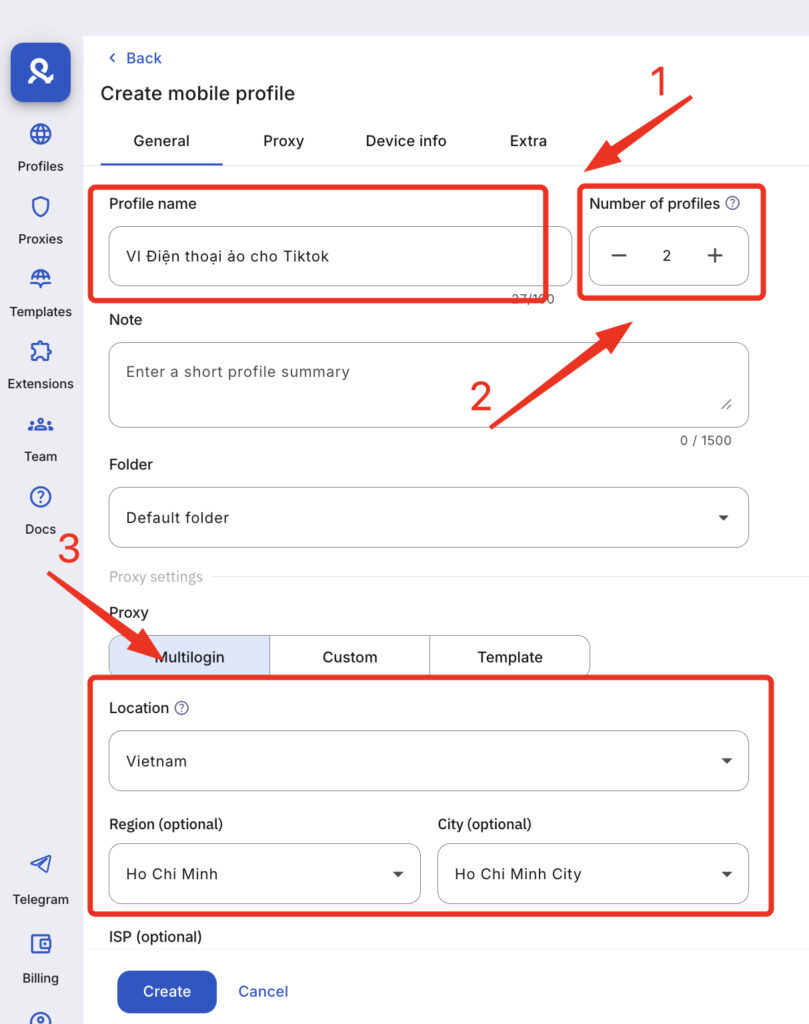
Step 4: Choose the mobile device you want (Samsung, etc.)
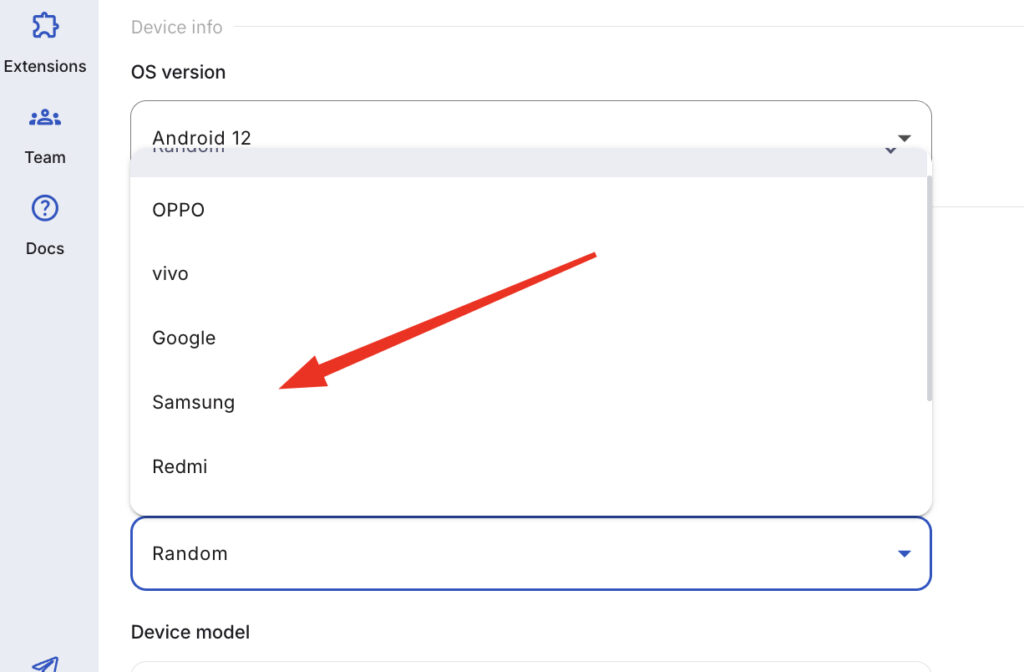
Step 5: Start the profile
Click Start / Run to launch the cloud phone and use TikTok with each account in a separate environment.
Once the cloud phone is launched, each TikTok account operates in a fully isolated mobile environment. Profiles do not share device data, network signals, or session history, making it easier to manage multiple accounts reliably.
You can stop, restart, and return to the same configured environment at any time without setting it up again.
Learn more about Android emulation at: mobile testing with Android emulation.
Why Multilogin is built for real anonymous browsing
Most tools handle parts of the privacy problem—some hide your IP, others block cookies. But TikTok tracks more than that. To stay truly anonymous, you need control over your browser fingerprint, your network, and your session behavior. Multilogin gives you all of it in one place.
Full control over browser fingerprints
TikTok uses fingerprinting to identify devices. Screen size, OS, fonts, even the way your browser renders pages—it all adds up to a unique ID.
With Multilogin, you create a fresh fingerprint for each profile. That makes every session look like a different device, not a reused tab.
IP and browser data stay separate
Most tools hide your IP, but forget about your browser. TikTok compares both. If they match, you’re flagged.
Multilogin separates them. You assign a different proxy to every profile, and each fingerprint is built to avoid overlap. No shared data. No leaks.
Emulate mobile or desktop browsing
Some platforms treat mobile traffic differently. TikTok is one of them.
Multilogin lets you choose whether a profile behaves like a desktop or Android device. That helps you match how users normally browse TikTok and avoids detection based on unusual setups.
Keep sessions and cookies fully isolated
Every Multilogin profile stores its own cookies, cache, and session data. Nothing carries over. This matters when you:
- View content repeatedly without shaping the algorithm
- Log in to multiple accounts without TikTok linking them
- Run A/B tests or manage content flows in parallel
Each profile remembers its session. You can come back days later and pick up where you left off, without tipping off the system.
Block tracking _ Control your digital identity with Multilogin
Who needs anonymous TikTok viewing?
Not everyone browses TikTok for fun. In many cases, staying anonymous isn’t optional—it’s necessary. Here’s who benefits most from private, undetectable viewing.
Content researchers
If you’re tracking content formats, engagement patterns, or algorithm shifts, you need clean sessions. Anonymous profiles let you study TikTok without shaping the feed or triggering false signals.
Social media marketers
Running campaigns? Testing creatives? Managing clients? You can’t afford cross-account detection. Isolated profiles help you view, monitor, and analyze without linking your activity.
Privacy-Focused viewers
Some people just don’t want to be tracked. Whether you’re logged in or not, TikTok builds a profile on what you watch. Using a private browser session gives you the freedom to scroll without being watched back.
Trend spotters
When you’re tracking rising hashtags, audio trends, or viral formats, you don’t want the algorithm to adapt to your research. An anonymous setup gives you a neutral view of what’s actually trending.
Competitive analysts
Want to check what your competitors are posting or promoting? Do it without showing up in their view history or getting flagged. You can observe their content strategies without leaving a trace.
FAQs about anonymous TikTok viewer
Yes, you may watch TikTok without making an account. But merely logging out isn’t enough; TikTok still keeps track of your IP address, device information, and activities. You need a technology like Multilogin that keeps your browser fingerprint and network identity distinct to maintain your privacy.
To really be an anonymous TikTok viewer, you need to stop both of these ways of tracing you: your IP address and your device fingerprint. Multilogin makes different browser accounts that TikTok thinks are different individuals, so your behavior stays private and distinct.
If you set up your browsing such that it is separate from the rest of your computer, you can watch TikTok videos without anyone knowing. Even if you don’t log in, TikTok keeps track of every session. To prevent being profiled, you’ll need to utilize a tool that gives you new fingerprints and clean IPs.
You can look at someone’s TikTok profile without them knowing if you don’t log in and your session isn’t linked to any past activity. With Multilogin, you can browse the TikTok web in a clean, unlinked way that won’t show up in your view history or connect to your identity.
To view TikTok Live without anyone knowing, you need to open a new browser profile that doesn’t have any shared cookies or tracking data. Multilogin enables you start a new session that looks like a new viewer every time.
You can navigate through TikTok without logging in if you’re in guest mode, but you won’t be anonymous. Your IP address and device information are still being tracked. To keep your privacy completely, use a browser profile that doesn’t let fingerprint tracking.
Yes, Multilogin lets you watch TikTok videos without anyone knowing by separating your browser and network. TikTok can’t connect your sessions because each profile has its own fingerprint and proxy.
Someone might wish to watch TikTok without their name showing up in their stream, being monitored, or showing up in view history. It is also helpful for people who have to manage many accounts, researchers, and marketers.
Conclusion
If you want to watch TikTok anonymously, guest mode or a fake account won’t keep you private for long. TikTok tracks your IP, device, and behavior—even without login. For real privacy, you need full control over browser identity, session data, and network footprint.
Multilogin gives you everything in one place. Whether you’re a content researcher, marketer, or just a privacy-focused user, it’s the most reliable way to use TikTok as an anonymous TikTok viewer. You can run multiple sessions, track trends, or view TikTok anonymously without detection or tracking.