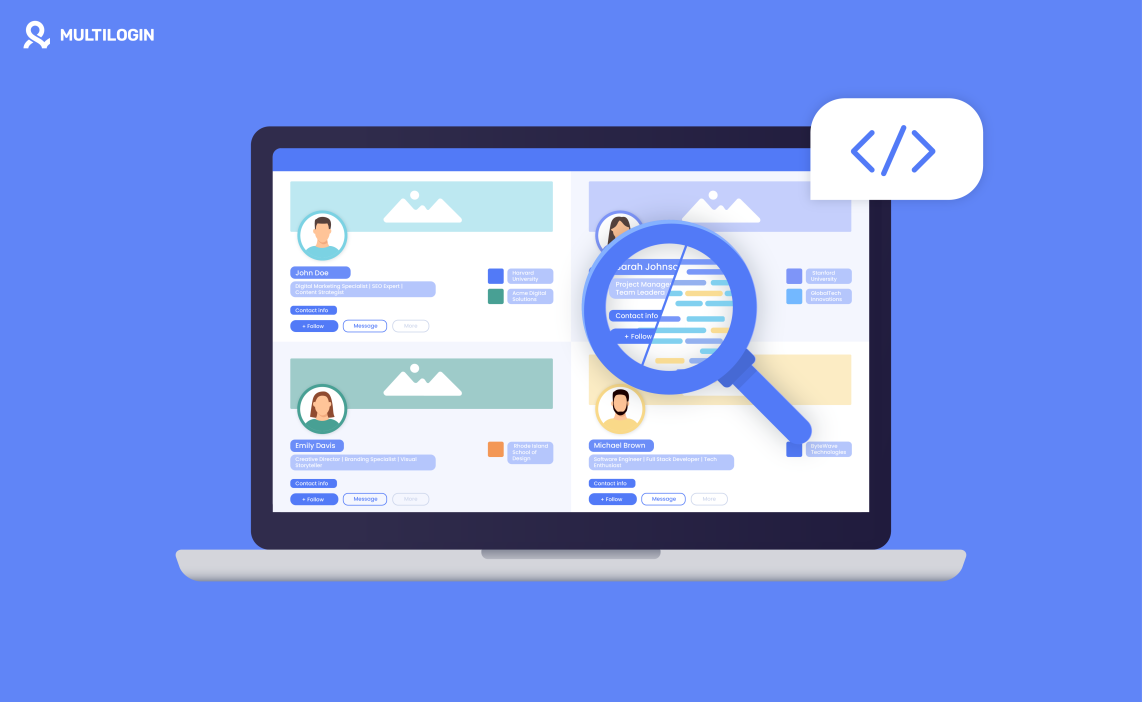Did you know that over 900 million professionals are on LinkedIn, making it a goldmine for recruiters, marketers, and businesses? Whether you’re looking to identify top talent, analyze industry trends, or gain insights into competitors, LinkedIn offers a wealth of data.
But how do you access all this information without getting lost in a sea of profiles and job listings? The answer is LinkedIn data scraping!
What is LinkedIn Scraping?
LinkedIn scraping is the process of using automated tools to extract data from LinkedIn’s platform. This can include profiles, job postings, company information, and more.
Scraping automates data collection, allowing you to quickly gather large volumes of information that would otherwise take ages to compile manually.
How to Scrape Data on LinkedIn
Scraping LinkedIn can be your secret weapon for gathering data efficiently. Here’s how you can get started:
Choosing the Right LinkedIn Scraping Tools
When it comes to scraping LinkedIn, having the right tools and LinkedIn web scraper ideas can make all the difference between getting banned from scraping and scraping effectively. Here’s a look at the different types of tools you can use, based on your needs and skills.
Easy-to-Use, No-Code Tools
Octoparse: If you prefer not to mess with code, Octoparse is your go-to tool. With its simple drag-and-drop interface, you can easily extract LinkedIn profiles and job postings. It’s perfect for those who want results without diving into the technical details.
DataMiner: This browser extension is like having a mini helper at your fingertips. It lets you quickly pull LinkedIn data directly from your browser, making it ideal for small projects or when you need fast results.
Automation and API Solutions
Phantombuster: Want to automate your LinkedIn data extraction? Phantombuster is perfect for that. It’s especially useful for sales teams that need to gather leads quickly, using LinkedIn-specific APIs to do the heavy lifting for you.
Apify: Looking for something that handles data in the cloud? Apify offers pre-built LinkedIn scrapers that simplify collecting profiles and job listings. No need to worry about processing power—it’s all managed online.
Coding and Customization Options
Scrapy: If you love coding or need a customized solution, Scrapy is your playground. This Python framework lets you fine-tune every detail of your scraping tasks, making it great for complex projects that require a personal touch.
Enhancing Privacy with Antidetect Browsers
Staying anonymous is key when scraping LinkedIn, and using antidetect browsers for web scraping help keep your activities under wraps.
Multiple Account Management: These browsers let you create unique profiles for each LinkedIn account, helping you avoid security alerts. It’s like wearing a new disguise for each account to keep LinkedIn from catching on.
Digital Fingerprint Rotation: Change your digital fingerprints regularly to stay undetected. This makes it harder for LinkedIn to notice any scraping activity, letting you gather data smoothly.
Geolocation Simulation: Need data from different parts of the world? Antidetect browsers can mimic being in various locations, allowing you to collect regional data without raising flags.
Using Proxies for Safe LinkedIn Web Scraping
Proxies are your digital camouflage, helping keep your LinkedIn scraping activities discreet.
IP Rotation to Avoid Bans: Proxies switch your IP addresses to make it look like your requests are coming from different places. This helps prevent bans and keeps your data collection running smoothly.
Access to Regional Data: By simulating requests from various countries, proxies allow you to gather local insights and broaden your data collection.
Crafting Your LinkedIn Data Scraping Strategy
Defining your goals and the data you need is crucial for effective LinkedIn scraping:
Profile Data: Determine if you need basic information like names and titles, or more detailed data such as skills and endorsements, and set your tools accordingly.
Job Postings: If job listings are your focus, decide on the specific details you need—like job descriptions, company names, and locations—and tailor your scraping efforts.
Connections and Engagements: Interested in data about LinkedIn connections or post interactions? Ensure your tool captures these elements to enhance your networking strategies.
Monitoring and Managing the Web Scraping Process
Once your tools are set up, it’s time to keep an eye on the scraping process:
Automate Scraping Schedules: Set your scraping tasks to run automatically at regular intervals, ensuring your data stays current without constant manual intervention.
Handle CAPTCHAs and Rate Limits: Be prepared for LinkedIn’s defenses, like CAPTCHAs and rate limits. Many tools come with built-in solutions to handle these challenges smoothly.
Data Quality Assurance: Regularly check your data for accuracy and completeness, adjusting settings as needed to maintain high-quality results.
Making the Most of Your Data
After collecting LinkedIn data, it’s time to turn it into actionable insights:
Export for Easy Analysis: Save your data in formats like CSV or Excel, making it easy to analyze and integrate with other tools you use.
Identify Trends and Insights: Use the data to spot industry trends, gain competitive insights, and refine recruitment strategies. The more you know, the better you can tailor your approach.
Integration with Business Tools: Connect your scraped data to CRM or marketing platforms to enhance outreach and engagement efforts, using insights to inform decision-making and strategic planning.
Legal and Ethical Considerations for LinkedIn Scraping
Is Scraping LinkedIn Legal?
Navigating the legalities of scraping LinkedIn can be tricky. LinkedIn’s terms of service prohibit unauthorized data extraction, so it’s crucial to ensure your methods are compliant.
How to Stay Compliant
Use Official APIs: LinkedIn provides APIs for structured data access, which is the safest route.
Focus on Public Data: Stick to scraping publicly accessible information and steer clear of private data.
Limit Requests: Be cautious about how often you scrape to avoid setting off LinkedIn’s alarms.
Consult Legal Experts: When in doubt, consult with legal professionals to ensure you’re on the right side of the law.
Frequently Asked Questions (FAQ)
Can LinkedIn ban you for scraping?
Yes, LinkedIn can ban accounts that violate its terms of service by engaging in unauthorized scraping activities.
Is LinkedIn hard to scrape?
LinkedIn can be challenging to scrape due to its anti-scraping measures, such as CAPTCHAs and rate limiting.
How to pull data from LinkedIn?
Use tools like Octoparse or Phantombuster to automate data extraction from LinkedIn pages, or utilize LinkedIn’s official API for structured access.
How does LinkedIn detect scraping?
LinkedIn detects scraping through various techniques, including monitoring IP addresses, analyzing request patterns, and employing CAPTCHAs.
Can AI scrape LinkedIn?
AI can assist in scraping LinkedIn by automating data extraction tasks and recognizing patterns, but it must comply with LinkedIn’s terms of service.
How do I scrape LinkedIn data without being blocked?
Use proxies to distribute requests, limit scraping frequency, and respect LinkedIn’s rate limits to avoid detection.
How do I scrape an employee on LinkedIn?
To scrape employee data, configure your scraping tool to extract public profile information, such as names and job titles, while respecting LinkedIn’s terms.
How to scrape posts from LinkedIn using Python?
Use Python libraries like Scrapy or Beautiful Soup to build custom scripts for extracting LinkedIn post data.
How do I scrape LinkedIn data?
Select a suitable tool, configure your scraping parameters, and run the task to gather data from LinkedIn pages.
What is the best scraping tool for LinkedIn?
Tools like Octoparse and Phantombuster are popular choices for LinkedIn scraping due to their ease of use and effectiveness.
Is LinkedIn API free?
LinkedIn API access is not entirely free and may require approval or subscription for advanced features.
How to scrape LinkedIn connections?
Use tools designed for LinkedIn scraping to extract connection data, ensuring compliance with LinkedIn’s guidelines.
Can you mine LinkedIn data?
Data mining on LinkedIn should be done within the bounds of LinkedIn’s terms of service, focusing on public information and using approved methods.
Final Thought
LinkedIn scraping can be a powerful tool for gathering valuable data, whether you’re looking to enhance your recruitment efforts, conduct market research, or boost your sales strategy.
Use the right tools, including antidetect browsers, and adhere to legal guidelines to unlock the full potential of LinkedIn’s rich data resources and gain a competitive edge.