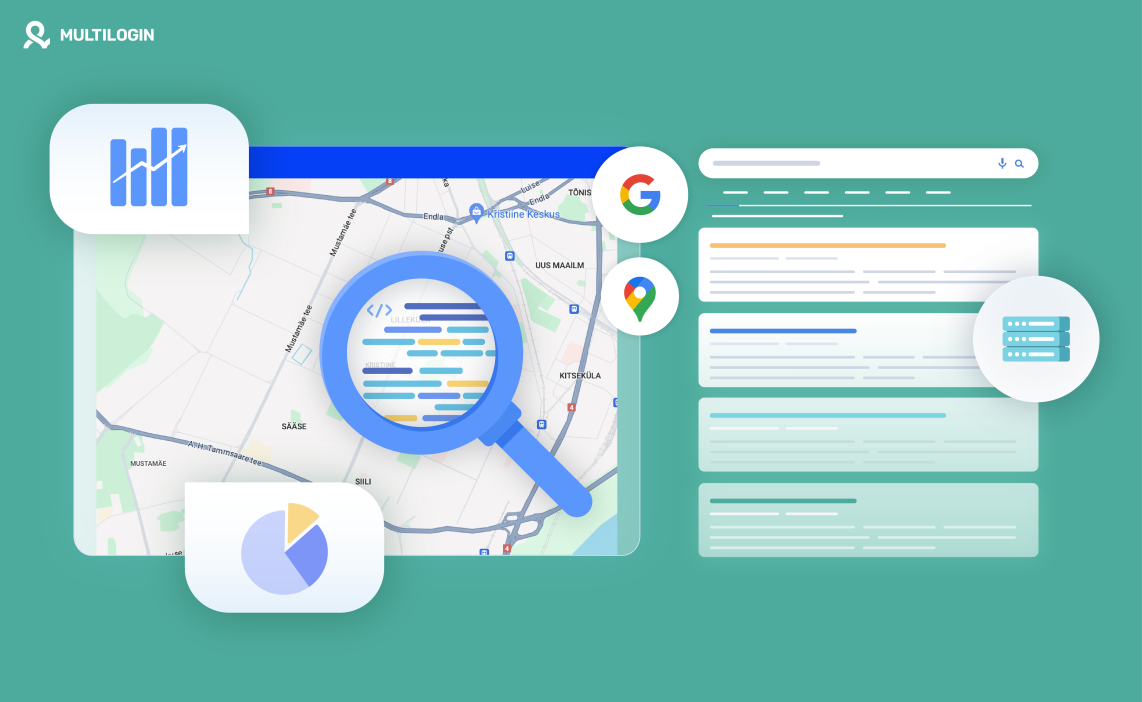Need multiple Gmail accounts? ee how Multilogin makes it easy and hassle-free!
Ever felt like you’re searching for a needle in a haystack when trying to gather data from Google? Whether you’re tracking your website’s ranking, hunting for the best pizza places nearby, or trying to stay ahead of your competitors, Google has the answers.
But who has the time to sift through endless pages manually? That’s where Google scraping comes in.
Imagine you’re a marketer needing to know how your latest campaign stacks up against the competition, or a business owner wanting to see what customers are saying about similar products.
With Google scraping, you can easily extract the data you need from search results, Maps, and more, turning Google’s vast information into actionable insights. So, what’s Google web scraping? And how do you scrape data on Google?
Let’s find out!
What is Google Scraping?
Google scraping refers to the process of using automated tools and scripts to extract data from Google’s various platforms, such as search results, Maps, or Sheets. It’s like using a digital fishing net to collect information from the vast sea of data that Google offers.
Instead of manually browsing through pages and copying information, scraping automates this process, allowing you to quickly gather large volumes of data. Whether you’re a marketer analyzing search rankings, a business looking for location insights from Google Maps, or a researcher collecting data for analysis, scraping can provide valuable insights efficiently.
Google scraping involves interacting with the HTML structure of Google’s pages to extract specific elements, such as keywords, URLs, business details, or geographic coordinates. Tools like web scrapers, APIs, and custom scripts help automate this process, making data collection faster and more accurate.
From scraping Google search results for competitive analysis to gathering insights from Google Maps, scraping can be your ultimate secret weapon. But how do you do it? And is it even legal? Let’s find out!
How to Scrape Data on Google: Search Results and Maps
Ever wanted to know how your website ranks or what your competitors are up to without manually checking every keyword? Web scraping Google search results is a great way for savvy marketers and data enthusiasts to gain the insights they need.
With the right Google scraping tools, you can automate this process and get detailed insights faster than you can say “SEO.”
Tools for Scraping Google Search Results
When it comes to gathering data from Google search results, the right tools can make all the difference. Here’s a breakdown based on user expertise and requirements:
Coding and Customization Tools
Scrapy: This powerful Python framework is perfect for those comfortable with coding. Scrapy lets you customize your scraping projects to efficiently fetch search results, offering flexibility and control for advanced users.
Beautiful Soup: Ideal for parsing HTML and XML documents, Beautiful Soup is a user-friendly Python library suited for smaller projects where specific data extraction is needed from search results.
So, which is better for Google web scraping? Scrapy or Beautiful Soup? Read this comparison guide.
API Access
Google Scraping API: For those who want structured access to Google’s data, using an API helps you stay compliant with Google’s terms while getting the information you need. This method provides a legal and systematic way to access Google data.
Tools for Scraping Google Maps
If Google Maps is your target, specialized tools are available to help you gather data seamlessly:
No-Code and Visual Tools
ParseHub: Perfect for users who prefer a visual setup, ParseHub allows you to scrape Google Maps easily. Its intuitive interface lets you extract data like business names and reviews without any coding.
Octoparse: Offering a drag-and-drop interface, Octoparse is another excellent choice for those avoiding coding. It’s designed for ease of use and automation, making it simple to set up scraping tasks for Google Maps data.
WebHarvy: This tool simplifies the process with its point-and-click interface, automatically detecting patterns in Google Maps data. It’s ideal for non-coders who need quick and effective data extraction.
Cloud-Based Solutions
Apify: Known for its pre-built actors, Apify is excellent for quickly setting up Google Maps scraping tasks. As a cloud-based platform, it efficiently handles large-scale data collection.
Combined Tools for Scraping Google Search Results and Maps
For projects requiring data from both Google search results and Maps, consider these versatile tools:
Data Miner: A handy browser extension for scraping both search results and Maps directly from your browser. It’s quick to set up and perfect for smaller data pulls.
Phantombuster: Offers specialized scrapers for both Google search results and Maps, making it easy to gather comprehensive data with minimal setup.
Selenium: If you need to navigate through complex Google pages, Selenium is your go-to tool. It simulates real user interactions, perfect for dynamic content and advanced users who enjoy tinkering with code.
Enhancing Google Scraping with Antidetect Browsers and Proxies
When scraping Google, maintaining anonymity is crucial, especially at scale. Using proxies and antidetect browsers for web scraping can help with Google scraping, here’s how :
Antidetect Browsers: These browsers create unique browser profiles to help you avoid detection by Google’s security measures. By simulating different users, they reduce the risk of getting flagged for unusual activity.
Google Scraping Proxies: Proxies mask your IP address, allowing you to send requests from different locations. This not only helps you gather region-specific data but also prevents IP bans from excessive requests.
Web Scraping with Google Sheets
Google Sheets web scraping can automate data collection directly into your spreadsheets, making it a valuable tool for tracking prices, monitoring trends, or gathering data for reports.
How to Do It
ImportXML Function: Use this Google Sheets function to fetch structured data from a webpage, integrating it directly into your spreadsheet.
Google Apps Script: Write custom scripts to automate data collection and processing in Google Sheets, enhancing functionality and efficiency.
Add-Ons: Tools like Supermetrics can connect your Google Sheets to various data sources, automatically pulling in fresh data and keeping your information up-to-date.
The Role of Proxies in Google Scraping
When you’re scraping Google, you don’t want to set off any alarm bells. That’s where Google scraping proxies come into play. Proxies help mask your IP address, making it look like your requests are coming from different locations. This can prevent Google from blocking your scraping activities due to excessive requests.
Why Use Proxies?
Avoid IP Bans: Sending too many requests from a single IP can get you blocked. Proxies distribute requests to keep you under the radar.
Access Region-Specific Data: Proxies let you access data as if you’re in different countries, perfect for gathering local insights.
Enhance Privacy: Keep your data-gathering activities private and secure.
Is Scraping Google Legal?
The million-dollar question: Is scraping Google legal? The answer is—it depends. Scraping publicly available data is generally legal, but Google’s terms of service prohibit unauthorized scraping.
Here’s what you need to know:
What’s Allowed
Public Data: Scraping data that’s publicly accessible, like search results or map locations, is usually okay if you follow Google’s terms.
Using APIs: Google provides official APIs that allow data access in a structured and compliant manner.
What’s Not Allowed
Private Data: Scraping personal or private information is a no-go.
Ignoring Terms of Service: Violating Google’s terms can lead to legal issues and bans.
How to Stay Compliant
Use Approved Tools: Opt for tools and methods that align with Google’s guidelines.
Respect Rate Limits: Don’t overload Google’s servers with too many requests.
Consult Legal Experts: If you’re unsure, it’s always wise to consult with legal professionals to ensure compliance.
Frequently Asked Questions (FAQ)
What is Google scraping?
Google scraping is the process of using automated tools to extract data from Google’s various platforms, like search results, Maps, or Sheets.
How can I scrape Google search results?
Use tools like Scrapy, Beautiful Soup, or APIs designed for web scraping Google search results.
Can I scrape Google Maps data?
Yes, tools like ParseHub and WebHarvy can help you extract information from Google Maps, such as business names, addresses, and reviews.
What are Google scraping proxies?
Proxies are used in scraping to mask your IP address, helping to prevent blocks and access data from different regions.
Is Google scraping legal?
Scraping public data is generally legal, but it’s crucial to follow Google’s terms of service and use approved methods.
Final Thought
Google scraping can be your ticket to unlocking a world of information without the hassle of manual searching. Whether you’re analyzing search trends or exploring map data, the right tools and techniques make all the difference.
Just remember to play by the rules, stay informed, and let your curiosity lead the way.