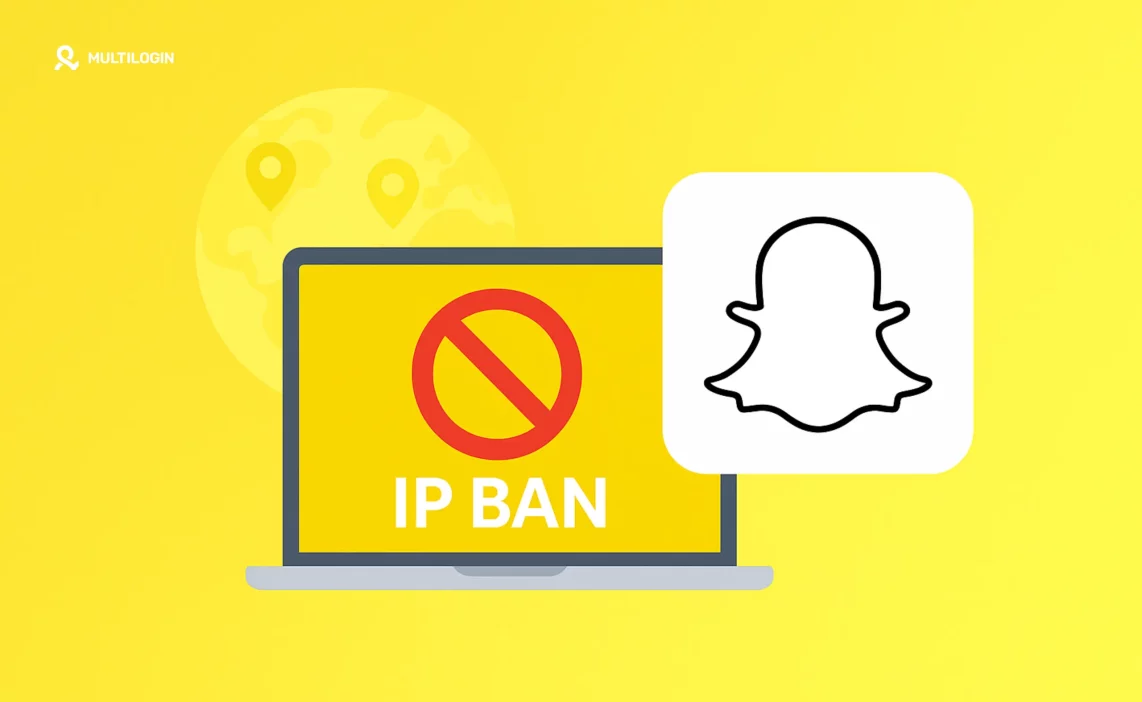You open Snapchat and see an error message: “Your network is blocked.” Or worse: “This device is not allowed to access Snapchat” with error code SS06 or SS18. Your heart sinks. You try creating a new account—banned within seconds. You try using your phone’s mobile data—still banned. You try a friend’s phone on your WiFi—their account gets flagged too.
Welcome to the world of Snapchat bans, where the consequences can be swift, severe, and surprisingly far-reaching. Unlike other social platforms, Snapchat is notoriously aggressive with its ban system, and understanding how it works is crucial if you want to avoid getting caught in the crossfire.
Can Snapchat IP ban you? Yes, absolutely. But that’s just one piece of Snapchat’s multi-layered ban system that also includes device bans, network blocks, and account bans. In this comprehensive guide, you’ll learn exactly how Snapchat’s ban system works, why it’s so aggressive, and most importantly, how to avoid and recover from bans.
Worried about Snapchat bans? Try Multilogin plan now and protect your accounts with professional mobile device emulation.
Does Snapchat Ban IP Addresses?
Yes, Snapchat can ban IP addresses, but it’s more nuanced than that. Snapchat uses three main types of bans:
1. Account Ban
Your specific Snapchat account gets permanently or temporarily banned. You can still use Snapchat from the same device with a different account (in theory).
2. Network Block/IP Ban
Your internet connection’s IP address gets temporarily or permanently blocked from accessing Snapchat. This affects everyone using the same WiFi network.
3. Device Ban (The Most Serious)
Your phone or computer’s unique device identifier (IMEI, device ID, hardware fingerprint) gets permanently banned through device emulation detection. Even with a new account and new IP address, you can’t use Snapchat on that device.
According to Snapchat’s official help documentation: “A network may get temporarily blocked due to the sending of spam, using Snapchat in other prohibited ways, or using a VPN (virtual private network).”
The key word here is “temporarily” for network blocks. However, repeated violations can lead to permanent IP bans and device bans.
Why Snapchat Is So Aggressive with Bans
Snapchat has earned a reputation for being one of the most ban-happy social platforms. Here’s why:
1. Protecting the Platform from Spam
Snapchat’s ephemeral nature makes it attractive to spammers. To combat this, Snapchat implements aggressive bot detection and banning systems.
2. Preventing Multiple Account Abuse
Unlike platforms like Twitter that allow multiple accounts, Snapchat is designed for one account per person. Creating multiple accounts for spam, harassment, or manipulation triggers their ban systems.
3. Detecting Third-Party Apps
Snapchat aggressively bans users who use third-party apps, modified versions of Snapchat, or automation tools. These violate Snapchat’s Terms of Service and can compromise platform security.
4. VPN and Proxy Detection
Ironically, trying to hide your activity with a VPN can actually get you banned. Snapchat detects VPN usage and may block your network if it suspects you’re trying to evade restrictions. Learn why antidetect browsers are better than VPNs.
5. Age Verification Enforcement
Snapchat requires users to be at least 13 years old. If Snapchat suspects you’re underage, it may ban your account and device.
How Snapchat Detects and Bans You
Snapchat uses a sophisticated multi-layered detection system that goes far beyond simple IP tracking:
Device Fingerprinting
Snapchat collects extensive data about your device to create a unique “fingerprint” through browser fingerprinting:
- Device model and manufacturer (iPhone 14 Pro, Samsung Galaxy S23, etc.)
- IMEI (International Mobile Equipment Identity) number
- Device ID and advertising ID
- Operating system version
- Screen resolution and pixel density
- Installed apps
- Hardware specifications
- Sensors (accelerometer, gyroscope, camera)
- Battery information
- Network information (carrier, WiFi MAC address)
Even if you change your IP address or create a new account, Snapchat can recognize your device by its digital fingerprint.
Network Analysis
Snapchat monitors your network connection:
- IP address and geolocation
- ISP (Internet Service Provider)
- Connection type (WiFi, mobile data, VPN)
- Network behavior patterns
- Shared network usage (multiple accounts from same IP)
Behavioral Analysis
Snapchat’s AI analyzes your behavior through behavioral analytics:
- How quickly you send snaps
- Your friend-adding patterns
- Message frequency and timing
- Content type and style
- App usage patterns
- Login locations and timing
Unnatural patterns (like sending 100 friend requests in 10 minutes) trigger red flags.
Account Linking
Snapchat tracks connections between accounts:
- Shared phone numbers
- Shared email addresses
- Shared contacts
- Shared device
- Shared IP address
- Similar behavioral patterns
If one account in your network gets banned, Snapchat can identify and ban related accounts.
Snapchat Error Codes: What They Mean
When you get banned from Snapchat, you’ll typically see specific error codes:
SS06 Error Code
“This device is not allowed to access Snapchat”
This is a device ban. Your phone or computer has been permanently banned from accessing Snapchat. Creating a new account won’t help—the ban is tied to your device hardware.
Causes:
- Severe Terms of Service violations
- Using third-party apps or modified Snapchat versions
- Repeated account bans from the same device
- Suspected bot or spam activity
SS18 Error Code
“This device is not allowed to access Snapchat”
Similar to SS06, this indicates a device-level ban. Some users report SS18 appears for less severe violations, but both essentially mean your device is banned.
Network Block Message
“Your network is blocked” or “I can’t log into Snapchat because my network is blocked”
This means your IP address or network has been temporarily blocked. This can affect everyone using the same WiFi network.
Causes:
- Spam activity from your network
- Multiple accounts created from the same IP
- Using a VPN or proxy
- Suspicious login patterns
How to Get Un-IP Banned from Snapchat
If you’re facing a Snapchat ban, here are your options:
For Account Bans
- Appeal Through Snapchat Support
Snapchat allows you to appeal account locks and bans:
- Open the Snapchat app
- Attempt to log in
- On the pop-up screen, tap “Appeal Decision”
- Fill out the appeal form
- Wait for Snapchat’s response (can take several days)
Success rates are low, but it’s worth trying if you believe the ban was a mistake.
- Wait for Temporary Bans to Expire
Some account bans are temporary (12 hours, 24 hours, 7 days). If you can still log in but can’t perform certain actions, just wait it out.
For Network Blocks/IP Bans
- Switch Networks
The simplest solution is to switch to a different network:
- Use mobile data instead of WiFi
- Connect to a different WiFi network
- Go to a coffee shop or library
If you can access Snapchat on a different network, you’re dealing with a network block, not a device ban.
- Reset Your Router (If You Have Dynamic IP)
If your ISP assigns dynamic IP addresses, restarting your router may give you a new IP:
- Unplug your router
- Wait 5-10 minutes
- Plug it back in
- Check if you have a new IP address (search “what is my IP” on Google)
This only works if the ban is purely IP-based and you have a dynamic IP. Learn more about IP rotation.
- Contact Your ISP
If you have a static IP address, you can contact your ISP and request a new IP address. Explain that your current IP has been blocked by a service you need to access.
- Use a Quality Residential Proxy
If you need a more permanent solution, use a residential proxy to access Snapchat through a different IP address. Avoid free proxies or VPNs—Snapchat can detect and block them. Consider mobile proxies for the most authentic connections.
For Device Bans (SS06/SS18)
Device bans are the most serious and hardest to overcome. Here are your options:
- Appeal to Snapchat
Your first step should always be to appeal. While success rates are low, Snapchat does occasionally reverse device bans if they determine it was issued in error.
- Use a Different Device
The most straightforward solution is to use a different phone or computer. The ban is tied to your device hardware, not your account.
- Factory Reset (Limited Effectiveness)
Some users report that factory resetting their device can help, but this is hit-or-miss. Certain device identifiers (like IMEI) can’t be changed by a factory reset, so Snapchat may still recognize your device through hardware fingerprinting.
- Professional Solution: Antidetect Browser with Mobile Emulation
For users who need to manage multiple Snapchat accounts professionally (social media managers, agencies, marketers), an antidetect browser with mobile device emulation is the only reliable solution.
Multilogin’s Android emulation creates authentic mobile device fingerprints that Snapchat can’t distinguish from real devices. Each profile has:
- Unique device ID and IMEI
- Authentic mobile hardware characteristics
- Touch events and sensor data
- GPS and geolocation data
- Mobile-specific browser fingerprinting
- Built-in residential and mobile proxies
This allows you to manage multiple Snapchat accounts safely without risk of device bans or account linking.
How to Avoid Getting IP Banned on Snapchat
Prevention is always better than trying to fix a ban. Here’s how to stay off Snapchat’s radar:
1. Follow Community Guidelines
Don’t post content that violates Snapchat’s rules:
- No sexually explicit content
- No violence or threats
- No harassment or bullying
- No spam or scams
- No illegal activity
2. Avoid Spam Behavior
Keep your activity natural:
- Don’t mass-add friends
- Don’t send unsolicited snaps to strangers
- Don’t use automation tools or bots
- Don’t create multiple accounts rapidly
- Don’t use Snapchat for commercial spam
3. Don’t Use Third-Party Apps
Never use:
- Modified versions of Snapchat (Snapchat++, etc.)
- Third-party apps that claim to save snaps
- Automation tools
- Bots or scripts
These violate Snapchat’s Terms of Service and will get you banned.
4. Avoid VPNs (Unless Using Professional Tools)
Basic VPNs often trigger Snapchat’s detection systems. If you need to use different IP addresses for legitimate multi-account management, use residential proxies instead.
5. Age Your Accounts Properly
New accounts are more likely to get flagged. When you create a new Snapchat account:
- Don’t immediately start adding hundreds of friends
- Spend a few days just using the app normally
- Gradually increase your activity
- Make your account look authentic (profile picture, bio, etc.)
- Consider using pre-made cookies or aged cookies to establish trust
6. Keep Accounts Separate
If you’re managing multiple Snapchat accounts:
- Use different devices or proper device emulation
- Use different IP addresses
- Use different phone numbers and email addresses
- Don’t let accounts interact with each other
- Maintain distinct behavioral patterns
Managing Multiple Snapchat Accounts Safely
For social media managers and agencies who need to manage multiple Snapchat accounts for clients, here’s the professional approach:
The Wrong Way (That Gets You Banned)
- Logging in and out of multiple accounts on the same phone
- Using the same phone number for multiple accounts
- Creating multiple accounts from the same IP address
- Using free VPNs or proxies
The Right Way: Professional Multi-Account Management
Step 1: Use Mobile Device Emulation
Since Snapchat is primarily a mobile app, you need authentic mobile device fingerprints. Multilogin’s Android emulation creates isolated mobile environments for each account.
Step 2: Assign Unique Residential IPs
Each Snapchat account needs its own residential or mobile IP address. Multilogin includes access to over 30 million clean IPs from residential proxy providers.
Step 3: Create Distinct Account Identities
- Unique phone numbers (use virtual phone number services)
- Different email addresses
- Distinct profile information
- Different friend networks
- Varied content styles
Step 4: Maintain Separation
Never let your managed accounts:
- Add each other as friends
- Send snaps to each other
- Appear in each other’s stories
- Share similar content
Step 5: Age Accounts Naturally
Don’t create all your accounts on the same day. Stagger creation over weeks. Let each account build a natural history before using it for business purposes with proper account farming techniques.
👉 Don’t risk bans: Try Multilogin and keep your accounts undetected.
Frequently Asked Questions About Snap IP Ban
Yes, Snapchat can ban IP addresses, typically as a temporary network block for spam, VPN usage, or suspicious activity. However, Snapchat also uses device bans (more serious) and account bans.
Switch to a different network (mobile data or different WiFi), restart your router to get a new IP (if you have dynamic IP), or use a residential proxy. For device bans (SS06/SS18), you’ll need a different device or professional device emulation tools.
Network blocks are usually temporary, but repeated violations can lead to permanent IP bans. Device bans (SS06/SS18) are typically permanent.
SS06 means your device has been banned from accessing Snapchat. This is a device-level ban, not just an account ban. Creating a new account on the same device won’t work.
The only reliable ways to bypass a device ban are to use a different device or use professional mobile device emulation tools like Multilogin that create authentic device fingerprints.
Common reasons include spam activity, creating multiple accounts from the same IP, using VPNs or proxies, using third-party apps, or having a banned account associated with your IP address.
Conclusion: Don't Let a Snapchat Ban Derail Your Business
Snapchat’s ban system is aggressive, sophisticated, and unforgiving. A single mistake can result in a device ban that prevents you from using Snapchat at all, even with new accounts.
If you’re managing Snapchat accounts for business—whether you’re a social media manager, influencer, agency, or marketer—you can’t afford to take risks with amateur solutions. The cost of a banned account goes beyond just losing access; it means lost clients, lost revenue, and damaged reputation.
Multilogin provides the professional-grade mobile antidetect browser solution that serious Snapchat marketers rely on. With Android device emulation, built-in residential and mobile proxies, fingerprint masking, and nearly a decade of expertise, it’s the difference between constantly worrying about bans and managing accounts with complete confidence.
Whether you’re managing accounts for social media marketing, content creation, or digital marketing, professional tools are essential for success.
Ready to protect your Snapchat accounts from IP bans and device bans? Start your Multilogin plan and manage multiple Snapchat accounts with complete peace of mind.