If you prefer Firefox, Multilogin has you covered. Stealthfox is the Multilogin Firefox browser built on the real Firefox core — it behaves like Firefox but with one crucial difference: every profile you launch is completely isolated. That means you can use Firefox add-ons without leaking data between accounts.
When you download Multilogin, you automatically get Stealthfox — so you can install your favorite Multilogin Firefox extensions inside a secure, enterprise-ready antidetect environment.
Why normal Firefox setups get you banned
If you run multiple accounts in regular Firefox, installing extensions is often what gives you away. Extensions share data, leave behind unique IDs, and make your profiles look connected — which can trigger suspensions on platforms like Facebook, Google, or TikTok.
That’s the hidden pain most people face when they search for a “multilogin firefox extension” or “firefox extension multilogin app.”
Real-world example
Let’s say you need a Firefox extension in the Multilogin app — for example, a private plugin your team built. With Stealthfox, you can:
- Save the extension as an .xpi file.
- Place it inside the custom_extensions/stealthfox folder in Multilogin.
- Launch a new Stealthfox profile, and the extension loads instantly.
No leaks, no overlaps, no re-installs — just the same smooth experience as Firefox, but with the safety of Multilogin isolation.
Start using Stealthfox today and safely manage multiple accounts. Try it for €1.99.
Enter Stealthfox: Firefox inside Multilogin
Multilogin solves this problem with Stealthfox — its Firefox-based browser engine. It’s built on the real Firefox core, so every extension you rely on still works, but with one key advantage:
- Each Stealthfox profile is completely isolated.
- Extensions, cookies, and storage don’t leak between accounts.
- You can preload .xpi files so the right add-ons are available in every new profile.
- Teams can roll out custom Multilogin Firefox extensions via Folder or API methods.
👉 In short: Stealthfox = Firefox you already know, but rebuilt as an antidetect browser with extensions.
How to install Firefox extensions in Multilogin
Getting started is simple:
- Download Multilogin (Stealthfox comes built in).
- Create a new Stealthfox profile from the dashboard.
- Open the Firefox browser add-ons page.
- Click “Add to Firefox” and your extension installs instantly — just like in regular Firefox.
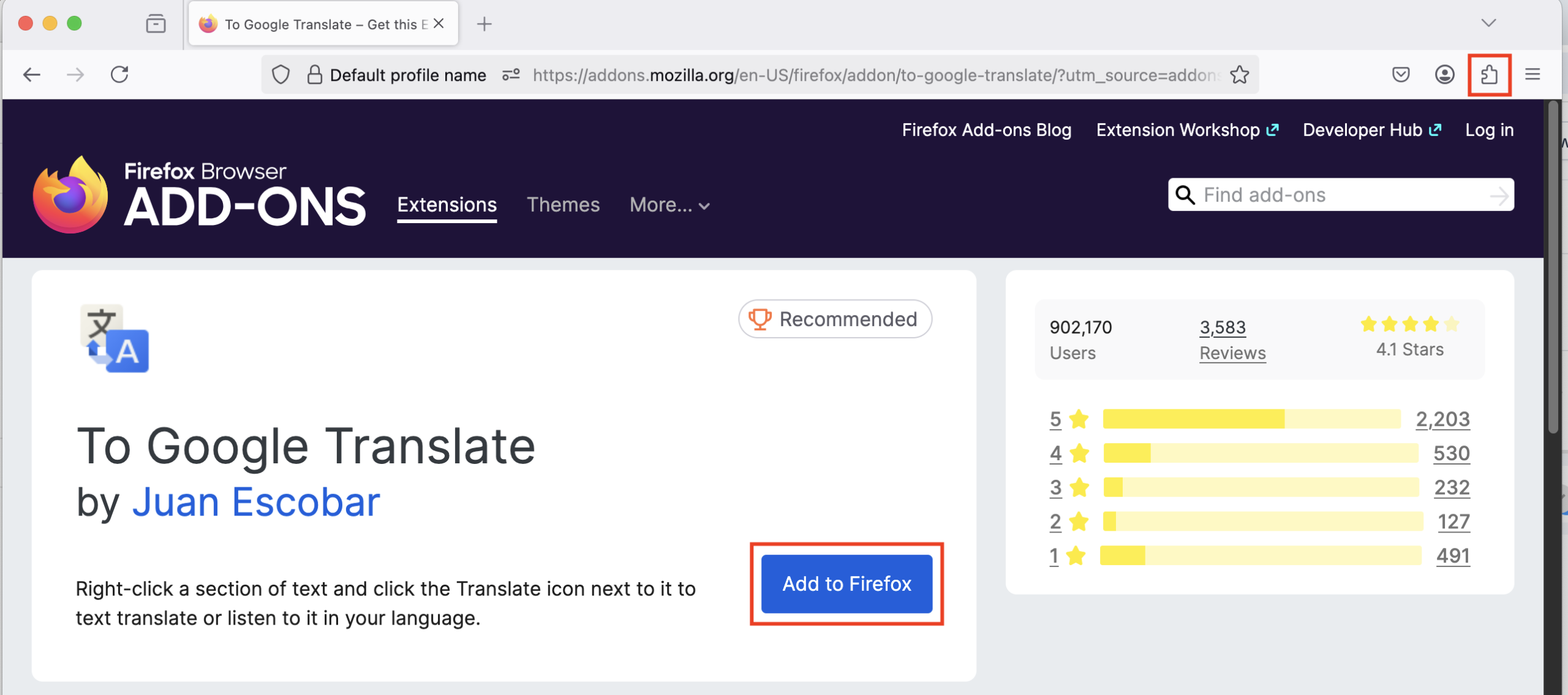
For private plugins, save the .xpi file and drop it into:
- Visit the Firefox browser add-ons page
- Choose your extension and right-click the “Add to Firefox” button, then choose “Save Link As”
- An .xpi file will be downloaded to your computer
Using the file
- Go to the mlx folder in your file system:
- Windows: C:\Users\%username%\mlx
- macOS: /Users/%username%/mlx
- Linux: /home/%username%/mlx
- Create a new folder called custom_extensions and a folder stealthfox inside of it
- Place your .xpi file from step 3 above into the stealthfox folder.
Next time you launch a profile, the extension is ready to use.
For API method check the steps here: https://multilogin.com/help/en_US/profile-management/installing-browser-extensions
Real story — before & after
A small e-commerce team was managing 30 Firefox ad accounts with normal browsers. Password managers and tracking add-ons leaked data, causing 8 account bans in 6 weeks.
After switching to Multilogin’s Stealthfox:
- They installed the same add-ons in isolated profiles.
- Suspensions dropped to zero.
- Setup time fell by 60% thanks to the API method.
Why Stealthfox is different
Other antidetect tools often break when you try to install real extensions. Stealthfox doesn’t. It delivers:
- Real Firefox core (not a lightweight clone), so add-ons behave the same.
- Complete isolation so extensions, cookies, and storage never cross profiles.
- Enterprise tools (Folder + API) to deploy multilogin extension firefox across teams.
That’s why Stealthfox is a reliable antidetect browser with extensions for teams that need both compatibility and safety.
👉 Watch the video and get started with Multilogin today!
Final verdict
Managing multiple Firefox accounts has never been easier or safer. With Stealthfox, you can continue using your favorite Firefox extensions, but in an isolated environment that prevents data leakage and account bans. Unlike standard Firefox setups, which can result in suspensions due to shared cookies, storage, or fingerprints, Stealthfox ensures complete isolation, making your profiles look like independent users to platforms like Facebook, Google, or TikTok.
Whether you’re an individual or part of a team, Stealthfox gives you the tools to scale safely without the fear of account bans. You get the same smooth Firefox experience, but with the added benefit of Multilogin’s powerful antidetect technology.
Don’t risk your accounts on unsafe Firefox setups. With Stealthfox, you keep the Firefox workflow you know — but inside a secure, isolated environment built for multi-accounting.
👉 Try Multilogin for €1.99 and install your first Firefox extension in Stealthfox today.
FAQs
Yes — but test for conflicts (two extensions that modify the same DOM can clash).
No — preloaded add-ons are included in new profiles only.
Yes — use the Folder method for simple deployments or the Multilogin API for scale.


